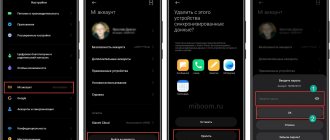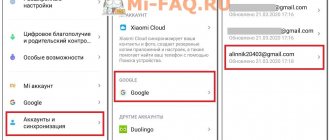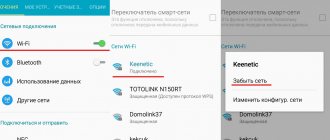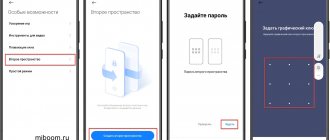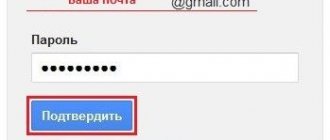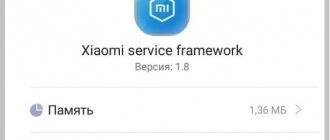The main reasons for blocking a Mi account
There are many reasons for blocking a Mi account. To unlock the device, first deal with the reason why the problem occurred.
Main events that can lead to blocking:
- The user entered the password incorrectly. Xiaomi has provided a special protection system for its services. If you enter your profile password incorrectly 5 times, your account will be blocked.
- Purchasing a smartphone that was previously used by another owner. When purchasing a new device, you need to be careful. If the old owner has not logged out of his account, then upon reboot the system may require a password and will block the account and phone if it is entered incorrectly.
- Changing the SIM card. After a new SIM card is inserted into the phone, the system asks you to enter the password for your Mi account. If it is lost or forgotten, then problems arise.
- There was a problem resetting the settings. When returning to factory settings (Hard Reset), the system often asks the user for a login and password for the Mi profile.
- Operating system crash. Sometimes, if there is an error in operation, you will be logged out of your account. To activate it again, you need to enter your username and password; if they are forgotten, then using the smartphone becomes quite problematic.
Most programs and systems on the phone are associated with the MIUI shell. If the device does not respond to human touches and actions, it is better to take it to a service center.
Activation on Asian firmware versions
In some cases, it is impossible to activate a SIM card using the Russian language on the firmware. Most often the problem occurs on Asian versions of Xiaomi Redmi.
To eliminate it:
- Enter the settings menu and open the “MI account” tab;
- Click "Log out" and return to the previous page;
- Go to “Advanced settings” and set the English interface in the “Language and input” tab;
- Log in to your account;
- Bring back the Russian-language interface.
The SIM card should be automatically activated.
Why enter the Xiaomi activation verification code?
To restore full operation of the phone, unlocking using a code is often required. If a person has forgotten or lost the password for his account, then a valuable combination of symbols can be obtained. There are several ways.
On a note!
Sometimes restoring an account using a code is complicated when the device itself is lost. Since the phone ID is tied to the Mi profile, working with the account is closely related to the device.
Since, at its core, a Mi account resembles a Google account in functionality, all devices can be synchronized to work with one profile. For example, connect a TV, tablet and other devices.
With your Mi account you can:
- control a smart home;
- save documents, photos and other multimedia files in cloud storage;
- go to the Xiaomi store.
Therefore, using the activation code you will be able to connect all your devices to one account. In the future, you will be able to quickly find your lost smartphone or restore access to any of the connected devices.
Sim card is not activated on Xiaomi: reasons
If the SIM card is placed in the phone correctly, then the problem is in the settings or operation of the phone. There is no single prerequisite for an activation error. Therefore, it is possible to determine why the SIM card could not be activated only by the last actions performed.
Why does the SIM activation error come:
- Activation via SMS message sent abroad;
- Mi account does not contain a registered phone number;
- Problems installing the language on the phone;
- Problems in the firmware.
Even if you are sure that none of the above happened to your device, it is recommended to check all the points.
How to enter the code correctly
When you try to connect any device, including a TV, a window appears to enter an eight-digit activation code. You need to carry out transactions with the code quickly, since the sent combination is valid for only 5 minutes. If the time runs out, click the “Get a new code” line. A new combination of symbols will come, which also lasts no more than 5 minutes.
If you don’t have a Xiaomi phone, the creator provides the option of using a Mi account. To do this, special applications are downloaded from the Google Play store.
To enter the TV activation code, you need to perform the following sequence of actions:
- On the TV, go to “Settings” by clicking on the icon with the image of gears.
- Find the command “Mi Account”.
- Click on the “Sign In/Create account” button.
- The system will prompt you to follow the link “account xiaomi com dev” on your phone or computer. The activation code will be located below the address line.
- After opening the specified address on your smartphone or computer, you will need to enter personal data: phone number and the proposed activation code.
Attention!
After completing these steps, you can configure the operation of Xiaomi TV.
How to unlink Mi account from Xiaomi phone
If you decide to sell or change your Xiaomi phone, be sure to unlink your current Mi account. How to do this is described in detail in the following guide:
- Open the settings.
- Go to the “Mi account” section.
- Click on the “Log out of account” button.
- We confirm the exit procedure by entering the account password.
Following the instructions provided will protect your personal data from accidentally falling into the hands of criminals.
Changing your Mi account password
In a situation where the password is lost or forgotten, there is an option to change it to a new one. To do this, perform the following steps:
- Go to the official website and open the login page. Enter your login and click on the “Forgot your password” line.
- Sometimes you need to enter a phone number or email address and then repeat the suggested captcha.
- Confirm that you need to reset your old password.
- A verification code will be sent to the specified phone number or e-mail.
- After entering it, the user will be redirected to a page where he will need to enter a new password and repeat it for verification.
On a note!
If the procedure was performed correctly, you will be able to log into your account with a new password.
How to set up Xiaomi? Turning on your smartphone for the first time
How to turn on your smartphone for the first time correctly?
How to initially configure the new Xiaomi so that it works correctly? What can you skip, and what is better to set up right away? You will find the answer to all these questions in this article. So, let's go! 1.
Press the power key and watch the first boot for a few seconds. After it, the name of the shell will appear on the screen. In our case, MIUI 10. You may have MIUI 9. The essence of the settings does not change. Click the “next” icon and move forward!
2.
Select the system language. “Russian” or any other suitable option from those proposed.
3.
Select a region.
We have Russia. We think you have too Note:
The system language and country can be changed at any time in the smartphone settings.
This may change special functions. For example, if you set the region to Hong Kong on Mi 8 or Mi 8 Pro, you will have the Face Unlock function.
4.
The next item is connecting to the Internet. If you want to skip it, then press the appropriate button. Do not be afraid! You can always configure this item later.
Well, we are going the “beautiful” way - setting everything up here and now. Select the name of your Wi-Fi network, click on it and enter the password. You will also need to allow Google services to use the Wi-Fi network by clicking on the “Accept” button. All! You are now online 
5.
Let's move on. On the screen we see “Terms of Use”. Here, as they say: “Receive it, sign it.” Read the terms and conditions and privacy policy and check the box next to “I have read...”.
6.
The next station is connecting a SIM card. You can skip this, or you can do it right away. If you don't know how to install or remove the SIM card, refer to the illustrated guide in the box.
7.
Under this step we have hidden “Google Services”. They must be read, making sure to scroll to the end of the page. After this, the “Accept” button will appear, which, of course, you need to accept. Everything is logical!
They must be read, making sure to scroll to the end of the page. After this, the “Accept” button will appear, which, of course, you need to accept. Everything is logical!
8.
At this point, you need to decide for yourself how you will unlock your smartphone: using a fingerprint or using a password on the screen.
Note:
You can skip the item by configuring it later in the smartphone settings.
9.
We are approaching the final setup of our brand new Xiaomi phone. Here we see “Advanced settings”. We recommend that you enable all items immediately, as they are important for the full operation of the gadget.
10.
Well, the last step on the path to a finished smartphone is choosing a theme. Here it’s up to your taste: choose which icons you like.
Drum roll and seconds of waiting for all the apps to load... sooooo, your phone is ready to go!
Alternative ways to unlock Mi account
There are several unofficial methods that will help you unlock your Mi account. True, they do not give a 100% guarantee. But if you can’t log into your profile using the activation code, and the service center won’t undertake the restoration, then you can use other options yourself.
Firmware in EDL mode
Using EDL, you can bypass the locked bootloader and reflash the persist.img file (it is responsible for linking the account). Initially, switch the smartphone to EDL mode:
- Download ADB drivers to your computer and install them.
- Go to the new folder, hold down the Shift key and right-click on the free space.
- Select the “Open PowerShell window” command.
- A console will appear where you enter the command “fastboot devices”. Press Enter.
- Then type the command “fastboot oem edl”. Enter again.
- Download the required firmware and find the persist.img file. Transfer it to the ADB folder.
- Enter the commands one by one: “fastboot erase persist”, “fastboot flash persist.img”, “fastboot reboot”. Naturally, after each one press Enter. As a result of entering the last command, the device will reboot.
On a note!
This option should be used as a last resort, since in 50% of cases, after flashing the firmware, you end up with a “brick” in your hands instead of a smartphone.
Uninstalling all Mi services using TWRP
Initially, custom recovery is installed. This is done in EDL mode. After the procedure is completed, download the “NoBlockXiaomi.zip” script. Load it into recovery and flash the phone in the standard way. After the procedure is completed, restart the smartphone and try to load the new OS.
Mi Account Unlock Tool
A utility that helps to partially bypass Mi account locks. The application uses special algorithms. True, the device will not be fully unlocked, but you will be able to skip some windows for entering your Mi account password.
Xiaomi is constantly improving its security mechanisms. Therefore, sometimes errors occur when unlocking an account on new devices. But this method works for working with older models.
Installing custom firmware
Since Mi services are only available in MIUI firmware, you can install a pure Android operating system on your device. After the update, you will not need to enter the password for your old account; a person can fully use the phone and download new software at his own discretion.
Attention!
When updating your smartphone, follow the instructions completely. If you make a mistake at any step, the phone will turn into a “brick”.
Mi account is a very convenient multifunctional service, but if you forget your authorization data, using your smartphone will become problematic. There are several proven ways to restore your phone to working order, but sometimes only specialists from the service center can help.
Unlinking the gadget and deleting the account
If the user still has access to the MI account, then unlinking the Redmi Note 3, 4 and any other mobile device from it is a matter of a few minutes. But if there is no access to the account, then the process of unlinking the phone to the account becomes quite complicated.
Unlink when access is available
When you have access to your Mi account, unlinking your Xiaomi mobile device is carried out in a couple of steps, but if you also need to reset your account password, it will take a little more time.
Important! In this case, the device must run on the standard MIUI firmware - otherwise nothing will work!
To do this you need to do the following:
- Go to the settings menu.
- Go to the block with installed accounts and select “Mi-account”.
- Click the delete account button and you will be asked to enter a password.
- Next, a message will appear stating that the device has been unlinked from the id on mi.com and the account has been deactivated.
This method allows you not only to unlink the gadget from your account, but also to delete it. If you only need to log out of your account, then in the penultimate step you need to select not the button to delete Mi account from your Xiaomi phone, but log out of your account.
The easiest and most effective way to log out of your account
A similar algorithm of actions allows you to unlink your Mi account from Xiaomi Redmi 4x, 4A, Mi6, and most other models of the manufacturer’s gadgets, and even old Xiaomi smartphones can be unlinked from your account in this way.
When there is no access
If you lose access to your Mi account, the situation is much more complicated: to bypass the account, you need to reset the device to factory settings. For this:
- The device turns off completely.
- Next, press the power button and volume up button simultaneously.
- After downloading the recovery, you need to select “Wipe Data & Factory Reset”.
- Click "Wipe".
- After the process is completed, you need to click on “Reboot Now”.
After loading the operating system, you need to check your account settings - in some cases this helps to unlink the device from the installed account.
Password recovery
If you still have access to the linked email address or phone number, then everything is simple - you just need to follow the link, choose a convenient way to reset your password and enter the captcha. Please note that you must enter the country code here!
Another way is to answer your security question if you have one.
Can't remember anything? Very bad. In this case, the only chance is to write to the support service: [email protected] or, however, you will have to do this in English. You will need to provide evidence that the account is really yours, for example, a receipt for the purchase of the phone to which it is linked. The correspondence will be lengthy, and sometimes you can expect a response from the operator for several days, but there is no other way out in this situation, unless you can remember the password or find the device on which it is saved.