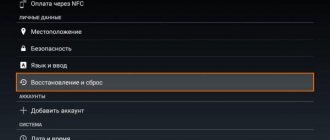If during a conversation you find it difficult to hear your interlocutor, do not rush to change your phone or take it to service. It is likely that simply cleaning the speaker yourself will help solve the problem. It's very easy to do. All that is required of you is the availability of basic tools that everyone has at home, as well as five minutes of time. We'll tell you how to clean your phone's speakers at home.
Reasons why your phone speaker gets dirty during everyday use
Structurally, the phone's speaker is the most vulnerable element, since it is separated from the environment only by a mesh. It is permeable to small pollutants and gradually becomes clogged with them. Dust, dirt, earwax, sand, saliva - there is no end to everything that gets into the speaker from time to time and gets stuck there. Even with the most careful handling of the phone, it is impossible to completely isolate the speaker from the outside world, which means that sooner or later some contaminants will still get inside.
The effect of pollution on the operation of the phone
Getting all the extra particles inside the speaker affects its operation - clogged holes distort and sometimes completely absorb sound, so the following problems may arise:
- the interlocutor is heard poorly or not at all;
- the volume of the interlocutor’s voice changes;
- extraneous noise appears.
If such effects appear, you should try to clean the phone speaker - perhaps this is where the problem lies.
Carrying out diagnostics
This procedure is necessary if the user does not know the exact reason for the poor-quality sound of the microphone (or its failure).
Possible device malfunctions and diagnostic methods:
- Intermittent voice sound or muffled sound. It is necessary to conduct a visual inspection of the device using a magnifying glass (loupe). The probable cause of the defect is debris getting into the space between the microphone (speaker) and the grille.
- The subscriber cannot hear the speaker’s voice at all. Possible reasons are a failure of the telephone program (it should be reinstalled), a technical breakdown (repair required in a workshop).
- The speaker's voice breaks and a cracking sound is heard. Most likely, the microphone contact is coming off. Diagnostics consists of disassembling the case to the junction of the wires and the sound transmitting device. It is recommended to carry out independent repairs if you have special knowledge.
How to clean your phone speaker at home
Of course, the easiest and most effective way is to take your phone to be repaired. However, this option for solving the problem cannot be called profitable, because many manipulations can be done at home and completely free of charge. Some of them require practically no available tools, others are more complex, but not impossible.
Quick cleaning methods that do not require disassembling the device
Brushing with a toothbrush is one of the easiest and fastest ways to tidy up your phone speaker. To do this, it is advisable to take a new brush that has not yet been used, for the following reasons:
- There is no dirt on the new brush, but a brush that has already been used may, instead of cleaning, introduce additional dirt into the speaker;
- The bristles of the new brush are straight and directed in one direction, while on the old one they may puff up in different directions or even be rounded at the end, which is why they will be of no use when cleaning.
So, to clean the speaker with a toothbrush, follow these steps:
- Press the bristles of the brush against the phone's speaker.
- Perform circular movements with the brush; You shouldn't press too hard - you can damage the speaker mesh.
When cleaning your phone speaker with a toothbrush, you should be careful, as excessively sudden and strong movements can damage the speaker.
It is best to use a soft-bristled toothbrush as this reduces the risk of damaging the speaker during the cleaning process.
If the method with a toothbrush does not bring the desired results, a more effective, but also riskier (for the safety of the telephone) method is to use a needle. It should be used if the dirt on the speaker is so hardened that the bristles of the brush are not able to clean it off. This is done as follows: with a needle (with a minimum thickness) each hole in the speaker mesh is sequentially cleaned; the immersion depth of the needle should not exceed half a millimeter.
The chewing gum method can be used either as a separate cleaning method or as the final step of any previous methods. It consists of the following actions:
- Chewing gum is chewed until it is as soft as possible.
- The elastic band is applied to the mesh and pressed lightly.
- The rubber band is removed, taking with it dirt from the speaker.
Video: Cleaning the speaker using chewing gum
My phone is several years old, and it is certainly not in as good condition as it was when I bought it. I'm not particularly neat, and I usually carry my phone without a case in my backpack in the same compartment with all my other things. In general, it is not surprising that dust, debris and dirt get everywhere, including the speaker. Lately, I have noticed that it has become worse for me to hear my interlocutors when talking on the phone, although the conversation volume is at maximum. At first I blamed the “old age” of the device and its technical part, but then I decided to try cleaning it first. Of all the methods, the method with chewing gum seemed to me the safest, so I decided to start with that. I won’t say that it actually pulled out deposits of dirt, but I saw dense columns of dirt pulled out of the speaker by the rubber band. The process had to be repeated several times until the flow of garbage finally stopped. The test showed that audibility has improved significantly, so now I will carry out preventative cleaning of the speakers from time to time to prevent the situation from getting worse.
As an alternative to chewing gum, it is sometimes suggested to use a mask to clean pores on the face (the so-called “black mask”), half-dried PVA glue or Moment. But all these products have one drawback - their structure is more liquid than that of chewing gum, so there is a risk that this product will seep inside and get on the speaker membrane itself, and this can damage it irrevocably. So using such methods is still not recommended.
If mechanical methods do not help, you can turn to chemical means. Hydrogen peroxide is an essential liquid that can help in this case. It has the ability to dissolve contaminants, and as a bonus, it will disinfect the speaker. So, the procedure is:
- Soak one end of a cotton swab in hydrogen peroxide.
- Use this end to wipe the phone's speaker without pressing too hard.
- If necessary, repeat the steps with the other end of the cotton swab.
- Wipe the phone speaker with a dry cloth.
In addition to hydrogen peroxide, you can use any alcohol-containing liquid or gasoline for lighters - both of them help deal with dirt, dissolving it and separating it from the speaker mesh. To do this you will need a container for liquid and a hard brush. This is done as follows:
- A small amount of liquid is poured into the container.
- The brush is wetted in the liquid - it should be slightly damp, and under no circumstances should the liquid drip from it.
- The speaker mesh is treated with a brush.
- At the end of the treatment, wipe the speaker with a dry cloth or cloth to remove any remaining liquid.
Video: cleaning the speaker with gasoline
Another method to clean the speaker mesh is with a vacuum cleaner. Of course, we are not talking about ordinary household appliances, but about special mini-models for servicing computer equipment. Such vacuum cleaners are equipped with a set of shaped attachments and operate from a USB port. Just a few seconds of blowing - and you can remove all the internal dirt that cannot be reached by conventional methods. Although many note that such vacuum cleaners help only with relatively large contaminants - crumbs, dust lumps, etc.
With a special mini-vacuum cleaner for computer equipment, you can carefully blow through the dirty mesh of your phone speaker.
However, if you are willing to take a risk, you can also use a household vacuum cleaner - you just need to close the hose opening as much as possible so that the suction area is minimal. This will help draw dust and dirt out of the speaker - but may also damage it.
Video: cleaning your phone with a vacuum cleaner
Deep cleaning requiring disassembly of the device
If you are not a phone repair specialist, then trying to carry out deep cleaning that requires disassembling the cellular device is definitely not recommended. A mobile phone is a delicate piece of technology, its “insides” are very small and require extremely careful handling, one awkward or incorrect movement - and instead of a modern miracle of technology, you will get a useless “brick” that will lose most of its functionality, or will no longer work at all .
In addition, such procedures require special equipment - for example, special thin screwdrivers, since the phone is assembled using very small screws that cannot be unscrewed with ordinary screwdrivers.
In addition, despite modern standardization, different phones are still equipped and assembled differently, so knowing the procedure for disassembling one brand of cell phone does not guarantee that you will be able to cope with another brand.
But if you still want to try to disassemble the phone in the hope that this will help clean the speaker more thoroughly, then you should arm yourself with the following things:
- thin screwdriver;
- a narrow object for opening the phone (for example, a table knife);
- containers for folding individual parts of the apparatus;
- items or substances used to clean the speaker.
Once you get to the speaker itself, you can clean it using any of the previously described methods. Its separation from the phone will ensure that dirt is removed completely, and not just from the minimum accessible area.
Parsing the device
If all of the above methods do not help, then we advise you to contact a service center, where your gadget will be cleaned of various debris, moisture, grease and dust quickly, efficiently and effectively.
You should not take on disassembling a smartphone if you have never done this before and do not understand how the technology works. In an effort to rid your phone of dust to improve its performance, you can only aggravate the situation and accidentally ruin something in the “stuffing” of the gadget. In addition, disassembling such a complex device is not an easy task and may also require additional tools, such as small screwdrivers, to remove the small screws that hold the case in place. If you are confident in your abilities and want to try cleaning the speaker from the inside yourself, then for this you will need:
- a set of small screwdrivers;
- a flat thin object such as a knife or plastic card;
- cotton swab and peroxide or other cleaning liquid.
Instructions:
- Use small screwdrivers to remove the screws and put them in a safe place so they don't get lost.
- Use a flat object to pry up the cover and remove it.
- Locate the speaker inside the device and clean it using a cotton swab lightly moistened with the solution.
- If you do this, you can also remove dust from other parts, such as the microphone, in the same way.
- Reassemble the smartphone in reverse order and check how it works now. If everything is done correctly, enjoy a clean and working gadget!
How to deal with special situations
The previously described methods are valid in cases where ordinary household contamination forms in the phone's speakers. But when specific dirt appears, they do not work, and special actions are required.
The most common problem is that the speaker is contaminated with metal shavings or dust. The speaker, although very weak, is still a magnet, so it easily attracts a variety of metal debris, which is difficult to get rid of. However, there are several ways that can make this task easier.
First of all, you can use the principle of “knocking out a wedge with a wedge” and use another magnet, more powerful - a neodymium magnet is best suited here, it will pull the metal towards itself and free the speaker.
Video: cleaning phone speakers with a neodymium magnet
While using the magnet, you can turn on music playback on your phone, and the louder the music plays, the more the speaker membrane will move - this will also set the metal debris on the speaker in motion, as a result of which it will actively move and “move” to the “cleaning” magnet.
A more gentle, but also less effective option is to use adhesive tape or tape so that dirt and debris stick to them and are removed along with the tape. You must act carefully so as not to accidentally damage the speaker.
If you are afraid to use a strong magnet, but for some reason the option with adhesive tape does not suit you, you can use a regular needle. First you need to magnetize its blunt end, and then move it over the phone’s speaker and from time to time clean off any metal debris pulled out of the speaker.
Neodymium magnets have increased magnetic power and are widely used in everyday life
Where to turn if self-cleaning is ineffective
If you were unable to get rid of the contaminants on your own, then it is better to entrust the phone to specialists. There are two ways:
- a variety of mobile phone repair services - nowadays in any city they are presented in an assortment; due to their considerable quantity, such an “ambulance” for a telephone is usually easy to find within walking distance from home; since cleaning the speaker is not a complex operation, it can most likely be handled by almost any service center;
- specialized service centers are a more reliable option, but, unfortunately, they cannot be found for all brands of mobile phones; contamination of the speaker is not a warranty case, so the operation will be paid in any case, but you can be sure of the quality of the work performed.
Cleaning the device display
A huge screen is a common feature of modern phones
It must be cleaned with special attention to avoid causing scratches or more complex damage. The main source of contamination is human hands, since we literally do not let the device out of them
The difficulty is that getting rid of fingerprint marks is not so easy. It is not recommended to use a regular cloth for cleaning. Sleeves, towels and paper napkins will not help you cope.
Very often, the operation of the sound output device is disrupted due to contamination. Will you have to change the speaker in your smartphone or buy a new model? Not worth it! You can try to eliminate the consequences of pollution on your own. You just need to understand how to clean your phone speaker at home.
Preventative measures to prevent contamination of the speaker on your phone
It is impossible to completely protect your phone speaker from dirt, but you can reduce the amount of dirt that gets inside it. To do this, you should use the following methods:
- use special protective covers made of silicone or plastic;
- do not forget about insulating films for the screen;
- When using the phone in conditions of increased contamination (for example, during repairs), for increased safety, place it in a closed container, for example, in a ziplock bag.
A phone case will help protect the speaker from household dirt, protect the screen from damage, and may have additional functionality - for example, card compartments