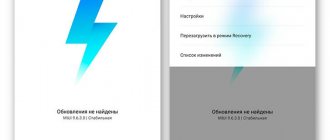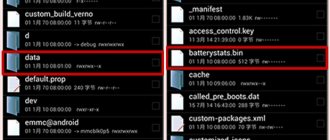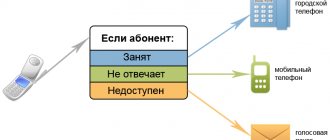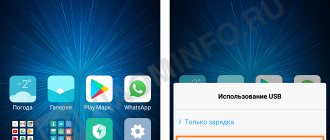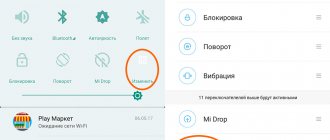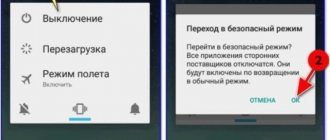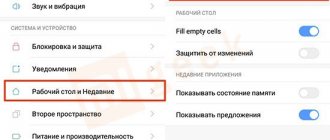Why you should try replacing the battery
Xiaomi smartphones are distinguished by their versatility and budget price. But repairing such a phone at a service center can be expensive.
It is unlikely that anyone will want to pay a fourth or fifth of the cost of a smartphone to replace the battery.
Yes, and you will have to wait a while until the master gets his hands on it.
It is much faster and cheaper to replace it at home. If you follow all the instructions, the process will be simple.
Tips for replacing the battery
Mi phone, battery replacement and repair often turn out to be interconnected things if mistakes were made during the disassembly of the device.
Let's take a look at the problems that users often encounter.
- The cover of the smartphone is held very tightly. Removing it from Redmi can be quite difficult. Therefore, if problems arise, it is better to take the device to a service center.
- If the battery itself is difficult to handle, you need to pry it off with a plastic card or a pick. After all, the battery is held on with double-sided tape, which is securely fastened. If a crunching sound appears after trying to pry off the battery, stop the process and give the smartphone to specialists.
- If you have problems turning on the phone, you need to check that the cable is securely fastened. It is he who connects the battery to the motherboard. The same goes for the fingerprint scanner.
- If the cover does not snap completely into place or is loose after replacing the battery, you need to press it as hard as possible until all the latches are secured.
Replacing the battery on Xiaomi -
Disassembling the phone
For repairs you need to prepare:
- small Phillips screwdriver (1.5 mm);
- plastic card;
- double sided tape;
- tweezers;
- new battery.
When the tools are at hand, you can start replacing.
First, use the supplied paperclip to remove the SIM card slot. Next, using a plastic card, begin to pry the cover around the entire perimeter of the phone to disconnect it from the latches. Be careful and do not make sudden movements.
When the cover is released from the latches, slowly remove it. You will see the protection that needs to be removed by unscrewing the bolts with a screwdriver.
There are several seals under the stickers. It is worth noting that after removing them, the phone will lose its warranty, if any.
Having gained access inside, carefully disconnect the battery cable with tweezers. To remove the battery, you need to peel off the double-sided tape that holds it in place.
Xiaomi Redmi Note 4 battery replacement
Xiaomi smartphones have long occupied their niche in the Russian market. And this is not surprising, users like the price-quality ratio. Redmi Note 4 is the 11th device released by this company. Over the past few years, the company began to produce more and more new models. Since 2015, models began to quickly replace each other. We started with Redmi Note 3, a couple of months later an improved Pro version was released, and a few months later they released Redmi Note 4.
In appearance, Redmi Note 4 is more similar to Redmi Pro than Note 3. It has an all-metal aluminum alloy body, an IR port and a fingerprint scanner. The display quality is excellent as always. It handles games and videos, even at 1080p resolution, with ease. But the first thing that catches your eye is the presence of a 10-core processor.
Among the disadvantages, we can note the non-removable battery and, perhaps, the problem with all modern smartphones with a large screen - its rapid discharge. Unfortunately, changing the battery in Xiaomi Redmi Note 4 is not an easy task and requires experience and professionalism. It's not enough to just remove the cover and put a new battery in place of the old one.
Xiaomi provides its smartphones with batteries with a capacity of at least 4000 mAh. Redmi Note 4 has 4100 mAh. With average use, such a battery should last for a day, but with intensive use – 4-5 hours.
You can control your Note 4's energy savings using Power Saving Mode, which has a variety of settings. Setting up applications will help reduce energy consumption. See which applications are consuming a lot of battery, in the “Battery consumption” section you will find complete information about this.
To make the battery last longer, it is enough to follow simple requirements. Which one? Let's figure it out. There have been debates on this topic for a long time - when to start charging the phone and to what level. Some advise waiting until the gadget is completely discharged and charging until it is fully charged, i.e. up to 100%. Others are of the opinion that the smartphone should be charged starting at 20% and turned off when the battery charge reaches 80-90%. There is only one thing everyone agrees on – you can’t keep your mobile phone constantly charging.
It is up to you to decide which battery charging strategy to choose. We have prepared some tips for you on how to properly use your battery so that it holds a charge and lasts longer:
- Do not use a non-original charger
- Keep your phone at the optimal temperature from 0° to 35°C (choose the right cases, do not store gadgets near heat or cold, etc.)
- Disable unnecessary applications
- Take advantage of special energy-saving settings
- Do not use wireless chargers frequently (they generate excess heat)
- Keep your phone charged even if you don't use your phone for a long time
- Always use your smartphone to keep the battery working
- It is useful to completely discharge and then charge the battery to 100% once every 1-2 months.
But even with proper use, after a certain time you will have to replace the battery. How do you know when it's time to replace the battery on Redmi Note 4? Let's look at the most common reasons:
- Visual change in the battery (swelling, bumps, corrosion, white spots)
- Fast energy consumption even when not using the smartphone (often you have to charge it because it doesn’t hold a charge)
- The phone turns off when the charge is 20-30% (especially when making a call)
- Moisture has entered
- The phone has been subjected to mechanical or physical impact
We do not recommend trying to replace a damaged battery on Xiaomi Redmi Note 4 yourself, because... it is equipped with a so-called “non-removable” battery. This process is very difficult and requires care, experience and professionalism. Inept intervention entails big problems. Then, to restore the smartphone will require expensive repairs. It is better to replace the Xiaomi Redmi Note 4 battery in the Remzone.net service, where professionals with more than 10 years of experience will quickly replace the battery.
No one needs a phone with a bad battery - the whole point of a mobile gadget is lost. Therefore, the battery is one of the main characteristics by which users choose a smartphone. Nowadays, more and more phones with non-removable batteries are appearing, this allows you to make the device more compact, thin and attractive. But, as they say, “beauty requires sacrifice” and now replacing the battery, so common before, has become the lot of professionals.
What problems may arise
The covers on Xiaomi smartphones are quite rigid and are firmly secured with latches. Sometimes it takes some effort to remove them. If you are afraid of damaging something, it is better to contact a specialist.
The battery is firmly attached to the smartphone with adhesive tape, which is difficult to peel off. A plastic card will help with this.
If you managed to change the battery, but the phone does not turn on, double-check whether the cable is connected.
There may also be problems with the lid. If it does not close, you need to press harder on all sides until all the latches are locked.
We disassemble the phone and replace the camera
There are situations when the front camera refuses to work, and the smartphone only displays an error. You can replace it by installing a new module, or simply correct the cable (often its position is disturbed due to the phone falling, but it also happens that it is installed incorrectly when purchased).
This is one of the easiest operations, since there is no need to unscrew the bolts; everything you need is “on the surface.”
Begin:
- Turn off the phone. Using a paper clip, be sure to remove the SIM card tray and set it aside.
- We take a spatula and pry off the back cover from one of the ends. The assembly of the Redmi Note 3 is excellent, nothing creaks or comes off, so you have to put in some effort to get the lid to snap off. As soon as you pick it up, we begin to move it smoothly around the perimeter of the smartphone , and only then carefully remove it.
- Disconnect the fingerprint cable. It is a wire connected to two parts of the phone. It can be torn if moved suddenly. We pry up the seal with a screwdriver and remove the removed cover until it is no longer useful.
- We see all the “insides” of the phone. The camera module is the only part here that does not require unscrewing all the bolts to replace. We simply de-energize the board by removing the battery mount with a spatula.
- Next, in the upper part, using thin tweezers, we fold out the Wi-Fi and Bluetooth antenna blocks. And very carefully, with precise movements, remove the front camera seal.
- We see the front camera cable. There are situations when it is melted, which clearly indicates a factory breakdown. If you purchased your Xiaomi in licensed stores in the country and received a guarantee, such a nuisance will be eliminated at service centers without additional charge. But if in China, for example, on the world-famous AliExpress site (and there similar things happen when buying from unscrupulous sellers), there is only one way out: replace the module yourself. If there are additional stickers in the middle, this is a clear sign that the device has already been repaired.
- We fold back the battery again and use tweezers to remove the non-working module. Using the same tool, insert a new one and snap the connector into place. Connect the battery.
- We reconnect the touchscreen, return the back panel to its place, and snap everything into place. Now you can turn on your smartphone and check the functionality of the front camera.
If the reason for the camera not working is a software error, it can only be fixed by flashing the firmware.
How to disassemble Xiaomi Redmi note 3
Sometimes users have a question about how to disassemble the Xiaomi Redmi Note 3 smartphone. If a malfunction occurs, do not immediately contact a service center. All steps can be performed at home. However, this does not apply to devices under warranty. It is forbidden to disassemble them with your own hands.
When disassembling Redmi Note 3, you should always have the following materials and tools on hand:
- Special spatula for disassembling gadgets. The tool must not have sharp edges or surface defects. It is recommended to choose metal products; plastic ones may be damaged during the process.
- A paperclip for removing the media slot and SIM cards. The tool is most often included with a mobile phone.
- Screwdriver with flat head. The tip should be of a size suitable for removing small screws.
- Tweezers. Used to carefully remove internal phone components.
- Scissors or a knife with a thin blade. The tool will help in removing small parts.
- New battery or camera module. Parts suitable for replacement are selected taking into account the malfunction that has occurred.
- Protective film or glass. The products are glued to the screen, which prevents the appearance of defects during repairs.
Tools needed when disassembling and assembling your phone
The need to disassemble Xiaomi Redmi Note 3 arises when the camera breaks down or the battery fails. The first part is replaced with a new module. Sometimes it is enough to correct a displaced train. In this case, disassembly is performed as follows:
- The phone is turned off by holding the power button.
- Using a paperclip, remove all slots. They are removed to the side.
- Use a spatula to pry off the back cover. The assembly of the Redmi Note is good, the parts are difficult to remove. You will have to make an effort to open the rear panel latches. Use a spatula to move along the perimeter of the device, carefully lifting the lid. Do not tear off the part after disconnecting one side. If a knife is used instead of a spatula, work with caution.
- Disable the fingerprint recognition loop. It looks like a wire that connects 2 parts of the phone. If you make sudden movements, it may break. The seal is pryed off with a screwdriver and the lid is removed to the side. It won't be needed yet. Replacement of the camera module does not require removal of bolts.
- De-energize the headboard, resetting the battery mount. Using tweezers, remove the wireless connection blocks.
- The anterior chamber seal is removed. If the cable is melted, it is a manufacturing defect. The faulty module is removed with tweezers. The same tool is used to grab and install a new one.
- Connect the battery. Replace the touch screen and back panel. Check the functionality of the phone and the replaced module.
This smartphone model has a non-removable battery, which can be difficult to remove and replace. Begin work by following the first 5 steps of the camera installation instructions. Then do the following:
- Disconnect and remove the head unit with the microcircuits. After this, the camera modules are removed. The same actions are performed for the flash.
- Using a thin screwdriver, unscrew the 5 screws located under the battery.
After this you can see the second green chip. It also needs to be disconnected and removed. Unscrew 5 screws. We also take out the bottom green board. - Remove the black battery retaining clip and the remaining panel. Gain access to the battery, which needs to be removed. After installing the new part, all elements are returned to their place. The lid is snapped tightly.
After the repair is completed, the phone is turned on and tested.