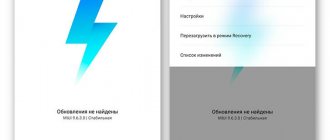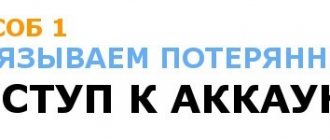About magnetic charging
Magnetic charging first appeared in Mi Bend 5. This became one of the main innovations. To charge previous generations of Xiaomi bracelets, you had to remove the capsule from the strap and insert it into a special holder.
Mi Band 6 also received magnetic charging . The principle of operation is the same as in the previous version. One part of the charger must be attached to the back of the capsule, the second must be connected to a power source. It will not be possible to connect the charger incorrectly, since then the polarities on the contacts will not match.
Advantages and disadvantages of magnetic charging
The main advantage of magnetic charging is ease of use . A few movements and the bracelet is already charging. This is much more convenient and faster than taking the capsule out of the strap. The magnets are immediately attracted to each other. The charger is compact and lightweight + looks stylish. The Mi Band 6 has a long charging cable: it’s convenient to charge the bracelet.
One of the disadvantages is the unreliable connection . If you hook the tracker with your hand, the charger may immediately disconnect. Because of this, it is easy to lose it. Also, the surface of the charger quickly becomes dirty.
Correct charging of Xiaomi Mi Band 6
Now let's talk about properly charging the Mi Smart Band 6. The process is simple, but there are some nuances.
Immediately after purchase
Usually a fitness tracker arrives in a discharged state, especially if you ordered it from Chinese online stores. Therefore, the first thing you need to do after purchasing a wearable device is to connect it to the mains. Remove the protective film from the contacts and connect the charger to the capsule using magnets. We connect the USB-A port to a computer or power bank.
You can understand that the Mi Band is charging by the corresponding animation. When charging is complete, you will see the number 100 on the watch screen. The bracelet cannot be used while recharging.
It is recommended to charge the gadget to 100% . When synchronized with your phone, updates and downloads of other important materials will begin. This greatly drains the gadget. Once the Mi Band is fully charged, check out the article in which we talked in detail about connection and initial setup.
Subsequent times
Then Mi Band 6 charges in the same way as the first time. The only important point is that the wearable device should not be allowed to discharge to 0%. Otherwise, the tracker may go into a deep discharge, from which it will not be possible to recover it at home. Put the gadget on charge if there are 17–15% . The bracelet will automatically vibrate when the battery is low.
You can charge the device either up to 100 percent or up to 80–90. But, given that the battery capacity is quite small and under heavy load the sixth Bend is discharged in 5-6 days, a full charge is recommended so that you do not have to repeat the recharging procedure often.
How to properly charge the bracelet
According to the manufacturer, the life of one battery of the bracelet should last for a long time. The technical specifications indicate a period of about 1 month. This is assuming that the device is used daily.
However, if the user connects the bracelet to the phone too often and increases the declared load, it may run out 2-5 days earlier. It is worth noting that a full charging cycle to 100 percent takes only 2 hours.
Charging the Xiaomi fitness tracker is carried out according to the following scheme:
- Release the bracelet capsule from the strap.
- Place the tracker into the adapter with the side where the contacts are.
- Carefully secure the structure.
- Connect the adapter to a power bank, wall outlet, or other power source.
- Wait for the tracker to start flashing and vibrating. This indicates the start of the charging process.
Note! Owners of the new Xiaomi Mi Band 2 bracelets must wait until the battery is completely discharged before charging for the first time.
If the gadget does not want to charge, you need to find the cause of the breakdown or purchase a new bracelet. The tracker battery cannot be replaced. Let's see what steps you can take to fix the problem.
What is the best way to charge?
Many people are interested in what current to charge small “smart” equipment. the USB connector of a laptop or desktop computer is ideal . The manufacturer recommends the same charging option. Regular 220-volt outlets are too powerful for fitness bracelets. The device will not burn out, but such charging will have a detrimental effect on the battery.
Important information! If you still decide to charge the tracker from a power outlet, do not use adapters with fast charging. They are very powerful and are only suitable for specific smartphone models.
You can also power the Mi Band 6 from a power bank. Ideally, the power bank will have a low-current charging function. This option is specifically designed for charging fitness bracelets, smart watches and wireless headphones.
How long does Mi Band 6 charge?
Let's find out how long it takes to charge the Mi Band 6. If we are talking about a full charge from 0 to 100%, it will take about 2 hours (using a laptop port). This time can be reduced to 1.5–1 hour if you only want to power the gadget halfway. View the current charge percentage on the bracelet screen. This information is not displayed in the Mi Fit app: it simply indicates that the tracker is charging or is already charged.
Now you know how long it takes to charge the Xiaomi fitness bracelet. Let's move on to other important points.
Causes of malfunctions. How to fix the problem?
When first used, charge the gadget only when the battery is completely discharged.
According to the manufacturer, the service life of the Mi Band 2 battery is several years. A full charge lasts for a month; users forget that it needs to be recharged regularly.
To prevent the battery from failing, you must follow the operating rules:
- When using for the first time, charge the gadget only when the battery is completely discharged;
- with subsequent ones, it is not recommended to allow a complete discharge, especially in standby mode;
- If the gadget is not used for a long time, you need to connect it to the power supply every 3-4 months so that it can be charged a little.
Such measures will avoid battery destruction, extending the overall service life. If the tracker is dead and does not respond to connecting to the network, you should try one of the methods.
Checking the integrity of contacts
If the capsule is not tightly inserted into the strap, drops of water or sweat may fall on the contacts.
One of the reasons why Mi Band 2 does not want to charge is that the charger is broken. Any cable is subject to deformation, as a result the contacts break and the charge stops flowing.
Another reason for the breakdown is that the power supply could burn out as a result of a sudden voltage drop in the electrical network. To make sure that the charging is faulty, you need to try charging the device with a Powerbank using a different cable.
Another problem is contact oxidation. The owners of the bracelets are actively involved in sports. If the capsule is not tightly inserted into the strap, drops of water and sweat may fall on the contacts.
As a result, a chemical reaction occurs and a coating appears that prevents normal charging. In this case, it is enough to clean the contacts yourself by taking a piece of soft cloth moistened with alcohol. After wiping, you should wait until the alcohol evaporates and check the functionality of the device.
Cooling the bracelet
If a discharged fitness bracelet does not respond to a working charger, you can try to cool it.
Owner reviews claim that if you put the tracker in the freezer, it will quickly discharge, which will lead to a full reset to factory settings, which can fix the problem.
To restore the functionality of the bracelet, you need to keep it warm for several hours and charge it. This method can completely break the device. However, it is not subject to warranty repair.
Bracelet battery life
The next question that arises among users is how long the Mi Band 6 charge lasts. The battery capacity is the same as that of the fifth Band - 125 mAh . But the screen has become one and a half times larger, and additional functions have appeared. Because of this, the sixth fitness tracker cannot boast of good autonomy.
According to the manufacturer, the gadget works for up to 14 days. Unfortunately, in real life, the tracker runs out of charge in 5–7 days if you regularly measure your heart rate, monitor your sleep quality, and receive notifications from your smartphone. At maximum load, the indicator generally drops to 3–4 days. This is a significant disadvantage of Mi Band 6, because previous versions could work for two weeks or even more.
Working hours
In terms of autonomy, the Xiaomi smartwatch of the second model significantly exceeds that of other devices; the operating time declared by the manufacturer is up to 20 days on a single charge.
The photoplethysmograph is the most energy-intensive part of the tracker; when the continuous heart rate measurement function is disabled, the operating time on one charge increases by another 5-7 days.
If you use the tracker in the “Sleep Assistant” mode, the battery lasts for about a month. The “Search” function greatly reduces the charge when used frequently, the same goes for “Behavior Tags”.
The built-in Bluetooth also has a certain effect, through which data is synchronized between the bracelet and the smartphone. And although the wireless communication module works with the Low Energy protocol, it is not recommended to frequently synchronize with the Mi Fit application.
How to increase the autonomy of Mi Bend 6
Follow the recommendations below to extend your bracelet's battery life.
- Open Mi Fit and go to the section "Health Monitoring". Turn off the following features: Continuous Heart Rate Monitoring, Activity Monitoring, Sleep Monitoring Assistant, Nighttime Breath Monitoring, and 24/7 Blood Pressure (Stress) Monitoring. These options consume a lot of battery.
- Turn off unnecessary alerts, such as workout reminders and goal notifications. You can only leave incoming SMS, calls and notifications from instant messengers.
- Disable bracelet detection. This is also done in the settings via Mi Fit.
- Reduce screen brightness. Indoors, use level 3–4. To adjust the brightness, go to the settings on the watch screen.
- Set the dial to dark. Colorful watch faces, especially animated ones, quickly drain the tracker.
- You can also turn off the weather if you are not viewing the report on the bracelet. Go to the fitness tracker settings and open “Application Settings” - “Weather”. Uncheck "Enable weather alerts."
- Turn on sensors only when necessary. The charge percentage will go away very quickly if you measure your pulse, blood oxygen saturation and stress level every two hours.
- If you do not use the tracker for a certain time, then disconnect it from your smartphone. To do this, simply turn off Bluetooth or GPS on your mobile device.
- Try to set only one alarm. The more vibration signals, the more intense the discharge of the bracelet.
- Reduce the vibration duration. In Mi Fit, you can set a custom vibration response pattern for all types of alerts.
Setting up the Xiaomi Mi Band 2 fitness bracelet
Setting up the device is quite simple.
How to turn on Xiaomi Mi Band 2?
The fitness bracelet turns on automatically. It must be fully charged (this will take approximately 1.5 hours) via the USB connector of the computer from the cable that comes with the device. After this, the bracelet will be automatically activated and will be ready to pair with your smartphone via Bluetooth.
How to link Mi Band 2 to your phone?
For the bracelet to work, you will need to install a special Mi Fit application from the company store - Google Play Market for Android smartphones and AppStore for iOS devices. Then you need to turn on Bluetooth on your smartphone. After this, you can open the Mi Fit application.
To connect the bracelet to the phone and any other operations, you will need a Mi account. If available, you must log in to the application. If you don't have an account yet, you can create one directly from the Mi Fit app using your email address. After registering in the Mi network, authorization will occur automatically.
The app will then prompt you to connect to the bracelet. You need to select your device on the pairing screen in the MiFit app. After this, for some time (usually less than a minute), the program will synchronize with the bracelet, and upon completion of this process, Mi Band 2 can be used.
It is not recommended to disable Bluetooth on your smartphone. The memory in the bracelet itself is small (enough for about 12 days of activity), so it needs to constantly upload data to the application.
How to set up Xiaomi Mi Band 2
All Xiaomi Mi Band 2 settings are made from the proprietary Mi Fit companion application.
You can set the following options:
- Bracelet position: left or right hand. When this setting is set correctly, the device will count steps more accurately;
- Information displayed on the bracelet display: time and date, steps, distance traveled, calories burned, pulse, battery charge. If you do not need to show any of this, this option can be disabled;
- Time display format – large clock or small clock with date;
- Turn on the display by raising your hand. If this item is active, the bracelet's screen will light up when you look at it. If disabled, the display will always be on. It is recommended to activate this parameter - this will increase the battery life of the bracelet;
- Using the heart rate monitor in sleep tracking mode. If the parameter is enabled, the bracelet will turn on the alarm at the most appropriate time, but this will increase battery consumption.
In fact, all these settings should be turned on or off based on your personal preferences.
Some bracelet features can be configured in another menu. Among such functions of Mi Band 2 is displaying the name of the caller, SMS text and other notifications. And they are configured directly in the “Notifications” menu.
In this menu, you can select which notifications will be broadcast to the bracelet. Among those available:
- Incoming call. The bracelet will vibrate when there is a call and try to display the contact's name;
- Alarm. We are talking about those applications that are recognized by the Android operating system as alarm clocks (for example, those installed in Google Clock or the stock clock application are recognized, but those configured in Solid Alarm Clock Extreme are not);
- Notifications from third-party applications. The icon of the program that sent the notification is displayed on the screen;
- Inactivity alerts. If the bracelet has not registered activity for too long - well, that is, the user has been sitting for too long without moving - it will vibrate and remind you that it would be a good idea to walk around a little;
- SMS messages. The bracelet will show an icon and try to display text;
- Alarm clock set on the bracelet itself via the Mi Fit application;
- Goal achievement notifications. For example, if the user sets himself the task of walking 10,000 steps per day, the bracelet will vibrate when this number is reached.
You can also set the time at which the bracelet will stop bothering you with notifications.
It is worth remembering that in most cases the bracelet does not correctly display the caller’s name and message text if they are typed in Cyrillic (in Russian). This is due to the fact that the device was not officially supplied to the Russian Federation, and Xiaomi does not have a representative office in our country. Therefore, support for the Cyrillic alphabet was simply not added to the bracelet firmware and application capabilities.
At the end of the instructions there is information on what to do if the bracelet does not display the caller's name correctly.
What to do if Mi Band 6 does not charge
Sometimes the user encounters an unpleasant situation - the fitness tracker does not charge, although it is connected to a power source. We will determine the causes of the problem and methods to eliminate it.
- The contacts have oxidized . This can happen after moisture gets in. Moisten a cloth with alcohol and carefully wipe the capsule and charger.
- Broken wire . The cable may have broken in one or more places due to improper use. There is only one way out - buy a new charger.
- Deep discharge . If the gadget is discharged to 0%, it may take a long time to recharge it. Connect the wearable device to a power source and wait about an hour. Perhaps the tracker will come out of a deep discharge, and a charging animation will appear on the screen.
- Breakdown . After serious mechanical damage (for example, a fall from a great height), the bracelet may stop working and charging. Only a master can cope with such a breakdown. Therefore, contact the service center as soon as possible. There is a chance of free repairs under warranty.
- Non-working display . If the screen is broken, then you will not see the charging animation. You can distinguish a complete breakdown from a non-working screen as follows: if the smartphone sees the bracelet, then the reason is in the display. The application does not find the tracker - then you should suspect a serious breakdown.
Contact the service center
No one guarantees that cleaning contacts and freezing will lead to the desired results. If the battery of the Mi Band 2 continues to discharge quickly, it must be taken to a service center for diagnostics. A complete list of authorized workshops can be found on the company’s official website www.mi.com/ru. Don't forget to indicate your city in the settings so that the information is displayed correctly.
You don't have to worry that cleaning the contacts and cooling the bracelet will affect the warranty period. Such manipulations will not be reflected in any way on the state of the tracker, unless you are overzealous in your endeavors.
If such problems appear a month after purchase, do not delay contacting the service center. It is quite possible that you received an initially deformed bracelet and it will be replaced under warranty. In addition, professionals have repeatedly encountered such requests and know exactly why the problem occurred and how to fix it.
Important! When contacting the service center, you must take your warranty card and sales receipt with you. If you still have the box, grab that too.