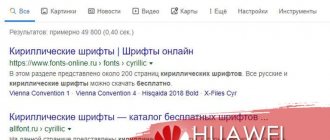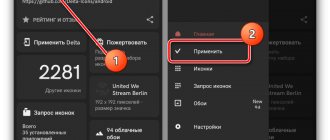By 2021, smartwatches have become firmly entrenched in the life of a modern person. Now it is as indispensable a gadget as a smartphone.
Manufacturers always try to satisfy the desires of users and are constantly expanding the functions of smart watches, including the ability to customize the interface.
The face of a smartwatch is the dial (by the way, in English it is called watchface, literally “the face of a watch”). Typically, the operating system of a smartwatch allows you to change the design style of the dial as you please. Thanks to this, the watch can be made unique and customized to your liking.
Naturally, this is a free feature. Read on to learn how to create watch faces that suit your style, goals, and needs. In this article you will find detailed instructions for setting up the watch face on Wear OS watches, Apple Watches and Chinese smartwatches.
For Wear OS smartwatch users
Changing the watch face in Wear OS
- Turn on the smartwatch screen;
- Pinch the screen with your finger to get to the list of available watch faces (on some models you need to swipe the screen to the right to do this);
- Select the appropriate option from the list of watch faces;
- Click on it to apply the new design.
Notes! – In Wear OS, you can hide unnecessary watch faces by moving them up in the list and pressing the corresponding button. The hidden watch face will disappear from the smartwatch settings, but will remain in the Wear OS mobile app settings. – You can add new watch faces to the list by scrolling to the right. At the very end there will be a button to add new options. – You can also change the smartwatch dial through the Wear OS mobile application.
Customize watch face features in Wear OS
You can set the watch face that will contain enough information or shortcuts to the applications you need.
To do this, in the list of watch faces, select the option with the ability to customize add-ons (there should be a gear next to it). Apply this watch face and on the home screen, long press to make the settings button appear.
Change the settings to suit you. In the “Data” section you can select the necessary information and application shortcuts, and in the “Styles” section you can select a background and more. Save your changes.
Changing the standard watch face from the Mi Band 4 bracelet
By default, the bracelet comes preloaded with three different watch faces. To select the desired option, you need to go to the “Advanced - Display” section
There are two more watch faces available here, which have the same design but differ in color
Installing a dial on a Chinese smart watch
Instructions for changing and setting the dial on smart watches from popular companies from China (Xiaomi, Huawei, Amazfit and all other non-names).
First of all, install a supporting mobile application on your phone to control your Chinese smartwatch. The proprietary version can be found using the QR code in the watch, or download the universal application Fundo Wear, MediaTek Smart Device (for watches with an MTK chip), etc. from any catalog.
Don't forget to connect your smartwatch to your phone via the app.
In the mobile application, find the design settings and set the appropriate watch face. You may need to download some watch faces first before installing them.
If your model allows it, you can change the watch face style through the settings directly on your smart watch. Pinch the screen with your finger to access the watch face settings.
Please note that large Chinese companies may offer their own online services for installing new watch faces on smartwatches. Information about this should be in the user manual for your watch.
Smartwatch faces compatible with Android Wear 2.0
Just a gorgeous face to watch, full stop, with a choice of different colors and theme combinations (some of which you have to pay for). You can see weather and fitness data right on your watch screen itself and tap on-screen shortcuts to jump to specific apps to view.
An informational, weather-based app that gives you lots of real-time data, with satellite images so you can see when it's expected to rain, and some good forecast start screens. It's a lot of fun, but you have to pay for some premium features.
This watch collection has a simple goal: it just wants to be modern and minimalist. You will get a total of seven different clocks that work on both round and square clocks. They run the gamut of watch styles, from simple and useful to chronograph, modular and sporty. He also received support for complications, given the date and date of the week complications.
Designed for both round and square watches, Radii takes its roots from the beginning. It displays the date, time and battery life in what appears to be an echo of our own planetary system. You have the day and date all the way to the left, and in the center you have the hour with a row of minutes, almost like a moon. And then on the right you'll get a red mark checking your battery life. Indeed, for lovers of stars.
Not only does the Ultra pack a ton of information on your smartwatch's screen, but the Ultra also manages to look cool and funky while doing it. Some features are locked behind the premium upgrade, but there are plenty of features to use for free, including weather and battery widgets for the clock.
Fantastic looking and with the ability to cram a lot of data onto the screen, the Master is designed for those who really want to get the most out of their smartwatch screen. Like many people, you can upgrade to the premium version to get access to some additional advanced features for money, but overall it's free.
Packed with intricate details and fully updated for Android Wear 2.0, Delta can be customized to display just about anything you want, from music player controls to the latest Google Fit data. Some options, including weather widgets, must, as always, be paid separately.
Not just a catalog of impressive watches, but also a watch designer, so you get great value for your hundred rubles with Pujie Black. There are also differences in adding complications before Android Wear, with many different combinations.
The paid version costs about 100 rubles, you can buy and install it on.
We love this dial - a retro face for the watch, inspired by a 1980s Casio classic (similar to the Digital Vintage option shown above). Besides giving you a sense of nostalgia when looking at the time, widgets allow you to update your battery status, which you might forget to do.
Beauty is in the eye of the beholder, but we haven't seen many beholder faces as aesthetically pleasing as this one in our travels. Like the battery indicators for watch and phone, as well as time and date, the watch face interface for smart watches has an ambient mode that you can customize.
Install and change watch faces on Apple Watch
Change your dials at least every day.
Beautiful and functional watch faces are the advantage of Apple smartwatches. They are easy to install, change and configure. This can be done both from the watch and through the iPhone.
Changing the Apple Watch watch face via iPhone
- Open the Watch application and you will immediately see a list of installed watch faces;
- Swipe left and right to find the watch face you want to install or customize;
- Once you've selected a watch face, tap on it, scroll down, and confirm the installation.
All is ready! The watch face style on Apple Watch has been updated.
To customize the functions or appearance of the watch face, you need to follow the same steps, but before confirming the installation, change the available parameters at your discretion: color, styles, etc.
Installing a new watch face via iPhone
In the Watch mobile application, on the first tab you can see the installed watch faces. But we are interested in new ones, so...
- At the bottom of the screen, switch to the second (central) tab called Face Gallery;
- Scroll up and down and left and right to see the available options;
- Click on the one you like, change its settings (if you want) and click the Add button so that this watch face appears in the list on the main page of the application.
Changing the watch face on your Apple Watch
It couldn't be easier!
- Press firmly on the current watch face, and then swipe the screen left and right to select a new style;
- Find the appropriate watch face and click on it.
That's all! The new dial has been installed.
Customize your watch face on Apple Watch
You can change watch face settings directly on your watch at any time (without your phone).
Press firmly on the screen. You should feel a slight vibration and the dial will enter setting mode. Click on the “Configure” button. Next, everything will depend on the style and complexity of the selected dial.
Typically, each watch face has several themes. You can determine the exact number of topics by the dots at the top of the screen. Swipe left or right to choose a topic.
Areas of the watch face that can be customized are highlighted in green and labeled. Click on the selected area and change its appearance by scrolling the Digital Crown.
Next is the setup of Add-ons. What can be changed is highlighted in circles. Select something and spin the Digital Crown to view the available Add-ons.
When you're done making changes, press the number winding button (quick press only, long press launches Siri) and the watch face settings will close.
Simply lower your hand to set the modified watch face. If you were not wearing the watch during setup, press the wheel or screen to apply the watch face and return to normal mode.
[BadComedian] - Gas tank 2 CLUBARE (Basta returns)
Comments
RAP IS POO! ROCKERS GO! Enjoy watching! SUPPORT THE CREATION OF REVIEWS - TheBadComedian.ru/
Ahaha))) Wow, the presenter dressed up at the end, unexpectedly
For the first time, a review is not allowed to trend because you expressed your opinion about politics in the country.
You shouldn’t have gotten involved in the discussion of the pension fund. All your graphs, sorry, but bullshit. Let's begin. As of 2021, more than 25 million women of retirement age and almost 11 million men lived in the Russian Federation. Those. 36 million ordinary pensioners, not disabled, etc., namely old age. Some of them, of course, are disabled people (whom you for some reason subtracted) working pensioners, of whom about 12 million RECEIVE a pension, and they receive more than they contribute. Those. they also put a burden on the Pension Fund, although less than those that are not working. Further, in the Russian Federation the number of workers is 72 million, OF WHICH 12 are pensioners who, although they work, do not bring anything to the Pension Fund, because they take more than they transfer. Those. As a result, we have 60 million working non-pensioners, against 36 million old-age pensioners. At the same time, there are 12 million disabled people in the Russian Federation, of which 5 million are below retirement age. Total 60 million contains 41 million. But there are still pensioners who retired much earlier than expected, but I only counted due to old age. Taking into account salaries in envelopes and generally poor demographics, the Pension Fund of the Russian Federation has a huge deficit of 260 billion rubles, which is covered from the federal budget. This is instead of salaries for doctors and the construction of hospitals, for example. Your mistake number two is “no one will live to see retirement.” Right now there are 6.6 million men over 65 and 19 million women over 60 living in the Russian Federation. How did these 25 million survive to the retirement age that will be based on the results of the reform? and who can predict what will happen in 1934? Please remain a great reviewer and stay out of economics and politics.
EEE BOY! Freddie Mercury is alive!!
I will donate every episode if Kurkov is banned from the VK group. For inadequacy and complexes.
It’s strange... in his songs, Basta insulted the corrupt authorities, but he himself sold out to the Kremlin. became the most pissing propagandist and Kremlin litter. Vasya should be ashamed..
The film is absolutely pathetic! Bad's review is great as always!
How bad everything is in our country, since even the bad thing touched a little politics
Basta apologized for his previously spoken words in support of pension reform and called it a big mistake. The rapper made this decision after a review by BadComedian, where the blogger compared his statements with the statements of propagandists
What the fuck is going on in this movie?
That's it, if you're reading, and I think you are, know that you're a pussy and a cheap whore. hypocritical schmuck and nonentity.
*Please do not like this comment. The phone is in your pocket and notifications make your balls vibrate *
The moment with the eggs in the screensaver is so artistically cool.
Zhenya, can you clarify? Are you working or not working? Do you pay into the pension fund?
7:40 - you can get millions of likes for this without even looking. Just a great moment.
Thanks for the content! Top as always
Soulful beginning. I'll leave it for the evening. Lyalya is no more. Hoo-hoo-hoo. Bad, I'm from 2025. You will be the Minister of Culture.
Thank you for the truth about pension genocide!
Well, how can you not like it?
The scene with the rockers was awesome!
Vasenka decided to go into politics, Bad got excited and started kicking his ass!!
Decl opened his eyes, and Zhenya finished him off! Handsome men
28:53 the most awesome moment
Zheka, get out of the country for a while until it calms down
4:42 what movie?
Bad is a better rapper than Vasya Soon “Badgolder”.
Once again Bad craps up a good movie.
Before it was at 12:50 min where Basta performs gggrrrrr brrrrr insert a moment from Jay and Silent Bob, where Jay shows how he licks a pussy and in the moment shows how he sucks a bolt, then this is not that. It would add laughter to the topic
Part two Vasya became a double agent
Strange, where are the Kremlinbots?
Why doesn’t Basta wear a seat belt while driving (because he’s a gangsta)?
“I want to cry, I want to laugh. “How sad it is when the guys from Gaza try to film something serious. They dropped everything that was there. Well, at least Vitya was removed, otherwise I was waiting for his appearance in this film more than an apology from Vasya, and here it is. It’s funny that Basta himself dropped the information that immediately after the video was released, he contacted Evgen and, apparently, tried to talk about something (this is clear from the beginning of the video in which he [Vasya] asks for forgiveness). It’s very interesting what the plan was for the conversation, although it is clear that most likely they tried to put pressure on Evgen, but it didn’t work out. But what a resonance! The “great rapper” and the “simple hard worker,” united in the body of Vakulenko, apologized for saying something stupid, apparently formed as a result of an argument among themselves in Vasily’s head. He also said that he now does not support pension reform, but it’s too late. The reform was adopted, and the guys and I began to save money, like our forefathers did in their time, only they saved for their death, and from our youth we began to save for our own life or for a quick move to other places that were more interested in our work. Zhen, it would be very interesting if you somehow shed light on this conversation (with Vasya or, perhaps, his people), and, I suppose, not only for me.
Evgeniy, you are excellent at making honest economic and demographic reviews. Maybe you should try yourself in this area?
Screamed like a horse. What a latent cockerel this guy is, he can’t stop looking at himself. What kind of stupid bastard listens to his rants.
Does Apple provide few areas?
With each watchOS update, Apple introduces new areas, so the range of capabilities increases year after year. Plus, they also adapt to the Apple Watch model you have, some are even exclusive to certain models. If you go into the Apple Watch app from your iPhone, the number of native spheres is huge and also because the color combinations for them are almost endless, so in this case Apple does a pretty good job of providing plenty of options so the user can tailor the sphere depending on the time days.