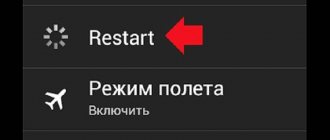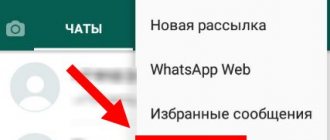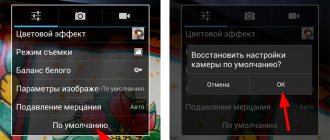Rice
Probably the most effective folk method, which has already been tried by many. Rice saves you even when your smartphone goes to the bottom. But this method also has a big minus - it will take a long time to wait for the “resurrection from the dead”, about a week. And all this time you will have to somehow survive without a means of communication.
So, if the smartphone gets very wet, it is buried in rice, and in the literal sense: the device should be completely covered with cereal. It is left in this state for 5-7 days.
As for the variety, there is no fundamental difference in whether brown or light, round or long-grain rice is used. This cereal is famous for its adsorbent properties and ability to draw out all excess moisture. The only question is whether the fatal oxidation of contacts will occur before this moment.
By the way, salt is also considered an analogue of rice in terms of adsorption. But, since it is a rather aggressive substance and can easily clog the connectors, it is better to opt for a more harmless rice.
Measures taken to save the Honor smartphone
All measures taken by the user at home cannot be called repairs. You will still have to contact the service, although after the water you should not count on warranty service. But without trying to avoid the consequences during the first minutes after filling with liquid, the phone owner increases the likelihood of the gadget failing to 80–90 percent. And attempts to save the device reduce the risk of breakdown to only 40–50%, which can be especially important for fairly expensive models like Honor 20 or 20 Pro.
Removing the Battery
The first action of the user who is going to restore the phone's functionality is to remove the battery from the case, which supplies voltage to the motherboard even when it is turned off. If the battery is not removed in time, the risk of a short circuit increases.
The owner of an old Honor phone rarely has problems removing the battery, but most modern models with a non-removable battery require service. And before the gadget is delivered to specialists, it must be turned off immediately. Trying to turn on a smartphone that is flooded with water can damage the sensor. Therefore, from new phones like Honor 10 Lite, you will only have to remove SIM cards and memory cards and only then proceed to the drying process.
Removing fluid
In order to effectively dry Honor 8, 9 and any other device of this brand, you can use the following methods:
- put the phone itself and its battery (if you managed to remove it from the case) in rice cereal. Rice should be poured into a deep container and the disassembled device should be placed there;
- Use silica gel, which can be found in a new shoe box, to protect your phone from water. The principle of drying is no different from drying with rice;
- try to dry the gadget by blotting all its parts with a regular towel. This method is only suitable for disassembled models. Non-separable ones will have to be wiped only on the outside, not forgetting the connectors for connecting the charger cable.
On the Internet you can find advice that if water gets into your phone, you should use a vacuum cleaner. Although this does not mean that, for example, the 10i model can be saved from liquid getting inside just by vacuuming. But a vacuum cleaner will help get rid of at least some of the water droplets on the case and inside the connectors, where they cannot be removed with a towel, rice and silica gel.
Consequences of moisture entering the housing
After the phone has already fallen into water or liquid has penetrated inside its case, the following problems may appear:
- the gadget turns on, but there is no backlight and the image is not visible;
- the device works, but the sensor does not respond to touch;
- there is no image of the headphone connection icon, which means water is also getting into the headset jack;
- the mobile phone takes too long to reboot and freezes during operation;
- there is no network even in those places where previously the connection worked perfectly;
- If water gets into the speaker, wheezing may occur and the sound quality may deteriorate.
The liquid may cause serious damage to your phone. But sometimes it can be saved even after being completely immersed in water, although contacting service will not be superfluous even if there are no visible problems. And for inexpensive models like Honor 7a, 8a or 8x, it’s easier to buy a new device.
Water in the touchscreen
If water gets under the screen, you may need to replace the display - and this is the most expensive part of the repair. But if you are confident in your abilities, then you may not need the help of a specialist, and you can replace the part yourself. To do this, our catalog contains spare parts for smartphones, which you can order today. We offer reasonable prices, as well as a wide range of products that may be useful to you for repairing or protecting your mobile devices. Now you can restore your smartphone on a budget and significantly extend its life with the help of accessories.
What to do after drying
Samsung service center
If after drying the sensor does not work or the gadget does not charge, then you need to take it in for repair. It should be remembered that liquid getting inside the case is not a warranty case, so you won’t have to count on free replacement of parts.
At the service center, the technician will perform diagnostics. After the smartphone is disassembled, the microcircuit is dipped into a special bath, inside of which there is a liquid that removes electrocorrosion.
After an ultrasound examination, the technician identifies faults and replaces parts damaged by moisture. The board can be varnished to prevent air from penetrating into the affected areas.
Breakage of elements
What should you do if your phone falls and doesn’t turn on even after drying for three days? Taking independent measures is unlikely to help here. All that remains is to send the device to the service center. But there are situations when the mobile phone turns on, but its individual elements do not work. For example, a sensor, screen or speaker.
Sensor failure.
If your phone falls and the sensor does not work, what to do:
- You can clean cables and mechanisms with a special solution. But this is not entirely productive, since in the future it can negatively affect the operation of the entire device;
- Changing individual parts of the sensor is something that is better avoided. According to statistics, problems will make themselves felt again. It's only a matter of time;
- Completely change both the touch screen and the touchscreen. This is more reliable than engaging in dubious savings by making minimal replacements.
Actions when the speaker is not working.
Another part of a mobile device that is susceptible to water is the speaker. Moisture gets into it very quickly, but its operation is relatively easy to restore. You need to blow everything out with a can of compressed air or dry it with a vacuum cleaner.
You can carefully use a hairdryer, but this is a risky option - high air temperature can damage vulnerable phone parts such as microcircuits. Otherwise, you need to do the same thing as if the phone is completely wet - put it in the sun to dry for at least a day.
What to do if the screen does not work.
Water getting under the smartphone screen poses a threat not only to it, but to the entire device. But it happens that after this only the screen does not work. This is due to wetness of the boards and corrosion of the cables. By wiping the microcircuits with alcohol, you can get rid of unpleasant consequences. But it is better to replace your sensor with a new one, as the effects of getting wet may appear over time. After any cleaning, traces of moisture may still remain. And if seawater with a high concentration of salt gets into the device, then replacing the screen is a necessity.
Video
Many users may encounter situations while using their smartphone when they need to know what to do if the phone falls into water. Is the battery non-removable? Such situations continue to remain of significant relevance, since only premium and some specialized devices have implemented the IP standard, which assumes that the case is protected from moisture and dust, so most models do not allow the possibility of immersion in liquid, and violation of the rule puts the gadget out of working order.
What not to do
Some actions of the smartphone owner can be detrimental to the device. Let's talk about them.
Try to turn it on during the first day
The moisture in the gadget will dry out for at least a day, and sometimes longer. Therefore, under no circumstances should the device be turned on during the first 24 hours. Since a short circuit may occur in the circuits and boards, after which the phone cannot be repaired.
Disassemble into small parts immediately after drowning
We have already said that after a smartphone gets into water, you need to remove the cover, remove the battery, as well as the SIM card. This is where you should stop disassembling the phone. Wait at least one day and then take it apart piece by piece.
Freezing a smartphone
The option is quite controversial. But experts still do not recommend using it. When water freezes, it expands, which can damage circuit boards and small parts. It is especially dangerous when drops get into narrow crevices.
How to dry your phone at home
An absorbent is a substance that draws and absorbs moisture. Whichever method you choose, you will need a container to place both the product and your phone. Drying rules for each method are below:
- Put the phone in the rice. This is the most famous absorbent. The fact that you can dry your phone in rice is not a myth; this remedy is effective. Place the gadget without battery and cover in a bag of cereal for 2-3 days. Turn the device over once every 12 hours.
- Use silica gel cat litter. This product is considered an even better absorbent than rice. To dry the gadget, place it in a container with filler for 48 hours. In this case, the product should completely cover the device. Turn your smartphone over from time to time.
- Dry your phone in silicone shoe balls. An alternative option, similar in effectiveness to the previous one. Draws out moisture in 2 days.
Advice that applies to all methods: check your smartphone every 6 hours and wipe off moisture from its surface with paper napkins. In addition, in case of severe damage, you can replace the absorbent with a new one.
- Ointment for skin fungus
- 7 natural remedies for heartburn
- Mascarpone cream for cake - step-by-step recipes with cream, sour cream, condensed milk and custard
What to do if Honor or Huawei falls into water
Immediately after entering the water, the mobile phone turns off. Some models stop working permanently. After liquid gets in, the performance of the gadget is reduced by half. Users should expect that there are few guarantees for salvation. Use the following recommendations to correct the situation. Short steps will save a drowned gadget.
Remove the smartphone from the water, turn it off and disassemble it
Quickly remove the smartphone from the water, turn it off and disassemble it into its component parts. Every gadget has slots and headphone inputs. Through them, water gets inside the phone and gradually worsens its performance. The most deplorable option is a short circuit. Therefore, we take out the gadget and dry each element. Take care of the battery, SIM card and external memory. Wipe the battery with a towel. Otherwise, humidity will negatively affect the charging of the device.
How to scan a QR code on Huawei and Honor: where is it located, how to enable it?
If the phone is not separable
Modern mobile phones do not understand. In such gadgets, you cannot remove the battery or any other parts. Take note of the old, proven method. Pour regular rice into a box and place the gadget inside. It perfectly absorbs moisture and dries the mobile phone. A couple of hours and the phone will work as before. Silica gel also serves as a moisture-absorbing component. Bags of this substance are often placed in boxes with new shoes.
What should you not do after water gets into your phone?
In case liquid gets into the gadget, you should absolutely not do the following:
- Start the device immediately. Wait until completely dry. Under no circumstances connect your mobile phone to the power supply.
- Not confident in your competence? Do not disassemble the gadget. This will cause an irreparable failure. The moisture will spread further throughout the device.
- Use your mobile phone when the screen is not working. In this case, contact the service center for help. Competent specialists will solve any breakdown.
Disassemble a phone that has fallen into water
Don't get this step wrong : What I mean is that you should delete everything that a normal user can delete. If the back cover is removable, remove it. Likewise, try removing the battery (if possible), SIM card and SD card. Place it all on a paper towel.
If you are an experienced techie and know all the ins and outs of the phone, and are not afraid of voiding the warranty, you can go ahead and disassemble the smartphone completely. This will help dry each part faster. Just be careful, if you don't know what you're doing, you'll do more harm than good.
What not to do with a wet phone
It is strictly forbidden to put the device in a microwave oven.
If a smartphone falls into water and does not turn on after drying, then its resuscitation is possible only at a service center. The cause of the breakdown may be the following actions of the owner:
- Shaking. It is especially dangerous to shake the gadget if sea water or sweet soda has gotten into it. Such a liquid triggers a rapid chemical reaction, and the microcircuit begins to bubble almost immediately.
- Blow dry. The capacitors located inside the gadget have different temperature thresholds. A hot blast of air can damage parts.
- Placing the device in a microwave oven, even for a few seconds, is strictly prohibited.
- Self-disassembly. If the owner does not have the skills to repair smartphones, then he is not recommended to disassemble the device himself. In this case, the risk of breaking fragile cables is quite high.
- Electrical connection. If the gadget does not turn on after drying, there is no need to connect the charger to it. Electric current can cause a short circuit and burnout of microcircuits.
Liquid that gets inside the device can speed up the oxidation process of parts.
Normal drying
This method is the simplest, but it is only suitable for “mild” cases. Let's say the smartphone got caught in the rain or was accidentally wetted by a stream from the shower. That is, the wetness was insignificant, and the gadget did not “dive” into the water.
In this case, it is enough to simply wipe the smartphone with paper napkins and leave it in a warm (+40-45℃) place for a day. If it is a battery, then several layers of fabric should be provided between its surface and the gadget, which will prevent the device from overheating.