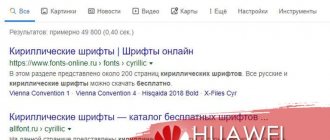How to update Honor and Huawei to EMUI 11? The newest version of Android is already in the active development phase, and the start of its distribution on proprietary technology is expected in the second half of 2021. The importance of updating is underestimated by many, because people simply do not understand why it is needed. But there are several reasons that can convince you: updates eliminate shortcomings, fix problems, make the smartphone work more optimized, add new and interesting functions, and “unload” the operating system. Not so long ago, owners of equipment from this famous Chinese brand were happy to install version v.10, and now EMUI 11 is on the way. Who can wait for it?
Which smartphones will receive the EMUI 11 update
Huawei Central recently published a current list of Honor and Huawei smartphones that will receive a new, modern version 11 of the shell during 2021. Together with Android, they plan to add the proprietary EMUI 11 shell to Huawei equipment, and its improved modification – Magic UI 4 – to Honor.
Honor
List of Honor smartphones that will receive EMUI 11:
- V30;
- V30 Pro;
- V20;
- 20;
- 20 Pro;
- 20S;
- 20 Youth Edition (EMUI 11);
- 9X (EMUI 11);
- 9X Pro (EMUI 11).
Huawei
List of Huawei smartphones that will receive EMUI 11:
- Mate 30 Pro;
- Mate 30;
- Mate 30 RS Porsche Design;
- Mate 20;
- Mate 20 Pro;
- Mate 20 X;
- Mate 20 X (5G);
- Mate 20 X (4G);
- Mate 20 Porsche RS;
- Mate X;
- in the “P” series - P40, P40 Pro, P30, P30 Pro;
- in the Nova series: 6, 6 5G, 5T, 5, 5 Pro, 5Z, 5i, 5i Pro;
- Huawei Mate Pad and Huawei MediaPad M6 tablets.
Which Honor and Huawei models are discontinued in 2021
: 20 Huawei and honor smartphones received new emui 11 firmware
Huawei has released EMUI 11 software for two dozen smartphones at once. Four of them were announced more than two years ago. This list also includes several Honor brand models. Even though it has already been sold for an estimated $15 billion, the smartphones will continue to receive software updates. Let us remember that the firmware is not called EMUI 11, but Magic UI 4.0.
Let's start with Huawei. Within a week, it released software for 16 of its smartphones. At the same time, the manufacturer sent out the update exclusively to flagship models. In particular, representatives of the Huawei Mate 20 family received EMUI 11.0.0.115.
The 20 series includes five smartphones. In mid-autumn 2021, Huawei Mate 20, Mate 20 Pro, Mate 20 X and Mate 20 RS Porsche Design appeared, and in February 2021 they were accompanied by Huawei Mate 20 X 5G. All five models are equipped with a 7-nanometer Kirin 980 mobile processor.
More about Huawei: Joint project between Huawei and Türk Telekom 5G
Versions with the X prefix feature stylus support and a 7.2-inch display. At the same time, the 4G model received a 5000 mAh battery, and in the version with a 5G modem, the capacity of the included battery was reduced to 4200 mAh. The Porsche Design modification boasts a leather back with a vertical glass insert.
The Huawei Mate 30 family has been updated almost completely. The only thing left without an update is the recent Mate 30E on the Kirin 990E processor. The update numbered EMUI 11.0.0.155 came to Huawei Mate 30, Mate 30 Pro, two versions with support for fifth-generation mobile networks, and to the luxury flagship Mate 30 RS Porsche Design.
The update fixes an issue that occurs when running dual-window mode in landscape display orientation. Gesture controls based on a 3D camera have also appeared. With a wave of your hand, you can turn pages and photos, control music playback and answer incoming calls.
In the previous generation family, the Pro version deserves special mention. It is equipped with a Kirin 990 or Kirin 990 5G chipset. In addition to support for Face ID technology, one of the features of the flagship is the so-called “waterfall screen”. The display almost completely covers the side ends, which is why the developers had to move the power key and abandon the volume control buttons.
Huawei Mate 40 Pro, Mate 40 Pro and Mate 40 RS Porsche Design received the update number EMUI 11.0.0.130 SP5. The update improves system performance and improves sound quality in some scenes in games. The update is sent out in waves. The Mate 40 model remained without an update.
Let us recall that in the 40th series the 5-nanometer Kirin 9000 5G mobile processor debuted. In addition, the two more expensive models boast a telephoto lens with 10x zoom without loss of quality, which is a record on the market.
The foldable smartphone Huawei Mate X received a dual-window mode, a new Always-on Display and a number of innovations that improve the smoothness of the graphical interface. All this came with the firmware numbered EMUI 11.0.0.115, and the update numbered v11.0.0.120 fixes bugs and adds the Starry Night theme to the 2020 flagships Huawei P30 and P30 Pro.
In conclusion, let's say a little about Honor smartphones. Magic UI 4.0 firmware number v11.0.0.115 has become available for several flagship-level models of different years of release. Thus, the update can be installed by owners of Honor 20, Honor 20 Pro, Honor View 20 and the Honor Magic 2 slider. The shell is built on the Android 10 operating system.
Honor and Huawei update to EMUI 11
There are two options for installing the update - automatic and manual. It is logical that the automatic method will be simpler and faster, but the manual method is more accurate and more secure. We will consider all possible options and describe them in detail so that you can independently determine the most comfortable and easiest method for yourself.
Over the air update
This method involves installing a new version using FOTA technology. Here you don't have to connect a cable, PC or other third-party devices. The algorithm is very simple and takes little time:
- go to the main settings by clicking on the gear icon on the desktop;
- select the “About phone” section;
- tap on the line “System update”;
- option - “Online”.
Further, the process is fully automated, and you will have to check only one point - so that the device does not turn off before the installation process is completed.
Manual update (download firmware file)
The manual option is longer and more complex. If you haven't done flashing before, then don't be scared. It is mainly suitable for those who were unable to complete the automatic method. It is also possible to manually reflash a device with operating system problems - this is done forcibly. Follow a few simple tips:
- if this is your first time flashing, then read the instructions carefully and do everything strictly according to it;
- Do not neglect the battery charge, charge the device to 100% before starting work;
- synchronize the contents of the device with the cloud, or transfer everything to a flash drive.
The first stage is the preliminary preparation of the device. To do this, you will need a MicroSD flash drive with a capacity of 8 gigabytes or more. We will install stock ROM on it. Next, unzip the SD update_Package.tar.gz file, download UPDATE.APP. Make sure that the latest drivers are installed, as outdated ones simply will not start. Further actions depend on what type of update you need. The developers offer three options:
- using HiSuite - a special program that works on the principle of a file manager;
- local update - simply change the version via the installation file from the official website;
- forced update - used if your device is broken, does not respond to requests, or you have limited functionality (then you emergency force the smartphone to update).
How to Update Honor and Huawei Phone to EMUI 10: 2021 List
Via HiSuite
Download the application to your PC and smartphone, log in and confirm pairing. In the appropriate section, select the firmware version and click to begin installation. Wait for the process to complete and restart your smartphone.
Local update
This is the second possible method, which does not require any special skills or abilities. Here you will only need an empty flash drive of at least 8 GB, and the instructions given below.
If you have any questions or complaints, please let us know
Ask a Question
The procedure is as follows:
- find the installation file on the manufacturer’s official website;
- download the one that matches your model;
- create a dload folder on the flash drive;
- move the downloaded distribution to this folder;
- go to settings;
- select system update—> Local;
- confirm;
- wait until the process completes.
Forced update
If you need to force update a gadget that has system problems, then use the step-by-step instructions:
- download the installation component (it is better to use the official website as a source, since the file there is undamaged and free of viruses);
- unpack Update.zip;
- format the memory card and place the dload folder with UPDATE.APP in the root directory;
- take your mobile device, open the dialing field, and enter the combination * # * # 2846579 # * # *;
- open Project Menu;
- select the section with the software update;
- click on Update SDCard and confirm the action;
- select Update.app from the root directory as the source.
Preparatory stage
Despite the fact that each subsequent firmware version brings a lot of new functions, after the update some smartphones are unstable. This happens when the user ignores the preparation step.
Before installing updates on Huawei P20, you need to meet 2 basic requirements:
- charge your smartphone at least 30%;
- perform a factory reset.
And if everything is clear with the first point, then the second raises many questions for some people. Resetting to factory settings completely deletes files from the smartphone's memory. This allows you to avoid errors when installing updates.
Of course, no one wants to lose personal data, so before resetting you need to create a backup:
- Open settings.
- Go to the "Storage and Backups" section.
- Click on the Google Drive heading.
- Activate the backup.
Performing these steps will result in the backup file being uploaded to cloud storage. After updating Android, it can be restored.
If there is not enough space on Google Drive to save all the data, it is recommended to create a backup copy through the “Backup and Restore” item. The resulting file should be moved to another device (for example, a computer) during the flashing process, and after the process is completed, return it back to the phone’s memory.
If the backup has been successfully created, you can safely proceed to restoring the phone to factory settings:
- Launch device settings.
- Go to the "Backup and Reset" section.
- Select “Reset settings”.
- Click the Reset Phone button.
- Confirm the operation.
Now you need to reboot your smartphone, and then proceed directly to the process of installing new firmware.
Huawei
The list of Huawei smartphones that will receive Android 10 consists of:
- Mate - 30, 20 and Pro versions Lite, 20 X 5G, 20 Porsche RS, X, 10 Pro, Porsche Design 10 RS.
- P - P30 Pro Lite, P20 Pro, P Smart (2020) Z.
- Nova - 5 i, Pro, 4 e.
It is noteworthy that many users do not wait for the office update and activate the process themselves through HiCare.
More about Huawei: The Samsung ecosystem and the Galaxy smartphone as the center of the “universe”
After opening the application, the transition is made: “Quick Maintenance” / “Update”. The system searches for current options for a minute, and then requires confirmation by clicking the blue “Download and Install” button.
Which Honor and Huawei smartphones will be updated to Android 10?
The developers of OnePlus and Google phones have announced that their gadgets will be upgraded to Android 10 in 2021. This will improve the process of saving charge, increase the speed of the device, and provide the opportunity to use a dark theme everywhere. You can also control your device using gestures.
A special mode has been developed for maximum ease of use of applications - focusing. You can add programs to the blacklist whose notifications are not at all interesting. Privacy has been significantly improved. Since Wi-Fi can be used to determine the user’s location, before learning information about the network, another person must obtain the user’s consent.
Interestingly, the new version of Android works like a desktop computer. Can access the entire hard drive. In addition, personal information settings are located in one place - in the “Confidentiality” section. A similar update is planned for only 10% of devices from different companies. This is due to certain difficulties - almost every series requires unique firmware.