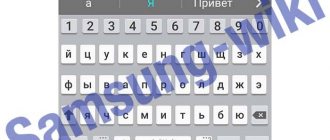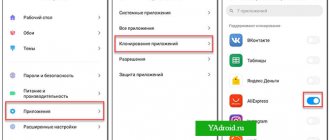The appgallery application store is the basis for the success of Huawei mobile services
Lately, when Huawei is mentioned, there has been a lot of discussion about what the app situation looks like in their AppGallery software store.
We must admit that Huawei AppGallery has something to be proud of, progress is obvious. If you have a Huawei or Honor smartphone, then you will definitely notice that developers are constantly adding new applications to the store.
Huawei is trying to encourage developers in every possible way, for example, special opportunities for partners in 2021:
- Free registration and use of services (Kits).
- Promo in AppGallery and marketing support.
- Unique cross-promotion opportunities in other ecosystem services - browser, Huawei Assistant.
- Special conditions for earning: 85% of income for games, 100% of income for other applications in 2020
- Personal manager and technical consultant in Ukraine.
AppGallery already has almost all the “essential” applications, although the market does not yet shine with a variety of offers. But on the other hand, there is no garbage here in the form of thousands of clones of the same application or fake variations of a famous game. In my opinion, this is a significant advantage of AppGallery over competitive solutions.
AppGallery has more chances
If Huawei's as-yet unnamed browser faces very serious competition, then the AppGallery app store will have significantly fewer competitors. Huawei Central writes that this is primarily the App Store for Apple computers, as well as the Microsoft Store, which, according to portal specialists, works very slowly and is not yet able to fully satisfy the needs of all users.
Desktop version of AppGallery
There is no timeline for the launch of AppGallery in the PC version yet, but at the beginning of January 2021, several of its screenshots leaked to the Internet. They show that there are very few applications in this store so far. The interface of the store itself is as simplified as possible, but the main features are present in it - there is a search for programs by name, a description of each of them, plus the entire catalog is divided into categories.
What is meant by TestOps today?
Integration
Huawei Central believes that the Chinese vendor will launch its software ecosystem for PCs and laptops, including the AppGallery application store, first only within China. The global launch may be delayed indefinitely.
What are Huawei mobile services - the most important information
The decisions of the American authorities created significant problems for Huawei owners, as well as owners of smartphones under the flag of the Chinese manufacturer. The biggest challenge was moving away from Google's globally popular services. However, customers are not giving up and Huawei still offers many device models. How is this possible? All thanks to Huawei Mobile Services. This is an original ecosystem that will allow you to use many different services. Thanks to this, the functionality is not significantly limited and users can use the solutions they know and like.
It should be emphasized that Huawei Mobile Services already offer very rich capabilities, and their operation is still based on Android. As a result, we can count on a very high level of service comfort and technology that meets current needs.
The Chinese giant handled the initial problems well, and opinions about Huawei Mobile Services are extremely positive. Now you can replace Google services and continue to enjoy the capabilities of your smartphone. This is evidenced by new devices that will appear on the European market. While many industry observers have already crossed Huawei off their lists, it's hard to believe that customers will suddenly turn away from the manufacturer.
Huawei Mobile Services is not a new service standard, because such solutions have been known for a long time. Users can also use them on board older smartphones and tablets. However, only after the cessation of support for American technologies can one count on their constant development.
Is it worth turning to Huawei smartphones, despite the lack of support from Google? Of course, the advantage of Huawei mobile services is extended support and a high level of services.
Here is a list of available features that we can expect:
- Huawei ID is an identifier associated with all Huawei applications. Simply log in to access the most important options. With this simple function we can transfer selected settings between devices from different manufacturers.
- Huawei Mobile Cloud - a data cloud - is a mandatory service for all modern smartphones today. Users can expect backup capabilities and easy viewing of data through any web browser. The connection is encrypted, so our files will always be safe. This is a great alternative to Google Drive.
- Huawei AppGallery – users of popular Android smartphones often look at the Play Store, where hundreds of different applications are collected. However, the Chinese manufacturer offers an interesting and, above all, safe form of software download. AppGallery collects both downloadable applications and applications that can be launched at the store level so as not to load the resources of the smartphone’s internal memory.
- Huawei Video is a Huawei app created for movie lovers. Its potential is best used by owners of smartphones with large high-resolution screens. The offer includes many interesting films and TV series.
- Huawei Themes - the application collects various options for personalizing the smartphone interface. We'll have access to hundreds of fonts, wallpapers and themes.
- Huawei ScreenMagazine – The manufacturer advertises this feature as a personal art gallery. The user will be able to admire the attractive wallpaper every time the screen is turned on.
- Huawei browser – owners of mobile devices do not have to use only Google Chrome, Opera or Safari. The Chinese group offers its own browser. In addition to high security and privacy, users will have access to a convenient list of favorite applications and a news window.
It is easy to see that the list of services includes applications that provide high comfort for work and entertainment. A secure data cloud, a convenient store and a good web browser are the features that distinguish each mobile system.
Added to this are interesting personalization options and plenty of entertainment features. All this makes the Huawei phone meet the needs of demanding users. It is worth noting that the standard is still evolving. In the near future, we can expect that the Chinese manufacturer will significantly expand the range of services, and we will be able to use many new amenities. This is dictated by the expectations of users of the latest smartphones, because technical parameters are not everything. Today, functionality and access to the latest technology are just as important.
Can Huawei's mobile services system match the popularity of services like Google or Apple? The potential is certainly very high. We are witnessing the birth of a technology that will surprise us more than once. That's why it's worth keeping an eye on the latest industry reports.
Attention! Huawei's services are at a very high level, but users in many countries are still waiting for Huawei Pay. In addition, the AppGallery store does not yet provide banking applications and downloading them in any other way is not recommended. Currently, the safest way to log into online banking is to use a browser.
What does HMS contain?
On the user side, HMS offers many services that aim to replace GMS. The most significant of them is AppGallery, an alternative to the Google Play store. Below is a list of all the major services that HMS offers.
Huawei ID
The first and foremost requirement for using HMS is Huawei ID. Just like an Apple ID or Google account, Huawei ID allows you to configure and save device settings. Some of your personal data, including contacts, messages, Wi-Fi passwords, is synced with your ID.
Huawei Mobile Cloud
Huawei Mobile Cloud works in sync with Huawei ID to give you access to all your device data in one place. Essentially, this is where things like photos, videos, contacts, calendars, notes, and more are stored. Each user receives 5 GB of cloud storage for free, after which it can be expanded up to 2 TB for a fee. To view all your data from your PC, you need to go to cloud.huawei.com.
Huawei Assistant
Global versions of Honor 9X Pro, Huawei Mate XS and Honor View 30 Pro are equipped with a virtual assistant that replaces the main functions of Google Assistant. This greatly simplifies the search for information and the availability of applications. In addition, there is a SmartCare tool that provides access to contextual maps for stocks and sports, covering 150 sporting events and more than 150 stock markets. All future devices running EMUI 10 or higher will come with a digital assistant.
Huawei themes
Huawei Themes is an HMS theme app that allows you to personalize your phone with different themes, fonts, icons, lock screens and wallpapers.
Huawei Music
It is its own music streaming service. The company has not talked much about it until now, since it is not currently available in all Huawei markets. The official page of the service says that it will host music from popular artists. In addition, recommendations are promised according to different genres, moods, regions and much more. The party feature will allow users to play the same music track simultaneously on different devices for shared listening.
Huawei Video
A video streaming service that is available on devices running EMUI 5 or higher. At the moment the service only works in Italy and Spain. Huawei Video features European and Spanish series, short videos, sports videos, feature films and documentaries.
Huawei Browser
The name of this tool speaks for itself. This application is designed for surfing the Internet. The browser comes pre-installed with an integrated news feed and supports dark mode.
Huawei id is the main identifier in the Huawei mobile services system
When developing your own service system, you need to somehow connect all the devices into a single whole. To do this, Huawei devices use Huawei ID, a user account that is distinguished from other identifying accounts at the platform level.
This type of account is closer to a Google account or Apple ID than similar solutions used by competing manufacturers. Creating a Huawei ID allows you to effectively use the capabilities of your Huawei smartphone and conveniently move between other devices.
A Huawei ID account is a collection of user information that may be useful now or in the future when using the company's ecosystem services. The user has access to their data through the Privacy Center, where they control what information third-party websites and applications can learn about them.
More about Huawei: How to set up NFS on Huawei, which models are supported, nuances of contactless payment
Huawei share onehop - simple interaction between devices!
Huawei is trying to make the interaction between devices of all types within a single ecosystem as easy as possible. To celebrate the launch of the new MateBook series computers, Huawei has decided to introduce Huawei Share OneHop into these devices. This tool makes transferring data between your smartphone and laptop incredibly convenient.
You will find a square Huawei Share sticker on every Huawei laptop. It should not be confused with the logos of processor or video card manufacturers - it is slightly larger, and an NFC tag is sewn into it. As you probably well know, NFC is a standard that allows wireless communication between devices; it is not used to transfer data, but to create a secure connection. The transport for data is the Wi-Fi network, to which all your devices must be connected.
To use the Huawei Share feature, touch your smartphone to this emblem and... wait for the magic! Yes, at the moment no other laptop manufacturer has such functions. Their usefulness is enormous, and the convenience and ease of data processing is commendable.
The main functionality of Huawei Share OneHop is file sharing between a smartphone and a laptop. It is enough to display a photo or video on the smartphone screen and attach it to a mark on the laptop’s work panel to see the same multimedia on the computer screen.
Possible risks
By creating and promoting its own mobile platform and everything connected with it, Huawei risks losing the battle for the user. As of December 2021, Android is the most popular OS in the world and it has only one competitor - Apple iOS. According to research firm IDC, Android holds 87% of the smartphone market, while iOS holds the remaining 13%.
Even Microsoft, the leader in the desktop OS segment, admitted its defeat in the mobile market and completely stopped supporting its Windows 10 Mobile. Microsoft founder Bill Gates called the defeat one of his corporation's biggest failures.
Windows 10 Mobile left the market partly because it was not of interest to software developers. The absence of many popular applications in the catalog scared off users, forcing them to switch to Android or iOS, which ultimately led to the complete failure of the platform. Huawei is trying to avoid this by pouring money into software development and attracting developers.
- Import substitution in IT: a ready-made solution for organizations
- Short link
There will be many competitors
Huawei's desktop browser, whatever the engine behind it, will face serious competition from browsers that have been in the market for years and decades. According to StatCounter, it will have to contend with at least five major rivals: Microsoft's Edge and Internet Explorer, with market shares of 2.98% and 3.01% respectively (as of December 2021), and Firefox (8.78% ) and Apple's Safari (9%).
The desktop browser market has long been divided
But the main competitor to the Huawei browser will be Google's Chrome - it occupies 68.75% of the desktop browser market. All other browsers besides those listed share the remaining 7.49 percent share.
Why do you need an alternative to google apps?
Huawei plans to phase out everything related to Android as quickly as possible due to unstable relations between the US and China. In May 2021, US President Donald Trump called on American companies to break contracts with Huawei, and Google was among the first to do so.
Hiawei lost the ability to install Android OS on its smartphones and, despite the fact that this ban was later lifted, decided to completely switch to its own software solutions. So, on August 9, 2021, it presented its own mobile platform, Harmony OS, which it plans to install on numerous gadgets under both of its brands - TVs, smartphones, laptops, PCs, wearable electronics, etc.
HMS applications may become part of it when Huawei switches its smartphones to it, and it plans to do this in 2021. In fact, the company is already moving in this direction - September 2021 was marked by the release of its new flagship Android smartphones Mate 30 and Mate 30 Pro without Google Apps.
How to remove Huawei mobile services
If you decide that your Huawei account is no longer useful, then you need to go to “Settings” / “Login via Huawei account” / “Privacy” / “Delete account”.
Please note that after deletion, personal data will be deleted from the server without the possibility of recovery. And backup data is deleted after 6 months.
If you do not find the “Delete account” item, then open the Google Play application store and update Huawei Mobile Services, repeat the transition. The market situation with the company's phones somewhat puzzled users who began to doubt the rationality of their use.
Instructions for returning funds written off for Huawei Services HK
Huawei does not refund money that was debited on a recurring basis for automatic renewal of a paid subscription. Refunds are only possible if the user was not provided with the service or the content that was purchased does not function or is not displayed correctly. If the purchase was made on your phone in the Play Market, you can contact Google support. Before submitting an application, you should read the refund policy. After specialists process the request, they will provide a detailed response to the specified email address.
If money was debited from the card in an illegal way, and the support service confirms the fact of an unauthorized debit, you need to send a message to Google about the illegal transaction using the special form pay.google.com/payments/u/0/unauthorizedtransactions#. You can get detailed information by calling 8-800-500-9706.
In order to minimize the risk of subsequent charges, it is recommended to contact your bank and block the card or set a minimum limit on automatic payments.
Commands for accessing menus
If you don’t know how to enter the engineering menu of a Huawei smartphone, or you can’t do it, then this is not a reason to be upset. Most Huawei devices support so-called “service codes”, which partially duplicate the functions of the engineering menu.
Service codes have been used in mobile phones for a very long time and many of them appeared long before the first Android smartphones came out. However, although such codes repeat some of the functions of the engineering menu, using them is not at all as convenient and completely unsafe.
Some of them can literally delete all data stored on the phone or disable certain functions of the device. So, if you are not one hundred percent sure what a particular code means, we do not recommend that you use it for the simple reason that they may interfere with the normal functioning of your phone.
Now let's look at some examples of the most useful, in our opinion, engineering codes:
- *#06# - using this code you can find out your IMEI address.
- *#*#4636#*#* - This code provides you with some information about the phone, namely: device data, battery information, battery statistics and phone usage statistics.
- *#*#7780#*#* - this code resets to factory settings such settings as: Google account data, system data and settings, downloaded applications.
- *2767*3855# - this code performs a complete formatting of the smartphone. So think twice before using it.
- *#*#34971539#*#* - this code is intended to obtain information about the smartphone camera.
- *#*#7594#*#* - used to change the on/off button modes.
- *#*#273283*255*663282*#*# - Using this command, you can open the file copy screen and use it to back up your most valuable photos or audio recordings.
There are also many other service codes that allow you to very carefully check and configure your telephone. However, due to the fairly large number of them, this will perhaps be a topic for a separate article, and we will move on.
Competition in the mobile services market
We are seeing a really serious struggle in the market for applications and related mobile services. In fact, every major player is trying to offer the user integrated solutions for combining devices of various types (smartphone, tablet, watch, headphones, speakers, laptop) into a single ecosystem.
Building such an ecosystem requires a lot of time, money and, most importantly, desire, as well as a future-oriented concept and carefully thought-out platform architecture. And Huawei has everything it needs except time, and this makes the company’s motivation reach simply unimaginable heights.
Because the success of HMS is a matter of business survival. In recent years (and especially during the sanctions period), Huawei has made incredible progress, demonstrating to competitors, users and experts what it means to constantly introduce new products and improve old ones in response to rapidly changing situations.
More about Huawei: Buy Huawei Mate 20 lite 64GB Sapphire Blue Smartphone at a bargain price in the Beeline Balashikha online store
But why do users need a comprehensive system of services on mobile devices? First, it means a consistent interface with the same style and logic across applications, resulting in faster service and a better user experience.
Secondly, the ecosystem ensures data synchronization between applications and allows authorization on various devices using a single account. Thirdly, users can count on special unique features that would not be available if services from completely different developers were combined.
Huawei Cloud is not just a virtual disk
Currently, it is difficult to imagine using a mobile device without the ability to store files and data in the cloud. Huawei provides users with the Huawei Cloud service for such needs, which allows us not only to store our photos, videos, documents and other data, but also to synchronize them between different devices.
The Huawei cloud is one of the main distinguishing features of having its own ecosystem. It provides access to a network drive (5 GB is free by default, you have to pay for additional space), which we will use as a regular cloud drive or a place to backup our most important data.
These include the contents of the Gallery (all photos, videos taken, as well as screenshots and screencasts, pictures from applications), Notes, Contacts, audio recordings from the built-in recorder, calendar settings. Essentially, Huawei Cloud offers the same capabilities that you could previously use as part of Google services, but in a more tailored form to Huawei products, aimed at the company's mobile devices.
What are the restrictions?
The most noticeable absence of applications and services from Google Play is Google Maps, YouTube, Google Disc, Gmail and Google Pay. Therefore, the manufacturer offers its own AppGallery store.
Here we will not find Google applications, but we can use Gmail or YouTube through the web browser. The AppGallery store may also lack third-party applications whose creators are not yet ready to offer their version for the new platform. These include Netflix as well as banking apps. We also won't find Facebook, WhatsApp and Instagram, but fortunately it is possible to download APK installation files from the official sites.
The lack of access to Google Pay contactless payments will be compensated by Huawei Pay. The planned date for introducing this service to the Russian market is the first half of 2021. However, there are still no details about which banks will join the service. It’s good that the manufacturer is following this topic, because... Contactless payments are very popular in our country.
First look at the Huawei honor 6 plus smartphone: Chinese varieties of apples
Huawei is one of those companies that is not shy. They are not shy about loudly boasting about numbers and small technical details, inviting Chinese actors and popular singers, albeit only in China, to the stage, and also publicly naming the names of competitors.
In China, Honor is a separate brand - these devices do not even mention parent Huawei. Honor's target audience is young people, and it is sold exclusively online. In other countries, Honor smartphones come out with the Huawei logo, but the parent company in any case tries to make differences:
We reviewed Honor 6 not long ago, and in terms of price-to-features ratio, it really turned out to be one of the best smartphones in the mid-price range. Honor 6 Plus is a step above and no less impressive.
Let's start with the fact that the Honor 6 Plus has a large screen, but the device itself is relatively small. The 5.5-inch matrix fits into a case measuring 150.4 × 75.7 mm and 7.5 mm thick. The device weighs 165 grams. It was not possible to repeat the Mate 7 record, in which the screen occupies 83% of the device’s area, in the case of Honor 6 Plus: here this ratio is 78.2%, which is also, in general, not bad.
The screen, by the way, is promised to be of very high quality: an IPS matrix with Full HD resolution, with high (it is not specified how much) brightness and a contrast ratio of 1500:1. As we know from the Mate 7, Huawei knows how to put good displays in its smartphones, so the Honor 6 Plus can also count on a very high-quality matrix.
We did not have access to a colorimeter at the event in Beijing, so we will have to limit ourselves to subjective assessments. The display is really bright - at least brighter than the Sony Xperia Z2 - and has enough contrast: black does not look dark gray. The colors are saturated, as they like in continental Asia, the color temperature, as far as we can judge by eye, is close to the reference one.
The design of Huawei Honor 6 was developed in France - by specialists from the company's French office. According to the next video - and at least a dozen of them were shown at the presentation - one of the designers used to work at Christian Dior, and the other worked on the appearance of cars. By the way, there are no Chinese among the designers - they are entirely European.
Honor 6 Plus is covered with glass panels on both sides. Again, without hesitation, at the presentation, a Huawei representative reminded that Apple also once made smartphones covered with glass on both sides, but now for some reason they have forgotten how cool it is. Note that the back panel of the iPhone 4 and 4s could not boast of strength - the glass often cracked or even broke.
Huawei Honor 6 Plus has a composite back panel, and among other things, it has a layer of some “military material” (probably Kevlar). To demonstrate its strength, those present were shown a video where a stern Huawei employee shoots a smartphone with an air rifle: surprisingly, it does not shatter into pieces - a decent dent remains in the body, but the device supposedly continues to work. The bullet bounces off. We did not check this ourselves - for various and understandable reasons.
The back panel and side metal walls are used to dissipate heat, and a graphite heat exchanger in contact with the SoC transfers this heat to them. Of course, here on stage they again remember the iPhone 6 Plus - it also has a graphite layer, but of a smaller area.
The Honor 6 Plus, as we have already said, uses two rear cameras. Both are based on 8-megapixel sensors and equipped with exactly the same optics. The pixel size is 1.98 microns, and this is really serious. For comparison, we again present data from the latest iPhones:
The two rear cameras, interestingly, are not even used for taking 3D photos, but to improve the quality of the 2D picture and implement all sorts of effects like changing the focusing distance or depth of field after the fact - after taking the picture. Also, the presence of two cameras made it possible, using software processing, to somehow increase the lens aperture from ƒ/2.0 to ƒ/0.95 - Honor 6 Plus allows you to take photos with the appropriate depth of field, that is, with a truly blurred background - for this in the camera menu a special mode is provided.
Changing the depth of field on an already taken frame
Example photo on Huawei Honor 6 Plus
Over time, they promise to implement support for 3D shooting (though with such low parallax, 3D should be very questionable) and provide an SDK for users who want to develop applications for a dual camera. Both cameras are completely recessed into the body, next to them is a dual LED flash.
The Honor 6 Plus uses a Huawei-made SoC and modem. The role of the SoC is played by the eight-core HiSilicon Kirin 925 chip, already familiar from Ascend Mate 7, with four ARM Cortex-A15 and four Cortex-A7 cores: the former operate at a frequency of 1.8 GHz, the latter at 1.3 GHz.
This is the correct implementation of the big.LITTLE ideology - the processor allows you to use any number of cores and combine the load on weak and powerful cores depending on the needs of the application. To process sensor data, a separate coprocessor called i3 with a frequency of 230 MHz is used. The role of the graphics accelerator is assigned to the Mali-T628MP4.
The Kirin 925 chip is made using the 28 nm HPM process - HiSilicon has not yet reached more modern production standards, but even within the framework of the existing chips, it turns out to be quite economical. The volume of LPDDR3 RAM is 3 GB - and for this, in our opinion, the creators of a smartphone in the mid-high price category should be praised separately: usually such a volume is the prerogative of expensive devices; you will not find it in the middle segment.
More about Huawei: Honor Play - Discussion
The modem built into the Kirin 925 is different in that it allows the Honor 6 Plus to work with two SIM cards, both of which are active and both support 4G Cat networks. 6 - that is, they can receive data at speeds of up to 300 Mbit/s. True, support for LTE and 2 SIM is only available in one version of Honor 6 Plus - the oldest, and the user will still have to choose:
In addition to this, Honor 6 has a full set of wireless interfaces: Wi-Fi, Bluetooth, NFC and even IR, the tiny transmitter of which is located on the top edge. And if Bluetooth here is quite modern - 4.0, then Wi-Fi, for unknown reasons, can be said to be elderly - 802.
Let's finish the story about the technical characteristics with information about the battery: 12.5 Wh (3300 mAh, 3.8 V). The Mate 7, with its 15.6 Wh battery and slightly larger screen, was completely impossible to drain in a day. Most likely, the Honor 6 Plus battery will be enough to work throughout the day - almost no one demands more from a modern smartphone.
Finally, one more small technical feature: the MicroUSB port (which, by the way, supports OTG) in Honor 6 Plus can charge all kinds of small equipment, that is, the smartphone can be used as an external battery - given the size of its battery, this is quite important.
Now we’ll tell you about a couple of Chinese miracles that, unfortunately, will not appear in Russia. Miracle one: Honor Pay is a payment system using NFC. Currently, you can pay by tapping your phone on the terminal for rides on the Chinese subway and snacks at a Chinese Starbucks.
In our country there are analogues of Honor Pay, but in order to get all the delights of paying for coffee using your phone, you either need to turn to third-party applications that create a virtual card - in general, you will have to suffer a little. It will not be possible to pay for the Moscow metro in any case, although the capital’s government was going to introduce this option in test mode starting in December.
The second miracle: the SkyTone soft SIM card embedded in the Kirin 925. With its help, Huawei offers its compatriots to use data transfer while roaming at non-roaming rates. Prices promise to be more than affordable: 5 yuan (about 50 rubles at the time of writing this article)
for 20 MB of traffic or 28 yuan per day of unlimited Internet access. True, SkyTone is offered only to owners of the most expensive version with two 4G SIM cards. Honor users also have access to 8 million Wi-Fi hotspots at airports and hotels around the world for free.
Honor 6 Plus runs Android 4.4, dressed in the EMUI 3.0 shell, already familiar to users of modern Huawei devices. Let us remind you that this version of Emotion UI, among other things, accepts gestures when the screen is turned off, and in terms of interface design it is in some places reminiscent of the latest versions of iOS. And here, for some reason, comparisons with iPhones are not heard from the stage.
The cost of the older version of Honor 6 Plus - with two SIM cards and a 32 GB drive - in China will be 2,499 yuan (approximately 25,000 rubles at the time of writing this article). A simpler version - with one SIM card and 16 GB of memory - will cost 1,999 yuan (about 20,000 rubles).
Note that smartphones in China are quite expensive. Let's say, in a market like our “Gorbushka” they ask for 4,499 yuan for the Sony Xperia Z3 Compact. So the announced prices place the Honor 6 Plus in the middle class - and for a middle-class device it really turned out to be extremely promising. Only one question remains: will Honor 6 Plus be available in Russia - and at what prices.
Changing your default browser
Depending on the model and operating system of the device, the instructions are slightly different. But in general the order is like this:
- open settings;
- Scroll down to Google Settings;
- select the “Default Applications” section;
- Click on the gear at the top right;
- choose a browser;
- click in Additional settings - Default applications - Applications;
- there you indicate which search engine you would like to see as the main one.
Benefits of registering Huawei ID
If we talk about the benefits that Huawei ID currently provides to smartphone users, the following points should be noted:
- smartphone personalization;
- synchronizing system settings between your devices;
- access to Huawei cloud (network drive function);
- performing a backup of the smartphone system with a precise division into separate categories of data that we want to copy;
- identification in the Notepad, Gallery, Health, Huawei Browser applications and synchronization of data collected in them between devices;
- access to support services, promotions and rewards;
- access to AppGallery, a store and repository of Huawei applications designed to completely replace Google Play;
- access to Huawei Music, Huawei Video and Huawei Reader - multimedia and text sources that aim to become an alternative to third-party solutions (these are services that are still awaiting full implementation in Ukraine and other countries);
- Huawei Assistant, a smart assistant and organizer in a smartphone.
Some benefits are not that noticeable yet, but if Huawei can implement all its plans (or at least the ones that we know about), the user who buys a smartphone from this brand will have access to a rich content environment that will unlock the potential of the device or devices.