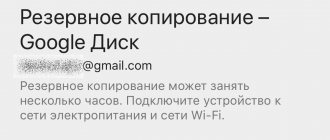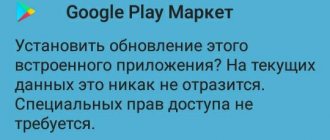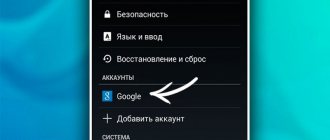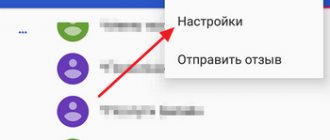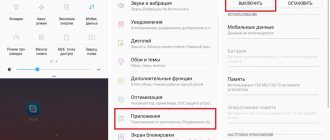How to find or block a lost Android smartphone
So, it is assumed that you are logged into your Google account on your phone. 95% of Android smartphone owners use Google services. Therefore, there should be no problems.
To search, we use a computer, laptop, tablet or any other device from which you can access the Internet. Follow this link to one of Google services...
You will be prompted to log into your account...
Enter it, as a result of which you will see the service window. Here you need to click the “Accept” button located in the bottom right corner (if available)…
If your lost smartphone is turned on, then data about your phone model, its charge level, and the time of last connection to the network will appear in a new window.
There you can click the “Call” button...
As a result, the music of your selected incoming call will be played on your smartphone for 5 minutes. You can stop ringing using the corresponding button at the bottom of the window.
Is it possible to track a phone if it is turned off?
Most methods do not work with devices turned off, so the user can only count on a few options:
- write a statement to law enforcement agencies;
- contacting your mobile operator.
You should only contact the police if the user is sure that the gadget has been stolen. Law enforcement officers do not search for lost phones, so when filling out an application, proof is required that the mobile device was stolen by an intruder.
You should not contact law enforcement if your mobile device was lost within the user’s home or apartment. In this case, the report of a loss can be regarded as making a false call, which will cost the owner of the smartphone fines. The amount of recovery can vary from 1,000 to 200,000 rubles, depending on the funds spent on the search and the damage.
In addition to the application, passport and contract for cellular communication services, the user will also need an IMEI number. This is a special identification code of 15 values that any smartphone has. To find out your own IMEI, you need to dial the fast number “*#06#”. As a result, the numbers of interest will appear on the phone screen.
You can also find IMEI:
- in the instructions or on the box of the purchased device;
- inside the smartphone.
The second way is to contact a cellular company that provides mobile communication services. To do this, the user needs to collect the following documents:
- SIM card owner's passport.
- Service agreement.
- IMEI of a smartphone, however, many cellular companies are able to track a SIM card without this parameter.
The request can be made at any cellular communication store of the user's mobile company. If the owner of the smartphone provides all the above data, the salon employee will indicate the current location of the SIM card.
It is important to take into account the error that exists when determining the location of a mobile device. In cities it is about 100-200 meters; in rural areas this value can increase to several kilometers.
Vyacheslav
For several years he worked in mobile phone stores of two large operators. I understand tariffs well and see all the pitfalls. I love gadgets, especially Android ones.
Ask a Question
Question to the expert
Is it possible to find a phone by IMEI yourself?
There are many companies that offer to find a missing device using IMEI, but in most cases these are scammers whose goal is to infect the user’s device with a virus.
Do I have to pay a cell phone company representative to provide phone location information?
No, this service is completely free. You just need to prove that you are the owner of the SIM card.
Can I ask a cellular operator for help in locating a telephone number without presenting a service agreement?
Yes, but for this you need to know the number of this contract itself. If you do not have such information, then the representative of the cellular company has every right to refuse the search.
How long have the police been looking for the missing phone?
It all depends on the specific case. Basically, representatives of law enforcement agencies use the same means that we described: they find out the IMEI of the device and contact the cellular operator. Therefore, the time spent depends on the efforts made and the luck of the operatives.
How to block a lost smartphone
The main steps are performed exactly the same as in the previous paragraph. When the service window opens, the second item from the top will be “Lock phone”.
You need to click on the button, and then perform a few simple steps according to the proposed algorithm. You can immediately send an SMS message to your lost phone. For example, with a request to report the find and return it for a certain reward.
Video instruction
We attach a short video instruction that clearly demonstrates the process of using the search utility from Samsung.
Sources
- https://AndroidInsider.ru/obzory-prilozhenij/samsung-pridumala-kak-najti-poteryannyj-smartfon-dazhe-esli-on-vyklyuchen.html
- https://poandroidam.ru/samsung/najti-samostoyatelno-poteryannyj-ili-ukradennyj-telefon.html
- https://protect-sc.ru/kak-najti-telefon-cherez-google-akkaunt.html
- https://support.google.com/android/answer/6160491?hl=en
- https://www.samsung.com/ru/apps/find-my-mobile/
- https://www.nur.kz/1771720-kak-najti-telefon-samsung-esli-on-vyklucen.html
- https://xchip.ru/2020/04/13/sposoby-poiska-uteryannogo-telefona-samsung/
- https://ichip.ru/sovety/kak-nastroit-servis-find-my-mobile-na-telefonakh-samsung-galaxy-i-note-126469
- https://s-helpers.ru/kak-najti-telefon-samsung-esli-on-u-vas-poteryalsya/
- https://os-helper.ru/telefon/nayti-telefon-samsung.html
[collapse]
How to erase all information from a lost smartphone
Agree that any smartphone contains purely personal information that is not intended for public viewing. Even worse, it happens if the device’s memory contains some important or secret information, the access of which to unauthorized persons is extremely undesirable.
And in this case, this service will provide you with invaluable assistance. You will need to click on the “Erase data” button, which is located below the previous button.
Please note that all erased data will be deleted permanently, and you will no longer be able to track the location of your smartphone. I hope the information I offer will help you if you have lost your smartphone...
Have you lost your phone? Now you can easily take a bearing on it
A service from Google has become available - to find your smartphone through your account, and which should become an antidote to “sclerosis”.)) Unfortunately, it is not perfect, and, most likely, will not help people who have been robbed by thieves.
How to track equipment with android?
A mechanism for tracking lost smartphones or tablets running Android was developed by a Google service called Android Device Manager. The Android application is a tool from Google that allows you to track or block your phone from the mobile system.
It is closely linked to your Google account, which, in turn, is the digital identification of the owner of an Android smartphone or tablet.
But that's not all: without the software enabled, GPS cannot track the device. Thus, you must go to the location folder in Android settings and launch GPS.
How to track an Android smartphone using an app
If your smartphone has been stolen, then launch the Android application on another device with this system as quickly as possible. After that, sign in using your Google account and password. The application will display all existing Android devices. Now you just need to select one of them and the manager will show the approximate location.
Note:
The application tracks the gadget via GPS only if it is turned on and connected to the network via 3G or Wi-Fi.
How to track an Android smartphone from a browser
In cases where we don't have another Android device, you don't have to worry. The tracking service also works from a web browser. Just visit the Android management website using the link. You will be prompted to sign in to your Google account.
After you do this, the page will display a map with the location of devices with the Android operating system. If your smartphone is nearby but you can't see it, use the Call command. The device will start ringing at the highest level and will ring for five minutes.
Alternative: Avira Antivirus Security
Avira Antivirus Security is primarily used as an antivirus scanner. However, it does have a phone tracking feature. In order to use it, you must subscribe to the Avira service.
Hello friends, Max is in touch!!! Recently, smartphones have completely filled our lives. It’s rare to find a person with a regular phone anymore. But, like simple phones, smartphones also often get lost, forgotten in public transport, and so on and so forth...
And banal theft has not yet been banned. So what to do if you have lost your smartphone OS? This is what we will talk about today. Go…
Let's immediately make a reservation that your phone must be linked to your Google account. It is this service that will help you quickly locate the location of your device with an accuracy of several meters. Also, the smartphone must be turned on.
Alternative: Lookout
Today, almost every mobile operating system has additional security features.
A good example is the Lookout package. In addition to built-in antivirus and phishing and malware detection systems, Lookout is able to track a lost or stolen phone. In order to be able to use this option, you simply need to have GPS and the Internet on your device.
If lost, you need to go to the Lookout page and the position of your phone or tablet should appear on the map. In this case, you can set an alarm and send a message to your locked screen.
The Lookout service will send a message by email about the location of the device. All features are free.
If you want to lock or wipe your phone with Lookout, you must have a premium account. As part of paid services, there is also an option to take a photo of the person who is currently holding your phone. Additionally, Lookout will send an email when someone tries to remove the SIM card and turn on airplane mode.