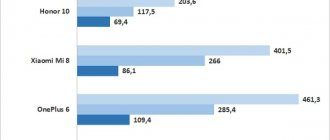What makes a flagship device the best? Excellent camera, high performance and reasonable battery life. All this can be found in the new Huawei P10, which is positioned by the manufacturer as a model with excellent technical characteristics at an adequate price for a top-end smartphone. Read our Huawei P10 review to find out what other features have appeared in the new Huawei flagship, and we also invite you to evaluate the latest Huawei smartphones.
Specifications (VTR-L09)
- Display: 5.1″ (64 x 113 mm), IPS, capacitive multi-touch, AMOLED display with Full HD resolution (1920x1080), 2.5D protective glass Corning Gorilla Glass 5, 432 ppi
- Operating system: Android 7.0 Nougat with EMUI 5.1 shell (+ interface adjusts to the color of the device)
- Processor: Kirin 960 (1.8 GHz clock speed, 4x ARM Cortex-A53 @ 1844 MHz, 4x ARM Cortex-A73 @ 2362 MHz)
- Video processor: Mali G71 MP8
- RAM: 4 GB
- Internal memory: 64 GB
- Memory card: microSD (card capacity up to 256 GB) - instead of the second Sim
- SIM: 2 Nano-SIM (alternate operation) or 1 Nano-Sim + microSD
- Main camera: Leica Dual Camera 2.0 (3968 x 2976) - 12 MP (color) + 20 MP (monochrome) sensors with f/1.8 | f2.2, 3.95mm focal length, phase-detection hybrid autofocus, optical image stabilization, 2X hybrid zoom, PDAF, dual-LED flash, 4K video recording
- Front camera: Leica 8 MP (3264 x 2448), F/1.9, focal length 3.36 mm
- Audio: Yamaha and Harman Kardon audio system, 24-bit/192kHz audio, XviD/MP4/H.265 player, MP3/eAAC+/WAV/Flac player, active noise reduction system, dedicated microphone + stereo headset
- Communication: GSM, 4G LTE Cat. 13/12, NFC, Wi-Fi 802.11 a/b/g/n/ac, Wi-Fi Direct, hotspot, 2×2 MIMO, Bluetooth 4.2 WiFi 802.11ad - so-called. WiGig,
- Navigation: GPS, A-GPS, GLONASS, BDS, GALILEO, Huawei Geo Technology
- Ports: micro-USB Type-C, mini-jack 3.5 mm
- Sensors: light sensor, proximity sensor, accelerometer, compass
- Other functions: voice dialing, voice control, airplane mode, flashlight
- Fingerprint scanner: front sensor + multifunctional Home button
- Battery: 3,200 mAh (non-removable, lithium polymer, Huawei SuperCharge)
- Dimensions: 145.3 x 69.3 x 6.98 mm
- Weight: 145 g
- Case materials: metal, glass
- Color: Pantone-designed Greenery, Royal Blue, Gold, Silver, Graphite Black + China-exclusive Pink and Ceramic White
- Contents: smartphone, USB cable – micro-USB Type-C 1.0, AC adapter (5V – 2A / 4.5V – 5A / 5V – 4.5A), wired headset, plastic bumper case, instruction manual
- Price at the time of testing: from 649 €
- Announcement: February 2021
Software shell
It is based, of course, on Android 7.0. A proprietary software shell, EMUI 5.1, is installed on top.
It is very convenient, intuitive and functional. The user can customize a lot according to his taste and needs.
However, I personally don’t like literally all the themes pre-installed in the system. Strange wallpaper, adjusted to the background color of the icons, which are drawn in the style of Symbian OS of the late 2000s.
In general, all I can say is that EMUI 4.x looked much nicer. Nowadays there is literally nothing to choose from a heap of standard themes. Everything is kind of scanty, incomprehensible, some voluminous and ugly icons. In general, to find a suitable theme from an online catalog, you will have to spend quite a lot of time. After all, custom shells look even worse.
Of course, there was some advertising nonsense installed by default. In my case it was TripAdvisor, Booking and something else. I think that in the version for Russia there will be even more junk that is unnecessary for the user.
All manufacturers are now trying to pack their devices with some interesting functions. For example, I really like cloning any third-party program in Xiaomi's MIUI shell. You can use two different accounts in the original and in the copy of the utility.
Huawei made the same feature, only you can clone only two applications: WhatsApp and Facebook. Why other utilities cannot be replicated is unknown.
The review of the software in P10 turned out to be quite negative, but if we omit all these points, the EMUI 5.1 software add-on is simply wonderful. 99% of users will not have any problems with it, due to its logic and intuitiveness. Those who like to tinker with the settings will be able to do this to their heart's content, because in terms of functionality, EMUI has always been a leader.
Equipment
Huawei P10 is packaged in a small cardboard box: white, minimalistic design, laconic inscriptions with a bright red accent.
It opens in a rather original way: the doors slide apart - inside there is a phone in the tray, under it there is a folder with documents, a paper clip and a bumper, below there are 2 boxes with a headset and a charger. Initially, the doors were fastened with a sticker; a trace remained from it. The manufacturer immediately applied a protective film to the screen.
conclusions
Undoubtedly, Huawei P10 Plus is worthy of the title of flagship of a famous company. Another thing is that this smartphone is still not without certain shortcomings that most of us do not want to see in a smartphone for more than 600 US dollars.
But if the shortcomings with the oleophobic screen coating, low battery life and minimalist design don’t scare you, then this smartphone will be able to delight you with its practicality and high functionality for a very long time. A very big plus of Huawei is that it still costs less than its main competitors, while offering almost the same level of workmanship.
The Huawei flagship still brought us significantly more positive impressions than negative ones. If you have often used phones from Chinese companies in the past and have no prejudices against them, then we can recommend the Huawei P10 Plus for you to take a closer look at.
Appearance
For review, we received the most modest color option from Pantone - graphite black. The younger model has compact dimensions: width - about 14.5 by 7 cm, thickness - almost 7 mm. The creators of the new flagship abandoned their signature sharp corners and most shiny elements - the new P10 acquired soft edges, relying on a monochromatic palette. At the same time, the device lost its individuality and began to resemble the iPhone 7.
On the black matte cover with a discreet logo on top there is a glossy strip: on the left there is the same camera with a dual LED flash. Under the latter there is a laser sensor invisible to the eye. On the right is the LEICA logo and the name of the module SUMMARIT-H 1:2:2/27 ASPH. Below is faded white information about the manufacturer and model code. Hidden antennas with dark colors are practically indistinguishable.
The P10 is a so-called “frameless” one with a 5.1″ display (6.4 by 11.3 cm), although the screen has a thin black edge. The front panel is covered with protective 2.5D glass. In the center of the one and a half centimeter “platform” above the screen there is a speaker. To the left are light and proximity sensors, a front camera and an LED indicator (flashes green and blue when charging and indicating new notifications). Below the screen there is an oblong control button, about a millimeter “recessed” into the surface, combined with a fingerprint sensor.
On the left edge there is a tray for a SIM card / memory card. On the right is a volume slider and a ribbed power button, accented with a red frame. On the top edge there is a neat microphone point. On the bottom: in the center is a micro-USB Type-C port, on the left is a microphone and a classic 3.5 mm headphone jack, on the right is an external speaker.
The elegant Huawei P10 with rounded sides fits well in the hand - the convenient screen diagonal allows you to easily operate the device with one hand. The amazing lightness of the metal smartphone is striking - it feels almost weightless. The only negative: the phone is very thin, smooth and constantly tries to slip out of your hand like a fish.
To handle it more confidently, we strongly recommend wearing a case. The kit, for example, already has a plastic bumper - quite nice, transparent with a matte corrugated surface. In its basic “clothes” the device looks quite organic, although it becomes somewhat rougher and thicker.
Design
As people say, there is no arguing about tastes. Nevertheless, Huawei in its new flagship line tried to please the maximum number of customers and gave the P10 smartphones a strict, minimalist design. Indeed, you are unlikely to find anything superfluous in the new Huawei flagship. Essentially, the P10 is a uniformly styled, monochromatic, rectangular phablet, on which it is difficult to notice very prominent elements. The home button, also known as the fingerprint sensor, is slightly recessed into the body, and on the back side, under the glossy glass, a dual camera looks at us. That's probably all that's remarkable. The plastic inserts for the antennas are painted in the color of the body and practically merge with the aluminum parts; even the Huawei emblem is now almost invisible.
The latest news about the Huawei P10 Plus smartphone said that the new flagship will have the same bright and pretentious appearance as its predecessor P9, but the designers took the path of less resistance and drew the new phone according to the patterns of the latest trends in the smartphone market. Many people again rushed to accuse the Chinese of once again copying an Apple device, this time the iPhone 7. However, the truth is that the fashion for a strict rectangular design with beveled edges has been on the market for a long time and many companies are simply following fashion, trying to sell as much as possible on the wave of the trend.
And it must be admitted that the Huawei designers completely guessed in their decision. The new smartphone really looks like an expensive, premium, top-level device. This is expressed especially well when you hold a device made in black. Such a phone will look very harmonious in the company of friends, colleagues, and business partners. And the rounded corners, in turn, add ease of use to the phone; in particular, the flagship is now very convenient to carry in a trouser or jeans pocket.
However, it is completely easy to understand those people who did not like this minimalist design. When you use the device for a long time, you begin to notice that there is absolutely nothing for your eyes to catch on, and over time, such a strict design gets boring. It is quite possible that the phone would be suitable for an option in which the plastic inserts for the antennas would be painted not in the color of the body, but, for example, in bright red. This approach would certainly freshen up the appearance of the black smartphone and attract the attention of an audience that disliked the original design. But, unfortunately, such an option is not provided on the market.
As for the functional elements, there are not many of them, but they are located in familiar places and are easy to use. On top of the front panel there is a speaker, which is also used to play music, a front camera, and various sensors.
Below we see a lonely “home” button, which is now also responsible for scanning fingerprints. One can argue for a long time about where it is more convenient to place such a scanner - at the back or at the front, but in this model the engineers decided to resort to an option that is more common in the Chinese market, and we will not blame them for this. Also, this key now has several operating modes. In addition to scanning fingerprints, you can quickly touch the screen back a page, a long press returns to the home screen, and a side swipe is responsible for switching between open applications.
On the right side of the device there is a power button, which has an unusual corrugated structure and a red border. It is very pleasant to the touch and serves as a small feast for the eye when it gets tired of the monotonous structure of the phone. There is also a volume control key made of glossy metal, which is also quite convenient to use in its own way. On the reverse side, the panel is almost empty; there is only a tray for placing a SIM card and memory card. It is worth saying that the tray is made according to a standard design and supports the placement of either two micro-SIM cards, or one SIM card and a memory card.
At the bottom of the phone we can find a woofer, a 3.5 mm headphone jack and USB Type-C for connecting charging and various external devices. On top of the reviewed model there is an additional microphone and an infrared port for remote control of a wide variety of digital equipment.
Display
Compared to its predecessor P9, the new P10 has a screen with a smaller, but more convenient diagonal of 5.1 inches (64 by 113 mm). The display meets modern flagship standards: IPS, Full HD resolution, the latest 2.5D protective glass. Corning Gorilla Glass 5 can withstand a fall from the so-called “selfie height” - approximately 160 cm. Huawei did not set itself the task, like Samsung, of completely getting rid of the frame: there is a thin black “side”, but it does not hurt the eye.
The display supports 10 simultaneous touches; the smartphone is pleasant and easy to operate; it perfectly reads and interprets presses of varying strengths thanks to the new interface. The screen pleases with rich colors (432 ppi), and the brightness is more than enough for comfortable work in bright sunlight. True, the protective film of the screen noticeably glares: whether to leave it or not is at the discretion of the owner.
The eye does not register color distortions when turning in everyday use. The settings have a fairly simple and, at the same time, functional interface for individual screen settings: from design to radiation parameters. In the menu you can not only select the font size and wallpaper from the gallery, from standard options or from the manufacturer, but also set the degree of blur and the presence/absence of background scrolling.
You can confidently trust the “Auto Brightness” function - the smartphone effectively and quickly adapts to the environment. The traditional “Eye Protection Mode”, which reduces the level of UV radiation (for reading texts, for example), is installed if necessary according to a schedule. You can choose a comfortable color temperature not only from the three standard ones, but also set it according to the color wheel.
Screen
P10 is equipped with a 5.1-inch IPS display with Full HD resolution of 1920 x 1280 pixels. Pixel density – 432 ppi. It is almost impossible to see individual pixels even from the closest distance. The picture on the screen is bright, juicy, with an adequate color temperature. At large viewing angles, the image on the display is almost not distorted.
Multitouch accepts a maximum of 9 touches; no problems in the operation of the sensor appeared during the test.
The display of Huawei P10 has a huge reserve of brightness. For everyday use, 30-40% of the maximum value is quite enough. What is happening on the screen is clearly visible both in bright light and when reading at night. By the way, the device has an eye protection mode. It minimizes eye-harming ultraviolet radiation.
In the display settings, you can change the color scheme and increase the sensitivity of the sensor for working with gloves.
Cameras
The main pride of the device is the camera, developed jointly with the legendary Leica, one of the most reputable manufacturers of photographic equipment.
In fact, Huawei was at the origins of the dual camera craze. And it would not be an exaggeration to note that the Chinese company can be considered the best in this niche. Since last year's debutant Huawei P9 (main - 12 + 12 MP, f/2.2; front - 8 MP f/2.4), the manufacturer has gained experience and has already released a new generation camera - Lecia Dual Camera 2.0 . (The Mate 9 phablet, which we talked about earlier, also received the same module.) For smartphones, Leika makes expensive aspherical lenses, which are traditionally installed in camera lenses.
Above the frame window there is a line with basic settings: “Flash”, “Selfie Effects”, “Film” (regular, faded or bright), “Filters”, changing the camera and, of course, “Wide Aperture Mode” - the main feature of the system two sensors, which is responsible for simulating the aperture or, more simply, “faking” bokeh. The depth of field is set automatically, but can also be adjusted manually (from f/0.95 to f/16) by clicking on the icon with the working f value that appears in the lower right corner. In addition, 2 cameras allow you to fearlessly use the zoom without fear of getting a noisy, unclear image.
At the bottom there is a “curtain” of the PRO mode - you pull it up and configure the phone’s camera like a professional device: selecting focus, ISO (up to 3,200), shutter speed (from 30 seconds), white balance (with Kelvin scale) and exposure compensation. When switching to this mode, the user automatically gains access to the expanded “Settings” menu (swipe from right to left), where you can even choose to shoot in RAW for subsequent professional processing. Swiping from left to right opens the “Modes” menu, where the user can expect a wide selection of additional functions - from HDR and B&W to “Tasty Food” and “Panorama”, from “Night Shot” to a scanner and Slow-Mo.In automatic mode, the camera works flawlessly in 99% of cases: it perfectly adapts to any lighting conditions, producing clear and rich images. Focus is fast and accurate even at the shortest possible distance. The dual LED flash provides soft diffused light and does not turn the picture into an unnatural blue.
It’s difficult to distinguish shots taken on the P10 from professional photos, especially on Instagram. So let's just admire our Spanish photos...P10 Adventures in Barcelona
The front camera from Leica with a resolution of 8 megapixels and F / 1.9 is similar in interface to the main one, except that there are fewer functions: the absence of a wide aperture mode is compensated for by the portrait mode - “Decoration”, pleasantly blurring the backdrop and delicately masking imperfections of the facial skin. It works not only when shooting photos, but also videos. Those who like to click in front of landmarks will appreciate the selfie panorama function. The device is compatible with monopods from other manufacturers - no additional software installation is required. In the settings there is an interesting “Perfect Selfie” item, which allows you to refine the photo in several parameters: “Smoothing”, “Whitening”, “Big eyes”, “Bright eyes” and “Narrow face”. This set is explained by purely Asian ideas about beauty: smooth light skin, large expressive eyes and a “heart” face. I wonder if Huawei is aware of Western women’s tender love for tanning?..The P10 can also be proud of its video quality: the main camera records in 4K, and the front camera records in HD. The sound quality is not satisfactory.
Huawei P10 lite smartphone
Attractive model with a decent set of characteristics
Content
- Specifications
- Appearance and ease of use
- Screen
- Camera
- Telephone and communications
- Software and multimedia
- Performance
- Thermal photographs
- Playing video
- Battery life
- Bottom line
Huawei is raising the bar: the “simplest” and most affordable model in its top-end family of fashion smartphones, Huawei P10 lite, turned out to be so good-looking and so technically equipped that other manufacturers would have such a device as the senior in the line. This one is sold at a very affordable price, and even gets cheaper on a regular basis. In general, Huawei P10 lite is currently one of the most interesting mid-range devices on the mobile market, so it’s time to pay close attention to this interesting smartphone in our review.
Main characteristics of Huawei P10 lite (Model WAS-LX1)
- SoC HiSilicon Kirin 658, 8 cores Cortex-A53 ( [email protected] .3 GHz + [email protected] .7 GHz)
- GPU Mali-T830
- Operating system Android 7.0, EMUI 5.1
- Touch display IPS 5.2″, 1920×1080, 423 ppi
- Random access memory (RAM) 3/4 GB, internal memory 32 GB
- Nano-SIM support (2 pcs.)
- MicroSD support up to 128 GB
- GSM/GPRS/EDGE networks (850/900/1800/1900 MHz)
- WCDMA/HSPA+ networks (850/900/1900/2100 MHz)
- Networks LTE Cat.6 FDD (B1/3/7/8/20), TD (B40)
- Wi-Fi 802.11a/b/g/n/ac (2.4 and 5 GHz)
- Bluetooth 4.1
- GPS, A-GPS, Glonass, BDS
- Micro-USB, USB OTG
- Camera 12 MP, autofocus, f/2.2, video 1080p
- Front camera 8 MP, f/2.0, fixed. focus
- Proximity sensor, lighting sensor, magnetic field sensor, fingerprint sensor, accelerometer, gyroscope, step counter
- Battery 3000 mAh
- Dimensions 147×72×7.2 mm
- Weight 146 g
| Average price of Huawei P10 lite (3/32 GB) | Average price of Huawei P10 lite (4/32 GB) |
| find out the price | find out the price |
| Retail offers Huawei P10 lite (3/32 GB) | |
| find out the price | |
| Retail offers Huawei P10 lite (4/32 GB) | |
| find out the price | |
Appearance and ease of use
In terms of design, Huawei P10 lite is almost an analogue of Honor 8 lite, only priced a little more expensive by the manufacturer. This is still the same thin and attractive smartphone with an elegant body made of two glass panels and a metal rim around the perimeter. But the P10 lite looks stricter than the Honor 8 lite.
The panels have an even shape without bends; under the glass there is a special thin layer that shines slightly. However, the back panel of the Huawei P10 lite cannot be looked at like in a mirror; it does not have a mirror shine; here the backing is matte.
The device has dimensions and weight that are quite comfortable for the average hand, it can be easily carried in your pocket, and does not slip out of your hands. But at the same time, glass panels are quite easily soiled, fingerprints remain on them, and scratches appear over time.
The assembly itself does not cause any complaints, the body is well tailored, feels reliable and durable, nothing creaks, no cracks or imperfections are visible. Both glasses have subtle sloping edges, and the metal frame has shiny chamfers. All this together makes the design richer and more interesting.
The fingerprint scanner area on the rear panel is square. This is quite unexpected for such an element, but it looks nice. The area is slightly recessed and can be easily felt with a finger. The camera module does not protrude beyond the surface of the case at all, so the device lies stable on the table and does not wobble when you touch the screen.
SIM cards are inserted into the side hybrid slot. Everything is standard here: either two Nano-SIMs, or one Nano-SIM plus one microSD memory card. Hot swapping of cards is supported.
Mechanical buttons are installed on the other side. The keys are large, protrude noticeably, and are easy to feel, but their travel is perhaps a bit harsh and short, although quite distinct.
The entire front panel is covered with 2.5D glass with slightly sloping edges. Sensors and a front camera peephole without its own flash are installed above the screen as usual. There is also such a useful element as an LED event indicator.
There are no hardware buttons under the screen; the buttons are only on the screen, but their order in the panel can be changed independently in the settings.
The main speaker is located at the bottom end, there is only one, but this does not prevent the device from producing a very loud and rich, quite high-quality sound. The universal Micro-USB connector installed here also supports connecting external devices in USB OTG mode. A conversational microphone makes do with a small hole.
The top end is given over to a 3.5 mm headphone output. Here you can also see the hole for the auxiliary microphone; the device has a noise reduction system.
Huawei P10 lite comes in four different colors: black, white, gold and, of course, blue. Each is attractive in its own way, but looking at the golden version, one would like to note that this is that rare case when “gold” does not smack of “gypsy”. The device in this color actually turned out to be quite attractive - apparently due to the matte, rather than mirror, substrate under the glass.
Screen
Huawei P10 lite is equipped with an IPS display with 2.5D glass with sloping edges. Its physical dimensions are 65x116 mm with a diagonal of 5.2 inches. The resolution is 1920x1080, the pixel density is about 423 ppi. The frame around the screen has a total width of approximately 3 mm on the sides, and 15 mm on the bottom and top.
You can adjust the display brightness manually or use automatic settings based on the ambient light sensor. The AnTuTu test diagnoses support for 10 simultaneous multi-touch touches. There is a vision protection mode to prevent eye fatigue.
A detailed examination using measuring instruments was carried out by the editor of the “Monitors” and “Projectors and TV” sections Alexey Kudryavtsev
. Here is his expert opinion on the screen of the sample under study.
The front surface of the screen is made in the form of a glass plate with a mirror-smooth surface that is scratch-resistant. Judging by the reflection of objects, the anti-glare properties of the screen are better than those of the Google Nexus 7 (2013) screen (hereinafter simply Nexus 7). For clarity, here is a photograph in which a white surface is reflected when the screens are turned off (on the left is Nexus 7, on the right is Huawei P10 lite, then they can be distinguished by size):
The screen of the Huawei P10 lite is darker (brightness according to photographs is 101 versus 114 for the Nexus 7). The ghosting of reflected objects in the Huawei P10 lite screen is very weak, this indicates that there is no air gap between the layers of the screen (more specifically, between the outer glass and the surface of the LCD matrix) (OGS - One Glass Solution type screen). Due to the smaller number of boundaries (glass/air type) with very different refractive indices, such screens look better in conditions of intense external illumination, but their repair in the case of cracked external glass is much more expensive, since the entire screen has to be replaced. On the outer surface of the screen there is a special oleophobic (grease-repellent) coating, which is even better in efficiency than that of the Nexus 7, so fingerprints are removed much easier and appear at a lower speed than in the case of regular glass.
When manually controlling brightness and when displaying a white field in full screen
the maximum brightness value was about 500 cd/m², the minimum - 3 cd/m². The maximum brightness is high, which means, given the excellent anti-glare properties, readability even on a sunny day outdoors should be at a good level. In complete darkness, the brightness can be reduced to a comfortable value. There is automatic brightness adjustment based on the light sensor (it is located to the left of the front speaker slot). In automatic mode, as external lighting conditions change, the screen brightness both increases and decreases. The operation of this function depends on the position of the brightness adjustment, with which the user can try to set the desired brightness level in the current conditions. If you do not interfere, then in complete darkness the auto-brightness function reduces the brightness to 16 cd/m² (suitable), in an artificially lit office (approximately 550 lux) it sets it to 175 cd/m² (normal), in a very bright environment (corresponds to clear lighting during the day outdoors, but without direct sunlight - 20,000 lux or a little more) increases to 500 cd/m² (to the maximum, which is what is needed). The backlight brightness level depends on the position of the slider in dark and office environments, but in very bright environments it is always set to the maximum. It turns out that the auto-brightness function works adequately and to some extent allows the user to customize their work to individual requirements. At any brightness level, there is no significant backlight modulation, so there is no screen flicker.
This smartphone uses an IPS matrix. The microphotographs show a typical IPS subpixel structure:
For comparison, you can see the gallery of microphotographs of screens used in mobile technology.
The screen has good viewing angles without significant color shift even with large viewing deviations from perpendicular to the screen and without inverting shades. For comparison, here are photographs in which identical images are displayed on the screens of Huawei P10 lite and Nexus 7, while the screen brightness is initially set to approximately 200 cd/m², and the color balance on the camera is forcibly switched to 6500 K.
There is a white field perpendicular to the screens:
Note the good uniformity of brightness and color tone of the white field.
And a test picture:
The colors on the Huawei P10 lite screen are clearly oversaturated and the color balance varies slightly between screens.
Now at an angle of approximately 45 degrees to the plane and to the side of the screen:
It can be seen that the colors have not changed much on both screens, but on the Huawei P10 lite the contrast has decreased to a greater extent due to the strong highlighting of blacks.
And a white field:
The brightness of the screens at an angle has decreased (by at least 5 times, based on the difference in shutter speed), but the screen of the Huawei P10 lite is still a little darker. When deviated diagonally, the black field brightens greatly and acquires a reddish tint. The photographs below demonstrate this (the brightness of the white areas in the direction perpendicular to the plane of the screens is the same!):
And from another angle:
When viewed perpendicularly, the uniformity of the black field is good, but not ideal:
The contrast (approximately in the center of the screen) is high - about 1100:1. The response time for the black-white-black transition is 30 ms (17 ms on + 13 ms off). The transition between halftones of gray 25% and 75% (based on the numerical value of the color) and back takes a total of 48 ms. The gamma curve, constructed using 32 points with equal intervals based on the numerical value of the shade of gray, did not reveal any blockage in either the highlights or the shadows. The exponent of the approximating power function is 2.32, which is higher than the standard value of 2.2. In this case, the real gamma curve deviates little from the power-law dependence:
This device has some kind of dynamic adjustment of the backlight brightness in accordance with the nature of the displayed image. As a result, the resulting dependence of brightness on hue (gamma curve) may not correspond to the gamma curve of a static image, since the measurements were carried out with sequential display of shades of gray on almost the entire screen. For this reason, we carried out a number of tests - determining contrast and response time, comparing black illumination at angles - (however, as always) when displaying special templates with a constant average brightness, and not monochromatic fields in the entire screen. It should be noted that in this case, the brightness correction is weakly expressed and has a not entirely obvious dependence on the image, but it would be better not to have it at all.
Color gamut wider than sRGB:
Let's look at the spectra:
We have already seen this in the case, for example, of the Sony Xperia Z2 and other mobile devices. Sony indicates that these screens use LEDs with a blue emitter and green and red phosphors (usually a blue emitter and a yellow phosphor), which, in combination with special matrix filters, allows for a wide color gamut. Yes, and the red phosphor apparently uses so-called quantum dots. For a consumer device, a wide color gamut is not an advantage, but a significant disadvantage, since as a result, the colors of images - drawings, photographs and films - oriented to the sRGB space (and the vast majority of them) have an unnatural saturation. This is especially noticeable on recognizable shades, such as skin tones. The result is shown in the photo above.
The balance of shades on the gray scale is average, since the color temperature is significantly higher than the standard 6500 K, but at least the deviation from the blackbody spectrum (ΔE) is below 10, which is considered an acceptable indicator for a consumer device. At the same time, color temperature and ΔE change little from hue to hue - this has a positive effect on the visual assessment of color balance. (The darkest areas of the gray scale can be ignored, since color balance there is not very important, and the error in measuring color characteristics at low brightness is large.)
This device has the ability to adjust the color balance by adjusting the hue on the color wheel.
In the graphs above, the curves are Without corr.
correspond to the results without any color balance correction, and the curves
Corr.
— data obtained after shifting the point to the position indicated in the image above. It can be seen that the change in balance corresponds to the expected result, since the color temperature has approached the standard value, and ΔE has not crossed the border of 10 units. There is some benefit from such a correction, and besides, the brightness decreased by only 10%. Note that this function is implemented more for show, since there is no numerical reflection of the correction and there is no field for measuring color balance.
To summarize: the screen has a high maximum brightness and has excellent anti-glare properties, so the device can be used outdoors without any problems, even on a sunny summer day. In complete darkness, the brightness can be reduced to a comfortable level. It is also possible to use a mode with automatic brightness adjustment, which works adequately. Also, the advantages of the screen include an effective oleophobic coating, the absence of an air gap in the layers of the screen and flicker, high contrast and good uniformity of the black field. The disadvantages are the low stability of black to the deviation of the gaze from perpendicular to the screen plane and an excessively wide color gamut. Nevertheless, given the importance of characteristics specifically for this class of devices, the screen quality can be considered high, although you should prepare for strange and not entirely natural shades in films and photographs.
Camera
The front module has an 8 MP sensor and a lens with an f/2.0 aperture. There is no autofocus, and neither does it have its own flash. Naturally, there is a portrait beautification mode, and there is even a simple background blur algorithm. This option is often found in cheap Chinese smartphones and for the main camera: the background is simply blurred around the central spot of focus, the program does not track any boundaries for objects here.
The selfie camera of the Huawei P10 lite takes average photos: the dynamic range of the matrix is narrow, the image is dark, the detail is also low, one would expect a better quality selfie camera from a smartphone of this category.
The main camera uses a module with a 12-megapixel matrix (pixel size 1.25 microns) and a maximum aperture of f/2.2, there is fast phase detection autofocus and a single, but quite bright flash. There is no stabilization system. There is also no second auxiliary camera module, but there is a mode that allows you to change the focus point on the finished photo.
When you turn on manual control mode, a horizontal slider appears with variable values for shutter speed (from 1/4000 to 8 s), photosensitivity (up to ISO 1600), white balance, focusing options and exposure compensation scale. Traditionally for the Huawei camera interface, there are a lot of different scene and specialized modes, including those that can be downloaded additionally (food mode, light painting, audio note, scanning, etc.).
The camera can shoot video in a maximum resolution of Full HD @ 30 fps, there is no stabilization function. The camera is not good at shooting handheld in motion, but when the camera position is fixed, the overall image is of quite high quality, without jerks or artifacts, smooth and detailed. There are also no complaints about sound recording: the noise reduction system copes with its tasks quite well.
- Video No. 1 (23 MB, 1920× [email protected] fps, H.264, AAC)
- Video No. 2 (21 MB, 1920× [email protected] fps, H.264, AAC)
Below are examples of photographs with our comments on quality. Our specialist Anton Soloviev
.
| The camera copes well with macro photography in room lighting. |
| Good sharpness across the frame. |
| As the plan is removed, the detail drops quite smoothly. |
| Good detail in the background. |
| The camera does macro photography well. |
| Good sharpness across the field and plans. |
Apparently, the module here is the same as in the Plus version. There is practically no blur in the corners, little noise, good detailing thanks to moderate software processing, and overall the picture is very pleasant. As a result, the camera will cope well with many different scenes.
Telephone and communications
The communication capabilities of Huawei P10 lite include support for LTE Cat.6 (up to 300 Mbps), five LTE FDD frequency bands and one TDD are supported, including all 3 FDD LTE bands of interest to us (band 3, 7, 20). In the city limits of the Moscow region, the device behaves confidently, the quality of signal reception does not cause any complaints.
In addition, both Wi-Fi bands are supported (2.4 and 5 GHz), and there is even NFC, which works successfully with an electronic travel card. This, by the way, compares Huawei P10 lite favorably with Honor 8 lite. As standard, you can organize a wireless access point via Wi-Fi or Bluetooth 4.1 channels. The Micro-USB connector supports connecting external devices in USB OTG mode. The navigation module works with GPS (with A-GPS) and Glonass, as well as with the Chinese BeiDou. During a cold start, the first satellites are detected within the first tens of seconds, the positioning accuracy is quite good, and there is a magnetic compass.
The phone application supports Smart Dial, the methods for sorting and displaying contacts are standard for the Android interface.
In conversational dynamics, the voice of a familiar interlocutor is recognizable, the sound is thick and rich, clear and loud. But the vibration alert is perhaps rather weak in strength, and there are no manual adjustments for it.
The smartphone does not support both SIM cards in 3G/4G mode at the same time in active standby mode. That is, when one card is assigned to transmit data in 4G, the second one can only work in 2G. The interface does not allow you to select a specific SIM card for SMS in advance - only during the connection. You can preset a card for data and voice calls. The cards operate in Dual SIM Dual Standby mode, there is only one radio modem.
Software and multimedia
As a software platform, Huawei P10 lite uses the latest versions of Android 7.0 and EMUI 5.1 OS - naturally, with the ability to update over the air. This is not the first time we have encountered a fresh version of the EMUI shell, and we already know that the creators of the fifth version of this interface decided to be more in line with the tastes of Europeans. For this purpose, it was even possible to bring the interface to the standard Android version, which is more familiar to Europeans, with a separate program menu in the launcher.
In EMUI you can find all the functions necessary for a modern mobile device interface: there is a dual-window mode, gesture support, a virtual button and much more. Knuckle Sense technology is now available in the lite series. It allows you to tap your knuckles on the screen to take screenshots and record your screen.
Among the installed applications, as usual, there is a file manager, a comprehensive phone manager and a health tracking program. Among third-party applications for the Russian-speaking market, free Yandex services are preinstalled. Other programs include Opera, Booking.com and TripAdvisor. Traditionally, an alternative SwiftKey keyboard with an expanded set of settings is preinstalled, and the way to switch language layouts is traditionally inconvenient: instead of the usual pressing of one button, here you need to hold the space bar and then slide to the target, which takes more time and increases the chance of missing when typing quickly.
For music, there is its own player with a familiar interface, in which there are no manual settings at all - you can only turn on or off the SWS virtual system. Both in headphones and through the speaker the device sounds above average. The sound is not only clear and loud, but also quite rich: the lows are felt, the sound can even be described as booming, bassy. There is an FM radio, but it cannot record programs. The recorder suddenly seemed insufficiently sensitive.
Performance
The Huawei P10 lite hardware platform is based on the HiSilicon Kirin 658 single-chip system, made using 16-nanometer technology. This SoC includes eight 64-bit ARM Cortex-A53 cores in two clusters: with a frequency of up to 2.3 GHz and with a frequency of 1.7 GHz, as well as an i5 coprocessor. In essence, this is the same Kirin 655, only with a higher maximum frequency of the older cores. The same Mali-T830 GPU is responsible for graphics processing. The amount of RAM is 3 or 4 GB, and the built-in flash memory is 32 GB. Of these, in reality, about 22 GB of flash memory and approximately 2 (out of 3) GB of RAM are free.
It is possible to expand the memory by installing microSD cards, but then you will have to remove one of the SIM cards. The smartphone does not offer to format the memory card separately as internal storage, but applications are still installed on it if you select the card as the main memory. You can also connect external flash drives in USB OTG mode.
The main thing that can be said about the rare SoC Kirin 658, which is so far used only in the P10 lite model, is that it is practically no different from its much more common sister Kirin 655, this has been shown by all test programs.
Based on the results of all tests, the platform demonstrates a fairly confident average level. The capabilities of this SoC are somewhere between the Qualcomm Snapdragon 435 and Snapdragon 625. In the comprehensive AnTuTu test, the Kirin 658 produces no more than 57K points.
The performance of Huawei P10 lite is still enough to perform any task, including current games, including Mortal Kombat X, which run briskly, without slowdowns. The gameplay here can always be recorded directly from the smartphone screen using the standard function. You just need to be careful, because the video often turns out to be in vertical (portrait) orientation, although during the game the smartphone is naturally held horizontally.
Testing in comprehensive tests AnTuTu and GeekBench:
For convenience, we have compiled all the results we obtained when testing the smartphone in the latest versions of popular benchmarks into tables. The table usually adds several other devices from different segments, also tested on similar latest versions of benchmarks (this is done only for a visual assessment of the obtained dry figures). Unfortunately, within the framework of one comparison it is impossible to present the results from different versions of benchmarks, so many worthy and relevant models remain “behind the scenes” - due to the fact that they once passed the “obstacle course” on previous versions of test programs.
| Huawei P10 lite ( HiSilicon Kirin 658 ) | Honor 8 lite ( HiSilicon Kirin 655 ) | HTC One X10 (MediaTek Helio P10 (MT6755)) | Honor 6C (Qualcomm Snapdragon 435) | Asus Zenfone 3 (Qualcomm Snapdragon 625) | |
| AnTuTu (v6.x) (bigger is better) | 56286 | 57038 | 50597 | 45579 | 63146 |
| GeekBench (v4.x) (bigger is better) | 895/3184 | 809/3357 | 757/2071 | 678/2121 | 831/4092 |
Testing the graphics subsystem in gaming tests 3DMark, GFXBenchmark and Bonsai Benchmark:
When testing in 3DMark, the most powerful smartphones now have the ability to run the application in Unlimited mode, where the rendering resolution is fixed at 720p and VSync is disabled (which can cause the speed to rise above 60 fps).
| Huawei P10 lite ( HiSilicon Kirin 658 ) | Honor 8 lite ( HiSilicon Kirin 655 ) | HTC One X10 (MediaTek Helio P10 (MT6755)) | Honor 6C (Qualcomm Snapdragon 435) | Asus Zenfone 3 (Qualcomm Snapdragon 625) | |
| 3DMark Ice Storm Sling Shot ES 3.1 (bigger is better) | 369 | 398 | 421 | 254 | 466 |
| GFXBenchmark Manhattan ES 3.1 (Onscreen, fps) | 5 | 5 | 5 | 11 | 6 |
| GFXBenchmark Manhattan ES 3.1 (1080p Offscreen, fps) | 5 | 5 | 5 | 5 | 6 |
| GFXBenchmark T-Rex (Onscreen, fps) | 18 | 19 | 17 | 28 | 22 |
| GFXBenchmark T-Rex (1080p Offscreen, fps) | 17 | 18 | 17 | 16 | 23 |
Browser cross-platform tests:
As for benchmarks for assessing the speed of the javascript engine, you should always make allowance for the fact that their results significantly depend on the browser in which they are launched, so the comparison can only be truly correct on the same OS and browsers, and this is possible during testing not always. For Android OS, we always try to use Google Chrome.
| Huawei P10 lite ( HiSilicon Kirin 658 ) | Honor 8 lite ( HiSilicon Kirin 655 ) | HTC One X10 (MediaTek Helio P10 (MT6755)) | Honor 6C (Qualcomm Snapdragon 435) | Asus Zenfone 3 (Qualcomm Snapdragon 625) | |
| Mozilla Kraken (ms, less is better) | 8234 | 8663 | 9992 | 11038 | 8179 |
| Google Octane 2 (bigger is better) | 5205 | 4735 | 3928 | 3125 | 5036 |
| SunSpider (ms, less is better) | 987 | 987 | 1104 | 1381 | 877 |
AndroBench memory speed test results:
Thermal photographs
Below is a thermal image of the rear
surface obtained after 10 minutes of battery testing in the GFXBenchmark program:
Heating is more localized in the upper right part of the device, which apparently corresponds to the location of the SoC chip. According to the heat chamber, the maximum heating was 37 degrees (at an ambient temperature of 24 degrees), which is not very much.
Playing video
To test the omnivorous nature of video playback (including support for various codecs, containers and special features, such as subtitles), we used the most common formats, which make up the bulk of the content available on the Internet. Note that for mobile devices it is important to have support for hardware video decoding at the chip level, since it is most often impossible to process modern options using processor cores alone. Also, you shouldn’t expect a mobile device to decode everything, since the leadership in flexibility belongs to the PC, and no one is going to challenge it. All results are summarized in a table.
| Format | Container, video, sound | MX Video Player | Standard video player |
| 1080p H.264 | MKV, H.264 1920×1080, 24fps, AAC | plays normally | plays normally |
| 1080p H.264 | MKV, H.264 1920×1080, 24fps, AC3 | plays normally | The video plays fine, there is no sound |
| 1080p H.265 | MKV, H.265 1920×1080, 24fps, AAC | plays normally | plays normally |
| 1080p H.265 | MKV, H.265 1920×1080, 24fps, AC3 | plays normally | The video plays fine, there is no sound |
Further testing of video playback was performed by Alexey Kudryavtsev
.
We did not find the MHL interface, like Mobility DisplayPort, in this smartphone, so we had to limit ourselves to testing the output of video files on the screen of the device itself. To do this, we used a set of test files with an arrow and a rectangle moving one division per frame (see “Method for testing video playback and display devices. Version 1 (for mobile devices)”). Screenshots with a shutter speed of 1 s helped determine the nature of the output of frames of video files with various parameters: the resolution varied (1280 by 720 (720p), 1920 by 1080 (1080p) and 3840 by 2160 (4K) pixels) and frame rate (24, 25, 30, 50 and 60 fps). In the tests we used the MX Player video player in the “Hardware” mode. The test results are summarized in the table:
| File | Uniformity | Passes |
| 4K/60p (H.265) | cannot be played | |
| 4K/50p (H.265) | Great | No |
| 4K/30p (H.265) | Fine | No |
| 4K/25p (H.265) | Fine | No |
| 4K/24p (H.265) | Fine | No |
| 4K/30p | Fine | No |
| 4K/25p | Fine | No |
| 4K/24p | Fine | No |
| 1080/60p | Great | No |
| 1080/50p | Great | No |
| 1080/30p | Great | No |
| 1080/25p | Fine | No |
| 1080/24p | Fine | No |
| 720/60p | Great | No |
| 720/50p | Great | No |
| 720/30p | Great | No |
| 720/25p | Fine | No |
| 720/24p | Great | No |
Note: If both columns have Uniformity
and
Skips
are given green ratings, this means that, most likely, when watching films, artifacts caused by uneven alternation and skipping of frames will either not be visible at all, or their number and visibility will not affect the viewing comfort. Red marks indicate possible problems with playback of the corresponding files.
According to the criterion of frame output, the quality of playback of video files on the screen of the smartphone itself is good, since frames (or groups of frames) can (but are not required) be output with more or less uniform alternation of intervals and without skipping frames. When playing video files with a resolution of 1920 by 1080 pixels (1080p) on a smartphone screen, the image of the video file itself is displayed exactly along the border of the screen, one to one in pixels, that is, in the original resolution. The brightness range displayed on the screen corresponds to the standard range of 16-235: in the shadows, about a couple of shades merge with black, but in the highlights all gradations are displayed.
Battery life
The non-removable battery installed in Huawei P10 lite has a capacity of 3000 mAh. By modern standards, this is quite modest, and the smartphone demonstrates only satisfactory battery life, nothing more. Apparently, the platform is quite power-hungry, since Honor 6C with the same battery shows much better results. In real use scenarios under normal average operating conditions, the hero of the review is able to last until the evening without recharging; you shouldn’t count on more.
Testing has traditionally been carried out at the usual level of energy consumption without using energy saving functions, although, of course, the device has them.
| Battery capacity | Reading mode | Video mode | 3D Game Mode | |
| Huawei P10 lite | 3000 mAh | 10:20 am | 8 hours 40 minutes | 4 hours 30 minutes |
| Honor 6C | 3020 mAh | 16:30 | 12:00 pm | 6:30 a.m. |
| HTC One X10 | 4000 mAh | 17:00 | 12:00 pm | 5:00 a.m. |
| Honor 8 lite | 3000 mAh | 13:30 | 10:40 a.m. | 4 hours 30 minutes |
| Asus Zenfone 3 | 3000 mAh | 12:00 pm | 9:40 a.m. | 6:30 a.m. |
Continuous reading in the Moon+ Reader program (with a standard, light theme) at a minimum comfortable brightness level (brightness was set to 100 cd/m²) with auto-scrolling lasted about 10.5 hours until the battery was completely discharged, and with continuous viewing of high-quality videos ( 720p) with the same brightness level via a Wi-Fi network, the device operates for approximately 8.5 hours. In 3D gaming mode, the smartphone can work up to 4.5 hours.
From a standard (non-proprietary) network adapter with a maximum output current of 2 A, the smartphone is charged in approximately 3 hours with a current of 1.8 A at a voltage of 5 V. The smartphone does not support wireless charging.
Bottom line
Huawei is good at mid-level devices, and the company sells them at a more than reasonable price. Unlike very expensive flagships such as P10 and P10 Plus, the lite version is quite affordable: now the official price for it has dropped to 17 thousand rubles. For this money, the buyer receives a very attractive, even, one might say, stylish device that looks more expensive than its level, with quite balanced technical characteristics that are more than worthy for this level. If the company's flagship platform Kirin 960 clearly does not reach the leaders, then at the mid-level with its Kirin 65x, Huawei smartphones have every chance to compete with more expensive devices on the Qualcomm Snapdragon 625 SoC, and they generally leave competitors on the Snapdragon 435 and MediaTek Helio P10 behind. Screen, sound, communication capabilities, camera - everything on the Huawei P10 lite fully meets the high requirements. And some of the goodies, like support for LTE Cat.6, Knuckle Sense and SuperCharge fast charging, look completely redundant for a smartphone of this price. The only thing that is weak here is autonomy, but things are not going well with it for the entire new P10 line. Moreover, this is practically the only noticeable disadvantage of the Huawei P10 lite; there are simply no others.
OS and interface
The new P10 and P10 Plus from Huawei received the latest version of Android 7.0 with the latest proprietary shell EMUI 5.1 .
The developers decided to get serious about improving the process of RAM management, screen responsiveness and photo processing in the background. It would take a long time to describe all the intricacies of communicating with the new OS, so it’s worth concentrating on the main thing. EMUI 5.1 uses a new Ultra Memory algorithm to free up RAM faster. Moreover, it monitors user behavior to launch the most frequently used applications faster. The system constantly looks for background energy-consuming applications and strongly advises you to close them. It feels like Kuzya the brownie has taken up residence on the phone and is wailing: “Oh, trouble, trouble, ruin! Inventories have not been measured, losses have not been counted..."
Ultra Response technology with a new driver helps the smartphone respond to touches even faster. Moreover, the screens of new smartphones from Huawei now support predictive tracking of the user's fingers. The developers even thought through such details as the problem of accidental unlocking of the smartphone: they processed more than 65 of the most frequently used gestures and scenarios to avoid its occurrence as much as possible.
While the phone is in standby mode, the Highlights function is working hard in the “Gallery”, diligently indexing the owner’s photos by places and people. They also promise that she will create a video of the best moments. Unfortunately, I haven’t been able to see this with my own eyes yet.Judging by first impressions, the EMUI shell seems more thoughtful in many details than standard Android 7.0, although it also takes some getting used to. The new shell strives to adapt as much as possible to the individual needs of the user - the possibilities for customization are simply enormous. You just need to spend time getting to the bottom of all the subtleties.
The usual curtain, which comes out when you swipe from top to bottom (with one finger - partially, with two - completely) has enriched its range and, most importantly, allows you to arrange icons to your liking. “Long Screenshot”, “Screen Recording”, “Eye Protection”, Broadcasting (via Mirror Share) and some others appeared on the list. It is now possible to monitor the charge level of connected wireless devices in the status bar. Now notifications are no longer divided into two tabs, but are shown across the entire width of the screen. The interface immediately offers to respond to messages that pop up here. You can view active applications simply by lightly swiping horizontally on the multifunction button.
With each new version of the OS, the contents of the Settings menu become wider and more meticulous in nuances that no one had even thought about before. Choose a regular screen style or with a separate “Apps Screen”, customize the radiation, color temperature, image, theme, background. If there are not enough standard options, look among the endless options of the Themes application from Huawei. Further more - choose the proportions and methods of scrolling desktops...
It is worth noting that the EMUI developers have moved away from their traditional minimalism in design: all the standard options are somehow overly tricky and sophisticated. Finding something simple, concise and comfortable has become difficult.
You can be stuck in “Control” for a long time: there is an additional button, a whole set of various control gestures, special modes for a case, working with gloves, and one-handed control. Here you can select the “smart” mode for a standard headset. A separate item in the menu teaches you how to use the multifunction sensor, and also allows you to install regular on-screen buttons. The display now shows a pedometer in standard mode.
In the “Management” menu, you can register your Huawei account, which will give you access to improved service and protection. There is no mess of pre-installed applications on the desktop - only the essentials: basic programs from Google and several proprietary ones from Huawei.Of particular note are the convenient “Phone Manager” (comprehensively optimizes the operation of the device), the HiGame toy service, the “Health” fitness application and the HiCare service center. The only thing that confuses us about the latter is the absence of Russia in the list of countries where the program operates.
The new Android 7.0 Nougat is currently available on less than 5% of devices, so many application developers have not yet had time to adapt programs for it. Some applications are buggy or refuse to work at all, especially not very popular ones. Several of our standard system tests failed on this phone.Convenience and control
The P10 tried to transfer the control of the smartphone to a touch button under the screen, which also doubles as a fingerprint scanner. Did it work? Let's see.
One short press is a step back. All clear. A long press returns to the main screen and this is a problem.
It would seem, what’s wrong? And the fact is that this scheme is never ergonomic.
How is this implemented by competitors, for example, in the same devices from Meizu. Touched - step back, pressed - exit to the main screen. In iPhone 7 everything is the same. The principle is extremely simple and clear, you get used to it literally in 5 minutes once and for all. In P10 you will constantly get confused: either you didn’t hold it in, or you held it too long and went to the main screen, although you just had to go back a step.
And now a test in the head. In Meizu, the latest running applications are literally pulled out from under the screen - you need to swipe your finger up from the bottom edge of the display. Very convenient, no mistakes.
Here it is done as follows. You need to swipe clearly across the narrow touch pad from left to right. This doesn’t always work out, because often you just make the transition back. In addition, when you operate a smartphone on the go, with one hand, pressing, swiping and doing other things is quite sloppy. And here you have to stop and make a clear gesture, otherwise the device will not understand you.
However, the fingerprint scanner works perfectly! It is very fast, almost the same as in OnePlus 3T, and everything is far from it, including flagships from A-brands. There are no mistakes either - in 100 out of 100 cases the device is unlocked, opens locked applications, and so on.
Now about convenience in general. The smartphone fits perfectly in the hand. Fans of compact devices will be very pleased, because it can be easily operated with one hand. Of course, there are all sorts of one-handed control modes, but you won’t need them, because everything is ergonomic anyway.
| Length | Width | Thickness | Weight | |
| Huawei P10 (5.1) | 145,3 | 69,3 | 6,98 | 145 |
| iPhone 7 (4.7) | 138,3 | 67,1 | 7,1 | 138 |
| Samsung Galaxy S7 (5.1) | 142,4 | 69,6 | 7,9 | 152 |
In 2021, all flagships should receive a case protected from dust and moisture on all fronts, that is, IP67 protection. The fashion trend has bypassed the P10 and only slightly affected the older model, the P10 Plus. It has a special nano-coating that supposedly repels moisture, but the device cannot be immersed in water.
Fingerprint sensor
This time, Huawei decided to take an example from Meizu and install a fingerprint scanner on the front panel, and the haptic feedback function allowed it to be combined with a control button.
More precisely, it’s difficult to call this sensor a button—it’s more like a control “hole.” At first, “pressing” this oval depression under the screen is somewhat strange - without the usual tactile sensations. But then you get used to it. The fingerprint sensor reacts with lightning speed: raise your finger and the display lights up. Light press - back, strong (until vibration) - home, swipe - list of open applications. The sensor can be responsible not only for unlocking the entire device, but also selectively protect individual applications from attacks by strangers.
Iron
The P10 is equipped with a 14nm HiSilicon Kirin 960 processor, independently developed by Huawei, a Mali G71 MP8 video chip and 4 GB of RAM.
Internal storage capacity is 64 GB (with a maximum possible expansion of 256 GB via microSD). Alas, the new flagship still did not receive the Kirin 970, but a slight increase in performance is still observed here: compared to the same processor used in last year’s Mate 9, the Cortex-A73 cores began to run 0.1 GHz faster.
Despite the fact that recently the flagship amount of RAM is considered to be 6 GB (and devices with 8 GB are already appearing), Huawei COO Lao Shi said that 4 GB for smartphones in 2021 will be enough for smooth operation.
Purely outwardly, the P10 does not look like a gaming device with its elegant forms and small screen, but if necessary, it can adequately handle resource-intensive toys. He reacted calmly to a couple of dozen simultaneously running applications of varying degrees of severity. The results of the most popular Antutu benchmark are decent. (We tried out the “long screenshot” for the occasion.)
Testing the system for strength, we launched one of the heaviest mobile toys, Asphalt 8, on top of those twenty background applications. It ran without problems, but we couldn’t play for a long time - very soon the phone began to hint that it was preparing to burn the “tormentor’s” hands.
P10 completed the race with dignity and only then allowed himself to hang. Even when all applications were closed and processes were optimized, the “glitch” did not disappear - the phone stopped opening the “Gallery”. It returned to normal only after the second reboot... When it finally cooled down. The experimentally determined critical temperature of “dullness” is from 71°C.
The prospective owner of a smartphone equipped with one of the best mobile cameras will most likely give preference to graphic applications and social networks, and for this purpose the device has more than enough data. However, we haven’t forgotten about augmented reality lovers and launched Pokemon Go, which in our opinion is the game that is most adequate to the “abilities” of a smartphone.
We put the new OS Screen Recording feature to good use, and now you can admire how the P10 passes one of the most spectacular graphics tests - Epic Citadel.
Performance
Huawei P10 review of characteristics is one of the most interesting moments, because it has the most modern solutions on the market that provide maximum performance. The heart of the smartphone is a self-developed 8-core processor Kirin 960 with a frequency of 2.4 GHz. It is paired with a Mali-G71 MP video accelerator and 4 GB of RAM. Such a filling becomes not only the key to high results in synthetic tests, but the absence of even the slightest brakes during intensive use.
Synthetics:
Huawei P10 lite 32gb technical specifications provide for internal storage capacity of 32 or 64 GB, and the difference in price between the modifications is practically not noticeable, so in our opinion it is worth overpaying for a larger amount of memory. The powerful filling is combined with the proprietary EMUI 5.1 interface, built on Android 7. The shell even surpasses the standard Android interface in its functionality and design, and thanks to competent optimization, stability and performance are ensured when performing any tasks. The Huawei P10 lite 32gb smartphone review showed that there is a multi-window mode that allows you to work with several applications simultaneously.
Testing Huawei P10 in games, as expected, went with a bang. So, in tanks there is a stable 50-60 fps on ultra settings. The case heats up a little under intense loads, and as you understand, throttling does not go unnoticed; performance drops slightly, which is confirmed by synthetic tests.
Connection
The P10 smartphone supports the latest 4G LTE Cat.
13/12 (Cat.13 - 391.6/150 Mbit/s. Cat.12 - 603/100 Mbit/s), which provides the current maximum data transfer speed and, accordingly, establishes a higher quality voice connection using VoLTE technology. The simultaneous use of two Sims, which has already become common, is impossible on the younger VTR-L09 model (“SD Only,” warns the inscription on the tray). The older VTR-L29 (P10 Plus) already allows you to use the tray for two cards at once, but there you have to choose between additional memory and additional communication.
The set includes a flagship set of Wi-Fi standards, Bluetooth version 4.2 and, of course, an NFC chip that ensures secure wireless data transfer at a distance of no more than 10 cm. It is this that makes it possible to pay for purchases directly with a smartphone through a special service. A useful and promising thing.
Wi-Fi+ has appeared in the P10 settings - the so-called “Smart Internet Access”, which constantly monitors the quality of the connection and decides which network is more convenient to connect to. In the mobile data settings, you can not only find traffic statistics, but also enable a special traffic saving function, prohibiting your smartphone from “running riot” outside of Wi-Fi.
This smartphone also has a proprietary Huawei Share function, which allows you to quickly and easily transfer data from one Huawei device to another. A kind of “separate area” for our own people.
It turned out to be convenient to use navigation with the P10 - its error in determining the location is minimal, so you don’t have to wait long for the GPS to “blank up”.
Battery
The Huawei P10 is powered by a non-removable battery with a capacity of 3200 mAh.
A fully charged battery can provide 14 hours of battery life, during which you will be able to make about an hour of voice calls, chat a lot in instant messengers, check email and social networks via a cellular network or WiFi, and also remember to use the camera for its intended purpose. The device is equipped with a SuperCharge fast battery charging function, which will allow you to spend significantly less time at the outlet.
Sound
Huawei reasonably decided that the development of sound for its flagship, as in the case of a camera from Leica, should also be left to professionals: the “voice” of the P10 was provided by such Hi-End brands as Yamaha and Harman Kardon.
The smartphone sounds good and loud, at maximum it does not wheeze or distort the sound. It also records quite cleanly: the system does not pick up extraneous noise, which was especially well demonstrated by filming a video at a rock concert.
The set also includes its own headset: headphones of an unusual design look somewhat bulky after the usual vacuum ones, but they stay in the ears well and sound decent.
In the settings menu, all items relate only to signals, but there are no separate sound modes or equalizer. Like, the gods of the industry set it up, so mere mortals shouldn’t interfere.
The Music application is preinstalled on the desktop - Huawei's own audio player with a user-friendly interface.
Photo and video capabilities
This is almost the main feature of the smartphone. Huawei places a huge emphasis on this and for good reason. Looking ahead, I will say that the pictures from all three cameras (yes, yes) are of amazing quality. There are nuances, but overall the P10 is one of the top camera phones on the market now, in 2017.
During the testing process, I realized that it’s impossible to simply talk about the capabilities of a smartphone in terms of photo and video shooting in a review. There is too much material, examples of photographs and comments on them. And potential smartphone owners should be aware of all the nuances.
In general, I decided to make a separate article dedicated to photos and videos. Here is the link.
Let's sum it up
In general, the junior flagship Huawei P10 evokes positive emotions.
It is fast, with a well-thought-out interface, good dimensions, nice design and, dare I say, the best mobile camera. As a reporter photographer who regularly goes to events with a DSLR, a set of lenses, a flash, and so on, I can confidently say that with such a smartphone you can afford not to carry a heavy backpack with equipment in about a third of the cases. With this smartphone you can easily shoot reports and even photograph the subject at a decent level. For Instagram lovers, the P10 or P10 Plus is ideal.
All that remains is to wait for the devices to appear on the domestic market and what their price will be.
At the time of writing the review, the new flagships became available in several European countries at prices starting from 600 €, which is even less than the manufacturer’s recommended price. Pros:
- excellent camera from Leica;
- convenient sizes for use with one hand;
- thoughtful customization of the operating system;
- a developed gesture control system, as well as the ability to choose between traditional on-screen buttons and a multifunctional sensor;
- a fresh approach to design for Huawei and a wide color palette;
- a good solution with moving the fingerprint sensor to the front panel;
- decent sound;
- competent system for reducing energy consumption and fast charging;
- durable protective glass of the latest generation;
- protective bumper included.
Minuses:
- only one SIM card;
- lack of full protection from water - the phone will only survive the rain;
- the first 2 points make you think that it is wiser to take the P10 Plus;
- slippery body with very elegant dimensions - without a cover there is a great danger of dropping it;
- It gets very hot when using energy-intensive applications, and when it “boils” it starts to slow down.
May not like:
- the specifics of the proprietary shell, which you need to get used to;
- complication and sometimes even pretentiousness of the desktop design - until you find something simple, you will have to sift through many options from the “Themes” application;
- inability to adjust the sound yourself (although the quality is not satisfactory);
- the need to wait until many applications are finalized for Android 7.0.
Autonomy
The Huawei P10 lite dual sim mobile review informs you that it has a 3200 mAh battery that supports fast charging. Under average loads, the battery life lasts for about a day, which means that by the end of the day the phone will have to be charged. The energy-saving mode suppresses background processes, which greatly increases autonomy.
To improve battery life, you can set a lower display resolution or set a processor power limit. During a stress test with an active Wi-Fi connection, maximum brightness and a running game, the smartphone died in 3 hours. Huawei P10 plus 128gb review showed that it takes about 90 minutes to fully charge from zero to one hundred.