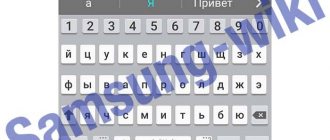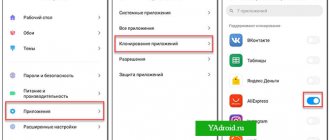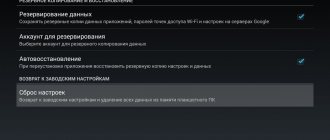IR port: infrared port - this functionality (many are familiar with IR from older versions of phones) is installed in almost all modern smartphones, but not everyone knows what it is for and how to use it correctly. In the text below we will find out in detail about this issue.
An infrared port is installed in most Chinese smartphones, for example, in such well-known ones as Xiaomi, Huawei, Honor.
IR - such a black eye - can be seen on the top edge of the gadget next to the headphone jack (as in the picture).
However, on a brand new phone you just purchased, this functionality is useless without the appropriate equipment.
...however, let's go into more detail:
post sections:
- Why do you need an infrared port in a smartphone - what is it?
- how to install Mi Remote controller app
History of creation
In the summer of 1992, Hewlett-Packard convened a meeting of interested companies to decide the future of infrared communications technology.
Many incompatible standards were a sad reality that caused a lot of problems for everyone. Televisions, VCRs, and other household appliances with IR control are ubiquitous today, but they use incompatible physical and software interfaces. The purpose of the consortium was to discuss options for adopting a single standard. At the meeting, a consortium of all leading companies was formed, called the Infrared Data Communications Association. Already next year, the first version of the standard was announced, consisting of a physical and software protocol - IrDA 1.0.
So, the IrDA protocol allows you to connect to peripheral equipment without a cable using infrared radiation with a wavelength of 880 nm. The infrared port allows communication over a short distance of up to 1 meter in point-to-point mode. IrDA deliberately did not attempt to create an IR-based LAN because network interfaces are very complex and power-intensive, and IrDA's goals included low consumption and cost-effectiveness.
USB IrDA
Alternative
If you want to test this technology, but don’t want to purchase a smartphone with an infrared port, there is an alternative. Just buy an infrared transmitter (TV dongle) for the desired device. There are many of these devices, the cost varies between 200-500 rubles.
I think you have encountered the search for a remote control more than once in your life. Probably at these moments you dreamed that you could call this very remote control. So, for those in the tank, a remote control that you can call has already been invented. And perhaps it is in your pocket.
Now there are a huge number of smartphones on the market with a built-in infrared port, and all of them can control almost any equipment. Danya’s article will tell you how the infrared port works and why a smartphone needs it at all.
So, what is an infrared port? From a technical point of view, this interface is usually called IrDA or InfaRed, Data, Association, in fact, this is a group of standards that describe data transfer protocols using the infrared range of light waves as a carrier.
Such radiation is invisible to the human eye, however, it can be easily noticed by any photo or video camera. Those viewers who come from the early 90s should remember in the era of push-button phones, the IR port was actively used for data transfer.
In those distant times, men went to the mammoth in large groups, and women and children were engaged in gathering. Then at night the whole community gathered around the fire and shared ringtones and pictures, placing a couple of phones opposite each other.
The signal, namely infrared radiation, travels very far. You can place two smartphones at a distance of 100 meters and the signal will still go through. The main thing is that the beam from the transmission to the receiver is on the same straight line.
Although the signal travels at the speed of light, the data transfer speed of the infrared port is very low, about 100 KB per second. But in those days, content weighed quite a bit. The infrared port could be found on Nokia, although they had Bluetooth and WI-FI, and even in the presence of such interfaces, the ability to transfer data via the infrared port still remained.
It was at this time that with the advent of smart phones, users had a great opportunity to control any household appliance from their phone. After Android took over the world, WI-FI and Bluetooth protocols finally supplanted the IR port from phones. As a result, the IR port was undeservedly forgotten by manufacturers. However, in 2013, HTC and Samsung released their flagships, Galaxy S4 and HTC One M7, with infrared support.
By that time: TVs, air conditioners, music systems and vacuum cleaners acquired infrared receivers and, accordingly, remote controls, which are constantly lost.
The decision to build an IR port into the phone, in my opinion, is brilliant; a smartphone is always at hand, a modern person does not lose sight of it, even in his sleep. The smartphone can control absolutely any equipment without any problems. But how does it work? First, you need to download the application to your smartphone, they can be downloaded from Google Play, absolutely free. I think the best applications are TV remote, SURE, all of them can be downloaded absolutely free.
But, usually, if you buy a smartphone with an infrared port, the manufacturer equips its device with an application that stores a huge number of presets for a wide variety of equipment.
How to check that it is active and working
If you are not entirely sure that your mobile phone has an infrared port, you can directly check that the equipment is working correctly. To do this, we can enter engineering mode. When we enter it, we can check the operation by activating the individual functionality test .
This means that instead of testing all of the phone's hardware, only one component will be tested, in this case the infrared port. Click on the test and when you see a green "Passed" message, the port is working correctly . This feature is available on both Xiaomi and Huawei mobile phones and you can access them using both codes on the phone's numeric keypad. You must enter these codes.
- In case of Xiaomi mobile phone, enter *#*#6484#*#*
- If it is a Huawei mobile phone, just enter * # * # 2846 579 # * # *
How to set it up on Xiaomi mobile phone
To be able to use the infrared port in the Xiaomi mobile phone, it is necessary that we use the system application integrated in MIUI. This is “ My Remote ”, which gives us access to all device control parameters. All we need to do is the following:
- Open My Remote
- Click on the “Activate remote control” button.
- Or click the "+" icon
Now select your device type, make and model, the app will automatically configure itself so that when you tap on the terminal, they translate into recognizable orders for that device.
How to set it up on Huawei mobile phone
It's something similar, only logically in this case we are using an application that comes with EMUI pre-installed. Therefore, we must do the following:
- Open » Smart Controller »
- Click on the "+" icon
Here we only need to select the device we want to control from the available list. We now also have the option of not selecting any device and choosing " Customize ", which gives us access to learn the commands of a specific remote control. With this method, the phone can control the device by learning the codes from the infrared remote control that we already have.
Infrared port for a smartphone using the example of Xiaomi Redmi Note 2
The Chinese company Xiaomi rarely tries to independently try new ideas in digital technology, and simply follows general trends, making sales due to the low price of devices. But still, exceptions happen. For example, several models of smartphones from this company can boast of having an infrared port for direct control of equipment. It should be clarified that we are talking about household appliances, such as a TV, air conditioner, or maybe even a “smart” multicooker.
Xiaomi Redmi Note 2 has the Mi Remote application installed from the factory, which is a hub for controlling the operation of devices via the infrared port. Some people do not understand the meaning of this technology, preferring to have 10 control panels for each device, instead of just one, and even inside a smartphone. Well, there will always be those who prefer a horse-drawn carriage to a car, because this is the choice of every person. But in this article we will be guided by the opinion that an IR port on a phone is good and convenient.
Why is infrared port built into modern smartphones?
For quite some time, the infrared port disappeared from the options of phones and smartphones, but a new use was found for it. The fact is that the infrared data transmission range is still used in household appliances, for example:
- TVs,
- players,
- audio systems,
- air conditioners, etc.
Smartphone models are equipped with an IR receiver, which allows you to use it to control equipment. In some smartphone models, special applications are already installed from the factory for this purpose, in which you only need to select from the list of the manufacturer of the device that will be controlled from the smartphone and the model, after which a special menu with all the main control keys will be displayed on the smartphone display. In practice, this is very convenient, since, having such a smartphone, there is no need to constantly have 10 remote controls at hand; you just need to select your favorite settings in the application and press a button on the display.
Mobile applications for infrared
Many programs for the IR port of a smartphone are specialized. That is, for example, for remote control of a Panasonic
Panasonic TV Remote
software is required .
Samsung
air conditioner from the same smartphone , you will have to download another application - it is called “
Universal Galaxy Remote
” and is distributed on a fee basis (cost: 219 rubles).
If the user still has equipment from different brands, he should try some of the universal
applications. However, you should not expect from them the same precise work that specialized programs guarantee.
What utilities for the infrared port are worthy of attention?
ZaZaRemote
Price: Free
ZaZaRemote application
supports over 6 thousand household appliances from various manufacturers and includes 250 thousand remote controls. Fantastic numbers - especially considering that this program for Android OS is available on Google Play completely free of charge.
ZaZaRemote application
boasts not only outstanding compatibility, but also a convenient minimalist design.
All models of household appliances that can be controlled using the program are divided into categories - it will only take the owner of the gadget a couple of minutes to find the necessary device in the catalog. An interesting feature of the application is that it allows you to group remote controls by room
- this feature will be useful for the user who has “entered” all of his numerous home appliances into the program.
“In addition” to the application, the developers of ZaZaRemote
offer a special dongle that can turn even a smartphone that does not have an IR port into a remote control. However, if the gadget is already equipped with an infrared sensor, there is no need to buy additional devices.
Control It
Price: Free
Using the Control It
You can control completely different devices - not only TVs, but also split systems, radios, DVD players.
An interesting feature of the program is that it allows you to select in the catalog not the device that is controlled by the remote control, but the remote control itself
!
Alas, this is convenient only if you know or remember what the desired remote control looks like. Otherwise, you have to resort to the “trial and error” method, which requires a reliable and high-speed Internet connection. Each remote control through the Control It
is loaded into the memory of the mobile device
separately
- the size of one file can be up to 15 MB.
The developers do not specify how many remote controls are contained in the application database. But the creators of the application take responsibility for constantly updating the database according to user requests. If the owner of the gadget found a remote control in any store that is not presented in Control It
, he can take a photo of the device and send it to the developer's email. The missing control device will be added to the database within a few days.
The application is paid, but also has a free version. The owner of the free version of the program can work simultaneously
with only 3 remote controls, and in addition, I have to endure annoying advertising.
Sure Universal Remote
Price: Free
Sure Universal Remote
is a fairly recent application (released in 2021), but its army of fans already numbers over 10 million people. The program has a good average rating on Google Play (something IR applications, as a rule, cannot boast of) and many positive reviews from satisfied users.
Smartphone with infrared port and Sure Universal Remote
can replace remote controls for TVs, air conditioners, DVD players, projectors, even cleaning robots.
The only device that the program cannot cope with is a digital camera
;
The problem is that there are no universal camera remote controls. Sure Universal Remote
a separate plus for its Wi-Fi mode, which allows you to send photos and videos from a smartphone to a TV with Smart TV function.
Disadvantages of the Sure Universal Remote
This includes a large amount of advertising and impressive weight - the program takes up almost 100 MB of memory.
Why does a smartphone need an infrared port?
Now the infrared port (IrDA: Infrared Data Association) is not used for transmitting information, because it has been replaced by Wi-Fi and Bluetooth. A new purpose is remote control of all kinds of consumer electronics.
With the purchase of a smartphone equipped with an infrared port, the user gets a universal remote control. With its help, you can switch the TV channel, adjust the temperature of the air conditioner, start the coffee maker, and so on, with a couple of touches on the display. This feature will allow you to throw out a bunch of bulky remote controls and forget about constantly buying batteries.
Testing operation
Open a Terminal and type dmesg. The output from dmesg should be similar to the following:
nsc-ircc, Found chip at base=0x02e nsc-ircc, driver loaded (Dag Brattli) IrDA: Registered device irda0 nsc-ircc, Using dongle: IBM31T1100 or Temic TFDS6000/TFDS6500 irlap_change_speed(), setting speed to 9600
If you put a mobile phone or something with an IR interface in front of the IR receiver on your laptop, the IR daemon should pick it up. You can confirm this by typing the following in a Terminal:
cat /proc/net/irda/discovery
The following is example output from the previous command:
IrLMP: Discovery log: nickname: LGE U8xxx, hint: 0x9124, saddr: 0x00bfb934, daddr: 0x000034f6
You can confirm that the link is up by using irdaping:
$ sudo irdaping 0x000034f6 IrDA ping (0x000034f6 on irda0): 32 bytes 32 bytes from 0x000034f6: irda_seq=0 time=110.12 ms. 32 bytes from 0x000034f6: irda_seq=1 time=110.15 ms.
Another useful command to see if things are up and running is irdadump.
Types of IR Ports
Let's start with the photo, it shows the internal IR port of the IR210L. On sale, you can quite easily purchase two types of IR ports (depending on connection): for a standard 9-pin Com connector or for an IRDA connector on the motherboard. Devices of the first type are universal. In other words, if you buy such an IR transceiver, it will install on your computer without any complications. If you like the IR port that connects to the motherboard IRDA connector, then problems may arise. Read the instructions carefully and consult the seller. For example, ASUS's IR port only works on a motherboard from the same manufacturer. Very convenient IR ports are made by one of the Chinese companies (there is no manufacturer's name on the plastic bag). The connector for connecting to IRDA is made according to the “assemble me yourself” scheme. On the one hand, it clearly lacks mechanical strength, and inserting it into the motherboard connector is very difficult. But on the other hand, you can easily, without resorting to a soldering iron and tweezers, assemble the required connector, thereby ensuring the necessary “pin” compatibility. This flexibility of the solution makes it a very attractive purchase. Although the quality of Chinese IR ports. Let's not talk about the bad, in the future we will talk about the characteristics of such devices.
According to unverified rumors, infrared ports with a USB interface can be purchased in stores. I won't lie, I've never seen anything like this myself. There is no problem doing this. Try searching, maybe you'll get lucky.
If your smartphone doesn't have an IR port: is it worth buying additional accessories?
The IR application itself “will not make a difference”; installing it on a gadget that is not equipped with an infrared sensor is pointless. There are not so few smartphones with IR ports now - another thing is that most of them are produced by Chinese (Ulefone, LeTV), which Russian users continue to be quite wary of. What should a buyer do if he wants to purchase a premium model from a well-known manufacturer and be able to use it as a remote control?
The answer is simple: you need to buy an IR transmitter (or TV dongle). Such devices are quite primitive, compact and cost mere pennies, but they effectively solve the problem of the lack of an infrared port on a smartphone. There are two types of IR transmitters:
- For 3.5mm audio jack.
- For USB port.
Dongles for the jack hole have a number of advantages: firstly, they are cheaper, and secondly, they are universal and are suitable even for the iPhone. It is not profitable to buy a transmitter for a USB port - after all, not all devices have a microUSB connector. There are Lightning, 30Pin, Type-C connectors, which means that a USB dongle for a device from Android to iPhone is no longer suitable.
The manufacturer of this transmitter is the Chinese company VBESTLIFE. According to the manufacturer, the dongle is compatible with all household and digital devices, suitable for iPhone and Android smartphones, and is of extremely high quality. This is confirmed by a large number of positive ratings on AliExpress (with a complete absence of negative ones). The cost of the transmitter from VBESTLIFE is only 100 rubles and kopecks. As of the date of writing, the dongle is being delivered to Russia.
MVpower offers a very stylish IR transmitter for iPhone - made of metal and equipped with a blue light bulb.
One of the most budget-friendly infrared dongles for iPhone is sold by Jetting.
OneZap Remote
OS version: Android 4.0 or later Download Cost: 172 rubles
A convenient and inexpensive application that allows you to turn your smartphone into a TV remote control. The program database contains 250 integrated devices:
- Samsung
- Denon
- Pioneer
- Onkyo and so on
The application user can use either a preset menu or create his own by choosing the color scheme of the interface, the size and shape of the buttons. If you have a DVD player connected to your TV, you can create a separate button or set of buttons to control both devices.
How to enable the IR port on a Xiaomi phone: step-by-step instructions. Application for IR port Mi Remote and its alternatives. What to do if there is no IR port?
Our children will never know that once upon a time televisions were tube-based, and there was no way to control them remotely. To turn up the volume or change the channel, I had to get up from the couch every time. Today, there is no need for unnecessary movements; moreover, you can collect all the remote controls for consumer electronics in your smartphone, and put the plastic transmitters in a box and hide it in the closet (or take it out to the balcony).
At this point one could make a remark that in order to implement the function of remote control of household appliances, the smartphone must have an infrared port, but... in fact, this is not entirely true. If there is a 3.5 mm audio jack or at least microUSB, consider the remote control in your pocket. True, you will have to get an additional accessory, but this is not a problem - an external IR port for a TV can be bought for some 100-300 rubles.
In this publication we will talk about how to enable the IR port for a TV using Xiaomi phones as an example. The remote control of any household appliance in smartphones from other manufacturers can be configured in the same way. Especially for those who need detailed instructions on setting up a port in Samsung or Huawei, we will prepare separate materials.
Smartphones with IR port
Almost all Xiaomi smartphones have a built-in infrared port, not only in flagships, but also in budget and mid-segment models. You can find out whether your phone has an IR port or not in the specifications. By the way, in our database it is easy to select phones equipped with this function.
- Go to .
- In the “Main filters”, select the manufacturer you are interested in (in our example it is Xiaomi, but you can choose any brand).
- Open additional filters and o in the “Only with IrDA” filter.
- Click the New Search button. Ready!
Additionally, you can change the table settings by selecting the “Communications” block or the “IrDA” item separately, but this is not necessary. The database search will work fine in any case, and you will get a list of phones with an IR port. If you want to see more models, after the first issue, click the “Add” button. If you are only interested in budget phones, turn on the “Price class” filter or manually set the price range in additional filters (Price: min, Price: max).
Where is the infrared port on the phone?
It should be noted right away that IrDA is not present on all Xiaomi smartphones, which we will discuss below. In addition to the official characteristics and settings, you can simply visually determine the presence of a given port, which is much faster.
It is usually located near the headphone output (always at the top of the phone) and looks like a medium-sized black circle. Larger than the headphone compartment, but smaller than the main compartment.
What is IrDA
In 1979, Hewlett-Packard announced the start of sales of a new calculator, the main feature of which was the presence of an infrared port for printing information. After this, over the course of several years, developers of electronic equipment proposed a whole series of instruments and devices that use an open optical channel in the infrared range to transmit information. However, all these devices could not become widespread due to their incompatibility. Therefore, in 1993, the Infrared Data Association (IrDA), an international non-profit organization, was founded with the goal of developing uniform standards used to organize infrared information transmission lines.
The first standard adopted by the IrDA was the so-called Serial Infrared standard (SIR). This standard allowed for the transmission of information at a speed of 115.2 kb/s. In 1994, the IrDA published a specification for a general standard, called the IrDA-standart, which included a description of the Serial Infrared Link, Link Access Protocol (IrLAP) and Link Management Protocol (IrLMP). (Control protocol). Already in 1995, several leaders in the electronics market released a series of products using IrDA-standart to transmit information over an open optical channel. And finally, in November 1995, Microsoft Corporation announced that it would include software that provides infrared communications using the IrDA-standart into the standard package of the Windows '95 operating system. Currently, IrDA-standart is the most common standard for organizing information transmission over an open infrared channel.
How to make your phone a remote control for home appliances
In order to turn your smartphone into a remote control for any device in the house, be it a TV or an air conditioner, you need to perform a couple of simple steps, namely:
As already mentioned, to control household appliances from an Android phone, we need a special application. In this article we will use a proprietary application from Xiaomi - Mi Remote. But you can use any other. They are all very similar in their functionality and if you figure out how to use the Mi Remote, you will understand how the others work.
You can download the application from the official application store from Google called Play Market (or Google Play) completely free of charge.
The application is distributed without paid subscriptions and without advertising, because it is the official software for owners of MIUI firmware in smartphones from Xiaomi. But anyone can install it, even if you have a device from another manufacturer and do not have an infrared port.
Step 2 - Setting up Mi Remote
After the first launch of the program, we need to add our first remote control. To do this, click the “Add” button or the plus sign at the top right:
Please note that in some similar applications this item may be slightly different. For example, there may be a “Tuners” item, but there will be no “DVD player”, and so on
Therefore, if you don’t have the equipment you need, just download a similar application. Some of them will be indicated at the end of the article.
Then, when we have chosen the type of equipment, we look for the brand. There are a lot of brands, so we recommend using the search. If suddenly you have very few brands, then simply connect to a high-speed Wi-Fi network and they will download from the cloud themselves.
The last step in setting up is checking the functionality. The system will prompt you to press a button, pointing the infrared port of your smartphone towards the equipment. If the equipment receives the signal and performs the appropriate action, it means that you have chosen everything correctly and now you can fully use your smartphone to control home appliances.
In case of malfunction, you can either choose another brand or try other button options. Often not all buttons on the remote will work, so we recommend experimenting a little. Also try to change the brand, since the remote control labeled in the application as this brand is not always suitable for a particular device. For example, remote controls from Weston and Walson are suitable for an old West TV. Strange, but they both work.
Step 3 – use the Mi Remote app
After successful setup, you can start using the application.
To open the remote control menu, just launch this application and select the appropriate technology that you previously set as default in the application. On the main screen you can add an endless number of types and brands of equipment.
Controlling is as easy as shelling pears:
- Power button. Turns equipment on and off. In this case, TV.
- Configuration change button. With its help, you can change the control style: by clicking or swiping.
- The main working part of the remote control. Here are the main buttons like switching channels, changing the volume, and so on. It is this area that can be used as swipes if you change the setting in button 2. Instead of pressing up, you will swipe up, instead of pressing down, you will swipe down, and so on.
The application supports working with several remote controls at once. You can add an infinite number of different remotes and give them all any names.
To proceed to selecting the required remote control or create a new one, go to the main screen of the Mi Remote application. To do this, either simply re-enter the application, or click on the “Back” arrow at the top right. You will be taken to the main screen. It's extremely simple. At the top right there is a plus sign, already familiar to us from the first time we added a remote control, it makes it possible to add a new remote control.
Smartphone models from the Chinese manufacturer Xiaomi, released over the past 2-3 years, have a built-in IrDA (infrared port), which somewhat performs a very important function. If 15 years ago this device was used to transmit data, modern technologies use infrared radiation to control other equipment via a smartphone. The article describes the procedure on how to enable the IR port on Xiaomi and then use it to control various equipment.
What applications does this technology have?
Well, today it is Xiaomi and Huawei mobile phones that have such universal connectivity. Thanks to this, it is possible to interact with the phone through this type of connection, which uses infrared rays to send orders to the device.
To be able to use infrared, you need an application that is compatible with them and that can manipulate them to send the necessary combinations of these rays so that the devices can interpret what we want to do. Although each of the mobile device manufacturers has their own application, as you have seen with Xiaomi and Huawei, for device management many of them that we find in the Play Store are more comprehensive, giving us support for more devices. But there are other alternatives to using your cell phone's infrared port.
Recover files from old mobile phones
Basic mobile phones from twenty years ago, the classic Nokia for example, had an infrared sensor. It was a primitive way to wirelessly transfer files between different phones.
Hence, you can use this technology to be able to recover photos and other documents from these basic phones if your new mobile phone can receive these contents. Of course, this is a very slow transfer method.
Control your TV
With this infrared technology we can control the TV, at least its basic functions, such as changing the channel, adjusting the volume , or turning it on and off. Without a doubt, this is the most common method of using the phone's infrared port.
Air conditioner
This connectivity also allows us to control the air conditioner, which in some cases can save us from an unbearable night. Typically these infrared controls usually have a limited lifespan, but thanks to these ports on the mobile phone we can control the temperature at which they operate, the speed of the fan or the movement of its blades.
For stereo
It is also possible to adjust the volume of our audio equipment, especially traditional mini-circuits and compatible Hi-Fi equipment. With this we can switch between different sound sources , control playback, volume, and turn the device on and off.
Explore features on older devices
If in doubt, this is the great advantage of this port, the ability to give new life to devices that we could no longer use because their remote controls did not work.
When collecting configuration data from online databases that are usually updated regularly, you'll be hard-pressed not to find a configuration mode for a port that's appropriate for the device you want to control, regardless of its type. As you can see, it's a bit of an enhanced connectivity experience, but in return it continues to provide a lot of fun to many users.
Mi Remote and remote control
To use, for example, the infrared port on Xiaomi Mi4, you will need the Mi Remote program. With its help you can control: TVs, air conditioners, media players, as well as the above-mentioned devices from Xiaomi. Now let's look at how to enable and then correctly configure the software we need.
Mi Remote is completely free software, which is most often pre-installed by the manufacturer at the firmware stage. If for some reason this program is not available, then it can be downloaded from Google Play. It’s worth saying right away that when entering Mi Remote in the search, the user will not see this name directly, but the list will be headed by a program with a name made from Chinese characters, under which the name of the developer “Xiaomi.Inc” will be visible.
You need to download exactly the described application and do not be afraid of the Chinese language, since after installation and opening the user will see a Russian-language interface. If the program opened in another language, you can always find it on the Internet in Russian.
Ulefone Vienna
- Display diagonal and resolution:
5 inches, Full HD - Rear / front camera:
13 MP / 5 MP - RAM / internal memory:
3 GB / 32 GB (memory expandable up to 64 GB) - Battery capacity:
3250 mAh
Price: from 8,038 rubles
Chinese smartphone Ulefone
– the best choice for a music lover who is looking for a gadget with excellent sound and at a low price. It is not for nothing that the device is named after the music capital of Europe - “on board” the smartphone from Ulefone there is a Hi-Fi audio chip NXP Smart PA, which provides rich and clear sound from the speaker even at maximum volume. In addition, the Ulefone Vienna device is equipped with a built-in amplifier that can “boost” even the most budget headphones.
An additional advantage of the Android “music box” is the presence of an infrared sensor, which is located on the top end almost in the middle. There is no pre-installed software for remote control of equipment - the user will have to download one of the applications for the infrared port on Google Play. The Ulefone Vienna gadget is compatible with any of these programs - even with the Mi Remote application designed for Xiaomi smartphones, it interacts perfectly.
Ulefone Vienna is a budget device, and this is another of its advantages. For a music smartphone with an infrared port, the buyer will not have to pay even 10 thousand rubles.
Xiaomi models with infrared port
Once again, it’s worth saying that IrDA on phones from a Chinese manufacturer performs the only function of controlling other equipment, essentially replacing the remote control. It is impossible to transmit data, as it was before, via IrDA.
To date, an IR port has been installed on the following models from Xiaomi: Mi4, Mi4C, Mi5, Redmi Note 2, Redmi Note 3 (Pro), Redmi 3 (S). Other smartphones from the Chinese manufacturer can also perform the functions of a remote control via a Wi-Fi connection, but you can only control TVs on the MiTV platform and MiBox set-top boxes from Xiaomi. However, let’s move on to the main point, where we will describe the features of working with the IR port in Xiaomi smartphones.
How to Analyze IR Signals on a Computer
Scheme of using the AnalysIR program with IR-Toy equipment
To work with the IR signal on a computer, I use the AnalysIR program. It is an IR protocol analysis program that supports various IR signal capture devices. The easiest option is to make a homemade receiver based on Arduino and TSOP, and connect it via USB. I am using IR-toy V2 as a receiver. List of supported receivers: AnalysIR.pdf.
AnalysIR does not show the pulses of IR diodes, as an oscilloscope does, but the envelope of the IR signal. Having received the envelope, the program calculates the delays and durations of pulse packets - all this is recorded in the log and helps to analyze unknown IR protocols. AnalysIR knows more than 100 IR protocols and can automatically recognize them. By the way, the author of the program suggested adding support for Flipper as an IR receiver. What do you think about this idea?
Remote control
OS version: Android 4.0.3 or later Download Cost: Free
A convenient application that turns your smartphone into a TV remote control. In the settings, just select the connection mode: via infrared or Wi-Fi. In the second case, the program itself can determine the IP address of the TV and connect to it. The phone program allows you to manage models from seven manufacturers:
- Samsung
- Toshiba
- Panasonic
- Phillips
- Sharp
The application developers claim that new TV models are added with each update.
The TV is controlled from a smartphone through a simple menu in which you can select the signal source (TV or AV), enter the TV menu, switch channels using the numeric keypad or individual soft buttons, and adjust the sound.
The application does not have a paid version, so you cannot disable pop-up ads.
Other Fly smartphones
On our website you can find a catalog with other Fly smartphones on Android.
What is IR port
The IR port (infrared port) is a kind of remote control that can be used by almost all modern devices. At the same time, there are no wires, no need to change batteries, and no individual charging is required.
With IrDA you can:
- Turn on/off the TV, change channels, adjust the volume, record programs.
- Change the intensity of the air conditioner and the jet flow.
- Work with a DVD player, camera, portable speakers and even kitchen appliances.
You can forever forget about a bunch of extra remote controls, about the fear of losing them, about faulty or worn-out buttons. Most popular electronics brands are supported, from Samsung to Asus . Thus, remote control will only bring pleasure and comfort.
How to make a universal remote control from a smartphone
The sensor is an audio jack to which diodes are soldered that emit waves in the infrared range. It can be purchased ready-made on AliExpress for 50-60 rubles or made from several components. The sensor is sold from various sellers (for example, this one), and for self-assembly you will need the following parts:
Two IR diodes - Audio cable with jack or separate 3.5 mm jack - Electrical tape or hot glue - Heat shrink tubing - Tools (knife, wire cutters, soldering iron with solder and lighter or hair dryer) Connect the anode (long arm) of one diode to the cathode ( short leg) of the second diode and vice versa - cathode to anode. Solder one connection to the left channel (red wire), and the second to the right channel (wire in white or other color insulation). The common contact (“ground”) is not used. Insulate the contacts with electrical tape or hot glue so that there is no short circuit. Heat the heat shrink tube with a hairdryer or lighter and use it to secure the diodes so that they do not fall off.
Download and install the ZaZaRemote application. Insert the IR sensor you assembled into the audio jack of your smartphone and launch ZaZaRemote. This application will use the audio output and will send electrical signals to it, which will be converted into IR waves of the desired frequency. Configure the application so that through it you can control devices in your home (TV, stereo system, fan, DVD player, air conditioner, etc.)
Keep in mind that this sensor will not work on all smartphones. Some devices use their own audio signal technology, which prevents the diodes from operating at the desired frequency.
www.iguides.ru
Benefits of infrared
As already noted, the IR port is a very useful option, with which you can control almost all household appliances, which is perhaps the main advantage.
IrDA Xiaomi also has the following advantages:
- To control the equipment, no wires, special batteries, recharging, connections, etc. are needed;
- You can exercise full control of the TV: turn on/off, scroll through channels, adjust the volume and several more functions;
- You can control the air conditioner;
- You can control kitchen appliances;
- It is also possible to control players, speakers, set-top boxes, cameras, including action cameras, if such a company is supported by the program, as well as other types of equipment.