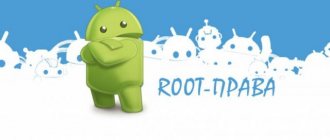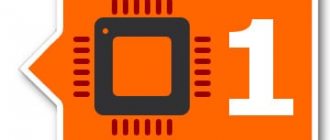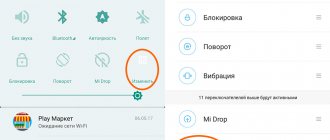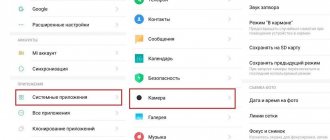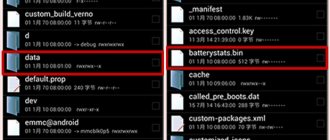This instruction is universal and will allow you to get Root rights on any Xiaomi device. The whole process takes place in 3 stages, so we carefully read all the points, carry them out thoughtfully and slowly 
The first step is to unlock the bootloader. Unlocking the bootloader will allow you in the future to: install a custom recovery, reflash the device with both branded and custom firmware, obtain ROOT rights (what they give and how they can be used) and install patches (tweaks) that affect the speed of the system.
What is Root and superuser rights
Root is an administrator account on a smartphone. By default, the user is logged in as a guest and is not allowed to modify system files or remove pre-installed applications.
Superuser rights are the permission of the system to the user to manage system applications, edit system files and fine-tune the OS. These are the rights that are issued after rooting Xiaomi.
Enabling Root rights provides the following benefits:
- Removing pre-installed applications. We are talking about programs integrated into the official MIUI firmware. Most of them simply slow down the shell. Moreover, removal using standard methods is impossible.
- Changing system files. Useful if you are modifying the system and modifying it. Also, by editing system files, you can achieve more stable operation of the gadget or enable hidden features of the operating system.
- Installing applications on a memory card. Another useful feature. By default, programs are installed on the built-in drive (which does not have a very large capacity). Superuser rights allow you to install applications directly to the SD card.
- OS fine tuning. Root access allows you to install custom programs to fine-tune the system: improving performance, extreme cleaning, reducing energy consumption.
These are not all the advantages, but they are the main ones. However, there are also disadvantages. The most significant is the fact that rooted Xiaomi phones will not receive OTA updates.
Also, the Google Pay contactless payment system does not work on rooted smartphones. However, in modern applications for managing superuser rights it is possible to bypass this limitation. At least Magisk definitely has the corresponding functionality, I will talk about this below in the text.
There are several types of root rights on Xiaomi:
- Full Root provides unlimited access to system applications and OS files on an ongoing basis. Essentially, the user becomes the administrator of the operating system installed on the smartphone.
- Shell Root gives you permanent superuser rights, but does not allow you to change system files. These restrictions are designed to protect the OS from inexperienced users.
- Temporary Root is the so-called “temporary root rights”. The user gets full access to the file system, but only within a specific session. After rebooting the device, superuser rights will disappear.
Root on Xiaomi allows you to use the device to its fullest. This is why many people rush to install root on their newly purchased smartphone.
Attention! It is not for nothing that the manufacturer warns that installing root rights on Xiaomi makes the phone vulnerable. The fact is that on Android, a virus needs superuser rights to start its destructive activities. Therefore, it is not recommended to install root unless clearly necessary.
Program evaluation criteria
We investigated how to root Android using a PC , choosing the 3 best programs based on user reviews on the well-known forums 4PDA and XDA - RootKHP Pro, VROOT 1.7.7 and Zykuroot 2.4. Programs were evaluated based on:
- Supported Android versions
- Functionality
- Supported mobile device base
- Usability – ease of use for the end user
- Availability of an official website for the root utility
Each point gives up to 1 point inclusive, all together no more than 5.
Checking Root rights on a smartphone: 4 ways
Before getting superuser rights, it is worth checking whether Root is already installed on your Xiaomi phone. There are several ways to do this.
Method 1: App List
You need to look at the main screen of your smartphone or the list of applications. If there are programs in the list with the names Magisk or SuperSU, then the root on this phone is definitely installed, since they are designed to manage superuser rights.
Method 2: practical test
Launch an application that can work with the OS file system (for example, ES Explorer). If after startup a message appears stating that he has been granted superuser rights, the root is in place.
Method 3: Root Checker
Not suitable for all smartphones. You can install the Root Checker application (link on Google Play) and run it.
Just click on the “Check ROOT” button. The program will scan the phone's OS and produce a conclusion that looks something like this:
Method 4: Terminal
Only works on older Xiaomi smartphones that have been rooted using SuperSU.
You need to open the terminal (which is installed with SuperSU), enter su in the console and press “Enter”. If the $ icon appears, then there is no root rights. And if #, that is.
Attention! You need to be careful when working with the terminal. Just one wrong command can crash the entire system. In some cases, you will even have to reflash your smartphone.
If you know other ways to check root rights on Xiaomi, be sure to write about it in the comments.
Download MiFlashUnlock from the official website
- Go to the manufacturer’s forum – en.miui.com/forum.php, log in using the data that was entered in the letter regarding the removal of the Bootloader block;
- It is then extremely important to demonstrate high activity on your personal account, for example by sending alerts, conducting searches or using available features;
- Return to the program tab – en.miui.com/thread-200858-1-1.html;
- Scroll down to the bottom and then download the archive;
- Download the required program called MiFlashUnlock, then unzip it and run it on your computer. The standard authorization interface will be displayed, so you will need to enter the data that was used to unlock Bootloader.
Next, turn off the smartphone and immediately start it using a new combination, in this case you need to hold down the power and volume down buttons for 10-15 seconds until the display shows a picture of a hare, which means that you can stop holding the keys. Then connect the USB adapter from the PC, and in the installed application select “Unlock”. When three green lights are illuminated, the procedure is completed correctly with no problems.
How to install root on Xiaomi via TWRP
Installing root on Xiaomi is a complex, multi-step process. First, you will need to unlock the bootloader, install TWRP recovery and flash the pre-downloaded ZIP archive with root.
Installing root via TWRP Recovery involves using Magisk to manage superuser rights. Only after installing and updating it will you receive full administrator rights on your phone.
You can read about unlocking the bootloader and installing custom TWRP recovery by following the links - there I described in detail how to do this.
Therefore, let’s start installing root rights on Xiaomi (for example, I’m using Redmi 4x) immediately by installing Magisk. First you need to download it.
Installing Magisk Manager
- After downloading, open the standard Explorer.
- Find the file named Magisk Manager in the list and tap on it.
- In the warning that appears, click Settings.
- Move the slider next to “Unknown Sources” to the “On” position.
- Go back a step and tap “Install”.
The installation process will not take much time. But it’s not enough to just install it; you’ll need to update some program parameters. Otherwise, she will not be able to work normally.
TOP 5 productive Xiaomi smartphones according to AnTuTu rating:
- 1 Black Shark 4 Pro
867578 points - 2
POCO F3 Pro821847 points
- 3
Xiaomi Mi 11 Ultra817225 points
- 4
Xiaomi Mi Mix Fold815000 points
- 5
Xiaomi Mi 11 Pro804210 points
Magisk Manager Update
- Launch Magisk Manager using the appropriate icon on your desktop.
- In the main program window, click on the “Install” buttons in the Manager and Magisk .
- Once the updates are installed, click SafetyNet Scan.
The last step is necessary so that the Google Pay service can work on rooted Xiaomi. SafetyNet is responsible for this. If everything is done correctly, then after the test is completed, the message “Test passed” will appear on the screen.
Attention! You need to use Magisk carefully; the application allows you to fully control your smartphone. But you need to clearly understand which programs can be given the appropriate rights, and which can harm the OS. Before launching such a program for the first time, a notification will appear on your phone stating that the application requires superuser rights. Whether you give them to the program or not is up to you.
Your Xiaomi phone is now Rooted.
Installing a modified bootloader
Because it is through the extended recovery (bootloader) that the root will be installed, this is the most reliable option. In addition to this method, you can obtain superuser rights using various Chinese programs, however, they work with varying success and not on all phones, so we do not suggest you use them.
Go to the official twrp website using the link, select your device and look for the link in the “Download Links” section. Then we download the image.
Now we download this archive, unpack it, and transfer the downloaded bootloader image file to the files in the folder. Rename this file to “kenzo-recovery” and run the Flash bat file (flash.bat).
Again, put the phone into fastboot mode (lower volume button + power button, works for xiaomi mi4, xiaomi redmi 2 and others), connect the phone to the computer with a cable, and press any button in the window of the running Flash.
If something doesn’t work out for you at this stage, read the article on installing twrp. There you will find several ways.
Installation of extended recovery ends. The last stage is installing root rights.
How to remove root rights from a phone
If for some reason you no longer need superuser rights, you can remove root rights from your phone. There are 2 options for this: the first is based on the same Magisk application, and the second is universal.
Disabling with Magisk
How to disable root access:
- Launch Magisk using the appropriate icon.
- In the main window, tap “Uninstall Magisk”.
- Next, select “Full removal”.
During the procedure, the phone will reboot. Along with the application, root access on the smartphone will be removed.
Manual removal of Root rights
For this method we will need some kind of custom file manager. For example, Total Commander.
- Launch Total Commander using the appropriate shortcut.
- Tap on the “Root Folder” item.
- Go to the System directory.
- Select the bin folder and delete the file named su.
- Go back a step, go to the xbin directory and also delete the su.
- Restart your smartphone.
After restarting the phone, superuser rights will be removed from the device.
Attention! There are programs for removing root rights called Universal Unroot. It allows you to remove root from any smartphone in just a few taps. This is convenient, and the utility is freely available on Google Play (link), but it is paid.
To rollback Root to MIUI, you need to install the stock official firmware.
Summing up the results of the study
Through the VROOT program, our expert Mironov Protasy was unable to get root access to Xiaomi Redmi 4A .
We give a formal minus to RootKHP Pro and ZYKUroot - for the lack of support for languages other than English, they receive 0.5 points instead of 1, but let’s just say the minus is purely formal, because pressing 1 or 2 buttons in English does not require much intelligence. The information content in these programs is also lame, since there is no progress bar, but not to the detriment of the result.
The situation with VROOT is much worse, it does not receive points in the usability category, because there is no information about supported devices, supported versions of operating systems, the entire menu is in Chinese, it is very difficult for beginners to understand.
Grade
The rating was made on a scale from 0 to 5.
- VROOT – 0 points in this particular situation, since there is no result on this smartphone.
- Rootkhp Pro 4.5 points
- Zykuroot – 4.5 points
Material prepared by: Bobrova Venera.
Rooting Xiaomi via SuperSU
This is an alternative program for managing superuser rights on smartphones, allowing you to disable them. The installation process is the same as with Magisk. You will need an unlocked bootloader and TWRP recovery.
However, you should avoid using SuperSU. The project has long been abandoned and is not supported by the developers. Old versions of SuperSU cannot work with current smartphones. Also, the number of bugs is off the charts.
Therefore, many experts recommend using Magisk exclusively. Especially with current Xiaomi smartphone models. It's safer and more reliable. After all, Magisk is constantly updated, the developers are expanding the list of supported phones and fixing bugs in a timely manner.
Root rights for Xiaomi without a computer
If you don’t want to bother with custom recovery and do everything manually, there are applications that allow you to get Root in one click. Even without a PC. The most popular and effective is KingRoot from Chinese developers.
But before using it, it’s worth considering that not all phone models are supported. And even KingRoot's success rate does not exceed 50%. But you can try. First, download KingRoot (link to w3bsit3-dns.com) and install it on your phone in the standard way (installing APK).
- Launch KingRoot.
- Click on the "Try" button.
- After identifying the smartphone and checking the status, click “Root protection”.
- Tap "Enable".
During the procedure, the phone will reboot. If successful, you will see a corresponding message on your smartphone. If the process ends with an error, the corresponding text will appear.
Attention! Using programs like KingRoot is not recommended. They are not available on the official Google Play. And APK files on third-party resources can be infected with viruses. But this program modifies system files. Therefore, it costs nothing for viruses to damage them.
Popular app selections for September 2021
Applications:
- Arcade
- Multimedia
- Adventures
- Other selections
- Sandboxes
- Internet
- Pixel
- System
- Action
- For motorists
For phones:
- nubia Z9 mini
- QMobile X700 Pro Lite
- Koolnee Opeth
- Xolo Q600s
- Doogee Bigboy DG600
- Archos 50 Neon
- LG Nexus 4
- Intex Uday
- Samsung Galaxy Tab A 8.4 (2020)
- Verykool Maverick JR. s5516
For tablets:
- HP Slate 8 Plus
- Asus FonePad 8 FE380CG
- Texet X-pad Navi 8.2 3G
- Samsung Galaxy Tab 4 Nook 10.1
- Lenovo Yoga Tab 3 Pro
- Prestigio Grace 3318 3G
- Samsung Galaxy Tab 4 8.0 3G
- Prestigio MultiPad Muze 5021 3G
- Walton Walpad 8b
- Acer Iconia Tab A701
Versions:
- Games for Android 1.1
- Programs for Android 7.1.1
- Games for Android 3.2.2
- Programs for Android 2.3.7
- Games for Android 2.3
- Programs for Android 7.1
- Games for Android 4.2.2
- Programs for Android 2.3.2
- Games for Android 6.0.1
- Programs for Android 2.3.6
Enable Superuser mode on your phone
Typically, Root mode is enabled automatically. In most cases, it is not permanently enabled, but is activated upon request. It is enough to launch an application that requires superuser rights, and a prompt will appear on the screen to grant the program rights.
Therefore, there is no need to manually enable Root. If you need to modify system files or settings using the terminal, then in the terminal just enter su and press “Enter”. After this you can use the appropriate commands.
You will first need to install a terminal emulator; you can take Terminal Emulator for Android (link to Google Play). The installation follows a standard scenario.
Installing Root on Xiaomi A-series
Getting root rights for Xiaomi A-series (Mi A1, A2 and A3) is no different from phones with MIUI. Requires an unlocked bootloader, TWRP recovery installation, and a pre-downloaded Magisk zip package. Don't forget about the Magisk Manager app and its updates. Step-by-step instructions are given above in the text.
You can use the same KingRoot or Framaroot on the smartphone itself. However, the success rate in this case will be small. The Xiaomi A series is even easier to work with since these phones run pure Android.
Root rights allow you to fully use your smartphone and customize it. However, we must not forget that rooted Xiaomi phones have security flaws. If this doesn’t scare you, feel free to install root.
This is how-to for root. If you have anything to add or want to correct, be sure to write in the comments.