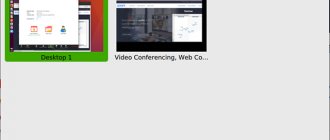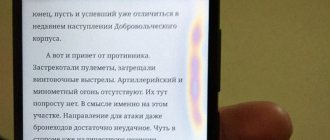Tips to help avoid the cable from getting loose in the charging connector.
When the charging cable dangles or wobbles in the socket, the process of charging your phone can become very problematic and frustrating. If the user has to search for a long time for a suitable position for the wire, or it completely falls out of the socket and does not charge the smartphone, action must be taken.
We will tell you what to do if the charging cord is loose in the device connector. In most cases, you can solve the problem of a wobbly charger with your own hands, at home, and in a short time.
How to fix a socket by changing position?
It is worth noting that it is impossible to repair the nest in this way.
This is an emergency measure in cases where you urgently need to charge your phone. Also take into account that if you use this method too often and put off going to the technician, the situation can only get worse. Sequencing:
- Connect the charger to power and to your smartphone.
- Try moving the cord in different directions. This way you can close the contact if it becomes loose.
- If you managed to find the correct position and the gadget is charging, then try to fix it with something that you have at hand: be it a book or other heavy thing.
Before using this method, you must be sure that the problem is in the socket and not in the battery. Over time, the battery begins to hold a charge poorly or stops charging altogether. In this case, you just need to replace the battery, and not try to fix the supposedly broken socket. The charger itself may also be faulty, which can be easily checked by trying to charge the phone with another accessory.
Replacing the charging connector with a universal frog
In a critical situation, when you don’t understand how to charge your phone if the socket is broken, you can use a universal charger. From time to time they call an accessory a “frog”; it is relatively expensive, so it is not a fact that this is better than giving the accessory for repair. This device has a special groove into which you need to insert the battery removed from the mobile phone. But this method has several obvious drawbacks:
Is it possible to repair the charging module socket?
How to fix the charging port on your phone at home? You need to figure this out thoroughly, then everything will work out. Careless use of a mobile device very often ends in some kind of breakdown that needs to be fixed. Sometimes the breakdown lies in the connector for connecting the power cable. In this case, you need to find out how to fix it, and for this you should familiarize yourself with the main causes of the defect.
The main reasons for device socket failure:
- You can spill some liquid on the device or simply drop it thoroughly to disable this module.
- Constant mechanical stress deforms the socket, which can make charging the gadget simply impossible - the plug will not fit into the connector or will dangle in it, in which case the socket will need to be replaced.
- The contact pads may also bend, which will completely block access to electricity.
Let's talk right away about the worst thing - moisture.
Contact of a mobile phone connector with moisture is the most dangerous damage. Corrosion will start a chain reaction and all neighboring components will oxidize. This kind of defect can also damage the speaker, which is most often located in the lower part of the device. Also, the speaker itself allows moisture to enter the cable or connector. Therefore, even light rain can damage your phone.
The most important thing is to assess the complexity of the damage, since not all cases allow for home repairs. The best option is to use the services of a qualified specialist from a service center. This way you won’t risk breaking your device.
Is it possible to repair the device at home?
Very rarely restoration work can be carried out independently. It is best to find an alternative charging method for a while until you decide for yourself whether to repair it yourself. While you are saving the necessary amount for repairs in the workshop, read the instructions for charging a phone with a broken socket:
Insert the charger into your smartphone and plug it into the network.
Carefully move the cord and device in different directions. You may be able to close the contact and charge the device. If the mobile phone nevertheless detects the presence of a charger, then it is worth recording the found position
Books and other items can be used that can install the phone so that the power continues. Before carrying out all these actions, you should make sure that the problem is in the socket and not in the battery. Using your phone for a long time causes it to no longer hold a charge. In this case, you will have to get a new battery rather than deal with a “phantom” breakdown. If the problem is still in the nest, then repairs cannot be avoided. If the socket is moving away from the tablet or the USB input is loose, try changing the socket itself or replacing the cable.
If everything is fine with the connector now, but the problem of lack of energy in the battery still does not disappear, read about what to do if the phone does not charge when charging.
Replacing the charging connector using the example of devices
Next we will show several examples on the following phones: Xiaomi, Sony, Lenovo, Samsung, iPhone, Meizu. And an example on a tablet from Samsung. Let's start with the iPhone.
If the iPhone has stopped charging and when you connect the charger you do not see any reaction, or there is a reaction, but the charge level continues to drop, then you need to replace the charging connector. But on the iPhone there is one feature - the charging connector is replaced together with the cable, since most often it is not the connector itself that fails, but the elements on the cable. This is what the cable and charging connector assembly looks like:
Samsung tablets and phones have very high quality connectors. The connector tongue has a metal base and a durable plastic backing. But even such charging connectors may stop working after exposure to water or very careless use. Most often, this is severe oxidation, which cannot be removed mechanically, or it is a broken tendril that bends deep into the connector and cannot be returned back. In this case, the charging connector is changed, but the new original one and the tablet/phone will charge again and work perfectly. Here are some examples in the photo:
Xiaomi, LG, Lenovo or Meizu phones use regular quality USB charging connectors. They often break due to the carelessness of the owner. Most often, phones come in for repairs with loose connectors and broken tabs. But there are cases when the connector is pulled out completely, along with the contacts on the board. In this case, the cost of repair increases due to the high complexity of the work, since it requires a microscope, a high-quality soldering iron and increased accuracy, which is possible with non-shaking hands. This is because when restoring severed contacts, the sealed elements nearby can be damaged, which in turn complicates the situation and further requires qualified repairs. Here are some illustrative examples in the photo:
And the last example is Sony phones, which have very good USB charging connectors. They have a durable metal case that does not need to be soldered again. Inside the connector, the tongue and the back wall are made of high-quality plastic, which does not fall apart and only melts at temperatures above 250 degrees Celsius. Here is a photo where you can see a high-quality sealed connector under a microscope:
Replacing a connector on a laptop
Now you know how we replace the charging connector on various phones and tablets. But there are also laptops where the charging connector fails. Most often, the laptop charging connector breaks due to careless use, and here are a few examples:
- You touched the charging cable with your foot and the connector was partially or completely torn out
- The laptop fell while it was charging and now it won't charge.
- Over time, the laptop began to charge poorly - I connect the up/down cable and the charge indicator light blinks from time to time.
- Confidently plugged the charger with a smaller plug into the charging socket of the laptop. The central core inside has broken off and now the laptop does not respond to charging in any way - the laptop does not charge.
If you have a similar problem with your laptop, then you most likely need to replace the charging connector. It costs an average of 1,500 rubles as of April 26, 2019. To replace the connector, you will most likely need to completely disassemble the laptop, remove the motherboard and prepare it for the soldering procedure. For a successful repair you will need high-quality flux, tin, braid for removing excess solder, tweezers, a 60w soldering iron and a hair dryer that can heat the connector to 280C. Straight hands and accuracy are the basis for success in this business. So, you should get the following and after that the laptop will charge perfectly:
The charging connector on the phone is broken - charge directly
If you don't know how to change the charging socket on your phone, you can try to recharge the battery without having to use the power socket. The method is relatively complex and requires some skills in working with electricity. The point is this:
You need to remove the battery from your phone. Cut off the insulation from the charger wire, expose the wires (unplug from the outlet). Strip the veins, determine where the plus and minus are. Find the corresponding terminals on the cell phone battery
It is important to observe the polarity of the wires and the device. Fix the wires and plug the plug into the socket. It is strongly not recommended to use this method if you are not 100% sure of your skills
You should not carry out manipulations when you are alone at home; there must be a person nearby who could help you in case of a possible electric shock. Please note that this connection option is not normal for the battery and can lead to breakdown or premature depletion
It is strongly not recommended to use this method if you are not 100% confident in your skills. You should not carry out manipulations when you are alone at home; there must be a person nearby who could help you in case of a possible electric shock. Please note that this connection option is not normal for the battery and can lead to breakdown or premature depletion.
We charge the device directly
How to fix the phone charging connector? You can try to replenish your energy reserves by disconnecting the power port itself from the phone.
Important! This method is very complex and requires the user to have basic knowledge and skills in working with equipment and electricity.
The essence of the work is as follows:
- We remove the battery from the smartphone.
- We unplug the charger from the outlet, arm ourselves with a sharp object and remove the insulation from the wire about five centimeters.
- Strip the wires and determine where the plus is and where the minus is.
- Determine the polarities on the battery and connect the wires to it.
- Fix the improvised terminals and supply power from the network.
Important! It is not recommended to resort to this method, since you may get hurt even while charging. Do not work with wires without insulation if you have never done this before and do not know how electric current behaves.
Guaranteed ways to charge your tablet
Even under conditions of proper use, it is not always possible to avoid damage to the connector, which wears out over time. Special devices allow you to charge your tablet if the charging socket is broken.
These methods do not require the use of a charger and are safe for the electronic device.
The first method is a “frog charger”
The method does not apply to monoblocks. If your tablet PC has a molded case and there is no access to the electronics, you will not be able to remove the battery for charging.
The principle of operation of the “frog charger” is to charge the battery directly.
The battery is powered through a special universal device, similar in design to a frog, which is why it received the name of the same name. This budget charger is widely available and is suitable for any portable gadget with removable lithium-ion batteries (Lithium Ion Battery or Li-ion Battery).
To charge the battery, it must be removed from the case, then placed in the “frog”. The contacts are connected to the corresponding terminals on the power supply (negative - to minus, positive - to plus). Then the battery is secured and the device is connected to the electrical network. The indicator will light up if the battery is installed correctly in the charger. Once filled, it is detached and returned back to the tablet.
This method does not require special knowledge and guarantees an increase in the charge of the portable device without charging.
The second way is to use a spare battery
To use the tablet without a power socket, additional batteries are also used: external PowerBanks with high capacity or spare internal batteries.
The portable battery is connected to the electronic gadget via a USB port, which is provided in all modern portable PCs or smartphones. Such devices differ in power, amount of available charge, and strength of outgoing current. With a current of 3A, the PowerBank provides faster charging, while the standard rate is 1A.
The diagram shows how many charges a power bank with a capacity of 10,000 mAh will last for different devices.
The capacity of an inexpensive PowerBank is enough for one charge; models with a larger charge capacity can be used several times. The external battery is filled from a computer, laptop or connected to an outlet.
A replacement battery can be purchased separately and used in place of the exhausted one. Before purchasing, you should check the size and capacity of the device installed in the tablet. It is not necessary to use a replacement battery from the same manufacturer. For any model of portable equipment (from inexpensive Lenovo to Samsung flagships), the Digma universal internal battery is suitable.
The third method is wireless charging
Some modern devices provide wireless charging, for example, the latest Samsung Galaxy smartphones. For older models that cannot be charged wirelessly by default, such devices are purchased separately and are expensive.
The Wireless Charger device connects to the power supply and automatically transmits a pulse to a special sensor on the smartphone's battery. If there is no such sensor on the battery, you can buy it and install it via a USB connector.
The mobile device is placed near a wireless power supply to receive electromagnetic pulses uninterruptedly. The rate of filling the battery in this way is significantly lower than with a standard charger connection.
Gadgets that support wireless charging have an advantage if the charging socket breaks down.
Some smartphones and tablets do not support this function; in this case, installing an additional receiver on the battery for wireless charging will not work.
Laptop charging connector is broken, how to charge
If the power of the new charge is higher, the device will charge for a while, but this leads to overheating of the functional parts.
After a certain period of time, a short circuit or failure of the motherboard may occur as a result of overheating. If you use a device with low power, which is less than that of the original charger, then the device will connect and work, but the charge will take much longer. It is possible that all systems will not work at full capacity.
The laptop charging connector is broken, how to charge:
- To charge your laptop, you can use a regular power bank. That is, it is a portable energy storage device that is used while traveling, on the road, and for charging mobile phones. They can also be used to charge a laptop.
- Of course, the power of some devices may not be enough to fully charge the device, but you will still be able to maintain functionality for a while. The main task is to purchase a suitable wire that ends with a USB connector at both ends.
- This method is good on the road, when traveling on a train, when there is no way to connect to a landline network or there is no laptop charger. You can also cope with this problem using a regular car cigarette lighter.
- You will have to purchase a separate connector to connect your laptop. This method consumes battery power, but it is ideal if you are traveling or on the road and urgently need to extend the life of your gadget.
Repairing a laptop charger
You can charge a laptop if the charger is broken in many ways. However, in most cases they are temporary, so we recommend purchasing an original charger.
Where to connect the terminals to charge the phone directly
Another option for charging directly will require some accuracy and knowledge of basic electrical engineering. To do this, you will need to cut off the connector on the charger with a knife and thoroughly clean the wires. A red wire is usually “+”, a blue (or other, for example black) wire is “-”.
After cleaning the insulation, the wires are applied directly to the battery contacts. The main thing is not to confuse the polarity and not to touch the metal with your hands. The wires are secured with pieces of insulating tape. After this, the charger is plugged into the outlet.
The method is also only a temporary solution. It provides unstable contact, which damages the battery, and is also unsafe in terms of the risk of electrical injury.
Whatever method you choose to charge the battery bypassing the damaged socket, you will almost certainly have to contact service. It is better not to delay such treatment, because all “amateur” manipulations only increase the likelihood of damage to the battery. But if lack of time or money does not allow you to repair your phone immediately, knowing these useful methods will be very useful.
It so happened that my phone’s connector was badly damaged... at first it just started malfunctioning; when charging, I had to move it a little and the contact would appear. But recently my son stepped on the phone with the charger turned on and the phone refused to charge at all! (I think this method is also suitable for those who, for example, have a faulty charger or no charger at all, but really need to charge the phone)
What we need: blue electrical tape, of course! and another phone with a charger.
I just had a Samsung dialer lying around, battered by life. Unfortunately, there was no blue electrical tape, I had to use white. But blue would be better, of course! We look at the polarity of the batteries and, in accordance with the polarity, we screw it in with the help of some mother, securing it with electrical tape. Ready!
How to proceed?
There are a few features of the charging socket that you need to know. The cause of micro-USB connector failure is frequent use or incorrect connection to the cable. Often, getting used to one device, a person automatically tries to connect the cable in the same way as before. But the port itself can be installed in different ways.
In the first case, the narrowing occurs towards the front of the smartphone, the second type involves a directly inverted connection.
Inserting the plug in the wrong position creates excess pressure on the attachment points and connections. This can lead to backlash appearing and contacts may be broken.
The cable plug has special protruding clips, which can be in the form of slightly protruding strips or hooks. This ensures a reliable and tight connection.
No additional effort is required when removing the charging cable. The latches can cling to the grooves and a sharp jerk can break the connector.
Since the phone is constantly with the owner, dust inevitably gets into the open parts. Grease and dirt adhering to the contacts impairs energy transfer and can complicate the charging process. Cleaning the nest will avoid this problem. You can use:
- Toothpick. Gently move it around the perimeter of the connector.
- A toothbrush. Run the bristles several times inside the nest.
- By air. You can blow into micro-usb or use a special can of compressed air for this.
- Alcohol. You can spray an alcohol-containing liquid, such as eau de toilette, into the port. The procedure allows you to dissolve accumulated dirt and dust.
You must act carefully and carefully in any case. No need to apply much force, make sudden movements or fill the port with solvent
If there is play in the place where the connector is installed, it can only be eliminated if it is possible to disassemble the device. In the case of a monoblock, it is better to contact a special service.
You can carry out the repair yourself. To do this you will need:
Soldering iron with a thin tip and related materials (tin, acid, rosin). New micro-usb connector
When purchasing, pay attention to the type of possible installation (A or B). The procedure is not complicated:
The procedure is not complicated:
- The mounting location must be freed from the old connector or its remains.
- Treat installation areas to clean contacting elements.
- Set up a new port. All legs must be in the correct places. You cannot skip elements.
Solder
It is important to ensure that the tin between the different contacts does not touch. This leads to malfunction and failure of the device.
To obtain a guarantee of further operation of the device, you should contact a specialist. A professional has the necessary tools and skills.
Why won't my smartphone charge from the charger?
Before taking drastic measures and blaming the device itself for the malfunction, it is worth checking the following points:
- Charger performance;
- Compliance of the charger with the phone;
- Serviceability of the charging cable and plug;
- Status of the connector and contacts of the smartphone.
The serviceability of the sockets can be checked using a voltmeter or a special screwdriver, at the end of which a light bulb lights up if voltage is present. If it is not there, then check another outlet.
A problem with electrical wiring can affect the entire apartment. If this is confirmed, then everything is fine with the phone and the problem is not with it or the charger.
How to fix the charging socket on a phone or tablet?
There are two ways to solve the problem:
- Take the device for repair.
- Try to fix it yourself.
The first option is the most reliable. Only professionals can properly repair the charging socket. It would be even better to contact a specialized service center, where the technicians understand the features of your brand of devices.
Self-repair at home is strictly not recommended, since this is beyond the capabilities of a beginner. But so that you know approximately what replacing a socket is all about, a brief guide is given below. To work you will need:
- Set of small screwdrivers.
- Tweezers.
- Knife (stationery or kitchen).
- Soldering iron and its accessories.
The job of replacing the socket goes like this:
- Unscrew the screws and remove the body by prying it off with a knife.
- The soldering iron must be grounded, and then solder the negative wire. We bring the second end to the body of the soldering iron. This will protect the device from static electricity shock.
- Next, you need to unsolder all the wires from the socket to prevent a short circuit.
- We remove the retaining screws from the board, thereby opening access to the USB connector.
- We take out the burnt socket and replace it with a new one.
- Now you need to assemble the gadget in reverse order.
- The final stage is to check the functionality of the phone and charging socket.
There is no guarantee that both the socket and the phone will be working properly after this method. Do not take risks if you are not confident in your abilities and if you value your gadget.
Direct battery charging, or “bypass” power supply
All modern batteries have inside not only battery packs, but also many other electronics responsible for the same functions. For example, a charge controller. Therefore, when connected to a power supply without a smartphone, such a battery will begin to fill with energy normally, and when it reaches 100% it will simply turn off. This method can only be used with lithium-ion batteries. You need to do the following:
- On the laboratory power supply, set the rated voltage and current of your standard charger.
- Connect the outer terminals of the battery in accordance with the markings to the “plus” and “minus” of the LBP.
- Apply power to the device.
- Watch the ammeter screen on the LBP: as soon as the current consumption begins to drop, turn off the power supply - the battery is charged.
You can connect your phone or tablet to power using approximately the same method, bypassing the battery:
- Set the nominal current and voltage of the battery on the LBP.
- Connect the contacts to the terminals inside the phone. You can now turn on the device and use it.
It is possible to charge the necessary gadget with a faulty connector. But all the above methods are only half measures, and you should resort to them only in the most extreme cases. Repair the charging connector as soon as possible and return to normal use of the device.
Method 3: Direct charging without using a socket
If you have some skills in working with electricity, then this method of charging your phone if the socket is broken can be done at home. Step-by-step instruction:
- Remove the battery from your mobile phone.
- First disconnect the charger from the network.
- Remove the insulation from the charger wire, exposing the wires.
- Clean the veins. Find the plus and minus.
- Find the correct terminals on the battery. Observe the polarity of the wires and the device itself.
- Fix the wires, after which you can plug the plug into the socket.
Important! This method cannot be used if you are alone. There must be someone who can help you in case of a possible electric shock.
Problems with contacts
The contacts may become dirty or bent. If your phone is “floating”, then they may also become covered with plaque or rust. In this case, they need to be cleaned.
This is done as follows:
- Remove the back cover of the phone and take out the battery.
- Clean the contacts on the battery and in the phone itself using a cotton swab (it can be replaced with a toothpick or a match with cotton wool). Actions must be smooth and careful.
- If you see that the battery's teeth are bent, then they need to be returned to their original position using either a toothpick or a match.
- Use a cotton swab to also clean the Mini-USB connector. Often this is where dust, dirt and dried debris accumulate.
Lack of charge due to inattention
Inattention is one of the most common reasons for a dead phone. Everyone has several gadgets with the same connectors. Also, almost everyone among the different cables and chargers will have at least one, but with a different plug.
In a hurry or distracted by other things, we take the wire without looking, try to connect it to the phone, but nothing works. Or it works, but the charge does not go. Then the first thought that comes to mind is that the charger or smartphone is broken.
If the situation with a large number of cables is familiar to you, then do not rush to contact the service center. Just check if you have connected the charger to your phone. You also need to make sure that the cable is inserted into the connector all the way. After all, sometimes we just connect the charger, and it can move away. Therefore, always check that the cable is fully inserted. If it happened to you as stated above, then this is just an annoying oversight. But what to do if it really is a technical fault?
How to understand that a portable speaker is charged
A portable speaker, unlike a smartphone or tablet, does not have a screen that can show the percentage of charge remaining and the progress of replenishing the battery capacity. However, tracking the process is still possible.
To do this, one or more LED indicators are located on the speaker body. They display battery charge according to one of the following principles:
- If there is one LED, its color changes when the charger is connected. When charging is complete, it turns off or changes color again. When discharged, such an LED may begin to blink.
- If there are several LEDs in series, the indication works on the same principle as that used on smartphone screens. When the battery is fully charged, for example, three lights are on; when it is low, one light is on (sometimes blinking). During charging, all three lamps light up alternately. When the last one is highlighted, the battery capacity has reached its maximum value.
By following the instructions presented, you will be able to charge the portable speaker in several ways, as well as identify the reason for the lack of charge. Do not forget that such a device often has a PowerBank function and is able to share charge with a smartphone or tablet.
Vitaly Solodky
Darova!
They brought me this column. They said the charging connector came off.
Here's a column
Remove the decorative mesh.
We remove the muzzle.
Hidden inside is a small Chinese battery with a Chinese 1800 mAh.
Hehe... Why bother when you can push the LED into the connector...
This is how we implemented NFS in this column. It was simply covered with masking tape.
This place may contain your advertisement.
There should be a subwoofer speaker in this place, but this is just a decorative membrane.
The battery died in the trash.
Look how much free space there is in this case!!! About 15-17 batteries will fit here at a fair 2500 mAh. You can make a mature power bank with an honest 37000-40000 mAh. With such a capacity, the speaker will hum songs without stopping for several months.
Let's push the battery a little to 2.8 and test for capacity.
Here are the speaker parts.
Damage on the other side.
The sneaky, narrow-eyed little guys soldered the connector only to the pad under the connector and just a little bit along the edge...
We will make an eternal connector! Well, of course, if the plastic in the connector doesn’t break...
Let's remove the mask from the negative tracks. This is where we will solder the connector.
Solder a suitable connector.
Now we will strengthen the structure.
Let's strip some wiring, twist the veins so they don't unravel, and tin it.
Solder the wires under the connector.
Wrap it over the connector.
Let's solder it.
Let's wrap it again and solder it again.
Now with such a connector, you will not know grief.
Here's what happened
This is the full capacity of the battery, but in the operating range up to 3.5 V it turned out to be only 700...
We collect and check.
Everything works, everything rustles and now the song box can be recharged.
well, according to tradition...
I’ll write you an email for questions and consultations... [email protected]
I only take laptops from St. Petersburg, or you can give them to me through someone else. There’s a lot of fuss with them at the post office... Courier services won’t work either, because they deliver it when it’s convenient for them, not for me...
Let me remind you, dear pick-up people, that I do not work at the Service Center (SC). This is my hobby, repairing various electronic things...
38
Initially, a mobile phone was a simple device for making calls. Now it is a multifunctional device, without which a person will not be so comfortable. If used carelessly, the power socket sometimes breaks. In this case, you should know how to repair the phone's charging connector or charge it in another way.
How to choose a service center
It is best to give the phone to a branded service of the same brand as the device. Maintenance certificates are required. View reviews of the selected service on the website.
Initially, a mobile phone was a simple device for making calls. Now it is a multifunctional device, without which a person will not be so comfortable. If used carelessly, the power socket sometimes breaks. In this case, you should know how to repair the phone's charging connector or charge it in another way.
Why won't my charger charge my phone?
If you are faced with the fact that the charger does not charge your mobile phone (the rule also applies to other gadgets), first of all you should understand the causes of the problem. There may be several of them:
- The charging device has failed. Chargers often have cords that break off at the connector and at the point where the cord enters the inside of the case. Another similar device (you can rent it from friends) will help you check this assumption. If the charge is normal with another power supply, then the problem is not in the socket.
- The battery has deteriorated due to prolonged use. Over time, batteries begin to charge slowly or lose their ability to hold a charge. To check, put another battery in the phone.
- The USB socket has failed. Unfortunately, charging problems are also a common cause. If it is proven that the problem is not with the charger or the battery, we can only assume this option.
Only a service center can fully repair the nest. But there are several ways that will help charge the battery bypassing the socket. Of course, these are half measures, but you can hold out like this for a while.
Why does the charging socket break?
Most often, housing and component parts are replaced that break after mechanical impact on them, and the system connector of the charger also applies to such parts. Everything is extremely simple - any manipulation with the plug and the device is a mechanical effect. Sometimes people pull the tablet a little harder and the cord comes out of the connector; if this happens quite often, there is a risk of damaging the charger. Besides this, there are many more ridiculous and simple ways to ruin equipment. It turns out that the more often and longer you use your gadget, the more likely it is that you will soon need to replace the tablet socket.
How to charge your phone directly?
There is another way to charge your gadget without having to connect a charger. This method is quite complicated and even dangerous, so we do not recommend using it, especially for beginners and those who do not understand technology and how electricity works. The essence of this method is as follows:
- You need to cut off the tip of the charger and remove a couple of centimeters of insulation from the wire.
- Then you need to strip the wires and determine the “plus” and “minus”.
- Next, the battery is taken out and the corresponding terminals are located on it.
- The wire cores are connected to the terminals, and polarity must be taken into account.
- The charger is connected to the network.
It is also worth noting that this method has a bad effect on the battery itself, leading to depletion and breakdown.
How to disassemble a phone charger
Some charger housings are assembled with screws or self-tapping screws. But many inexpensive devices are encased in a shell that is simply glued together.
Cutting the adhesive joint.
If it becomes necessary to disassemble such an adapter, it will have to be cut along the seam. This can be done using a knife or other sharp tool. When cutting the body, it is necessary to take precautions so that the knife does not slip and cause injury. You also need to be careful not to damage the internal contents during the process.
Adapter housing with cover removed.
If you need to reassemble the device after repair, it will have to be glued together. This can be done with dichloroethane or other adhesive. As a last resort, you can wrap the case with insulating tape, sacrificing aesthetics.
Video example of opening the original Samsung ETA-U90E charger.
Connector repair methods
The listed methods for increasing battery charge are temporary measures and cannot be used permanently. Failure of the power slot negatively affects the condition of adjacent connectors and will soon lead to their failure.
Resoldering
To dismantle the screen. it needs to be carefully picked up from the edge.
Self-repair of the device is complicated by the fact that you need to completely disassemble its case. This will require special equipment: small screwdrivers, tweezers, a thin knife (a stationery knife is used) and a soldering device
The most difficult part is to remove the screen and touchscreen to access the internal components of the tablet. You need to pry it off slowly from all sides, otherwise the glass may crack.
After opening the tablet, the board is removed from it. To do this, all cables and wires are unsoldered from it, and the fixing screws are unscrewed. Afterwards, the old connector is removed, the attachment point is cleaned and a new power slot is placed there. The contacts are soldered in place of the previous ones. Then all the parts are inserted back one by one, and the device is turned on for testing.
Unbend the "antennae"
If the socket has become loose from frequent use and does not hold the charger in place, you can lift the locking latches on the plug. This method will not give a long-term effect, but is suitable for quickly charging the tablet.
An example of a broken and normal charging socket.
You will need a needle or small forceps to straighten the antennae. By default, they are hidden and extend when the charger is placed in the power connector, but over time they often stop locking. By lifting them, you can improve the contact of the charger with your tablet PC or smartphone.
Clean the charging socket
Sometimes the cause of the problem is dust accumulation inside the power connector.
It is important to clean it with the device turned off and the battery removed, so as not to short-circuit the contacts
A toothpick or a thin wooden stick will help remove dust from the connector; the main thing is not to overdo it and not damage small parts in the slot
To clean, just place it shallowly in the slot and carefully collect the dirt inside in a circular motion.
Give it to the service center
The fastest way to determine the cause of the problem and fix it is to help specialists. The service center will conduct a full diagnosis of the gadget, and then replace the broken parts.
The price of such repairs varies: sometimes it is possible to restore the tablet's operation only by replacing several components. If the cause of the breakdown is a failure of the power socket, and the remaining parts are in order, then the repair will be inexpensive.
How to replace the charging socket on your phone
The only proven way to get rid of the problem is to leave the matter in the hands of professional workers. You may not want to try any “workarounds” after they tell you how much it costs to fix your phone charging socket. In modern devices, this connector also performs the function of connecting to a computer and transferring data, so its failure greatly reduces the functionality of the device. This is a microcircuit that cannot be repaired at home on your own. Phone repairs often cost a lot of money and you should be prepared for this.
In this case, it is best to contact a certified center. The ideal option would be a branded service point from the same manufacturer as your mobile phone. They know all the intricacies of their products and will be able to provide qualified assistance to fix the breakdown. Inexperienced or careless workers can aggravate the situation and lead to even greater damage to the device.
How to change the connector on your phone
When the device does not hold a charge, the fault is often detected in the power connector. This type of technology has very small parts. They fit tightly together
Therefore, it is important to exercise caution during the repair process. The master must have at least minimal experience in this matter. Otherwise, you may not only not fix the phone, but also break it completely
Replacing the charging connector of Samsung, Asus, iPhone and other brands is carried out according to a special scheme
Otherwise, you may not only not fix the phone, but also break it completely. Replacing the charging connector of Samsung, Asus, iPhone and other brands is carried out according to a special scheme.
At the very beginning, you need to disassemble the smartphone so that you can remove the motherboard soldered to the USB connector. Among technologists and professional repairmen, this charging socket is called micro-USB. It is one of the most common power connectors.
There are also non-standard types of devices. For example, these are phones released in China. Many Asian manufacturers have recognized the need to standardize equipment. They try to release only phones with the presented connector. However, there are difficulties when repairing these types of smartphones. Although the socket may be the same for all phones, the attachment to the motherboard is sometimes different.
If the phone is completely disassembled, the technician inspects the damage and determines the actions required during the repair process.
How to replace the charging socket on your phone
The only proven way to get rid of the problem is to leave the matter in the hands of professional workers. You may not want to try any “workarounds” after they tell you how much it costs to fix your phone charging socket. In modern devices, this connector also performs the function of connecting to a computer and transferring data, so its failure greatly reduces the functionality of the device. This is a microcircuit that cannot be repaired at home on your own. Phone repairs often cost a lot of money and you should be prepared for this.
In this case, it is best to contact a certified center. The ideal option would be a branded service point from the same manufacturer as your mobile phone. They know all the intricacies of their products and will be able to provide qualified assistance to fix the breakdown. Inexperienced or careless workers can aggravate the situation and lead to even greater damage to the device.
Find out how to charge your phone without charging it.
Video: how to replace the power connector on your phone
Found an error in the text? Select it, press Ctrl + Enter and we will fix everything!
Good day! Please tell me how can I charge the non-removable battery on the Alcatel One Touch Pop 5 smartphone?
They refused to repair the nest because... The display is cracked, and I need to get the information out of it.
No duplicates found
There, the board with the socket is removed very easily, the display is not affected. maybe contact another service?
I will support my friend. The display on this model does not sit on the body frame, but on the main frame, onto which the battery is glued and the motherboard is screwed on. If the service is not accepted, find another service where your hands are not from the ass. Well, or where I applied - they just don’t want to deal with minor repairs.
Thank you, it’s easier to just take it apart yourself and give the board back
I’ve had this situation happen a couple of times, the first time I got it out with pins (I pushed it under the cambric), the second time it was completely banal - two alligator clips.
I charged without desoldering the battery.
Py. Sy. With this charging method, it is strictly forbidden to turn on the phone gadget while the charger is connected.
Thank you all so much!
I live in a village, so to speak, there are 2 craftsmen, both refused and said that there was a high chance of breaking the display. I want to send the information to Yandex disk
Thank you very much, the video was very useful. With coming.
Give it to normal specialists? Or is such an extreme method not considered?
Well, this is not necessary, the main thing is that Wi-Fi or 3G works
laboratory worker or frog
well it's natural =)