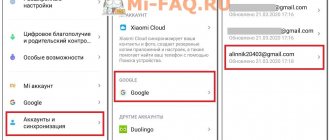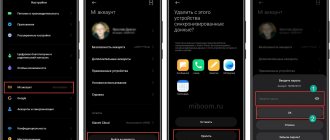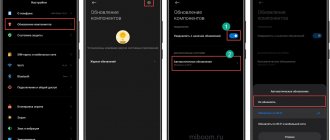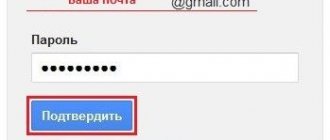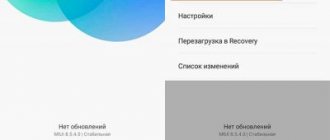There is a Mi account, a phone search with which you can find a Xiaomi device. It works similarly to Google and Apple services and allows you to determine the location of a lost or stolen device.
Smartphones and other gadgets tend to get lost at the most inopportune moments. They are also the ones most often targeted by attackers. The i.mi.com website is in Russian and can help in a seemingly hopeless situation.
The instructions in this article are suitable for any Xiaomi device that is connected to a Mi account: smartphone, tablet, fitness bracelet, laptop and others. The text is based on Xiaomi Redmi 8.
Remote search capabilities in Mi account
The option to remotely search for a Xiaomi phone by account allows you to find a lost or stolen smartphone, block it or erase all information.
To understand how device search works, consider the capabilities of the function:
- Xiaomi search - determines the coordinates of the current or last location.
- Deleting data on external and internal storage will protect your personal data from prying eyes.
- Playing a sound notification is a great option for finding your Xiaomi phone if you lost it somewhere nearby.
- Remote blocking - if you can’t find it, you can prevent someone else from using it.
Searching through your Mi account allows you to determine the location of your lost phone with an accuracy of up to 27 meters. Activating the sound signal simplifies the process.
This is a useful feature of the Xiaomi Cloud, but it only works when the GPS transmitter on the device is turned on.
How to find Xiaomi if it is turned off
A disabled smartphone is more difficult to detect, but the procedure remains feasible. In practice, there are several reliable methods that are common not only among owners, but also among law enforcement agencies who are contacted to report the loss of mobile devices. If the phone is lost at home, then it can be found without the use of special means, but in most cases it happens differently and you have to turn to the police for help, which is not at all difficult.
- Fill out the application;
- Write the model and other characteristics of the gadget;
- Find your smartphone.
Regarding the last point, the police will deal with it using their channels, however, if the device is not very expensive and there is no important data, then the search may take a long time. For greater efficiency, you can contact your operator’s service, which can help if the thief did not remove the SIM card and it is in the phone. With this option, despite the off state, a reliable signal is created, which is detected by the corresponding towers.
The area in which the device is located is calculated, after which all that remains is to find it and pick it up, which is not always possible. In addition, operators often refuse to help the average user without emergency reasons. However, they do not have the right to refuse to give evidence to the police. Therefore, it is recommended that you file a personal property loss claim.
Activating Xiaomi device detection
In order for the device to be found, you need to activate the function on your smartphone. But before that, make sure that it is linked to your Mi account, otherwise nothing will work.
How to enable Xiaomi device search function:
- Launch settings and go to the “Mi account” section.
- Tap on the item “Linked devices”.
- Select the desired smartphone from the list.
- Tap on the words “Search for device”.
- Click the "Enable Device Search" button.
- Enter your Mi account password and click on OK.
After this, the function will be activated. Now, if you lose your phone, you can find it through the Mi Cloud website or using the application. Of course, provided that it is turned on.
How to find a smartphone using alternative methods
An alternative method of finding is to search using IMEI, which is a 15-digit code. It is directly tied to the phone and cannot be changed by reinstalling the software or changing the mobile number. However, it is still possible to change it. However, the process is very difficult and in some countries carries criminal penalties. It is with the help of IMEI that you can search for a phone. Trying to find the loss yourself based on this number is completely useless, since all that can be done is to make sure that the smartphone is in the possession of another person. For example, when purchasing on the secondary market, the code is indicated in the corresponding database.
If the device was lost or stolen, then its IMEI is present in the general list in advance, so the owner can decide what to do next - keep it with him or use the help of law enforcement agencies to return it to the previous user. However, in any case, the code must be registered in the system to increase the likelihood of detecting the smartphone. The procedure does not require much time, but brings results.
Search for Xiaomi on i.mi.com
Now we’ll tell you how to search for a lost phone through the Xiaomi website. First you need to go to the official website i.mi.com.
Search through the site i.mi.com:
- On the i.mi.com website that opens in the browser, select “Login through Mi account”.
- Enter your Mi account username and password, then click “Login”.
- In the list, click on the “Find device” tile.
- In the block on the right, select your Xiaomi device. In our example, this is Redmi 8.
- After a few seconds, the latest geoposition of the smartphone will be displayed on the map.
After determining the geoposition, you need to inspect the area within a radius of 27 meters from the point on the map - this is the error of the Xiaomi system. For convenience, turn on the sound signal.
Turn on the sound signal:
- To do this, select the phone name in the right block.
- A menu will appear in which you will need to click on the “Sound” button.
- Click the “Play Sound” button.
The ringtone on your smartphone will play for a few minutes. Even if all sounds are turned off in the settings or vibration mode is activated. This helps you find your phone among things or on a noisy street.
Xiaomi lock:
- Click on the “Lost Mode” button.
- Click on the “Activate Lost Mode” button.
The device will be blocked the first time it connects to the network. To unlock it you need to enter your Mi Account password. MIUI will update your device's location information regularly.
If your Xiaomi phone is turned off, when locked, an SMS message will be automatically sent, which notifies Xiaomi's search engine where it is. After sending an SMS, coordinates from the phone’s transmitter are sent to your Mi account.
Activating the lost mode will remove Mi Pay cards (if any) from the phone. This will completely protect your data and prevent an attacker from using linked cards for contactless payments.
Data formatting
- Select the desired model in the block on the right and click “Erase data”.
- Confirm the action using the “Erase” button.
All your contacts, photos, emails and other data stored on your device and memory card will be deleted. Mi Cloud synchronization will be disabled, but the phone can be controlled remotely.
Attention! The option to format a smartphone should be used as a last resort. If the phone is found, the data will not be restored. Before activating this feature, make sure that you cannot find it.
Enabling Remote Search
To activate Find My Phone, you first need to log into your Xiaomi account on your smartphone. If you don't have a Mi account yet, now is the time to create one. This is a really useful thing. Just don't confuse it with a Google account.
Then go to Settings - Mi Account - Mi Cloud and at the end of this menu switch the location slider to the active state. That's all!
Now if anything happens just open i.mi.com website and log in to your Mi account to find your xiaomi phone. In addition to the smartphone search function, Mi Cloud contains many useful functions that are described in this article.
It is worth mentioning that the smartphone must have an Internet connection via WiFi or a mobile network. If the smartphone loses its Internet connection, then remote control via “Find Phone” will be impossible. Therefore, connecting to WiFi or a mobile network is a prerequisite for the Find My Phone feature to work.
Search using Google
Searching through a Mi account is not the only way to find your Xiaomi. The same option is provided by Google.
TOP 5 productive Xiaomi smartphones according to AnTuTu rating:
- 1 Black Shark 4 Pro
867578 points - 2
POCO F3 Pro821847 points
- 3
Xiaomi Mi 11 Ultra817225 points
- 4
Xiaomi Mi Mix Fold815000 points
- 5
Xiaomi Mi 11 Pro804210 points
The Google account that is linked to the Android OS on the smartphone also has a search option. If you couldn’t find your lost Xiaomi phone through the Mi cloud, you can try searching for it using Google. To do this, go to google.com/android/find.
Search process:
- Enter your Google login and click “Next”.
- Then enter your password and click Next again.
- The system will show the last location of the smartphone.
Determining the location of the smartphone in this case is accurate within 10 meters.
Enabling ringing will help if it is not clear which bag the phone is in or there is snow or fallen leaves on the street around the place where it went missing.
Enable ringing:
- On the page with the area map, select the “Call” section in the left column.
- If the smartphone is found, click on the “Stop ringing” button.
This feature activates the phone's beep sound at maximum volume. The option is fully functional even if the sound on the smartphone is turned off or the vibration mode is set. The signal is very loud.
Smartphone lock:
- On the map page, click on the “Block device” sign.
- Enter your recovery message and click “Lock device.”
Now you won’t be able to use your smartphone without entering your Google account registration data (username and password). If the phone is stolen, the attacker will not be able to use it. After detecting the smartphone, you can unlock it with your login and password.
Deleting data:
- On the map page, select “Clear device.”
- Click on the “Clean device” button.
This will delete all data from the internal and external storage without the possibility of recovery. It is recommended to follow this procedure if your phone is stolen to protect your personal information.
For Xiaomi A series on Android One, it is better to use the Google service. You can install Mi Cloud and enable detection, but since the A-series is pure Android, the cloud often cannot see the smartphone.
Attention! If in MIUI you have to manually enable the search for a smartphone, then in Google the option is activated by default. If you haven't enabled the search function in MIUI, use your Google account.
Remote control of Xiaomi phone
Once Mi Cloud detects that your smartphone is online, you can remotely determine its location, enable a call, block it, or delete all personal data.
If the site opened in Chinese, just turn on automatic translation in your browser and everything will become much clearer.
Search for device
Open the Mi Cloud website and log in to your Xiaomi account (use the same login details as on your smartphone). On the Mi Cloud main page, make sure your device is connected to the Internet and click “Find device”. You should then be able to see the phone's approximate location on Google Map. If you wish, you can click on Baidu in the upper left corner to switch to the Chinese search engine map. Basically, that's all you need to know to find your lost Mi smartphone.
Sound signal
On the device search page, you can also enable the phone to ring (Alarm button). Confirm that you want to turn on the bell (Alarm button). The smartphone will start ringing at maximum volume.
This function will be convenient in cases where the smartphone is lost somewhere nearby. The call can then be easily turned off manually on the device itself.
Device lock
On the device search page in Mi Cloud, click on the Lock button. Enter the 4-digit PIN code to lock your phone and confirm your action. The found smartphone can only be unlocked with the code that was entered on the Mi Cloud website.
After successful unlocking, the screen protection will be completely disabled (i.e. you no longer need to enter the PIN again).
Remotely formatting a device
On the Mi Cloud page you can remotely erase all data from a lost phone (Wipe button). In the dialogue about deleting data, confirm that you want to clear all the internal memory of the smartphone (Erase data button). If you have not confused anything and are confident in your actions, start deleting (the Delete button).
Important! This action will delete absolutely all data both from the phone’s memory and from the flash drive (if any).
Note: All the above steps were tested on a Redmi smartphone running Android 4.2.2. If you have a different phone model or OS version, there is a possibility that some features and functionality may differ.
Additional type of protection: If you also have a Google account set up on your smartphone, you can use ADM (Android Device Manager) to remotely monitor and control your device. More on this later.
Tracking via Find My Device app
There is an application for tracking the location of a Xiaomi smartphone and remotely controlling it. Previously it was called Android Device manager, now its name is Find My Device ().
- Install the Find My Device app.
- Launch it and select your Google account to sign in.
- Enter your password and click “Login.”
- Give the program the necessary permissions.
- After a few seconds, the program will determine the location of the Xiaomi gadget.
There are also options for ringing, blocking the smartphone or formatting it. The features are identical to the official website.
The program uses your Google account and allows you to quickly find your phone or block it. There is no similar application for MIUI yet.
There is a similar Find My Phone application from a third-party developer. It can also find a stolen Xiaomi phone, but its functions are no better than the official Google app.
How to find a Miui gadget
Due to the fact that Xiaomi smartphones use the proprietary MIUI shell, based on Android, the system contains the properties of Google OS. Therefore, it is convenient to search for a lost device using Google maps.
- However, for this the smartphone must be activated;
- A prerequisite is that the gadget must be logged into your Google account;
- To conduct a search using Google Maps, an Internet connection and navigation are required, although the latter can be excluded.
In addition, you can return a lost Xiaomi smartphone using a browser, for this:
- Go to the resource https://google.com/android/devicemanager;
- Log in by entering your details to activate your Google account;
- Link your Mi account to your device.
At the end of the procedure, the service will allow you to perform a large number of tasks, for example, monitor the location of the gadget, call it, lock it, and delete data that is present in the device’s memory.
In general, Google services provide many useful options, so if searching through a browser is not suitable for you, there are special programs. For example, Android Device Manager, which can be downloaded from the application store by going to https://play.google.com/store/apps/details?id=com.google.android.apps.adm&hl=ru.
Sync Mi Cloud Xiaomi
Mi Cloud synchronization and backup allows you to automatically create a copy of data from your device to Mi Cloud cloud storage. You can synchronize contacts, gallery, messages, call log, calendar, etc.
Thanks to this option, you don’t have to worry about the safety of your data, because even if the device is lost or stops working, all the information will be in the “cloud” and you can easily transfer it to a new device or view it through a browser.
How to enable synchronization with your phone:
- Go to “Settings”;
- Find the item “Synchronization”;
- Select Mi Cloud , in the “ Synchronization Objects ” tab set the position to “On.” for everything or select those objects that are needed.
How to find a lost or stolen Xiaomi phone?
A smartphone is a small device, it is easy to leave it somewhere or simply lose it. There are situations when a smartphone is simply pulled out of a pocket or bag. If the device is lost or stolen, is it possible to find it or at least try to do so?
We will show you what needs to be done in the case of Xiaomi smartphones based on MIUI firmware. First, we’ll tell you what you need to do if you just want to protect your device, and then we’ll talk about what to do if you lose your smartphone.
Smartphone setup
You need to link your device to your Xiaomi account. If this has already been done, move on to the next part of the article. If not, then create an account using these simple instructions and come back.
Next, go to “Settings” and open the “System Applications” section.