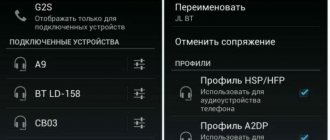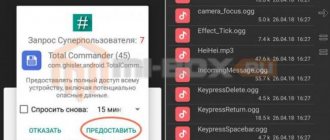The most popular additional device for tablet computers and smartphones is headphones. They will come in handy both during use outside the home and at home.
Headphones for tablets come in two types: wireless and wired. And since wired headsets are gradually going out of fashion, in this essay I will talk about wireless options, as well as how to connect wireless headphones to your tablet.
How to choose good headphones for your tablet
It would seem that the main purpose of any audio headset is to reproduce sound, and any model, even the cheapest one, can do this. Then why are some devices more expensive than others? It's all about sound quality.
In headphones, the sound signal is a priori of lower quality than from speakers, and even more so from sound monitors.
This is due to the fact that there must be at least a small distance between the source of the sound and the one who receives it (in this case, the receiving end is the human ear) in order for the vibrations of the sound to “travel” through the air.
Naturally, headphones with a microphone for a tablet are located close to the ear, and therefore the sound almost does not vibrate in the air, thereby losing quality.
Therefore, the quality of the outgoing signal from the accessory radically affects what we hear. If you want high-quality sound, buy a good headset.
Now let's move on to how to choose the right wireless accessory.
To do this, I have compiled several basic criteria that need to be taken into account when choosing:
- External or internal. Internal accessories are large options that cover the entire ear and have an upper rim, for example, gaming headphones for a tablet. Usually they have better sound and more autonomy, but the head and ears get tired quite quickly in such a headset. An external headset is one that is inserted into the ear. It is convenient to play sports in such accessories, and some even wear them all day, because the ears hardly get tired (except inside the sink).
- Battery life. Since the wireless headset is not connected by cable to the tablet, it has its own small battery. But unlike the battery in mobile devices, the characteristics of sound-reproducing devices indicate not the number of milliamps per hour, but the approximate battery life. On average it is 8-14 hours, depending on the model.
- Availability of a microphone. If you plan to not only listen, but also talk through the accessory, then make sure that it has a microphone.
- Noise insulation. This individual setting depends on the user's preferences. If you do not want to hear extraneous noise, then choose a vacuum type headset (in the case of an internal one) or closed external headphones. There are also models with adaptive noise reduction, which analyzes the sound from the microphone and filters the noise level.
- Frequency range. Any playback device has a range of frequencies that it can reproduce. A person can recognize from 16 hertz to 20 kilohertz. The closer to this indicator the characteristics of the accessory, the better.
- Volume. I recommend buying a headset with a sensitivity of 80 dB or higher.
I did not describe factors such as design, type of attachment to the head (or ears), etc., since these are too subjective criteria.
What are wireless headphones
Wireless headphones (Head Set, headphones) are a compact device that is inserted into the ears and receives an audio signal from the main source through the “air”, and not through thin wires. If an accessory is additionally equipped with a microphone, it is called a wireless headset. For ease of use, it is equipped with a battery, from which it is powered. The most suitable model is selected depending on the operating conditions.
A distinctive feature of all modern accessories is the absence of wires, which always get tangled, torn and disable the accessory, as well as long-term operation without the need for additional recharging. At the same time, the headphones have a user-friendly interface, making them suitable for both listening to music and talking on the phone.
How does a wireless headset work on Android?
The principle of operation of wireless headphones is to receive an audio signal from the main source “over the air” using special technologies. Today, there are three main ways to transmit sound information.
- Radio connection . This option provides stable communication, but is not convenient to use, since it requires an additional transmitter that must be carried with you at all times.
- Infrared port . The outdated version, however, is in demand. Devices equipped with an infrared port operate on the principle of high-frequency pulsation.
- Bluetooth. The universal option allows you to connect the headphones to any gadget that is equipped with a Bluetooth module. Provides a stable connection and protection of transmitted information from interception by other gadgets through the use of an individual encoding system.
Often on the packaging you can find a mark about the possibility of connecting via Wi-Fi. However, this indicator only indicates the presence of Bluetooth, since Wi-Fi is not a priori a means of transmitting audio information from the phone to headphones. This connection is intended only for accessing the Internet. Inexperienced users fall for this marketing ploy and only after the purchase find out what the catch was.
Top 5 wireless headphones for tablet
By now there is a very wide selection of truly good wireless headsets.
I have selected the 5 best options, 3 of which are internal plugs, and 2 of which are external large accessories.
Top 5:
- Sennheiser Momentum True Wireless 2.
- Audio-Technica ATH-CKR7TW.
- Sony WH-1000XM3. External headset.
- Plantronics BackBeat PRO 2 SE. External accessory.
- Apple AirPods Pro (2019).
High-quality sound, noise-canceling technology and impressive battery life are all included in each of the above options.
Software problems
h23,0,0,0,0—>
The reason that the headphones are not detected may be a system failure. You can eliminate it in a radical way - by resetting the settings.
p, blockquote12,0,0,0,0—>
- Open the Android main menu and go to Settings.
- Go to the “Backup and reset” or “Backup and reset” section (depending on the phone brand).
- Click "Reset settings" or "Reset data" and confirm the operation.
Enlarge
Resetting settings involves the loss of user content, so be sure to back up your data before performing it. But you can do without a reset using special software. The SoundAbout program, which can be downloaded for free from the Play Market, will help you deal with connection problems.
p, blockquote13,0,0,0,0—>
Increase
p, blockquote14,0,0,0,1—>
In the application, you can select the device that will be used for audio output - built-in speaker, wired headphones, Bluetooth accessory. After connecting wired headphones and selecting the appropriate item in the program settings, problems with playback will disappear.
after—>
Sources used:
- https://gadget-media.ru/headset-does-not-work-in-android/
- https://siteoplanshetah.ru/pochemu-planshet-ne-vidit-naushniki/
- https://fb.ru/article/386723/pochemu-telefon-ne-vidit-naushniki-prichinyi-sposobyi-ustraneniya
- https://androidtab.ru/planshet-ne-vidit-naushniki/
- https://androproblem.ru/polomki/android-ne-vidit-naushniki-provodnye.html
SHARE Facebook
- tweet
Previous articleConnecting OBD2 scanner EML327 to Navitrek Android car radios
Next articleHow to install Viber on a smartphone for communication - step-by-step instructions
How to connect wireless headphones to iPad
To connect headphones to an Apple tablet, you need to understand which headset is being used: AirPods or any other. In the case of AirPods, you need to open the home screen on the tablet, then put the case with AirPods next to it and take out the headphones from it.
A few seconds will pass and the AirPods settings menu will appear on the iPad display, and the accessory will be linked to the iCloud account on the tablet. Now everything is ready to use! Instructions on how to connect Bluetooth headphones to a tablet (not AirPods):
- Turn on the audio device by pressing and holding the corresponding button.
- Go to the iPad settings, to the “Bluetooth” section and turn on this function.
- Find the name of the accessory and connect to them by entering the password specified in the instructions (most often it is 0000).
- If a password is not requested, while connecting the tablet to the Bluetooth channel of the accessory, hold down the headset power button to pair the devices.
- The devices will connect to each other and now you can start using them.
In both cases, you only need to connect the headset once. All subsequent times, just turn on Bluetooth and the connection will happen automatically.
Connecting headphones of different brands
The initial acquaintance with wireless headphones of any brand should begin with solving the connection problem. Today, it is not enough to simply plug a wired headset into a smartphone jack. It is necessary to go through the procedure of connecting and setting up two devices. Depending on the manufacturer's brand, it may differ. However, figuring out how to connect a Bluetooth accessory to Android is not that difficult.
Connecting Honor wireless headphones
To connect a wireless headset of a well-known brand, the following sequence of actions is provided:
- Find the power button on the headphone body and put the accessory into working condition;
- Long press the Bluetooth key to activate data transfer and wait for the red and blue indicator lights to blink;
- In the smartphone settings, find the item “Bluetooth connection” and activate it;
- By tapping on the Bluetooth menu, you will see a list of devices available for connection;
- Find your headset model and click on the “Connect” button.
You can guess that the connection has been successfully connected by the indicators: the red light should go out, and the blue light should turn from blinking to smooth and continuous.
Connecting JBL wireless headphones
JBL wireless headphones connect to a mobile device using Bluetooth technology according to a standard scheme. Those who purchased an accessory of this brand for the first time will need to do the following:
- Enable “Head Set” and activate the Bluetooth radio module;
- Open “Settings” on your smartphone in any convenient way (via the menu or quick access panel);
- Select the “Wireless Networks” section;
- Activate the Bluetooth module (you can also turn it on in the quick access panel by pulling the curtain down);
- Wait until the system finds devices available for connection;
- In the list that appears, select the name of the Bluetooth headset model.
If the headphones are connected to the device not for the first time, synchronization will be performed automatically. You can also watch the video instructions.
Connecting TWS IS headphones
You can connect a TWS IS headset in a similar way. The manual is relevant for modifications i11S, i7S, i12. The algorithm is simple:
- You will need to activate the radio module on the headphones;
- On your phone, through the “Settings” menu or quick access panel, enable Bluetooth transmission;
- Wait until the smartphone finds available devices;
- Select a model by name from the list and allow pairing.
If the connection is successful, the blue indicator will start flashing. If you are unable to synchronize the devices, you will need to restart the headphones (to do this, press and hold the power button), and then repeat the process.
After restarting the headset, you must press the power button and hold it until the sensors begin to flash red and blue alternately.
Connecting Xiaomi wireless headphones
Connecting a wireless headset from a popular brand involves unpairing it from other devices, and then doing the following:
- Turn off the headphones - press the power button and hold it for 5 seconds;
- When the red LED indicators light up, press both keys again for 15 seconds - the sensors should start flashing alternately red and white.
- Hold down the power button again (no more than 2 seconds) so that the left “earbud” finds the right one, and they are synchronized.
Once the preliminary setup of the headset is completed, you can begin pairing it with your smartphone. To do this, as in previous cases, you will need to follow the standard connection procedure.
How to connect Bluetooth headphones to an Android tablet
Connecting to an Android gadget is very simple.
How to connect headphones:
- Turn on your wireless headset.
- Go to your tablet settings and turn on Bluetooth.
- In the list of Bluetooth devices, find the name of your accessory and click on it.
- If you need to enter a password, look it up in the instructions (usually 0000).
- The headset is now successfully connected.
This instruction is relevant only for the first connection. After this, it will be enough to simply turn on Bluetooth.
Music and ways to listen to it
Who doesn't like listening to music? It helps many people get through difficult moments in life, being a kind of antidepressant. Music transports a person to a completely different world. At these moments you can feel free, fluttering above the earth like a butterfly that has just freed itself from its cocoon. Perhaps nothing reflects a person’s soul more than the music he listens to. So, some find a soul mate by watching someone else's playlist. How, exactly, do they listen to music? What modern gadgets help us with this?
Wireless headphones solve the problem with tangled wires
We will not deny the popularity of real speakers, but during the bustle of the city we are increasingly resorting to smaller devices. You may now be thinking about portable speakers, but we’ll hasten to correct you. We are talking about headphones. They are the ones who keep us company on trips on public transport, lonely walks around the city or park. Many people choose headphones very carefully: for them this is a whole ritual of checking the quality of the output sound. For others, this is not such an important parameter. But what unites all these people is the ever-tangling wires.
Surely you have seen somewhere on the subway a hostile person who is diligently untangling his headphones. Yes, it’s you and me! Some resort to various tricks to avoid this in every possible way, but still, every owner of wired headphones has untangled them at least once in his life. It's simply inevitable. However, there are those for whom this problem no longer concerns. And the point is not at all that they threw away this magical invention for listeners and no longer listen to music. All they had to do was buy wireless headphones.
Connection errors
The problem that occurs most often is that the headphones do not see and the bluetooth does not see. First, try connecting your device again by checking if the headset and Bluetooth on the tablet are turned on.
If this does not help, then reboot both devices and try again. If this does not work, then check the operation of the accessory on another device. Perhaps it's the tablet's bluetooth module.
If the sound suddenly disappears, most likely the headset is discharged or is located too far from the tablet.
Can I receive calls on my tablet using headphones?
Tablets allow you to make calls; for this they have built-in microphones and speakers. However, the dimensions of modern models make conversations very awkward and conspicuous to people around them. Therefore, it is most convenient to answer calls using a headset that has not only headphones, but also a built-in microphone.
If it is absent, you can listen using a sound playback device, and speak into the tablet’s microphone. Therefore, you can answer a call without even removing the headphones from your ears. To do this, you need to click on the corresponding button on the device screen.
Honor wireless headphones - how to connect to your phone using NFC
Contactless technology does not replace Bluetooth connections, but rather facilitates the procedure. If the phone supports NFC, then with Honor headphones the process is faster. The user action algorithm is as follows:
- Remove the lock from the smartphone screen.
- Activate the headset. Press the Power key to turn on, then 10 seconds for bluetooth.
- In the device settings, go to the wireless technologies section. Next to the NFC mode icon (double square), move the slider to the active position.
- The rear panel of the gadget is held a few millimeters from the headphones.
- A pairing request appears on the phone display. Select OK in the dialog box.
The detection process is much faster than with a standard connection. The user is saved from searching for devices in the wireless menu. NFC mode minimizes human actions when using a modern Honor headset.
Bluetooth Features
The Bluetooth function is a modern method of wireless communication that can be used in every modern smartphone. Thus, you can set up a connection between two phones, a smartphone and headphones, etc.
More about Huawei: Buy Smart watch HUAWEI Watch GT Active, 46mm, 1.4″, titanium gray in the CITILINK online store, price for Smart watch HUAWEI Watch GT Active, 46mm, 1.4″, titanium gray (1149980) - Rostov-on -Don
Among the advantages of this type of communication are the following:
- ease of use;
- ease of connection;
- low energy consumption.
But it is worth noting about the disadvantage of Bluetooth wireless communication - the permissible maximum distance between devices is 10 m.