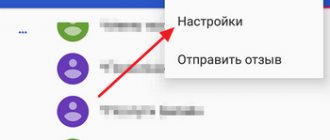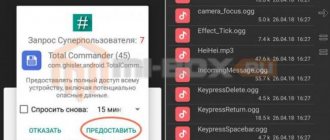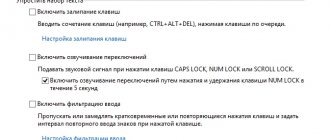The sound of SMS notifications has disappeared
Use these three tips.
First option:
- Go to the “ settings ” menu;
- go to the “ permissions ” section, open “ messages ”;
- Select this item by checking the box.
The manipulations usually work, and the device begins to play files in audio format.
Method No. 2
- Go to the “ settings ” menu again;
- in the “ sounds ” tab about and delete the amount of data;
- the following window popped up.
- Go to “ messages ” and allow access to audio recordings.
What to do if there is no sound in SMS messages on Xiaomi
In rare cases, due to an Android or MIUI bug, the sound on incoming SMS messages disappears and users miss them.
There are two ways to fix this: recheck the settings followed by a reboot or a factory reset. The first method is described in more detail below.
To restore the SMS ringtone, you need to make sure that the settings are correct, to do this, go to the general settings, find the “Applications” .
Now go to the line
"All applications" . Enter “Messages” , an application will appear as a result of the search, click on it. Select the Notifications . Make sure the Allow sounds is enabled. Then go to “Messages” . Here you should select the “Importance high” and make sure that the ringtone is selected in the “Sound” . Now go back to General Settings and go to the Sound and Vibration . Click on the Notifications . At the bottom of the screen you will see the item “Messages” , enter it.
Mark any ringtone you like so that it becomes a ringtone for incoming SMS. Reboot Xiaomi and check the functionality. Return to content
The sound of incoming calls disappeared on Xiaomi
You can't hear the voice of your interlocutor when you receive a call, and it's not a software error? The cause may be moisture or mechanical damage to the housing. For example, the speaker antenna has oxidized. Then the phone needs to be disassembled and cleaned. If the problem is that the mustache is damaged, then disassemble the Xiaomi and bend the “ mustache ” back.
Please note that dust can often be found in the audio jack, causing a short circuit. Without turning on your phone, clean the socket.
The program could also reset standard commands when loading the player, for example.
Let's fix the situation:
- We type a command consisting of symbols and numbers “*#*#3646633#*#*»;
- click on the “ Hardware ” and “ Audio ” section;
- set silent mode ( for example, speakerphone );
- you should press “ Headset Mode ” and click on “ Type ”;
- Three elements will appear in front of you - “ Ring ”, “ Media ”, “ SPH ”. We set the volume level for each.
You can install a special program that will configure the system itself. Download " Sound About ". Go to “ Media|Audio ” and the “ Speaker ” function. A window will open where you need to click “ Phone Call Audio ”. All you have to do is wait until the session ends and the signal will work again.
Another way
- We are in the “ settings ” menu;
- select “ sound ”. Next, click “ ringtone ”;
- Possible options for melodies will open to you;
- After installation, reboot your xiaomi phone.
If there is no sound on Xiaomi or Redmi, you need to rule out a physical breakdown
Usually two things break: the speaker and the motherboard. We will not be able to check the motherboard; for this we need to completely disassemble the smartphone, and additionally we need special equipment and, most importantly, knowledge.
Therefore, let's turn to checking the performance of the speaker.
To do this, we need to get into the engineering menu. Don't worry, there's nothing wrong with that, this menu was created specifically for quick but reliable testing of all major Xiaomi components.
To get into it, open the general settings of Xiaomi, find the “About phone” menu.
Now we need the line “Kernel version”, in MIUI 12 it is hidden inside the “All parameters” menu. Click on the version 8 times in a row and you will automatically find yourself in the engineering menu. Now look for the line "Speaker". The test will start, unfortunately, I cannot say with high accuracy what it will look like, because how it works and is called depends on the model to model, and on the MIUI version. In my case, on a Mi 9 SE phone with firmware 12.0.3.0, the test looks like this: after entering the “Speaker” menu, the maximum speaker volume is automatically set and a female voice begins to pronounce two numbers in English. If you hear them, it means that the speaker is physically working, and you need to look for why the sound on Xiaomi has disappeared in a different plane. In order for the test to be considered passed, you need to click on the numbers that the voice says, but this is not so important to us.
Return to content
The top speaker stopped working
These recommendations helped owners of xiaomi smartphones.
- Reboot the device;
- wait until your xiaomi phone is 100% discharged and charge it again;
- install the latest current update.
How to check a xiaomi smartphone for hardware failure? It's simple. Launch any application that needs to play the signal (for example, a player). If it is present, then from a technical point of view, the device is in good condition. It’s a different matter if the phone fell from a great height or was in a room with high humidity for a long time, then you should definitely contact a service center.
Solving the problem of audio desynchronization in video
Xiaomi kept its promise - a new firmware version that solved this bug was released just a couple of weeks later. However, unfortunately, not all smartphones are aware of this oversight of Xiaomi programmers - the problem of sound lag can still appear on any smartphone of the company at the most inopportune moment.
Don’t worry - there are already several ways to solve this problem on your own on the Internet. And yes, they are as simple as they are effective.
Clear Camera app data
The easiest way to solve the problem with audio out of sync is to “reset” the Camera to its initial state. To do this, we need to go to the general “ Settings ” of the device, scroll the list of settings to the “ All applications ” item and tap on it. Inside we will find another list with all the applications installed on your smartphone - here you will need to find the “ Camera ” application.
Click on the application, and then go down until you see the “ Clear data ” button. Click on it, agree and reboot the smartphone.
Reinstalling firmware or completely resetting settings
A more drastic solution would be to completely reset the smartphone settings - return to its original state. Yes, this action does not guarantee a 100% solution to the problem, so it will only be relevant if your phone does not require a lot of customization to suit your needs after a reset.
Settings again . We go to the list of settings, look for the item “ Advanced settings ”, inside which “Restore and reset” will be waiting for us. Click on this section and look for the “ Reset settings ” button.
We agree with all the requirements before resetting and wait until the smartphone turns on again. We check the operation of the camera after the reset.
It also makes sense to try updating your smartphone's firmware to the same version that you currently have installed. You can download the firmware through the official Xiaomi website by entering your phone model and the request “latest firmware version” into any search engine. Alternatively, you can perform the update through the “three points”, as shown in the following image.
Speaker doesn't work
If there is no sound in Xiaomi, you should first check the audio settings. If the mode is active ( with sound ), then we continue to look for the problem. Above we gave advice - clean the headphone jack. If the headset icon is lit on the screen of your xiaomi , but the headphones are not connected, it means the contacts are shorted. Therefore, the sound is transmitted to the headphones, even though they are not physically connected. After cleaning, reboot your phone.
If that doesn't help, check your equalizer settings . If they are at zero, then no sound will be sent to the microphone. The solution is to equalize the value of this parameter.
If the signal goes only to the “ headset ”, then you need to connect and turn off the headphones. Hold down the volume up key. Repeat the procedure several times. If this does not help, then clean the connector with air or a chemical compound such as alcohol.
If nothing works
If all of the above did not work and before contacting the technical service, we can try to restart the mobile or even turn it off for a few minutes. If this also doesn't help, then it might be time to factory reset your mobile phone to restore all the settings to their original state. If this last step doesn't work either, it is very likely that the speaker is damaged and we need the help of a professional technician. Our solution could also be in a sound accessory for our mobile phone that offers us better results than stereo speakers.
Disassembling the xiaomi device: moisture ingress
If your gadget has been damaged by moisture penetration, the first thing you need to do is turn off the power. Let's try to dry the device with a weak stream of hot air. A hairdryer is perfect for this purpose. Then take a soft, lint-free cloth and wipe the microphone. Connectors damaged by moisture can be cleaned with cotton swabs.
If “ drying ” does not help, then you can resort to another option. Carefully disassemble the case and remove the battery. Dry the internal components thoroughly. After these manipulations, you should take the smartphone to a service center for testing and replace the damaged elements.
Disassembly of the device
If your xiaomi is under warranty, it is easier to take it to a service center. Removing the back cover of the smartphone is carried out using an old plastic card. We recommend watching videos on YouTube showing the analysis of your phone model. We carefully disassemble the device and gain access to the desired microphone ( top or bottom ). Check the integrity of the contacts. If necessary, treat the contacts with an eraser or heat the soldering area with a special hair dryer. Further actions depend on the specific model of the device and its component base. If everything is done correctly, then in 30-40 minutes you will return high-quality sound to your mobile device.
Detailed algorithm:
- We take out the compartment with the SIM card;
- unclip the cover around the perimeter;
- we see the fingerprint scanner panel, and carefully disconnect this tape;
- unscrew the bolts on the protective panel;
- clean the contacts with an eraser and use a soldering iron;
- install a new speaker (if necessary).
Attention: disassembling a xiaomi phone voids the manufacturer's warranty.