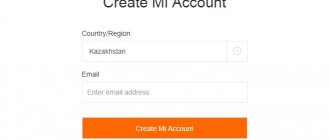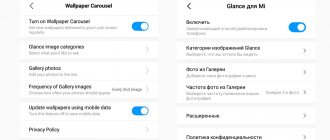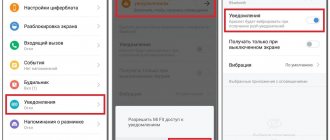To date, the Chinese manufacturer Xiaomi has already released several smartphones with a built-in security reader for fingerprint verification. The biggest problem for users of these devices is how to set up a fingerprint on Xiaomi, since difficulties arise at all stages: from registering data to operating the sensor.
Xiaomi fingerprint
Devices running MIUI 9 proprietary firmware feature fingerprint scanning technology, which is used not only to gain access to a smartphone. With its help you can also:
- Unlock various applications;
- Answer incoming calls;
- Take photos without having to touch the screen;
- Confirm payment online or authenticate on websites.
The recorded scan is stored only on the processor chip, so even when synchronizing the phone with cloud saves, the possibility of transferring information to third-party users is completely eliminated.
Why doesn't fingerprint work?
If the scan is interrupted, the image is blurry and unclear, it means that problems have arisen in the process that need to be quickly resolved.
The most serious option is incorrect operation of the scanner itself, which arose due to a technical component. Unfortunately, in most cases, only contacting a service center helps.
Possible reasons
- As noted above: dirty, wet hands with damaged skin (of course, the use of various gloves during the scanning process is not allowed);
- A dirty sensor containing particles of dust, dirt, grease, or screen cracks. Also, sometimes good contact is prevented by shockproof glass or a special protective film.
We solve problems
- Try to restart your smartphone a couple of times;
- Lock/unlock the device using an installed alternative;
- As a last resort, flash the phone or get root rights;
- If the problem is mechanical, contact a mechanic;
- Be careful to keep your fingers clean.
How to add a fingerprint
To record your fingerprint in the smartphone’s memory, you need to perform the following steps:
- Go to settings, where select “Lock screen and fingerprint”, then click “Add fingerprint”;
- When logging in, you must enter a previously set password or pattern. If this operation has not been carried out, then it must be performed initially. This is necessary to prevent the use of an alternative method of unlocking the mobile device;
- Directly adding a scan. It is advisable to follow the instructions on the screen as accurately as possible and apply your finger several times. At the same time, it must be rotated slightly with each scan, which allows you to read the information as accurately as possible. You will have to apply your finger until the indicator is completely filled;
- Upon completion of filling the indicator, you will need to confirm the actions performed, and also make sure that your fingerprint is added to the list.
- Then the system returns to the previous menu, where you can add another scan.
Possible problems
Many users refuse a fingerprint as a security option because they do not know its key features and are a little wary of this option. The released Xiaomi models cannot be called the standard of perfection, so sometimes failures occur while working with the installed protection.
Most often, problems with a fingerprint scanner lie in the mistakes of the users themselves, in particular, incorrect creation of a sample and its further use.
Reasons for incorrect operation
Very often problems arise for a number of reasons that are not related to mechanical failures. They are caused by improper operation or non-compliance with recommendations for creating and using the presented function:
- finger is dirty or wet;
- There is dust, dirt, or debris on the scanner itself.
All manipulations with the smartphone should be carried out with clean, dry hands.
The scanning sensor has stopped working
Using your fingerprint to turn on your phone is very convenient, but sometimes the function does not work or responds incorrectly. In this case, you need to diagnose the error.
The sequence of actions is as follows:
- They try to unlock the phone using an alternative security method (pattern or PIN code).
- Reboot the smartphone.
- A new fingerprint is recorded.
If, after performing a new fingerprint setup, problems arise again, it is highly likely that the sensor itself is not working properly.
Software glitches
If problems arise with the scanner, you must first rule out the possibility of program failures and incorrect initial recording of the scan. Therefore, first of all, you need to try to recreate the sample:
- Go through the settings to the “Blocking and protection” item.
- Go to “Manage fingerprints” and enter the installed graphic key to work with data.
- Tap on the “Add fingerprint” line and try to work with it.
If the new fingerprint does not work, the reason should be sought elsewhere.
Eliminating the consequences of the update
Often the reason the scanner fails is the installation of new programs and system updates. You can correct the situation by resetting the phone to factory settings. To do this, go to “Advanced settings” - “Reset settings”.
On a note!
Before starting the procedure, you should back up and remove the SD card.
You can try to do it in a less radical way - do not install the new update or roll back to the previous version.
Battery completely drained
Sometimes you can restore the scanner's functionality by completely discharging the battery. Bring the battery status to 0% and wait for the phone to turn off on its own. Connect it to the network and charge without turning it on.
After the battery is full, try to turn on the phone without disconnecting it from the network. There should be no problems when prompted to enter your fingerprint.
Touch recognition of fingerprint patterns is a new and modern way of organizing the protection of personal data. But the technology is still imperfect and failures may occur during operation.
Features of use
With frequent use of the sensor, malfunctions were recorded on fifth-generation smartphones such as Mi5. Among the main reasons, the following points clearly stand out:
- A finger with particles of dirt and water was placed on the scanner screen. Either the surface of the skin was damaged;
- Problems with the fingerprint screen itself. This includes adhered dirt, dust, adhered detached skin particles, and other small things that affect normal scanning.
Therefore, a phone model with touch unlocking requires careful reading of the operating instructions.
Important : Both surfaces must be kept clean for this function to function properly. The scanner will not work if the surface of the skin is damaged. In this case, you will have to enter the unlock code and set up the fingerprints again.
Sometimes, a problem arises with deleting recorded biometric information. It is possible to remove fingerprints only by selecting the English layout. After this, you can select the Russian language, followed by the introduction of new settings. How to put a fingerprint correctly is described above.
Most people who use phones with touch unlocking do not want to leave their personal data in the device's memory. Worried that they might fall into the hands of criminals. In fact, the captured fingerprints are stored in the processor chip, and no one except the owner can use them. If this information is deleted, a person can be calm, since it is completely deleted without creating backup copies.
Possible problems with the touch sensor on Xiaomi
The phones released by Xiaomi, along with other models that have touch scanning, are not perfect. Some of them may systematically manifest one problem, several times a year. Among these, there are often:
- Failure of the fingerprint sensor;
- Disappearance of the finger scan or the settings item itself;
- Scan response increased significantly;
- Interruptions in sensor operation.
You can fix these problems yourself without resorting to outside help. So, for this you need:
- Unlock the phone that was entered when adding a fingerprint;
- Discharge the battery until the device automatically turns off (opening many applications will help);
- Charge until “Battery Fully Charged” appears on the screen;
- Wipe the sensor display. It is necessary to use a dry and always soft cloth so as not to damage the surface;
- Turn on the device. If necessary, configure the fingerprint as described earlier.
After completing the steps, the sensor should work in normal mode. There are cases when recognition stops working - the problem should be looked for in the firmware. In this case, you don’t have to use it when unlocking; it won’t affect the operation of the system. How to disable the fingerprint scanner on Xiaomi was described above in the article. If the fingerprint scanner needs to work, it should be taken to an official service center.
Where is the biometric data located in the gadget?
Apple installs Touch ID sensors on all of its products. But for smartphones on the Android system, the situation is different. They were able to access the API only on gadgets with Android 6.0 released. And this is no more than 15% of devices.
Apple started using Touch ID technology about three years ago. This was done not to ensure the security of customer data, but to achieve the maximum level of comfort when using smartphones. This allowed Apple to stop locking the phone by entering a code. For most users this is very uncomfortable.
Touch ID is a software feature that contains a sensor. Scanned fingerprints are processed through a hash function, then they are stored on the Secure Enclave. This is a built-in microcomputer located in an externally protected place. All stored data is not transferred to the server in any way.
One-way hash functions of fingerprints are also encrypted. Encryption keys can only be found by entering a lock code by the user. All data after decryption is located in the device’s RAM; it cannot be saved to disk.
The system regularly deletes fingerprints from the device's RAM. In this regard, the user periodically has to log in using a lock code. Thanks to this, the system is able to decrypt the fingerprint data and restore the operation of the Touch ID device.
Nuances
Not in all cases, Xiaomi with a fingerprint scanner should be sent in for repair or “tormented” with firmware by yourself. New budget and flagship smartphone models have “raw” firmware at launch. The developers simply do not have time to eliminate all its shortcomings. Most often, the solution to such troubles is a new update. Thus, the operation of the fingerprint scanner on Mi 5s has been fixed.
A common reason for preventing fingerprint recognition on the lock screen can be a dirty or wet finger. Cuts and scars also negatively affect Xiaomi's screen locking ability.
Sometimes the problem is resolved by switching the language to English, then deleting the poorly recognized old scan sample and replacing it with a new one.
The last option is to disable the non-working scanner on your phone.