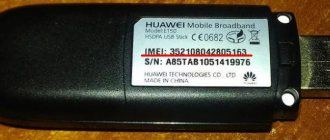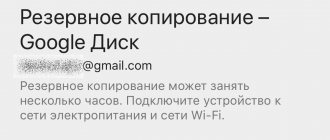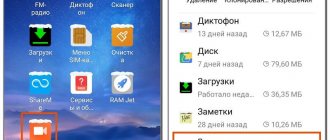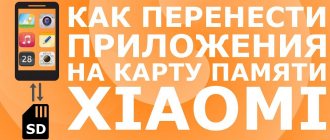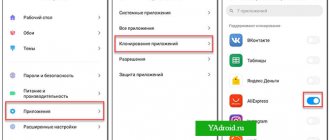Google Play
The fastest way to restore an application deleted from a gadget that uses the Android operating system is to re-download it from the Google Play service.
This can be done even if the user does not remember the exact name. It does not matter how much time has passed since the deletion.
The main disadvantage of the method is that account settings or information about completing levels, if we are talking about the game, will not be saved. The exception is those who independently create backup copies in the smartphone’s memory. For example, WhatsApp messenger has this function.
You can return the application using the following step-by-step instructions:
- Open Google Play.
- Press the button that calls up the menu. It is located in the upper left corner of the screen and is an icon with 3 parallel lines.
- Click on the very first section “My applications and games”.
- Go to the “Library” tab. If you are using a version of the OS that is not the latest, the required tab may have a different name, for example “All”.
- At this step, the user will be offered a list of programs that were previously downloaded from the Google account used on the device. The default sorting is by date added, from newest downloads to older ones. The user needs to study the list and find those applications and games that need to be returned.
- Click on the “Install” button located next to the selected name. After this, the download will begin.
If you cannot find what you need to restore in the list provided, this may be due to 3 reasons:
- the software you were looking for was downloaded using another account;
- the user has previously erased the download information (this can be done by clicking the “X” icon located to the right of the “Install” button);
- the program was removed from the Play Market by the developer.
In the first 2 cases, you can return the application if you can find it through the search bar. For the last case, there are 3 solutions:
- Search for the apk file on specialized forums. This will not allow you to restore your account data or game history.
- Use a backup created using utilities previously installed on your phone.
- Download the program for data recovery. Numerous recommendations for such software can be easily found through Yandex. Examples include DigData and Disk Digger.
Application recovery options
The safest way is to download the software from the official application store. But sometimes you have to download the software yourself.
Via Play Market
Use the official Google store:
- Sign in "Play Market" via desktop or folder "Google".
- Open menu "More".
- Select "My apps and games".
- Programs installed on the account are located in the tab "Library".
- Find the removed software and click "Install".
- Wait until the operation is completed.
Another way:
- Log in to "Play Market" .
- Enter the software name in the search bar.
- Select software from the list.
- Tap "Install".
Recommended: Obscene content on iPhone and how to turn it off
Using an apk file
When software cannot be found in the Play Market, it could have been removed due to a violation of site rights, a prolonged lack of updates, or it is not available in the user’s region. You can download the program’s installation apk file on the Internet to install it manually.
Important! Downloading and installing software from the Internet is not recommended due to the high chance of introducing a virus to the device.
After downloading the document:
- Open "Settings".
- Follow the tab “Fingerprints, facial recognition, etc.”.
- Go to "Installing unknown software".
- Find the file manager and open its card.
- Allow installation from this source.
Note! On Xiaomi smartphones and devices of other brands, the path is different: “Settings” - category “System and devices” - “Advanced settings” - “Privacy” - turn on the toggle switch next to “Unknown sources” .
Next step:
- Launch File Manager.
- Go to the folder where the apk document is located.
- Select a document, click "Install" in a new window.
Android BackUp Service
Android BackUp Service is a built-in Android feature. It is used to store data about the Wi-Fi networks used, gadget settings and other Google account parameters. It also copies information about third-party applications installed on the phone.
By default this service is disabled. You can activate it in 5 steps:
- From the main menu of the gadget, open settings.
- Go to the “Cloud and Accounts” section.
- Open the “Archive” tab.
- Set the “Data backup” indicator to the “on” position.
- Add a Google account to which you should upload information.
- Activate "Auto-recovery". It is thanks to this setting that the user account parameters will be saved.
Some programs may not work correctly with Android BackUp Service. Additionally, this feature only copies account information. It will not allow you to download the application again if the developer has deleted it from the Play Market. Therefore, installing specialized utilities is considered a more reliable protection against data loss.
How to restore applications after deletion
There are often situations when the owner of a smartphone was in a hurry to remove a program, but over time he forgot its name. In this case, the question arises of how to return a deleted application to Honor from Android, and whether this can be done. There are two ways to solve the problem: universal using the Play Market (if your model has it) and additional using the App Gallery. Let's consider each of the methods in more detail.
Play Market
The easiest way to restore the application on Honor 7a or a phone of another model is to do it through the Play Market store. The algorithm of actions is as follows:
- Log in to the Play Store from your smartphone.
- Click on the three horizontal stripes at the top left.
- Enter the "My Apps and Games" section.
- Go to the “Library” section.
Here you can easily view all the utilities that were previously installed on your mobile device. If you wish, you can immediately restore deleted programs on Honor from Android. To do this, just click on the “Install” button. If the utility is no longer needed, click on the cross symbol on the right side. In this case, the software is deleted from memory. When searching for a utility, you can filter by two criteria: recent and alphabetical.
App Gallery
If a person has deleted an application on an Android phone and wants to restore it to Honor, you can use a special store for such devices - App Gallery. This utility is available on devices with EMUI shell.
The algorithm of actions is as follows:
- Log in to the App Gallery on your phone.
- In the bottom menu, find and go to the “Me” section.
- Find the “Purchase History” item at the bottom and go to it.
- Find the utility you want to restore on your phone.
- Click "Install".
- Wait for the download and upload.
Here you can view and return the deleted application on your Honor phone. This option is only relevant for cases where the program was downloaded through the App Gallery. If you previously used another store (for example, Play Market), there will not be a single program in the list. To restore a deleted application on Honor, you need to enter the above store, and then restore the data on the phone there.
Alternative option
Another way to restore an application and notes on an Honor smartphone is to do it using a backup copy. To implement the task, you must first reserve data using the built-in capabilities of your smartphone or a special application.
Example - Apps Backup and Restore. With its help, it is easy to create a backup copy and restore previously installed utilities. The program's capabilities include automatic backup, reinstallation of software from the internal SD card, and others.
Dumpster
Dumpster is a shopping cart for Android. All accidentally and purposefully erased files will end up in it and not disappear from the gadget. You can restore them in 3 steps:
- Open Dumpster.
- On the main screen, find the desired object and highlight it. When searching, you can rely on the name, size and date of deletion.
- Click the “Restore” button located on the left side of the bottom menu bar.
Using this utility, you can only return information that was deleted after its installation. Dumpster is available for free download on Google Play. In the settings you can choose which types of files should be saved. This can be not only applications, but also photos, videos, etc. The exception is SMS messages and contact data.
You can also set the frequency of archive cleaning. This will save space in the device memory, but will limit the time during which recovery will be available.
Installing this app ahead of time is an easier way to get your information back. Using most gadget memory scanning utilities, such as Disk Digger, requires root access.