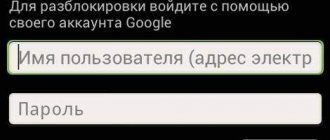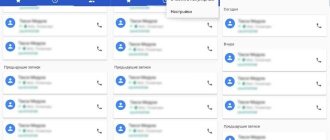What it is
Little is known about this program, and even the manufacturer himself practically does not comment on it.
The “Xiaomi Service Framework” system application is designed to control various synchronization services: Mi Cloud, Mi Account, as well as the operation of alerts, for example, on Xiaomi fitness bracelets. Basically o is closely related to the Xiaomi cloud.
The only sensational problem around this utility is the very high energy consumption. But please note that if you frequently use any of the above phone features, high power consumption may not be surprising.
You can find and see the operation of this application as follows:
- Go to “Settings”;
- Open the “All Applications” tab;
- Scroll down a little and you will see the “Xiaomi Service Framework” utility;
Ready.
Xiaomi service framework what is it
Oddly enough, there is no definite answer. On different forums and websites, the mentioned program goes by different names. Xiaomi also doesn’t talk much about this topic. This gives rise to a lot of guesswork and speculation of a suspicious nature.
The only thing known for certain is that this application is associated with an MI account. In the huge list of all system applications that make up the whole MIUI proprietary shell, it is in last place, and is modestly characterized as an auxiliary service of the Xiaomi Cloud.
In another source I found the same wording, but at the end of the sentence there was already the entire MI account. Moreover, there was an equal sign between the name of the utility and the account. That is, the one who wrote this identified everything that the Xiaomi service framework does as a complete set of all tools from Xiaomi.
I think this is a little inaccurate; here we are talking specifically about the additional nature of the application, and not about the substitution of concepts. You can go so far and create such a fog that you won’t be able to figure it out. So, we have a system utility that modestly sits in the system and helps with the functioning of the account (it is possible that only the clouds). Unfortunately, it is not possible to formulate more precisely.
Individuals tried to completely remove this resource from the phone's OS, but only got into trouble. Its systemic nature suggests that this utility is involved in many hidden processes. The main thing that immediately caught my eye was that this application constantly “grazes” on the Internet, works without unloading in the background.
Hence the hasty conclusions. Without knowing the essence of the program, its true purpose, simple deletion led to numerous errors and ultimately the crash of the system.
You can delete it along with the cloud, these are the recommendations, however, after unsuccessful experiments in correcting the OS, the number of people willing to do so has decreased.
Is it possible to remove the program
"Xiaomi Service Framework" is a built-in application, so in theory it cannot be removed. However, many users tried various methods to remove it from their phones, but it did not end well.
As a result, we can only disable this program.
How to disable the utility if you do not have synchronization with Mi Cloud and Mi account:
- Open "Settings";
- Next, scroll down and find the “Synchronization” section;
- Click "Disconnect";
- Click on “Mi Account” and disable it too;
Ready.
Go ahead. If you do not fit the description above, the disconnection method will be different. But now it also depends on the presence of root rights (developer or superuser rights).
May drain battery
Here we see that the Xiaomi Service Framework seems to like to eat the phone’s energy :
And in this picture he eats even more, it’s absolutely terrifying:
Okay, stop guys. I found this picture, look:
My thoughts on this matter:
- Yes, the Xiaomi Service Framework is not here. But there is Mi Services Framework . And it says enable this feature if your bracelet does not vibrate when receiving notifications from MIUI system programs.
- So maybe this has something to do with the Xiaomi Service Framework? Hmm, I don’t know, but even if it is connected, then the Mi Services Framework is also not something particularly critical .
- It just seemed to me that the Mi Services Framework is the Xiaomi Service Framework, but still I think that this is not the same thing .
- Moreover, I found information about what the Xiaomi Service Framework is on more than one site and it is the same everywhere, so probably the Mi Services Framework is something else .
- Just the main thing? The main thing is that after disabling the Xiaomi Service Framework you do not have any real problems .
Here is another picture and here too Xiaomi Service Framework as many as 220 times , I really don’t know what it is, probably the number of launches:
Disable without root rights:
- First “Settings”;
- Then “Advanced” or “Advanced settings”;
- Go to "Battery and Performance";
- Then in “Battery consumption”;
- Now you should click on the “Enable” option 5 times;
- The “Maximum” mode should appear - you need to turn it on;
- Finally, select “Xiaomi Service Framework” and click on “Limit Background Activity”;
Ready.
Connection with Mi Cloud
- So, on another site, a foreign one, I read that the Xiaomi Service Framework is like the Google Services Framework, and is needed to store basic services, such as push notifications and the like.
- And again it is written that the Xiaomi Service Framework is needed for something like Mi Cloud , for some kind of meteorological notifications.
- But the main thing that is written is that it is not recommended to disable it. Strange, isn't it? And this is an authoritative foreign site and it says that it cannot be disabled.
- Another interesting thing is that I also found the information that you can disable it on a reputable site - on w3bsit3-dns.com ...
Here's one person who wrote how to disable the Xiaomi Service Framework:
Disable the application if you have root rights:
- Go to “Settings” and find the “About phone” section;
- Next, click on the line where the version of the MIUI system is written many times, after which a notification about obtaining root rights should appear;
- Return to the “About Phone” tab and go to the “For Developers” section;
- Enable “USB Debugging”;
- Download and install the “Team Win Recovery Project” (“TWRP”);
- And also download “Root Uninstaller” and install it too;
- Go to “About phone”;
- Next “Firmware update”;
- Click on “…” and “Reboot to Recovery”;
- run “Root Uninstaller”, allow root rights;
- Find the program and “freeze”;
Ready.
Information on Reddit
In general, I don’t know what to do and who to believe. There is such an authoritative foreign site Reddit, and this is what the guys write there (I have already translated into Russian):
- See, here in the first answer it says that there will be a softbootloop ? I don't know what it is, but judging by the name, it could be... a cyclic reboot.
- That is, when the phone constantly reboots. I don’t want to say anything, but looking at the name, the first thought that came to mind was about a cyclic reboot..
Here is the continuation of the messages:
Correction, the text has been translated into Russian, so here the Xiaomi Service Framework is called the Xiaomi service infrastructure. In general, guys, I don’t even know what to say here.
What else can you do to limit traffic?
Since many people claim that the Internet goes away along with energy, you can set a limit on its consumption. In this case, the phone will notify you about its end and pause the Internet.
Instructions:
- Open the curtain of the top menu and long press on the “Internet” or “Data Transfer” icon;
- Then “Settings” will open, where you also need to open the “Data Transfer” tab;
- Activate the “Traffic Control” option;
- Then go to “Tariff Plan”;
- Click on the “Traffic limit” box and enter the desired number there - the number of MB;
- So, now, when you reach the specified threshold, the device will automatically turn off Internet access;
Ready.
Let's consider another way to solve the problem of too much energy consumption. All proposed methods are aimed at limiting its consumption.
Disable notifications:
- Open "Settings";
- Next – “Advanced settings” or “Advanced”;
- Go to “Privacy” and “Access to notifications”;
- Find "Xiaomi Service Framework" and disable it;
Ready.
And finally, we disable access:
- First “Settings”, then – “Advanced settings” or “Advanced”;
- Open “Privacy”, and then “Applications with access to data”;
- Select "Xiaomi Service Framework";
- And then you can turn it off, or you don’t have to turn it off;
Ready.
How to save traffic
Let's move on to the main question, which is why everything flared up. By going to “Security” - “Applications” - “Traffic consumption” - “System applications” - “Xiaomi service framework”, we get into the details of information about the program’s activities.
And then it turns out that you can only change the method of data transmission to the network, 3G/4G or Wi-Fi.
The background connection is always active. This means that in order to send unknown information, the application constantly accesses the Internet. How to regulate the process and reduce traffic is a question asked in parallel on many forums. If this phenomenon cannot be combated with radical methods, then we will slightly reduce the appetites of MIUI.
First, let's set a limit.
We go to the security menu option of the same name and indicate the specific number of MB available for consumption.
When the specified number is reached, the smartphone will issue a notification and disable access (or simply inform you, which is also good, as you specify).
Further settings are related to point adjustments. Choose those programs that you think you can’t do without and allow them everything. You remove others from the background.
The main object of the article does not provide such an opportunity; you can simply delete it. What is impossible, the circle is closed. That is why, having struggled with the impossible task of “cutting off the oxygen” to an incomprehensible application (the option to disable it was not available), which sends no one knows what to its owners in the cloud server, the owners of Chinese smartphones became alarmed.
Internet pages are filled with exclamations of this type.
Optimization
If you need to optimize your phone without consequences and reduce battery consumption, but without deleting the Service Framework program, you can do everything according to the following instructions:
- Go to “Settings” – “Advanced”.
- Find “Privacy” – “Access to notifications”.
- Turn off the required application. And we cancel access for it: “Settings” - “Advanced”.
- “Privacy” – “Applications with access to data” – “Xiaomi Service Framework”.
- So you don’t even have to turn off the process.
So, Xiaomi Service Framework – what kind of program is it and what is it? This is an ordinary system service that you need if you have other Xiaomi devices and want to set up synchronization between them. How to disable? If you do not need it, then the optimal solution would be to freeze this program. But you should always remember that if the phone starts to slow down, it is better to return this program.
What is this application?
The Xiaomi Service Framework program is responsible for Mi accounts, as well as for notifications (sound vibration) on additional devices from this brand, such as watches or bracelets.
Xiaomi Service Framework Application
If you are not connected to Mi-Cloud and do not have account synchronization with Mi, which is offered when you first use the phone, you can disable the service:
- "Phone settings;
- “Synchronization” - “Mi-cloud”;
- disable the service and exit;
- Click on the Mi account menu item and also turn off the option.
Disable Mi Cloud synchronization
Disabling a Service Framework application
This application can consume a lot of battery power on your phone. Whether you need to turn off the program or remove it altogether is up to you. The only thing we can advise you is: if any errors occur after disconnecting, restore it back immediately. Therefore, we recommend not removing it, but freezing it. You can do this as follows:
Without root rights:
- “Settings” - “Battery and performance”;
- “Charge consumption” (“Power”) - click on the “Enable” item 5 times;
- “Maximum” mode has appeared - activate it;
- select our program and click on “Background Activity Restrictions”.
Service Framework eats up a lot of battery
With root rights:
- “Settings” - “About phone”;
- continuously click on “MIUI Version”, 8 times;
- go back and go to “For Developers”;
- activate “USB Debugging”;
- download and install TWRP, then download Root Uninstaller;
- Settings - About phone - Firmware update - click on “...” - Reboot to Recovery;
- install Root Uninstaller - launch it, allow root rights, look for what you need and freeze it.
What is this program for?
The Xiaomi Service Framework application is required for correct work with the Mi account, as well as for vibration notifications on additional Xiaomi devices, such as watches or fitness trackers.
If you do not have an account in the MiCloud service and you do not need synchronization with your Mi account, which is offered when you turn on your smartphone for the first time, then this service can be disabled without any special consequences as follows:
- Launch the Settings application.
- Select “Synchronization” – “Mi Cloud”.
- Turn off the service, go back to the point.
- Click on the “Mi account” item and also turn off this option.
Note:
How to fix error code 20-01 in Sberbank? And also Okko: error 9999.