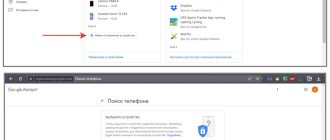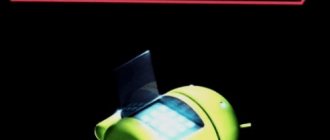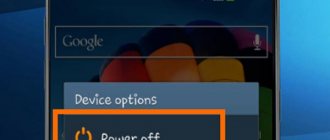All mobile phones have one unpleasant property - getting lost. In addition, they are sometimes stolen. And, unfortunately, nothing can be done about this. Until recently, “sowing” an Android device outside the home meant parting with it forever without hope of return, because, unlike iOS, there were no search functions on Android. Today they exist, which means that the chances of returning the lost items are no longer zero. And it's time for us to get to know them.
Let's talk about how to find a lost phone on Android through Google and using third-party applications and services.
How search works: requirements and conditions
A registered Google account is not a guarantee of protection and security. In addition to preparing your profile, you need to remember the following nuances:
- after loss or theft, mobile equipment must be turned on (in some situations, smartphones and tablets can be found even without access to the network, but rarely);
- information from Google account in hand (login and password are known);
- the Play Market service is not blocked;
- On Android, the “Location” and “Find my device” functions are activated in “Settings”.
If there are no problems with the subtleties listed above, then the following steps described below will not cause problems.
Phone search services by cellular subscriber number and IMEI
PLNET (Phone-Location.org)
The Russian-language PLNET web service allows you to determine the location of a lost gadget by both phone number and IMEI (the international mobile device identification code assigned to each device at the factory). The search is carried out using satellites and cell towers and works in the following networks of Russian, Ukrainian and Kazakh cellular operators:
- Beeline.
- Megaphone.
- Kyivstar.
- MTS.
- Kcell.
- Vodafone.
- Altel.
- TELE2.
- Velcom.
The main functions of the service are paid. Free, unlike Google, it allows you to find out only the country, region and city in which the device you are looking for is located. More accurate coordinates are available for 500 rubles after registration. In addition, with a paid subscription, real-time device tracking, history of its movements, and search by IMEI are available. In the latter case, you should indicate, along with the IMEI, the number of the SIM card that the owner was using before the phone was lost. If you didn't have time to write it down while you had the phone, look at the stickers on the box.
OM-TEL
The OM-TEL service has similar functions for determining the location of devices, with the exception of searching by IMEI. Printouts of travel history are also available for paid subscribers. The one-time service of determining exact coordinates by phone number costs 900 rubles.
The service operates in the networks of the following mobile operators:
- Beeline.
- Megaphone.
- Kyivstar.
- MTS.
- Kcell.
- TELE2.
- Velcom.
PLNET, OM-TEL, and other similar resources are still more suitable for spying on loved ones (children, spouse, etc.). They are of little use in searching for stolen smartphones, because an attacker, if he is not devoid of intelligence, will immediately replace the owner’s SIM card with his own. In this case, the service will show the place where your SIM card was last registered in the operator’s network. Or it won't show anything.
SNDeepInfo
SNDeepInfo is a service for checking serial numbers and IMEI of various mobile devices to determine whether they are included in the lost or stolen database. Supports all phone models and brands.
The SNDeepInfo user can add the IMEI or serial number of a lost or found device to the service database, leaving his email for communication. If you wish, you can also specify the amount of the return reward here. No registration or payment is required for this.
TrackerPlus
The TrackerPlus service works similar to the previous one, but only maintains a database of IMEI. With its help, you can, for example, find out whether a phone purchased second-hand was stolen from the previous owner. And also add the code of your device to the database.
The author also considers phone search services by IMEI to be of little use, because with their help it is impossible to find out either the location of the device or who is currently using it. They are designed for honest people who, if they find a device lost by someone, will themselves begin to look for its owner. Law enforcement agencies also do not use such databases - they have the opportunity to obtain the necessary information directly from mobile operators.
View information about your smartphone in your Google Account settings
The most common surveillance option that allows you to determine the location of an Android smartphone or tablet. All actions must begin by going to the Google account settings in the “Security” section (https://myaccount.google.com/security).
Next, go to the “Devices” section at the bottom of the web page and select “Find a lost device.”
The search for a phone begins directly with the selection of a device - the list will be displayed in the central part of the interface.
The last step is choosing a way to interact with the technology. There are several options - go to the map, call a phone number through the Hangouts service, log out of your account, contact the operator for help.
How to prevent the loss of a smartphone
To make it easier to find a lost Android phone:
- keep geolocation active - this consumes more energy, but increases the chances of finding the device;
- Use gadget search services integrated into the firmware or similar functions available in antivirus programs.
We recommend: SuperSU program for Android
About activating built-in services:
- Proceed to "Settings" Find " Security/Biometrics» or similar tab.
- In the list, open "Find phone" or "Phone Finder", as in Flyme.
- Turn on "Phone search" Follow the instructions provided: log in with an additional account, etc.
Google Find service
It’s inconvenient to look at your profile every time and then go to the “Security” settings. Therefore, the Google Find service has appeared on the Internet (https://www.google.com/android/find), which allows, after authorization, to see where mobile equipment is located on an interactive map. The location is determined with an accuracy of a couple of meters. At the same time, additional information and action buttons are displayed to facilitate further searches.
Important! If no smartphones or tablets are linked to your Google profile, a corresponding notification will appear on the left side of the interface.
Third-party tools that allow you to find, block or delete data from your phone
In addition to the built-in “Android Remote Control” or “Android Device Manager” functions, there are also third-party applications that allow you to search for a device, usually also including additional features (for example, recording audio or photos from a lost phone). For example, the Anti-Theft functions are present in Kaspersky Anti-Virus and Avast. They are disabled by default, but you can enable them at any time in the app settings on Android.
Then, if necessary, in the case of Kaspersky Anti-Virus, you will need to go to the website my.kaspersky.com/ru under your account (you will need to create it when setting up the antivirus on the device itself) and select your device in the “Devices” section.
After that, by clicking on “Block, search or manage device”, you can perform the appropriate actions (provided that Kaspersky Anti-Virus has not been removed from the phone) and even take a photo from the phone’s camera.
In Avast mobile antivirus, the function is also disabled by default, and even after enabling, location is not tracked. To enable location detection (as well as maintaining a history of the places where the phone has been), go from your computer to the Avast website with the same account as in the antivirus on your mobile, select the device and open the “Find” item.
In this item, you can simply enable location detection upon request, as well as automatically maintaining a history of Android locations with the required frequency. Among other things, on the same page you can make the device ring, display a message on it, or erase all data.
There are many other applications with similar functionality, including antiviruses, parental controls and more: however, when choosing such an application, I recommend paying special attention to the reputation of the developer, since in order to search, lock and erase the phone, applications require almost full rights on your device, which is not always desirable.
Mobile service Find My Device
Developers from Google propose to determine the location of a lost device not from a computer, but from smartphones and tablets, using the proprietary Find My Device application (https://play.google.com/store/apps/details?id=com.google.android. apps.adm&hl=ru). The functionality is similar to the Google Find service, and the procedure is already familiar:
- First, you need to log in by selecting the “Login as Guest” option at the bottom of the interface.
- Afterwards, there is a standard transition to an interactive map displaying the location of mobile equipment and related information related to battery charge, name, and network connection.
- Through the menu, the developers offer to call (sound loudly) or block access remotely, blocking the scammers’ control over the mobile phone.
Additionally, the following set of functions is provided:
| Viewing building plans | Displays statistics about shopping centers, airports, stores. Identifies walkways, stairs and escalators. |
| Search routes | Paves the way to the area marked on the map. Helps you get to your destination faster without using additional services or maps. |
| Activating sound signals | Play standard melodies at maximum volume even in silent mode. Helps to at least roughly determine the location of mobile equipment. |
| Clearing sensitive information | A radical method of data protection. Provides the ability to remotely clear the contents of a smartphone or tablet. The procedure is irreversible. |
How to find an Android phone by Geolocation
To determine the location of the device, different options are used. The methods are no different from each other, but the application must be activated in advance. The OS also has a standard “Find device” option. It is activated upon successful authorization.
How to find a person by geolocation on Android using the “Search for device” option:
- The system must be activated.
- Synchronization with Google account.
- Internet connection activated.
- “Search for device” and “Location” options are included.
If all points are met, the user can identify the device or clean it remotely.
Branded solutions from manufacturers
In addition to the official set of tools provided by Google and tied to the Android operating system, third-party services can also help determine the location of lost or stolen mobile equipment. The same specialists from Samsung suggest trusting Samsung Account (https://findmymobile.samsung.com/) directly, and Xiaomi – Mi Account (https://account.xiaomi.com/pass/register).
Important! Manufacturers often remind about the availability of such services in the warranty card or in the documentation placed inside the box with mobile equipment.
The procedure for each site is approximately the same:
- Authorization on the site (the type of account depends directly on the brand) using a pre-registered account or through a Google profile.
- Next is a transition to an interactive map, where developers allow you to view information about the approximate location of mobile equipment, as well as use a whole series of additional tools: remote locking, clearing internal or external memory, calling and sending a message with coordinates and text.
How do you know if you are being followed?
There are ways to indirectly understand that your device is being monitored that is not obvious to many people. The table also includes useful security features.
| Code | Description |
| *#21# | If any forwarding is enabled on your phone, this code will show its status on the screen. |
| *#62# | Shows where calls, SMS and data are redirected. |
| ##002# | Disables all types of forwarding on the phone. It is recommended to use before traveling abroad to avoid unnecessary expenses. |
| *#06# | Shows the IMEI of the device. Helpful if your phone is stolen. When contacted by law enforcement, this code allows the device to be tracked. |
Temporary difficulties. How to remember data from a Google account
If it is impossible to start searching for a smartphone or tablet due to problems with authorization on the Google website, then before starting all actions you will have to begin the procedure for restoring confidential information:
- Follow the link (https://accounts.google.com/) to log in.
- In the text form that appears, under the “Phone or email address” field, you must click on the “Forgot your email address?” button.
- The system will immediately prompt you to enter a backup e-mail or add a valid mobile phone number. In the latter case, problems will arise - most likely, the SIM card is in a lost smartphone or tablet. Therefore, you have to use alternative search methods: why not view information about the e-mail used on social networks and instant messengers, mail services and websites. Google account information must be stored somewhere.
- If you have also forgotten your password, then a separate menu item is provided to restore confidential information.
Is it possible to find a stolen Android smartphone?
How to unlock your phone if you forgot your Android password
Google search for a phone with Android OS does not always work. In this case, it is recommended to use one of the following methods.
Independent search
It's not always possible to use technology to search. In some cases, you have to look for the device yourself. To do this, you can go to the place where the phone was probably lost. Perhaps he lies there. In other cases, people themselves call and report a find. After the loss has been discovered, it is advisable to call from another device. You can borrow a second phone from a friend, acquaintance, or parents. Posted advertisements also sometimes help. However, in such cases the chances of success are minimal.
How to find via IMEI or serial number
To do this, you need to take into account that the data transfer function must be enabled on the device. Even if the attacker took out the SIM card, the phone can be found. However, doing this on your own is very difficult. It is recommended to contact law enforcement agencies, then your mobile operator. Also, the smartphone should not be turned off.
The easiest and fastest way to find a phone via IMEI is to use satellite. To do this, you need to secure your device in advance by installing the program. If this is not done, then using the code the owner will only be able to find out the general status of the smartphone (model, name, etc.).
One such application is Eset Mobile Security. On the developers' website you can search by IMEI.
How to find by phone number
If none of the above methods help, you should contact your operator. If the thief did not remove the SIM card, it is possible to find the smartphone using the phone number. However, the dispatcher may ask the owner to confirm that the device belongs to him. In this case, he will ask several questions.
Adviсe
Tip 1
Smartwatches with the WearOS operating system also allow you to track the location of mobile equipment. Just select the “Find phone” item in the menu, and then look through the list of suggested actions (call, block).
Tip 2
Developers from Google recommend immediately setting up settings related to automatic screen locking. It is advisable to set no more than 30-60 seconds of inactivity, after which the smartphone or tablet blocks access to the menu and forces you to enter a password or use a pattern.
What to do if the phone is not located and additional information
If your phone is reset to factory settings and your Google account is deleted, searching for it using the methods described will become impossible. And you can’t find it without special tools. If you are promised to find a phone by IMEI, keep in mind that only government officials can officially do this: only they and telecom operators have the opportunity to determine which phone number (with which SIM card) the phone with your IMEI is used with, while third-party offers such kind of better not to trust.