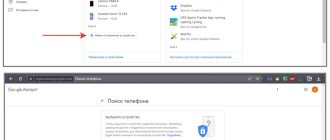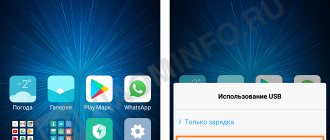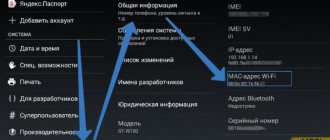Some users use the mobile gadget as a music player. The owner is often faced with the question of how to set a favorite melody as a ringtone. This article provides a description of various methods for saving ringtones on Honor or Huawei smartphones. It also helps you figure out how to listen and set the saved track to your ringtone or alarm clock.
Why is this a problem?
Many users have difficulties with how to download music from the Internet. For example, after clicking the "Download" button, nothing happens. Or third-party programs are installed along with the songs. Here are some tips to help avoid the most common problems :
- Use only well-known sites to avoid downloading viruses to your phone or PC.
- When downloading through a browser, allow it to install into the device memory.
- When using special applications, allow them access to various sections of your smartphone.
Where to download music for free on Honor and Huawei phones
There are many resources for downloading standard Huawei ringtones. The main option is determined by the preferences of the user:
- Google Music;
- other resources that allow you to listen to tracks online and, if desired, download them;
- websites and forums.
You can also use special applications. But their main task is to provide online listening. The rest of the features are just add-ons. Before installing the utility from the Internet, you should think about the rationality of this action.
Using a mobile browser
On the Internet you can find a large number of Internet pages specially designed for downloading and pre-playing music. One such site is zaycev. net, a huge number of hits from both Russian and foreign performers are available here. The melodies from this server are of good quality and you do not need to register to access them. From here you can download both individual songs and entire collections.
To save tracks to your phone, from the zaycev service. net, follow the instructions:
- You need to log into the browser from your mobile gadget.
- Enter zaycev in the search bar. net, or find it through search.
- Find the track you want using the search bar, or browse already compiled collections of songs, such as “New this month” or “Best songs of this year”.
- Next, click on the download sign, which is located on the right side.
That's it! A notification will appear on your phone's display indicating that the download is downloading and that the download is complete. In order to find a saved melody on your device, you need to go to the “Files” application. Next, go to “Recent” or “Download Manager”. By entering it, the “Huawei Music” add-on will open and the listening process will begin.
Download from computer
If using applications seems inconvenient, users can use the computer. They can:
- connect your smartphone to your computer via cable, turning on USB storage mode;
- use a flash drive, transferring the necessary audio recordings to it;
- use cloud storage, which allows you to access music and listen to your favorite tracks from any device.
In each case, phone owners only need to download the necessary ringtones to the selected media (smartphone, memory card or cloud), after which they will be available for use. They can be easily launched through the player installed on Huawei or used as an original call sound.
Poweramp
Poweramp app
offers many features for music lovers. The player supports a wide range of audio formats.
It has a 10-band graphic equalizer, support for lyrics in *.cue
, as well as much more sophisticated features, including a tag editor, quick search through the audio library, widgets for the home screen and lock screen.
All these numerous settings make Poweramp
one of the best options for daily listening to music.
Poweramp app
is available for download for free as a trial version, and if you like the application, you can always purchase the full version of the player.
Download Poweramp
Downloading music files to Honor and Huawei
There are many ways to download music to your phone for free. Let's look at each of them in more detail.
Via mobile browser
Let's look at an example of downloading music through the Google Chrome mobile browser. There are a huge number of sites specializing in downloading and previewing tracks, for example, zaycev.net, which contains tens of thousands of foreign and Russian songs in good quality, available for downloading without registration. On it you can download both individual tracks and collections of music.
Downloading to a smartphone from the “No Zaitsev” website proceeds as follows:
- Open the Google Chrome browser on your smartphone.
- Enter zaycev.net or find the site through the search.
- Enter the name of the desired song in the search or look at one of the suggested collections, for example, “New this month” or “Best songs of this year.”
- Click on the download icon to the right of the title.
Ready! A message will appear on the smartphone screen informing you that the download has started and the process is completed. You can find the downloaded song in the “Files” application, “Recent” section or “Download Manager”. Clicking on it will launch the Huawei Music app and start playing.
Via computer via Wi-Fi or Bluetooth
To transfer files from a PC or laptop to your phone, you must establish the appropriate connection type. If your computer has a Bluetooth module, then you can transfer files to Honor or Huawei as follows:
- In your smartphone settings, go to the “ Bluetooth ” .
- On your computer, go to “Control Panel” - “Devices” .
- Pair with the desired device.
- Click on the Bluetooth icon in the lower right corner of the PC screen and select “Send file” .
- Select a device to send data to.
- Specify the disk space and click “Next” .
- Receive the mp3 file to your phone and wait for the download to finish.
To transfer data via Wi-Fi, you can use the Huawei HiLink application, provided that you have a router from the same company at home.
Via PC via USB cable
To transfer files from your computer to your phone, including music tracks, you will need a USB charging cable. There are two ways to transfer data from non-Honor and Huawei smartphones: through File Explorer or using the HiSuite program. In the smartphone's memory, music data is stored in the following folders:
Via Explorer
- Connect your phone to your PC.
- Select “ File Transfer ” on the Honor or Huawei screen.
- An Explorer window will open on your computer screen.
- Transfer mp3 files from your PC to the desired folder. For example, Ringtones (for calls) or Alarms (for alarms).
Via HiSuite
- Connect your phone to your PC.
- Select “ File Transfer ” on the Honor or Huawei screen.
- Launch the HiSuite program.
- Go to the "File Manager" section.
- Select the folder where the music file will be transferred.
- Click the “Import” button at the bottom of the screen.
- Specify the folder or file to transfer data.
- Wait for the process to complete.
Where to download music for free on Honor and Huawei phones?
There are many places where you can download music to Huawei and Honor phones, so the choice of source depends primarily on the user’s desires. So, you can download audio:
- from the Google Music music service;
- from other music services that allow you to listen to songs online and offline;
- from specialized sites and forums that allow you to download melodies;
- Users can also install a torrent client or any other program with similar functions on their smartphone and download audio files through it.
It is important to emphasize that the use of modern music services, even if they allow downloading tunes from the Internet, first of all implies listening to tracks online, and other functions are auxiliary, so before installing the application it is recommended to think about whether it would be easier to use other downloading methods .
n7player
Music player n7player
is one of the popular applications for
Android
. Its unique design and simple interface attract the attention of most users.
You can access all your music files through the universal quick search function. n7player app
Supports a wide range of audio formats including
mp3
,
mp4
,
m4a
,
mid
,
ogg
,
mkv
,
flac
,
aac
, etc.
It also contains several impressive features such as a 10-band graphic equalizer with bass and treble that can achieve amazing sound quality.
Download n7player
Applications for downloading and listening to music
Google Play has dozens of applications for downloading and listening to music in good quality. Let's look at a few of them that are popular.
Yandex.Music
A convenient application that allows you to listen online and download your favorite tracks to your device’s memory. It has a convenient and simple interface. But to use it you need to subscribe to a monthly subscription.
Zaycev.net
Like the site mentioned earlier, this application allows you to listen to or download tens of thousands of music tracks to your smartphone. Managing the program is simple and no subscription is required. But advertisements will be displayed on the screen.
Free Music Download
Another application that does not require a paid subscription. Users can also listen to and download tracks. There is advertising. The application language is English, but understanding the control interface is not difficult.
Where is the music downloaded?
The location where the music is stored depends on where exactly the user decided to download standard Huawei ringtones. Audio recordings can be:
- In a separate folder on a flash drive or in the phone’s memory (created by the owner of the smartphone).
- Among the system files of applications (applies to programs for free listening to music).
- In a separate folder where all files saved by a person are delivered.
It’s not difficult to access each of the folders; the main thing is to have enough time to search for the track. Especially when it comes to custom folders. Finding music from applications is a little more difficult, but this task is also doable.
How to download MP3 file from Android applications
YouTube
To download songs from YouTube you will need a special converter, for example: y2mate.com .
Copy the link of the desired video from YouTube and paste it into the window on the website or in the Y2mate program. After this, all you have to do is click the “Download” button and wait for the process to complete.
In contact with
There are many sites and programs for downloading songs from VK. The website downloadmusicvk.ru allows you to download your audio recordings and does not require you to enter a login and password. You only need to enter your profile address
Classmates
To download from Odnoklassniki, you will need to install one of the specialized applications that are available on Google Play.
Telegram
To download music tracks from Telegram channels, you need to click on the arrow icon in the blue circle, which is located next to the song name.
SoundCloud
Downloading from the SoundCloud service can occur through the application or website ru.savefrom.net (at the very bottom of the page there are links to all available services). You need to copy the link to the desired music file and click the Download button.
SafeFrom.net will also help in this matter, as is the case with SoundCloud. Just copy the link and wait for the download to finish.
As you can see, downloading music to Honor and Huawei phones is very simple. All the methods described above work and allow you to effortlessly download the desired track to your smartphone and enjoy listening to it offline.
How to download music to Huawei and Honor smartphones
The loading method depends on the main program, determined by the individual needs of the user. There is no single algorithm, but, as a rule, it consists of standard steps:
- installing the application on a smartphone;
- search for the desired melody;
- download the ringtone and set it to ring;
Extended instructions are developed based on the operation of the resource. Explore its capabilities first. And thus make sure that the application will satisfy your needs and allow you to save the track for free.
Page 119: Playing Songs
Adding songs to your phone
Before listening to your favorite songs, you need to copy them to your phone.
To add songs to your phone:
Copy songs from PC using a USB cable.
Download songs from the Internet.
Copy songs via Bluetooth. For more information, see section
Copy songs via Wi-Fi Direct. For more information, see section
Searching for songs on your phone
Disable notifications on stock Android
Stock Android, like on Nexus and Pixel phones, is a pure version of Android. This is Android, as Google intended.
However, the notification settings are different for different versions, especially when it comes to the OS version: Android 8.x (Oreo). Oreo has received a major redesign of its entire notification management system, so it looks very different from its predecessors. While this post focuses solely on turning off notifications, we'll also take a closer look at how to use Oreo notification channels for more granular control.
Setting a video melody
You can set a video ringtone in your phone, which will be visible when you receive an incoming call. It is important that the clip is shot in a vertical position. In the “Sound Selection” tab, click on the corresponding section and mark the required video, as indicated in the screenshot.
If you have any questions or complaints, please let us know
Ask a Question
It will be installed instead of the current ringtone. Next, the system will demonstrate an example of how video is displayed in an incoming call. If you are satisfied with the settings, confirm the changes made by clicking on the checkmark. Please note that this feature is not available on all Huawei phones; older models may not have this option. If Android does not support this function, then use third-party applications from Google Play to install video on an incoming call.
How to remove notifications from applications?
To completely or temporarily deactivate notifications for individual programs, go to settings, open the “Applications and notifications” section. There, select the dispatcher, and use the slider to select the software for which you block the display of SMS. The newsletter will be limited until you manually start it in the same way. We emphasize that these presets will not apply to the software that you download after they have been debugged. There you will have to manually set the position of interest again.
Why does the battery on Honor and Huawei drain quickly: reasons, what to do?
Additionally, during download and installation, each application requests access to send audio or visual signals. If you are against it, just click “Deny”. You can change your decision at any time in the appropriate section.
( 1 rating, average 5 out of 5 )
Where is the music downloaded?
Often, after downloading files to Huawei, the user cannot understand where they are delivered. Starts downloading them repeatedly or searches for a long time. Audio recordings most often end up:
- in a separate folder in the gadget’s memory or on a flash drive;
- in system files;
- in the folder where all files are automatically transferred.
In the first option, such a folder is created by the user himself. The second includes those cases where the user installs free applications for download.
It is possible to gain access after the user finds the same folder. But after the first time, the search will not pose any additional difficulties. Subsequently, all downloads will automatically go to it. Sometimes downloaded music does not play, but this does not depend on the methods chosen, but on the resources.