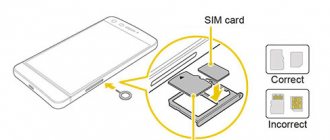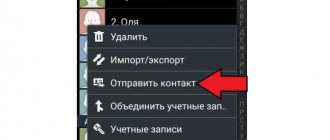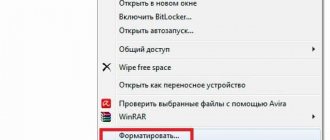When you buy a new phone, you take the included SIM tool and open the SIM card slot so you can insert it and use it. Most of us return the paperclip back to the box and hide them somewhere away. We do not carry this paper clip with us just in case, and when we need to pull out the slot, for example, to change a SIM card or insert a memory card (if there is support), we need to find a solution to the problem that has arisen.
There are many available tools that can be used as a SIM tool to remove the tray. We found 7 tools that can temporarily play the role of a tool for removing a SIM card at home or on the road.
Earrings or piercings
The right tool may be closer than you think. Regular earrings with thin clasps or studs for fastening are best. Some jewelry may have screws that can be screwed out, which should be perfect for your application. Don't be afraid to misuse them, but be careful not to lose them and ruin your earrings.
A neat and small piercing can also help in an urgent matter, so pay attention to this too.
How to insert a SIM card into Honor 7a/8x/9 Lite/10/10 Lite/P20 Lite?
Now let's start placing the SIM card directly in Android. To do this, follow these instructions:
- open the tray on the device using the key;
- slowly take it out;
- place the device on the adapter;
- insert it into the phone.
Be careful! An incorrectly placed card may get stuck in the gadget. Having a similar problem? Use any thin tool. Use it to return the card to its place. Proceed slowly to avoid damaging parts of the device.
Needle, pin or hairpin
If you occasionally hem your clothes (reattaching loose buttons), then you have at least one needle. Due to its size, it is ideal as an alternative to a complete paper clip. You don't have to press hard, insert the sharp end into the hole in the SIM card tray and press down a little until it clicks.
By analogy, you can use a regular pin for pinning or ordering, which is almost as often used in everyday life. It will be even easier with a pin, since at its end there is a convenient extension for your finger so as not to get hurt.
How to open a SIM card slot with a key on Huawei and Honor
The card slot is located on the side. Previously, it was located under the back cover of the phone, but now that modern smartphones cannot be disassembled so easily, the connector has been moved to the side panel. To open the SIM card slot in Huawei and Honor:
- Take the small key that came with the device.
- On the side near the connector, insert the key into the small hole.
- Click on it, then the tray will come out and you can insert the card.
If you have lost your key or cannot use it, then use improvised objects, such as a needle or paperclip. MicroSD memory is also inserted into the same slot.
Contact an electronics store for help.
If you are in the city, then you are probably surrounded by electronics stores.
There may also be phones sold there, the sellers of which are equipped with various tools for installing a SIM card, gluing glass/film to the screen, and so on. Contact them for help, ask for a paperclip to remove the tray from the device. Perhaps you have some other solution in mind. If so, then please share it with us.
Also subscribe to our VKontakte, Facebook or Twitter pages to be the first to know news from the world of Samsung and Android.
What types of SIM cards are there?
At the moment, there are three types of SIM cards:
- Regular.
- Nano.
Each type of SIM card differs in size and is selected depending on the smartphone model. Older phones only support regular SIM cards, more modern ones support micro, and 2021 smartphones mostly come in Nano size. If you decide to change your smartphone, then to replace the SIM card you need to go to the nearest communication store and present your passport to get a new SIM.
How to install a SIM card correctly
Almost all Honor smartphones have hybrid SIM card trays. That is, you can install one SIM plus a microSD memory card in the tray or put a second SIM, but then there will be no room for a “flash drive”. It all depends on the preferences of the owner, whether he chooses the opportunity to expand the memory of his device, or whether it is more important for him to have a “2 in 1” phone.
Honor trays may vary from model to model. For example, the Honor 8x has an increased slot size, and the tray is divided into three compartments rather than two. Here you no longer need to choose what to install and what not. There is enough space for two SIMs and a memory card. In the same way, you don’t have to make a choice between a microSD card and a SIM card on the Honor 10, since there is no space for an external memory card at all - you can only install 2 SIM cards at the same time, and that’s it.
In all cases, we mean the smallest nano SIM; the tray is not designed for cards of other formats. The 8x supports hot swapping of cards; you can remove the tray without turning off the phone. And one more big plus - it makes no difference in which compartment intended for SIM the SIM card is installed.
For convenience, the compartments of the hybrid tray are designated: SIM 1 and SIM 2. Closer to the end, which slides into the slot, there is a place for the main SIM card (SIM1), and the larger compartment is SIM2 (for example, such a tray is found in Honor 5 X, Honor 8c , Honor 9, Honor 9 Lite). In SIM 2, you can install a SIM card or memory card at your discretion.
The SIM card should be installed in the compartment with the chip facing down, with the beveled corner located at the top left. The card must fit straight into place, without distortion, otherwise it will not be possible to slide the tray in normally, and the SIM card and the tray may get stuck. If the installation is not performed properly, the phone simply will not recognize the SIM card. Then you will need to insert the SIM card into Honor again, correctly. The smartphone may not recognize the card if its chip is damaged. In this case, you need to replace the SIM card with a new one at the office of the mobile operator.
Hybrid tray. Simple and convenient
First, let's talk a little about the hybrid tray. It is basically convenient and compact. It is thanks to hybrid trays that manufacturers have the opportunity to make ultra-thin and waterproof smartphones.
But you may encounter a number of problems. Firstly, the trays can get stuck and then become very difficult to remove. This is a very common problem in budget devices, but it also occurs in flagships. Secondly, incorrect installation of the SIM card can lead to it simply falling out. If you are wondering how to insert a SIM card into Honor 9 Lite, then you are faced with the last problem.
To successfully install a SIM card, you first need to open the tray using the tool that comes with your smartphone. If it is difficult to get out, then try to press a little harder, but do not press too hard, otherwise you will simply break the tool and may damage an important element of the device. After you take it out, insert one or two SIM cards and hold them with your fingers so that they do not fall out. After that, simply push the tray back.
SIM card slot
1) Since we remembered the very first generation of SIM, let’s remember the method of installing a standard card. The compartment for such a SIM was located inside the device, next to or even under the battery. The process of installing the card consisted of first opening the back cover of the case and then inserting the SIM card into the slot. Or you also had to take out the battery, and under it there was a SIM slot. But we hasten to assure that Honor owners will not have to remove the back panels of their phones.
2) The entire Huawei Honor model range is equipped with special retractable trays. They are installed flush into the side end of the housing. There is a small round hole next to the slot where the tray is hidden. You need to insert a special tool into it and press with sufficient force so that the tray comes halfway out of the socket.
Device Specifications
For not a very large sum you can get a very good 5.65-inch screen with 2K resolution. This is the first thing that catches your eye. Inside there is a good Kirin 959 processor with 8 cores, 4 of which operate at a frequency of 2.36 GHz.
In addition, the device has good cameras. There are already 4 of them in the device: two pairs (front and main) - 13+2 MP. The memory is also good: 3/32 GB and 4/64 GB versions are available.
If you didn’t understand how many SIM cards there are in the Honor 9 Lite, because of the peculiar tray, then it’s worth noting that you can insert two SIM cards: one for the Internet, for example, and the second for calls. The SIM card in the Honor 9 Lite smartphone is inserted very easily, but sometimes difficulties may arise due to the same hybrid tray, which has some disadvantages.
How to put a SIM card in the slot under the back cover?
Do you want to insert a SIM card into an old model Huawei? To do this, you will have to open the phone and take out the battery. But before that, follow these steps:
- Turn off your mobile phone by holding down the “Lock” and “Home” buttons;
- Remove the back panel using any tool;
- Take out the battery;
- Place the plastic in the special slot correctly;
- Insert the battery in place and close the cover.
Why don’t I receive notifications from applications on Honor and Huawei: reasons, how to fix it?
How to get a SIM card from Honor 10?
The process of removing a SIM card is the same as installing it, so to remove the card from the phone, it is recommended that you read the guide above again. And in the most difficult situations, you should seek help from the company’s employees by leaving a request on the official website or calling the contact number. The answer and detailed instructions on the use of smart technologies will not be long in coming, after which the applicant will be able to cope with the difficulties that have arisen. The main thing is to accurately describe the current situation to the responding operator.
Features of the Honor 10 smartphone
About the tenth version of the popular Honor mobile device, we can also say that the tray opens with a paper clip. But there are several nuances that owners need to determine and know. The inside of the trigger mechanism is made of plastic. And you also need to press it quite gently. The hole in the Honor 10 is slightly deeper than its predecessors.
Therefore, the small bent end of the paperclip will not work. All other instructions are completely the same as the previous ones.
Use the long end of a paperclip to open the tray
Features of the functionality of the SIM card slot in Honor
As you know, most Honor models have an expanded functional slot that allows you to install two SIM cards at the same time (a SIM card and an SD card or two SIM cards and an SD card). The user can choose the option that is most preferable to him. In this case, the cards must be in nano-SIM format, since cards of other formats simply will not fit into this slot.
There is no need to open the back cover of your phone to access the adapter. Chinese manufacturers abandoned this method of slot placement, replacing it with a more convenient alternative. Which? Let's look at it below.
The structural features of the Honor smartphone make it easy to see how the corresponding SIMM and SD cards are inserted into it. As you can see, all three cards fit ergonomically. At the same time, the design features of the connector directly depend on the phone model.
How to insert a SIM card into an Honor smartphone? 2 ways
Depending on the Honor smartphone model, there are two possible procedures for installing a SIM card. They are listed below.
Installing a SIM card in the side slot
Before installing a SIM card, you first need to find and open the slot, which is located on the side of the phone. Usually there is a small hole next to it into which you need to insert a pointed object.
To do this, you can use a special paperclip that comes with your smartphone, a paper clip, a needle and other sharp, fairly durable objects. Once you insert it into the hole, the SIM card slot will open. Remove it from the slot, insert the SIM card into it and place the card tray back into the slot. All!
Inserting a SIM card into the slot under the back cover
If your phone doesn't have a side SIM card slot, it means it's located under the back cover. To remove the cover, use your fingertips to loosen it.
After this, you need to find the location of the slot. In some cases it is located under the battery. If this is the case, then you should turn off the phone's power. Insert the SIM card into the slot. When installing, do not forget that the chip should be at the bottom. Reassemble everything in reverse order. Ready!