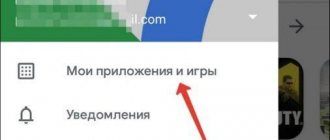Connecting Bluetooth headphones Honor Magic Earbuds to your phone
Place the Honor Magic Earbuds in the charging case (case). Open the charging case cover, press and hold the function button for 2 seconds until the indicator light on the charging case starts flashing. Then search for bluetooth devices on your smartphone and pair.
If pairing fails, reset your Honor Magic Earbuds (read this guide).
Mobile application installation
only for Android
Download and install the HUAWEI AI Life app (available on Android only)
To customize the noise canceling functionality, personalize the earbuds' features, or perform a software update, scan the QR code, download the app, and add Huawei HONOR Magic Earbuds to your device list in the app.
Huawei Freebuds review
The presentation of Huawei Freebuds wireless headphones took place back in March 2021. In 2021, the device is becoming more and more popular among users. And there are a number of reasons for this, which we will discuss in the article below.
Characteristics
In terms of technical characteristics, the headphones are not inferior to their analogues, and at the same time they easily connect to almost any smartphone using bluetooth. Product characteristics are presented in the table.
| Weight, g | 5,6 |
| Color | Black |
White
Design and controls
It’s impossible not to notice the similarity between FreeBuds and AirPods, but Huawei tried to combine all the best in its own products, so it added silicone pads to the almost perfect design that will fit any ears.
Each earphone has a sensor that determines its location. The design of the headphones is simple. The streamlined shape of the plugs allows you to use them while running, playing sports or walking, without worrying that they will fall out and get lost.
To control the headphones, you don’t need to look for intricate buttons - just double tap:
- to the right earphone - pause or play tracks;
- to the left earphone - call the voice assistant.
Play Market and App Gallery offers to download a utility to update the device software; it does not have any effect on management.
Functionality
In terms of functionality, FreeBuds are high-quality wireless headphones that provide good sounding audio tracks and voice transmission during conversations. Don't expect extreme bass from them, as these are consumer devices rather than professional equipment. Through headphones, they stop or resume playing songs and call the voice assistant; volume control is not available.
Autonomy
The left and right earbuds have their own 55 mAh battery, which allows you to enjoy music or audiobooks for 3 hours. There is also a fast charging function - in 15 minutes in the box, the playback duration increases by 1.5 hours.
The charging box is designed for 410 mAh - 10 hours of playing tracks. The case is small in size and weighs only 43 grams, which allows it to be placed in the smallest handbag.
Sound, call quality and telephone conversations
Under the ergonomic body of Huawei Freebads there is a real treasure hidden - a hybrid driver and dynamic emitters. Such little things provide good broadband sound with a range of mid and high frequencies. The sound for this version of acoustics is pleasant, but according to reviews, when playing rock songs there is a feeling of incompleteness.
If you have any questions or complaints, please let us know.
The noise reduction function works great during phone calls. The volume of the microphone and speaker is enough for high-quality conversation transmission.
Firmware and software
Huawei Freebads firmware is updated using an additional application, which is absolutely free to download from the Play Market. The headphones are compatible with Android and iOS software equally. Experienced users note that the sound is 10-15% better on Android.
Set
The manufacturer took care not only of the attractiveness of the packaging for Freebads, but also of its contents. The kit includes:
- case for charging and storing earplugs;
- USB-C cable for charging the box battery;
- additional ear pads in the amount of two pairs;
- warranty card and instructions.
How to use Honor Magic Earbuds
Playing music
Default When the Honor Magic Earbuds are in standby mode, double tap the earbud to start playing. Double-tap the earbuds again to pause playback.
Calls (calls)
Default To answer an incoming call using the Honor Magic Earbuds, simply double-tap the earbud. To end a call, double-tap the earpiece.
Noise suppression
Default Touch and hold the earbud to turn noise canceling on or off.
Selection upon request - Where to buy “Honor Magic Earbuds”
…
Sound quality, microphones and operating modes
Inside the case of the new model of Huawei FreeBuds 4i headphones, a 10 mm dynamic driver is used. Its power is 100% enough, both in terms of maximum volume level and sound quality.
I have not yet met a single headset from the Huawei brand that plays very poorly. Indeed, my practice has shown that the FreeBuds 4i model has a well-balanced sound in all its frequencies. For example, bass response was good, with decent bass and dynamics. Also, I can't say anything bad about the mids and highs.
If you compare the sound quality between previous generations of the FreeBuds line, you will hardly notice the difference. But yes, perhaps it is there, although not as large as can be seen with more budget versions of TWS headphones.
If we say a few words about the active noise reduction mode, then it really copes with its tasks well. For example, in noisy places, the sound quality becomes much better and your favorite music is filled with good positivity and energy. But if we compare its work with more expensive models, the noise reduction level in the FreeBuds 4i model will not be so high.
But I was very pleased with the work of the transparency mode. For example, during its activation, I could hear my interlocutors without even removing my headphones. At first glance, I thought I was using in-ear headphones rather than in-ear headphones.
If we talk about the sound quality of the microphones, it really surprised me on the positive side. My interlocutors heard me clearly and without any reason. Even in noisy places, the passive noise reduction function worked and I could easily talk to my interlocutors without raising my voice.
Characteristics of Honor Magic Earbuds
Model Honor Magic Earbuds Bluetooth signal transmission method Emitter membrane diameter 10 mm Minimum reproducible frequency 20 Hz Maximum reproducible frequency 20000 Hz Sensitivity 75 dB Microphone yes Microphone location in the body Functions and features of the microphone microphone noise reduction Bluetooth version 5.0 Battery life up to 3.5 hours, up to 13 h Wireless communication radius 10 m USB Type-C charging connector Active noise reduction system yes Battery capacity 410 mAh Dust and moisture protection IP IP54 Weight 10 g
Design, quality of workmanship and materials
Like the packaging itself, the new model of Huawei FreeBuds 4i wireless headphones is made in a very simple, and at other times in a minimalist style. The manufacturer Huawei offers two color options to choose from – white and black. I tested the headphones in black and they look very typical, like other competing models.
For example, the appearance of the FreeBuds 4i model is very similar to products from the Apple brand or other Chinese companies. In turn, the design does not stand out as unique. Even I would say on the contrary, the device is made very simply, for its price. Therefore, the headphones definitely didn’t surprise me with their appearance.
Okay, you may ask me, what about the build quality? Here I don’t have any complaints at all, since I didn’t detect any extraneous sounds, creaks or other issues. It is also worth mentioning about water protection under the IP54 standard. Most likely it will be suitable against sweat and splashes, since I cannot call it full IP54 protection.
But the material used is glossy white plastic. As my practice has shown once again, using glossy plastic will not lead to anything good. Here I would prefer matte plastic rather than glossy.
As for the comfort of fit, I didn’t have any particular problems with the new model of headphones. Look, the weight of one earphone was approximately 5 grams. That is, even if you wear headphones for up to 3 hours, you will not notice severe fatigue. But your ears will ask for rest after 3 hours, since you should not forget that these are in-ear vacuum headphones and not in-ear headphones.
If you are considering headphones for sports, then Huawei FreeBuds 4i would also be a good choice. For example, during my workouts, the headphones sat in the ear canal well and without any issues. Even while running, the headphones did not fall out and stayed firmly in the ear canal.
On the outside there is a platform for touch control. But I will tell you about its functions a little later. Meanwhile, on the inside there are contacts for charging, and on the bottom leg there is a hole for a microphone. Also on the sound guide itself you can find a proximity sensor for automatic pause. I would like to note that this sensor works well and I had no problems with its performance.
Now let's look at the charging box of the new headphone model from the Huawei brand. It, like the headphones, is made of glossy plastic. After several days of use, many abrasions and even minor scratches can be found on its surface.
Although, if we talk about the build quality, I didn’t find any particular problems. That is, the body was made of monolithic plastic, and the lid opened without a single play. In addition, I liked the shape of the charging box, which was not quite ordinary. As you can see, the shape of the case resembles an oval egg of the correct shape and it lay very well in the palm of the hand. At the same time, the weight of the charging box was only 32 grams and can easily be placed in a large jeans pocket.
On the front of the case there is a company logo with an indicator of the remaining battery charge level. Also on the side you can find a button for automatic pairing or reset settings. But at the bottom there is a Type-C charging connection. I should immediately note that the box does not have wireless charging, although this is a little strange, considering its cost.
Appearance and equipment
The box is not the smallest. There are no problems with its design - everything is very minimalistic:
In the kit you will find the case itself, where the headphones are located, as well as a cable, documentation and replacement ear pads.
I usually use medium ones, but here the largest ones worked for me. Therefore, if you always change the earbud tips to the largest ones, problems may arise with Huawei Freebuds 3i.
The headphones look good in your ears if you like this form factor. The “leg” is slightly larger than that of AirPods, but personally I don’t see any problems with this.
The case gets dirty relatively easily, but is also easy to clean. There is one more problem with it: after a week of using the headphones, I still couldn’t get used to opening it with one hand. This is a rather annoying little thing, because, as it turned out, I constantly try to open it this way, and it is almost impossible to retrain an innate habit!
More about Huawei: How to clear the cache on Android smartphones and tablets of different brands
It’s worth mentioning that both the case and the headphones are waterproof according to the IPX4 standard—you don’t have to worry about rain.
The headphones fit in my ears without any problems. They are comfortable and light to wear—nothing weighs you down. They don't fall out. In general, the shape suits me perfectly.
Sound and frequency response measurements
The sound of Huawei Freebuds 3i is practically no different from Honor Magic Earbuds. For their form factor and price segment, both demonstrate surprisingly pleasant and balanced sound. A slight “mumbling” in the low frequencies and a slightly overly accentuated upper midrange can be forgiven for them.
We draw the attention of readers to the fact that the frequency response graphs are provided solely as an illustration to demonstrate the main sound features of the headphones being tested. You should not draw conclusions from them about the quality of a particular model.
Shown in gray in the graph above is the target frequency response for in-ear headphones created by the Harman International team led by Dr. Sean Olive. People perceive different frequencies of sound differently, so even the most accurate measurements may not reflect the actual user experience.
The match with the target curve for both headsets is quite accurate, but the dip above 7 kHz can be forgiven - after all, we are talking about a TWS headset, and not audiophile headphones. With the noise reduction system activated, the graph no longer looks so impressive - a dip appears in the upper part of the low-frequency range and midrange.
Connection
The headphones work with Bluetooth 5.1. During the week of active use there were no desynchronizations. The music stuttered twice, but an hour later an update arrived and I never heard this problem again.
More about Huawei: Huawei Watch GT 2 Elegant 42 mm Refined Gold, model 55024506 buy in the online store
Then I decided to call. Uncle Zhenya, our operator, with whom I decided to talk, said that he could hear me just fine. Leaving the phone on the table, I went. I got far until the headphones started stuttering. I was separated from the telephone by two thick walls more than half a meter thick and 15–20 meters of practically empty space between them.
Software and operation
After connecting, Huawei AI Life immediately checks for new firmware versions. If there are updates, it offers to download them. This proposal should not be ignored for reasons that we will discuss below. The installation process took us just under 5 minutes.
More about Huawei: A week without recharging: all about energy-saving modes in Honor smartphones
Next, we return to the main screen of the device, where you can see the charge level of each earphone and case separately, which is quite convenient. We are more interested in the “Controls” tab. In it you can configure the behavior of touch zones for long and double taps. Single tap is not used to avoid accidental triggering.
Double-clicking provides various playback control options, as well as activating the voice assistant. But the most interesting thing is found on the long touch settings page. One of the latest firmware updates for the device added a third mode - “sound permeability”, which we previously found mainly in “premium” class headsets.
Its essence is very simple: when activated, the built-in microphones begin to broadcast external sounds into the speakers - you can hear what is happening around you without removing your headphones. It is very convenient when you need to quickly answer a question, pay at the checkout in a store, and so on. Well, it’s useful for safety - when walking, this mode allows you to hear approaching vehicles, for example.
The selected modes are switched in turn, the change is accompanied by voice notifications in English: Off, Noise Cancellation and Awareness. Not very convenient - you often have to “scroll through” one of the modes to get to the one you need.
The ability to control noise cancellation and transparency by pressing on different headphones would be far from superfluous. But it’s a shame to complain; the very appearance of a new function is a reason to rejoice and praise the developer. Plus, we can fully hope for the next updates that will make interaction with Huawei FreeBuds 3i even more comfortable.
On the settings page you can see complete information about the device - from the MAC address to the firmware version. The help section contains answers to frequently asked questions. True, so far only in English.
It is important to note that owners of Honor Magic Earbuds should not be upset - the headset is detected by Huawei AI Life, all settings and firmware updates are available. In its review you can find a detailed analysis of the comfort of use, the operation of touch zones and sensors, the quality of voice communication - it makes no sense to completely copy all the information here, no difference was noticed. Let's limit ourselves to a brief summary.
There are no questions about the operation of microphones for voice communication; the voice sounds intelligible and quite natural. The declared battery life is 3.5 hours, at a volume level slightly above average it is about 3 hours. Plus, you can charge the headphones three more times from the case; a fourth charge is possible, but will be incomplete.
The headset stays well in the ear, including during active sports. The specifications of Honor Magic Earbuds did not state a water/moisture protection class, but FreeBuds 3i does have one - IPX4. So there is no doubt: the headset is resistant to splashes of water and drops of sweat.
The efficiency of the active noise reduction system is at an average level for in-ear headphones. When you turn it on in a quiet environment, a slight background noise is noticeable, which is easily masked by the music being played or the voice of the interlocutor.
ANC is traditionally most effective in the low-frequency range - it copes well with the hum of a motor or air conditioner. But with colleagues’ conversations, for example, it’s not so good - here you have to rely on passive noise insulation, which directly depends on the correct selection of ear pads.
Design and construction
We will not dwell in detail on the design features of the headphones - all the details can be found in the testing of Honor Magic Earbuds already mentioned above. It is worth noting that Huawei FreeBuds 3i has a predecessor - Huawei FreeBuds 3 (pictured on the left).
The names are almost the same, the only difference is the letter “i” after the model number. But in the design the difference is huge - from the form factor to the shape of the case. There are significant differences in the technical characteristics of the devices - for example, just the “troika” supports wireless charging.
Judging by the information on Huawei's international website, FreeBuds 3i is produced in two colors - black and white. Only the white modification is currently available on the Russian market - this is what we tested. Let us mention one last time that the external differences with the Honor Magic Earbuds are only in the markings applied.
The difference can also be seen in the model numbers printed on the inner surface of the headphones near the sound duct (Honor on the left).
And, of course, the logo on the lid of the case and the model information on its bottom surface are different.
Below we will mention the button for activating the pairing mode of the headphones with the sound source - we remind you that it is located on the back side of the case next to the charging port.