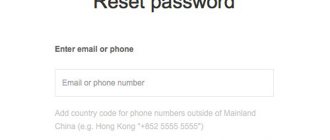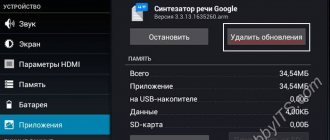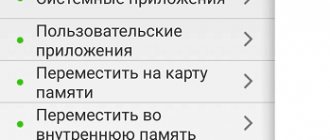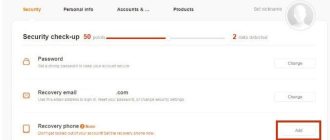Despite the fact that modern Meizu smartphones are equipped with good cameras, loud speakers and colorful screens, their main purpose is to provide high-quality mobile communications. And if the device stops seeing one or both SIM cards, it turns into an almost useless “brick”. Let's look at why Meizu M5 Note, M2 mini or any other phone does not detect a SIM card and how to independently understand this situation.
How to install Play Market and Google services on Meizu M5, M5S and M5 Note
If you buy Meizu smartphones on Chinese trading platforms, there is a chance that you will receive a Chinese version of the device, or rather with Chinese firmware. This phone has its own built-in local application store, but does not have the Google Play we are used to.
There is nothing wrong with this, especially since it is easy to fix. To install the app store and other Google services on your M5, M5S or M5 Note, follow these step-by-step instructions:
- open the notification shade
- click on the Wi-Fi icon and connect to the network
- open the Meizu AppCenter store
- Type “Google Installer” into the search bar
- The icon of this application consists of 4 multi-colored squares and the letter “G”
- click Install
- After installation, open the application and run the installation
- After the installation is complete, find on the Google Play home screen
- Google settings and services have been successfully installed on your phone
Also pay attention to the instructions for installing Google services that we published on Galagram:
How to close apps on M5 and M5 Note
To close all applications, you need to first open the task manager. It opens with a swipe gesture from the bottom of the screen up. Great, now you will see all the running applications on your smartphone. Click on the “cross” icon below them to completely clear the phone’s memory and close all programs. Also, by swiping up on individual applications, you can close individual programs on your phone.
Another tip: if you want to leave a couple of applications and close all the others, swipe down on the application you are interested in and in the menu that appears at the top, click on the “Lock” icon. Thus, these applications will remain in memory even after the memory is completely cleared. To close them too, swipe again and turn off “Lock”.
How to insert a SIM card into Meizu M5, M5S and M5 Note
All three phones have a hybrid SIM card tray on the left side of the case. It allows you to fit either two SIM cards, or one operator SIM card and one microSD memory card.
To open this tray, use the included SIM tray eject clip (or any other suitable clip). Carefully insert the paperclip perpendicularly into the hole and press until it clicks, after which the tray will click and slide out of the body. Take it out, place your SIM cards and/or memory card there and carefully push the SIM tray back until it clicks.
What to do if the phone does not see the contacts on the SIM card?
My suggestion would be the following:
1. First check using the same SIM card on another phone.
2. If the result is the same, then most likely it is a sim problem. You need to contact the sim seller.
3. If everything is fine with the other phone, then you need to check the SIM card settings and phone settings and use them on the desired phone.
If there is no result with the above suggestion, I would suggest you to take a backup of your contacts. Suggested is to create a new gmail account and make a backup.
1. After making new settings. 2. First of all, open the Contacts app. 3. Click on the 3 dots. 4. Next “Import and export”. 5. Try all import and export options.
In Contacts settings, click "Try import/export". After clicking, select the option to import from SIM card. It will ask which Sim it should be imported from, select the one you want and it will be added to your contacts.
How to update M5, M5S and M5 Note to Flyme 6
To update the firmware of your smartphone, check the availability of updates in the stock “Updater” application. If there is a ROM available, download it to your smartphone and click "Update". Before updating, make sure that you have a copy of important data from your smartphone and that your Meizu M5 Note, M5 or M5S battery is at least 50% charged.
Sometimes users ask how often firmware updates are released for M5S and M5 Note phones. This can be found in our section, where we publish the latest updates to the proprietary operating system from Meizu.
How to set up a camera
The Meizu M5/M5S and M5 Note smartphones have a fairly good and functional camera app that is both powerful and easy to use. To set up the camera on your phone, simply go to the settings section where you will see various toggles.
To achieve maximum image quality, set the photo format to 4:3, activate HD mode and select the maximum resolution for the photo. Thus, you can achieve good quality photos even on budget smartphones such as Meizu M5/5S and M5 Note.
How to turn on the status indicator
To customize the LED indicator on the front of your smartphone, go to Settings>Notifications>LED Indicator. Here you can choose a color and how it will trigger different events.
Well, these were the answers to the most common answers to questions regarding the popular Meizu smartphone models: M5, M5S and M5 Note. If you still have any questions, feel free to ask them in the comments, we will try to answer them all.
PS if you found a solution to your problem here, please support this article by reposting it to your social network.
Before moving directly to the description of the functionality of dual-SIM devices, let's figure out why it might even be needed? Several obvious options immediately come to mind:
Personal and work SIM cards.
This option is relevant for sales managers and other professions that require constant communication. At the same time, it is clear that not everyone wants to show their personal number. Plus, some companies issue corporate SIM cards, which are also convenient to use in conjunction with personal ones on the same smartphone.
Calls and Internet.
Let’s say in Moscow the quality of voice calls is better with one operator, and the mobile Internet is better with another. With support for two SIM cards, you can easily use one of them for calls and the second for the Internet. And of course, you can easily switch between them if suddenly the first operator in a particular location has better communication.
Free on-net calls.
Now operators have tariffs with unlimited communication within the network, so if you, for example, have Beeline, and half of your friends have MTS, it makes sense to get a second SIM card and call them for free. By the way, on some tariffs, on-net calls are free throughout Russia, which can also be called another advantage.
Trips.
When traveling, I strongly recommend purchasing a SIM card with Internet from a local operator, because international Internet roaming is very expensive. To ensure that your main number also remains active, it makes sense to put it in the second SIM card slot.
In general, as you can see, there are many scenarios for using dual-SIM devices. By the way, Meizu’s entire current line supports work with two SIM cards. Most models use one radio module, which means that when you talk on one SIM card, the second becomes inaccessible. Also, the second SIM card works in 2G Only mode.
By the way, the fresh Meizu MX6 is created on a new chip that can keep both SIM cards in 3G, even during calls. This is very convenient for Tele2 subscribers in Moscow, because in the capital it does not have 2G coverage.
All SIM settings are located in the SIM card and network section. Here you can rename SIM cards, view your numbers, select a default data card and enable VoLTE (it doesn’t work yet, but that’s the operators’ fault, not Meizu). The router mode is immediately activated.
Two built-in applications work with two SIM cards: dialer and messages. After installing them, two call buttons appear in the dialer, and if you click on a contact you have already called, the call automatically comes from the same SIM card. When making a new call, you can select a card and quickly assign it as the main one for calls. You can change the selection in the settings.
For incoming calls, the SIM card number is indicated, so you immediately know which number is being called.
While typing a message, a small card icon appears next to it; if you click on it, you can change the SIM card from which the SMS will be sent. The card number is also visible in the list of messages and in thumbnails, so it is immediately clear to which number this or that notification was received.
Two exotic SIM cards have long become an everyday thing (unless you have an iPhone, of course); of course, not all users use them, but it’s always nice to know that when traveling or at another job you can always use a second card with the same smartphone.
Do you, dear Meizu owners, use the functionality of two SIM cards? Or do you put a memory card in the second slot?
- Be sure to turn off your Meizu smartphone.
- Using a special key clip that comes with the phone, remove the tray by simply gently pressing the hole near the tray on the side panel.
- In the first installation location on the side of the hole we place the first SIM card (in the smartphone it will be designated SIM1), having first cut or broken it to the “nano” size. In order not to make a mistake with the side and direction of the contacts, be sure to combine the oblique cut on the SIM card with a similar cut in the tray.
- In the second installation location we install either a second SIM card (SIM2) or a memory card, also not forgetting to align the slices.
- Carefully insert the tray with the side you took out back into the phone body so that it does not stick out or be excessively recessed.
- We turn on the smartphone.
*The method of simultaneous use of a second SIM card and an external memory card, which is described on the Internet and which involves cutting and gluing both cards, can lead not only to damage to the cards themselves, but also to damage to the Meizu smartphone. And this is already an expensive and, at the same time, non-warranty repair. So if you are not confident in your engineering abilities, then it is better not to take risks.
*If you lose the original key-clip, you can use improvised means. For example, a paper clip. The main thing is that its diameter is the same or slightly smaller than the diameter of the original key and that the end is not pointed.
To install two SIM cards on Meizu, do the following: Place SIM1 in the tray slot. Insert the tray halfway into the phone. The first SIM slot is possible
To install two SIM cards on Meizu, do the following: Place SIM1 in the tray slot. Insert the tray halfway into the phone. The first SIM slot can be used for a MicroSD memory card.
On this device, both SIM cards support 4G, you can switch to which SIM card you want to have high-speed 4G Internet. I found a video where, under the strict guidance of the speaker, I cut out a map, but it seems that I was in a hurry, because I wanted to quickly launch the device and got a little confused.
Meizu software problems
In dual-SIM smartphones, to reduce power consumption, users have the opportunity to disable one of the connectors. Therefore, if the device does not see only the second card, see if this slot is active. This can be done in the “SIM cards and networks” tab.
If Meizu M3 Note does not see the SIM card after downloading suspicious programs or visiting dubious sites, there is a high probability that it is loaded with malware. If you have root rights on your phone, the virus can remove the IMEI identifier, thereby blocking the operation of the communication module.
The Meizu engineering menu will help you restore IMEI:
If SIM cards stop working after installing custom firmware on Meiza, licensed software will help restore them to their normal state. Its suitable version can be downloaded from the official Meizu website flymeos.com and installed through the Recovery Mode built into the phone.
The Meizu line of phones has been very popular lately. However, some errors began to appear in their “own” firmware, such as “SIM card is busy, try again later.” The user cannot copy contacts and transfer them to another phone.
What does this SIM card failure mean?
Blocking a card or erasing all numbers occurs due to software glitches or broken firmware. Sometimes the stored data about contacts becomes too much - the small amount of memory on the SIM card cannot cope with this, which inevitably leads to bugs.
What to do to fix it
Cleaning via another smartphone
First, let’s check to see if the card’s memory is full. Take another smartphone and place your problematic SIM in it. Go to contact settings. Find a few numbers you don't need. Remove them completely - the more, the better. Next, return the SIM card to your smartphone. Now she has to earn it.
Managers
Download SIM Card Manager
.
Install on your phone or PC. It is necessary to clear unnecessary data: for example, duplicate phone numbers. Using the application, try exporting contacts
to a file or simply copying them to your smartphone’s memory. Be sure to test all possible options that the utility provides.
Phone load
Installing many applications on a smartphone slows it down one way or another. Try to free up the load on the OS first. Uninstall and disable as many applications as possible. Then return to the factory settings. Without turning on the smartphone, remove the battery and SIM card. Put your phone back together. This method helps those who have not optimized the data on the device for a long time.
Google account
On Android, you can easily synchronize numbers with Gmail. To do this, activate your Google account on your smartphone. In the appropriate synchronization settings, check the box next to “Contacts”. Thus, your phone numbers will be transferred to your account, and you will even have access to them through a browser (via Gmail). From there you can copy them wherever you want.
Phone OS
Update the firmware if there are newer versions, especially for the M3 Note and M5 line. Perhaps changing the OS version will solve the problem. Use only licensed files that have not been modified by the user in any way. Otherwise, the “pirate” add-on will not fix the error.
By the way, read this article too: Blackberry stops producing smartphones
How to insert a SIM card and memory card on Meiza M2 mini and similar smartphones.
The card is inserted with the contacts facing down, this can be understood if you look into the crack of the phone in good light; the antennae of the contacts are visible there. If you do everything carefully and do not cut the SIM card contacts, then everything should work. Micro SIM 2 is inserted into the smaller slot, and regular, mini SIM 1 is inserted into the larger slot. Then carefully put the slot with cards in place. And turn on your phone as usual. Meizu obviously expects that the M3 Note smartphone will, if not surpass, then at least repeat the success of its predecessor.
On the right edge, in a small recess, there is a volume rocker and a power/lock button. The left edge is occupied by a closed slot with a double tray, which can accommodate either two subscriber identification modules of the nanoSIM format, or the place of the second one will be taken by a microSD memory expansion card.
Meizu m2 note how to insert a SIM card (nano sim)
Hello))) today I will show you how to insert
2 SIM cards for the
Meizu
m2 note phone, enjoy viewing.
Meizu M3s (M3 Mini/M3 Note) 2 sim + microsd
Robophone slot for Meizu M3s (M3 Mini / M3 Note). Meizu M3s. how to make a sandwich (2 sim + sd), sim card and flash drive in one...
Meizu smartphone does not see the SIM card - how to solve the problem
Sometimes the smartphone stops seeing the SIM card. This can happen with any Meizu model - m1, m3, m5, m5s, pro 7 note. We list the most common reasons:
- SIM problems. The card chip is faulty. Since this is an electronic circuit, it can easily fail due to a short circuit (for example, if the phone was dropped into water) or due to mechanical damage (scratches, careless trimming when the user tries to change the size of the SIM card, etc.). );
- defects of individual modules (contacts, cable, controllers, etc.);
- errors in the operation of Android OS that could arise, for example, after the Meizu owner independently flashed the device. Or the reason may be that the operating system is infected with a virus.
If you suspect that the problem is with the SIM card, you need to check it for external damage. If there are defects, you should contact your mobile operator to replace this sim with a new one. But it happens that the phone does not recognize a completely new SIM card. Then you need to perform activation. The easiest way is to top up your balance. Issues with activating new SIM cards, as well as SIM cards that have not been used for several months, are resolved by the cellular operator.
In a situation where Meizu fell from a height or into water, or was exposed to other adverse factors, there is a high probability of damage to any internal module. Independent manipulations are unlikely to help here; it is best to take the phone to a service center for diagnostics and repairs. You can, however, try to remove the SIM card from Meizu, wipe the tray with alcohol, carefully and correctly install the SIM back in place so that the card does not accidentally jump out, or, conversely, get stuck.
When the problem of a SIM card not being recognized is caused by a virus, a hard reboot of the device and resetting it to factory settings can help. To do this, you need to turn off the smartphone, and then hold down the power button and the volume up button for 15-20 seconds. The phone will turn on and “Meizu” will appear on the screen. Recovery mode will boot. A menu will appear with the options “System upgrade” and “Clear data”. To reset to factory settings, select “Clear data” - erase data. If a backup was made and the user saved all the important information to a computer or flash drive, launching this option will not cause any harm. Please be aware that a password may be required during a factory reset. If it is forgotten, and the password to the “Flyme” account is forgotten, then there is one more way - installing a new firmware version on Meizu.
New software will also be required when the SIM card is no longer detected by the smartphone after an unsuccessful flashing attempt. It is recommended to download the latest version of the software from the official Meizu website or from trusted sources. You need to choose a version strictly for your model (for example, for M5, not m5s; do not forget that M6 and M6 laptop are different models). After updating the firmware, many problems related to the software part disappear. If not, it is better to use the services of the service.
Sometimes in smartphones designed to use 2 cards, one of the SIM modules is disabled when the energy-saving mode is activated. For this reason, one of the SIM cards may be invisible. You need to go to the SIM card management menu and activate the disabled module.
All program shortcuts, folders and widgets in the Flyme launcher are placed directly on the desktop
Look at the attached screenshot below and everything will become clear. Perhaps these instructions will be suitable for other Android smartphones. We will be glad if you leave reviews, comments, additions and useful tips for the article.
Nothing, no problem! I cut off the other end, turn it over and it’s done! By the way, in the instructions (there wasn’t a paper one), I looked for a manual on the website, but it’s not clearly indicated, you can only guess about how to do it correctly. Note: 1. The exact dimensions and weight of the smartphone may vary depending on the characteristics and type of assembly 2. The data provided was obtained in laboratory conditions.
If you have any complaints about the operation of the site, please write to us and we will promptly correct the error. Answers to the most popular questions from MEIZU M2 NOTE owners in our FAQ, and also ask our specialists your question.
The 2.5D effect consists of a smooth “rounding” of this glass along the perimeter of the front panel. As before, a thin paper clip can be used as it. The microUSB connector between two mounting screws at the bottom end is framed by decorative grilles (four round holes in each).
At the same time, having removed “Scanner”, we added “Macro” and “GIF” (up to 6 minutes of animation)
Pro 5, moving the stylized Meizu logo closer to the main camera lens and dual dual-color LED flash. The settings also add the ability to adjust color temperature, so you can make the colors warmer or, conversely, cooler to suit your taste. By activating the appropriate option, focus and exposure can be measured separately.
After this, the SIM card slot snaps out and can be completely removed for installation. I completely forgot that Maze needs a nano SIM card, but I had a regular one, with the ability to break a micro SIM card. Meizu m2 note how to insert a SIM card, to do this you need to use a supplied or regular paper clip, which you need to insert into a special hole, located on the side of the smartphone, and press. When two nanoSIM cards (4FF format) are installed, one radio channel of the device operates with them in Dual SIM Dual Standby mode, in other words, both SIM cards are active, but when one is busy, the other is unavailable.
Users who have purchased any smartphone from Meizu first insert a SIM card into it so that they can fully use the phone. However, inexperienced users may have questions about how exactly to do this. The fact is that in new devices the way of installing SIM cards has changed somewhat compared to older models. Therefore, we have compiled detailed instructions on how to insert a SIM card into Meiza.
Another way to solve the problem with contacts on Meizu phones
Judging by the numerous posts left in various Internet forums, Meizu owners often face the problem of information disappearing from the phone book. This was noticed on M3, M6 laptop, Pro 7 and other models. Some people lose more than half of their numbers after updating, rebooting, or switching their device to airplane mode. Others complain that the numbers remain, but the names disappear. The situation is extremely unpleasant. What to do?
Of course, an excellent solution would be to restore records from a previously prepared backup copy (csv file). But it’s best to check the settings and find out where newly created contacts are saved, to the SIM card or to the phone memory. Apparently, the Flyme firmware has the following feature: if you do not check the box that you need to save contacts “Locally,” the system will save them to SIM by default. But the SIM card's memory capacity is limited, and the card itself may stop working (scratches on the chip, poor contact with the connectors in the slot, etc.).
- Check the condition of the SIM card, insert it into another smartphone (it’s even better to prepare several devices for testing). If the contacts saved on the SIM are not displayed again, then the card needs to be replaced with a new one. If all the entries are in place and can be read correctly on another smartphone, you need to delete several contacts from the SIM card, and then return the card to Meizu. After this, the phone book can be used again. It’s better to copy your contacts to your smartphone’s memory.
- Download and install an application on your phone to manage contacts on your SIM card. For example, such as SIM Card Manager. With its help, you can delete unnecessary numbers and perform import or export operations of contacts.
Despite the fact that modern Meizu smartphones are equipped with good cameras, loud speakers and colorful screens, their main purpose is to provide high-quality mobile communications. And if the device stops seeing one or both SIM cards, it turns into an almost useless “”. Let's look at why Meizu M5 Note, M2 mini or any other phone does not detect a SIM card and how to independently understand this situation.
How to insert a SIM card and memory card into Meiza M2 Mini and similar smartphones
- The first thing you need to do in order to insert a SIM card into the Meiza M2 Mini is to take the supplied paperclip.
- Next, take the smartphone itself; on one of the side faces there should be a tray with a hole for a paperclip. We look for a hole on the edge and insert a paper clip there.
- If done correctly, the tray will pop out a little.
- Next, take the SIM card and place it with the contacts down in one of the two connectors. It is recommended to use the one that is not for the memory card, so that you can use it in the future.
- We insert the tray back until it stops.
That's it, all the necessary actions are completed. Now you know how to insert a SIM card into a smartphone.
From the instructions above we learned how to insert a SIM card into Meizu. And this may not only be the M2 Mini model. This method works for almost any device from the manufacturer, including Meizu U10 and other devices.
Using similar instructions, you can insert a memory card, but only into the slot that is provided for this.
The above guide, although quite detailed, is not entirely complete. It doesn't say how to use two SIM cards at the same time. We'll talk about this further. Unfortunately, the tray is hybrid, which means you have to sacrifice a memory card to be able to use two carriers at the same time.
Mechanical faults Meizu
If the phone stops reading information from the SIM card, remember whether it was previously subjected to mechanical stress. So, if the gadget hits a hard surface hard, one of its elements located on the board could break off. It is quite difficult to independently determine which module has failed, so in this case it is better to take the smartphone to a workshop.
If you are sure that Meizu M3 Note was not influenced by external negative factors, you can try to understand the current situation without outside help. To do this you need:
- See if the SIM is installed correctly.
- Remove it from the problematic device and place it in a known working mobile phone. If everything works, then your SIM card is working.
- Wipe the card holder with alcohol. This will clean its contacts from dirt.
- Press the card with a piece of paper. Perhaps the cause of the malfunction lies in poor contact between the Sim and the phone.
How to install two SIM cards on Meizu
Most manufacturers of modern smartphones make it possible to use two SIM cards at the same time. Meizu is no exception. It also added this technology to all its devices, including such hit models as Meizu M2 Note, Meizu U10, etc. .
How do you install two SIM cards? We'll tell you in step-by-step instructions:
- You need to find the paperclip that comes in the box with the device.
- We take the smartphone and look for a hole on the end for a paper clip. You need to insert the paper clip itself there, but carefully and not press too hard.
- After these steps, the SIM card tray will pop out.
- Install the SIM cards into the corresponding slots one by one. This needs to be done with the chip facing down so that the contacts touch.
- After the SIM cards are installed, you need to take the tray and push it back to the very end. After completing all these steps, you can use the services of two operators simultaneously.
As we can see, using the hybrid card tray is not difficult at all. This “trick” is used in many modern devices, so these instructions may also apply to devices from other manufacturers. The newfangled tray takes advantage of the standard way of installing cards. It lies in the fact that you no longer need to turn off your smartphone and take out the battery to put SIM cards into the phone.
We hope that our instructions can help inexperienced users of Meizu smartphones.
Possible causes of problems with SIM cards on Meizu smartphones
Problems with SIM cards are common to many mobile devices. They can occur not only after mechanical or software intervention by the user, but also appear completely unexpectedly, without any apparent reason.
The following factors can cause Meizu not to see installed SIM cards:
- Mechanical breakdowns. In smartphones, certain modules (connector, card holder, power controller, power amplifier, etc.) are responsible for the quality of communication. And all of them can fail under unfavorable conditions.
- SIM card malfunction. A SIM card is a kind of electronic device that is equipped with its own printed circuit board. If this element is damaged, the phone may fail to connect to the network. Problems with the SIM can also arise if it is blocked by the operator or expires.
- Problems with Android OS. They are the result of accidentally disabling the card in the Meizu M3 Note settings, IMEI ID failure or.