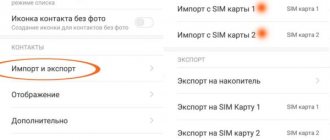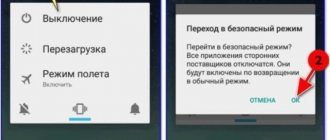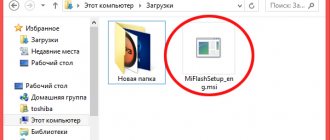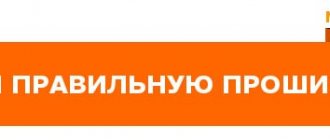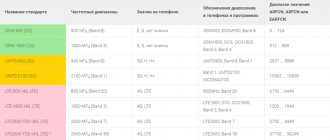Every owner of a Xiaomi (Redmi) smartphone has noticed that over time the phone starts to work slower, sometimes it starts to stick, or the animation loses its former smoothness and lightness. Why is this happening, since nothing changes fundamentally?
Some may refer to the programmed obsolescence of a smartphone, perhaps natural or artificial, when special functions are built into the firmware and when updated, old models begin to work worse, not because something terrible happened, but because Xiaomi marketers wished it so.
Or maybe time just passed and the phone got old. Or new functions that were not previously available either in the firmware or in applications require large resources that a well-worn phone cannot provide.
It is not necessary that what you read in the article will appear on your Xiaomi phone, but there is a high probability that at least one of the listed points is indeed slowing down the system right now.
Automatic cleaning of RAM
RAM overload is the number one reason why smartphones perform poorly. These consequences mainly lead to:
- incorrect operation of installed applications;
- simultaneous launch of several programs in the background;
- many automatically downloaded applications.
Also, due to the way Andriod works, often after the program is turned off, it continues to occupy part of the RAM. Therefore, it is not recommended to install many applications on one smartphone.
To free up RAM on Xiaomi, you need to:
- Open the “Security” section by clicking on the corresponding icon.
- Launch the "Acceleration" function. After this, a list of programs currently running will appear on the smartphone screen.
- Click on the open lock icon next to the application you want to turn off.
- Click on the “Accelerate” button.
To reduce the load on RAM, you should also set a limit on the number of running background programs. In this case, you need to select the appropriate value through the “For Developers” menu (located in the “Advanced Settings” section) (no more than one, two processes, and so on).
In addition, to launch the automatic cleaning function, in the “Security” section, click on the brush icon, and in the new window, move the slider opposite the “Check memory” line.
Camera glitches on xiaomi redmi note 5, repair and diagnostics.
Phone devices often break down and need repairs. This time we will look at damage to the xiaomi redmi note 5 .
There are different types of breakdowns:
— For which serious repairs are necessary:
— Contact lost.
— The charging socket is loose.
- Which you can fix yourself:
Application glitches. There is no sound when calling.
— In which you can use your mobile phone, but it is advisable to have it repaired:
— The glass broke.
Today we will look at 2 breakdowns:
— Causes of shooting problems.
— Setting up the xiaomi .
One solution:
— Camera glitches on xiaomi redmi note 5
Activity control
By default, Xiaomi smartphones are configured to reduce power consumption. This mode automatically controls the operation of applications, determining when they should go to sleep. But due to the fact that a number of installed programs, even after going to sleep, continue to load the RAM, the performance of the smartphone drops.
The Xiaomi operating system provides a function for setting up activity control. To do this, you need to go to the section of the same name, located along the path “Settings” - “Power and Performance”.
A list of installed programs will open in a new window. From this list, you should select a rarely used product. For such programs, you need to set a strict control mode. After this, the operating system will automatically reduce the impact of the application on the operation of the smartphone. For frequently used products, it is recommended to set the smart control mode.
Why did I choose Xiaomi?
The story of the appearance of this smartphone, which became the second Xiaomi in the house, is quite simple: a cheap compact smartphone with good battery life was required.
As you understand, the iPhone is no longer needed - “compacts” on Android work longer. Yes, it may seem like it works faster, takes better photos, and has an expanded ecosystem.
But after testing, it turned out that Xiaomi offers almost the same thing as Apple for a nominal 10 thousand rubles: excellent work with branded gadgets; fast operating system; comfortable launcher; stable operation in standard scenarios.
There are several other important features that set Xiaomi Redmi 4 Prime apart from other smartphones. In particular, for 10 thousand it is quite difficult to find an all-metal body and a screen with a high pixel density.
The main competitors are Sony and Samsung . But in the designated price range they are primitive (the situation has not changed today). Xiaomi analogues cost 1.5-2 times more.
Why pay more when you can get the same experience? It took a while because the smartphone turned out to be better than I expected.
Option to disable mobile internet
Some applications can function without constant access to the Internet. That is, this option helps reduce the load on the smartphone and thereby increase productivity. To disable Internet access, you need to:
- Open the “Security” section.
- Open the “Data Transfer” window.
- Click on “Traffic consumption”.
After this, a list will open with programs that are connected to the Internet. To disable access, you need to select the appropriate product and in the new window, move the sliders next to the “3G/4G”, “Wi-Fi” and “Background connection” items.
Xiaomi Mi A3 breaks down after regular updates
How to transfer phone book from .vcf file on Xiaomi phone
Setting application permissions to access the camera and microphone; Developer mode - Xiaomi MI.
Xiaomi MI Android Settings: Voice Screen Reading
You should know that the Xiaomi Mi A3 smartphone was released as part of the Android One program.
The equipment runs on a “pure version” of Android, without the additional proprietary MIUI shell, which is generally known to demanding users.
They say that Xiaomi bosses have already admitted this serious update error in the official “paper” on the Mi corporate forum.
What’s most amusing to me about this confession is that the developers insistently ask users not to install this update.
Interesting!!!!! How can the average user do this? Don't reboot your phone so that it doesn't update inadvertently?
Well, for those lucky ones who have already updated their smartphone, Xiaomi advises using only one SIM card on the phone! although, as they say on the forums, there are users whose remaining ONE SIM card is not recognized by the system.
What rogues!! and... "use one..."
Why the hell did I, gentlemen, marketers, buy a smart phone with 2!?.
like the epilogue of a fairy tale:
Let's assume: the future (2025)... I bought a powerful Mercedes. A million horses. I drive well... and suddenly the auto company decided to update my Meren (they have already learned how to update hardware by air)).
What? Fine.!. Now my Meren has not a million horses, but ONE AND A HALF. Great….
...and only then did I realize that the herd of one and a half million horses was stunted. To avoid suffering, the most logical thing to do is shoot the horses.
It would be better if there were a million left.
Marketing.!. ... to hell with his drawbar, so that he doesn’t eat oats!
Yes - Xiaomi Mi A3 is bullshit! well, I don’t blame the hardware specifically... it’s not to blame))
MIUI 12 optimization
The MIUI 12 optimization function is built into Xiaomi smartphones so that the operating system can independently control the load on the processor and RAM. Launching this option helps increase the productivity and operating time of mobile equipment.
To enable this feature, you must open the “For Developers” settings section. In the window that appears, you need to scroll the list to the end until the line with MIUI 12 optimization appears. At the end, you should move the slider.
After launching this function, according to the developer, the operating system will automatically reduce the load on the internal memory.
Performance
The smartphone is equipped with Snapdragon 678. This is a late 2021 chip produced using an 11-nanometer process technology. The chip has two powerful Kryo 460 Gold cores and six more energy-efficient Kryo 460 Silver cores. They are complemented by the Adreno 612 graphics accelerator.
In our modification, the amount of RAM was 6 GB, and the built-in memory was 128 GB. Moreover, these are quite fast LPDDR4x and UFS 2.2.
This filling allows the smartphone to easily cope with all everyday tasks. The device's power is limited only by demanding mobile games, where you will mostly have to be content with medium graphics settings. Throttling, of course, is present, but it can be partially mitigated by adding the desired game to “Game Acceleration” in the “Special Features” settings item. This option really works and will be useful if you often get lost on the battlefields of COD Mobile or PUBG.
Device update
The performance of Xiaomi smartphones can be improved by regularly updating the system. The developers of the Chinese company are constantly improving their products, adding options that increase productivity. However, in some cases the opposite situation arises. Bugs in released updates reduce the performance of the phone.
To speed up the operation of the device, you need to:
- Go to the settings section and select “About phone”.
- Click on the “System Update” tab and wait until the device checks for available updates.
- Click on the “Download updates” button, which appears if the system finds new assemblies.
After completing the described manipulations, the phone will automatically reboot.
What has cheap Xiaomi become after a year and a half?
These smartphones are similar to the iPhone in their reliability. Other Chinese brands have not yet learned this. A striking example of this is my Redmi 4.
Who will regret a budget smartphone? Such devices are purchased as consumables. In addition, all these covers, protective glasses and films get in the way, spoil the tactile sensations and reduce ease of use.
I have never seen glass with a normal oleophobic coating - simply because it is more expensive for accessory manufacturers than for smartphone manufacturers. The volumes are incomparable.
A standard Chinese smartphone lives with me for six months, maximum 9 months. Redmi 4 has lived for a year and a half, and is not going to the landfill. Although I tried to sit on it several times. Dropped it onto the concrete floor several times.
A series of falls and constant carrying in pockets left several marks on it. The corners of the case are damaged, the Gorilla Glass protecting the display is covered with thin, barely noticeable scratches.
Although the smartphone was used without a “bumper”, there are no scratches on the body. All gaps and joints between glass, plastic and metal remain minimal.
Surprisingly, the hardware has not exhausted its service life either. 30% per year . Judging by the autonomy of my Redmi 4 Prime, its battery now has at least 3500 mAh instead of the previous 4000 . The result is excellent!
Moreover, the latest MIUI 9 has arrived (read the review - a cool alternative to Android AOSP )
All sensors remained fully operational (including cameras). Well, the processor and memory work just as well, losing no more than 5% of parrots in synthetic tests during operation.
Uninstalling apps
By removing installed programs, you can free up the built-in memory, which will have a positive effect on the performance of mobile devices. To perform this procedure, you need to go to the settings section and open the “All applications” tab.
After this, a list will appear on the screen containing all installed programs, including those that were loaded by default by the manufacturer. Users can:
- disable the program;
- remove updates;
- remove the program.
Each of the described actions results in the release of built-in memory. However, some pre-installed applications cannot be deleted. In this case, you should disable the product. It is also not recommended to remove system applications, which may negatively affect the operation of mobile equipment.
The reason for the failure of photo and video cameras.
There are enough reasons, it may not work because:
— The device is soapy.
- Doesn't focus.
— Doesn’t shift to the front.
— When turned on, a camera icon appears on a dark screen.
— When you take a photo or shoot a video, it says “ Error ”.
These are the most common and simple breakdowns that are very easy to fix. Sometimes it’s enough to just restart your mobile phone and return everything to standard settings. But sometimes you need to download certain programs.
Disable animation
Enabled animation consumes a lot of RAM. If the phone is overloaded, the system performance will be reduced due to such an application. To disable animation, you also need to go to the “For Developers” section.
Next, you need to open the menu with parameters and the “Advanced” item. Here you should select “Optimization”. A list of quick settings will appear in a new window. In this section, you need to move the slider opposite the “Window Animation” item.
Battery
The 4000 mAh battery allows you to use it for 6 hours at maximum brightness.
For comparison, the battery performance data of the iPhone X and Redmi 5 Plus is shown.
Battery life
Of course, if you do not use it at maximum settings, the phone will work longer. The main thing is that it is comfortable to use.
Clearing cache
It is necessary to constantly clean the cache, or the area in the built-in memory reserved for temporary files. The information that accumulates here slows down the smartphone over time. Xiaomi phones automatically carry out this procedure. But due to the nature of some applications, this is not enough.
The following methods are used to clear the cache:
- Selective. To delete temporary files, you need to go to the settings section and click on the item with the name of the application. In the new window, click on “Clear cache”.
- Through the Memory Cleaner application. This program sometimes deletes some temporary files.
- Through storage. In this section at the bottom there is a “Clear” button, by clicking on which you can delete temporary files.
To clear the cache, you can use the “Security” function, after launching which the system will check the memory for “garbage” and offer to delete temporary files.
How to clear your smartphone memory
Remember that if more than 90% of Xiaomi's permanent memory is occupied by data, the phone will begin to work noticeably slower, and sometimes downright slow down. This is not due to malicious intent, but due to the fact that this is how the Android architecture works and nothing can be done about it.
Just remember that if free memory approaches 10%, you urgently need to clear your memory of unnecessary photos, videos or application cache.
Fortunately, Xiaomi has an excellent automatic tool for removing junk files and finding duplicate photos.
Return to content
GPS optimization
Some installed programs connect to GPS to determine the location of the smartphone. This option partially overloads the memory and processor. To disable this feature, you need to open the “Location” section in the settings and select “Allowed only for applications.”
After this operation is completed, the firmware will only run GPS in the active state. If necessary, you can prevent some installed applications from using this function.
Disabling Wi-Fi Assistant in MIUI 12
This assistant constantly scans the surrounding area in the background in order to search for available Wi-Fi networks with a more stable signal. This feature also automatically switches between 3G and 4G, depending on which channel provides fast information transfer.
This assistant should be disabled when the smartphone is in an area with a strong signal. This can be done through the settings section by opening the “Wi-Fi” menu and deactivating the function.