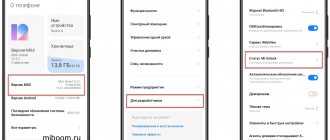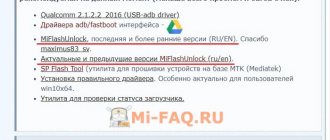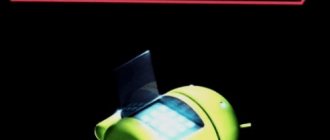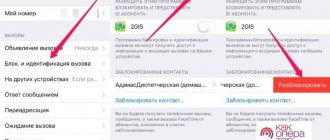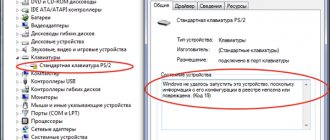Today we’ll talk about how to unlock your Mi account, which is an integral part of Xiaomi phones. Linking your smartphone to your account is mandatory; it can significantly increase the level of security of the device and help you find it if it is lost or stolen.
The account may be blocked. And it’s good if this happened due to an incorrect password, because the reasons may be deeper. For example, your account raised questions from Xiaomi with its suspicious activity.
Reasons for blocking Mi account
In order to understand what strategy to use to remove the block, you need to know the reason for blocking the account.
Why can Mi account be blocked:
- Incorrect password entry. The Mi account has a security system that completely locks the phone if the account password is entered incorrectly 5 times.
- You bought a used smartphone. When purchasing used smartphones, you need to be careful. The old owner may simply not log out of the account. When you first start, the phone will ask for an account password that you don’t know.
- Failure during factory reset. Often, after performing a Hard Reset, the device asks you to enter the password for your Mi account. And it's good if you remember him. And if not, then you will have a partial “brick” in your hands.
- Changing the SIM card. If you changed your phone number along with your SIM card, then as soon as the new card is in your smartphone, the system will ask you to enter the password for your Mi account (which you have successfully forgotten).
- A simple OS glitch. As a result of a system failure, the Mi account settings were reset. And now you need a password to unlock your phone. It is also possible to restore such a brick. There are certain methods for this.
Almost all systems are associated with MIUI software features. Now, if the phone does not respond to anything at all and does not even start, then there is a direct route to the service center.
How to unlock Xiaomi if you forgot your password?
Let's start with the simplest procedures:
- Enter the PIN incorrectly 5 times, the device is blocked for 30 seconds, and the message “Forgot your password?” appears at the bottom right, click on it, a warning will appear, read the terms, agree, and restart the smart device. Ready!
- Official Mi Unlock utility. You need to download it, install it on your computer, open it, enter data for authorization in your Mi account, then connect the device with a cable to the PC, after detection, click on the “Unlock” button in the program;
To fix various malfunctions, I recommend using the Xiaomi forum - https://ru.miui.com/index.php.
- Through the “Find Device” service from Google, select a specific mobile gadget from the list above, and below click on “Clear...”. It is important to connect to the network:
Unblocking by phone number
Unlocking by number will work if you have forgotten the password for your Xiaomi account, but you need to log into it. To restore access, you can use the phone number to which your account is linked.
How to unlock Mi account on Xiaomi by phone number:
- Go to the official Xiaomi website and enter your phone number in the appropriate field. Then click Next.
- At the next step, click “Next”.
- Here you need to click “Submit”.
- Enter the code received via SMS and click “Submit”.
After this, all you have to do is come up with a new password. Access to your account will be restored. Start the phone and enter the combination you just created in the password entry window. The smartphone is unlocked.
Removing the graphic key
I recommend that you first read the article on our website. The situation is discussed in detail there.
In general, the essence is the following - we enter the password incorrectly several times, the system is blocked, the opportunity to “remember” appears, we enter the code from Mi / Google into the form. Just!
But what to do when this information is forgotten...?
If you need to restore access to your Google account (through which most Android services work), here is the link - https://goo.gl/3EBAJQ, and for the Mi profile you can reset the password here - https://account.xiaomi.com/pass/ forgetPassword.
Unblocking via Email
Unblocking using email is useful if there is no access to the linked number, but you need to recover the password. When creating a MIUI account, an email address was linked to it, so the method will definitely work.
Unlock Xiaomi Mi account by email:
- Go to the recovery page and enter your email address in the appropriate field, click “Next”.
- In the next step, select “Email Address” and click “Next” again.
- The next step is to click “Submit”.
- Check your mailbox, copy the code from the letter, paste it into the appropriate field and click “Send”.
- Create a new password.
Many users may find this method easier. But in fact, both options are identical. They are based on a unified password recovery mechanism from Xiaomi. If you lose your password, they are very effective.
What to do if you receive a refusal from the developer
Refusal to provide the user with Xiaomi bootloader unlock also happens. After this, you must wait 1 month to receive permission and submit your application. This period was specified by the developer. Your application will not be considered earlier. After a month, you can create a new application. If you try to use harsh words in a message, you risk getting completely uncooperative from the company. In this case, your requests will be completely ignored. And your locked Mi Xiaomi phone will never be unlocked.
Contacting support
If you purchased the phone secondhand and you do not have information to recover the password or the SIM card has long been lost and the email has been deleted, then there is only one way to somehow get out of the situation: contact Xiaomi support.
To do this, you need to write a letter to one of the addresses, or (or better yet, to all three at once). Please note that you will have to write in English, so Yandex or Google translator may be useful.
When contacting support, you must provide a scan of the receipt confirming the purchase of the phone or a screenshot with the order number (if purchased online). You will also need a photo of the back of the smartphone box.
You also need to include the IMEI of the device in the letter. If the phone was purchased secondhand, then you need to note this in the letter, and also send a photo of the box and documents. Without this data, Xiaomi will not be able to help you in any way.
Unlocking a Mi account through technical support can take from several days to several weeks and may be accompanied by additional questions. It all depends on how quickly the support service processes the received data and how complete it is. However, this is one of the official ways to remove the block.
Visit to the service center
In the official Xiaomi service center (and in any service center) they can easily unlock your Mi account and even unlink a specific phone from it. But it's not free. In addition, you will need documents confirming ownership.
During your visit to the service center, you need to have with you not only a smartphone, but also documents confirming the purchase of the device: receipts, warranty card, box. If the phone is used, then the box and documents will be enough. In addition, you need to have your passport with you.
How much it costs to unlock a Mi account depends on the service: somewhere they do it for 1 thousand rubles, and somewhere for 500 rubles. Call several services in the city and find where they will do it cheaper.
Not all repair shops are conscientious. Before choosing a specific one, read the reviews and find out the prices.
If possible, contact the Xiaomi branded service center. Only there they can perform this procedure with a guarantee. In addition, there is no reason for the official service center to deceive the client.
TOP 5 productive Xiaomi smartphones according to AnTuTu rating:
- 1 Black Shark 4 Pro
867578 points - 2
POCO F3 Pro821847 points
- 3
Xiaomi Mi 11 Ultra817225 points
- 4
Xiaomi Mi Mix Fold815000 points
- 5
Xiaomi Mi 11 Pro804210 points
Factory reset
The cardinal way to unlock your Xiaomi phone if you forgot the password is to do a full reset. In this case, it is possible to remove the forgotten code or pattern, and then restore the functionality of the smartphone. But it is important to consider that with this approach, all data is deleted, and the Xiaomi device itself returns to its original parameters. Only the information on the memory card is saved.
To unlock your Xiaomi smartphone if you forgot your password, do the following:
- Enter recovery by holding down the on/off button and volume down/up.
- Wait for the logo to appear.
- Click on Recovery.
- Try scrolling through items using the display sensor. If this fails, use mechanical volume buttons.
- Click on wipe data/factory reset and confirm the action.
- Wait until all data is cleared and reboot your Xiaomi phone by clicking on the Reboot System button.
By following these steps, you can easily unlock your Xiaomi Redmi 4X or another model from the Chinese brand. But all data will be deleted.
Contact the seller
Those who purchased a used device and did not bother to check the status of their Mi account will have to contact the previous owner. If you come across a normal seller, he will provide data to restore the phone's functionality.
If the seller is adequate, but does not know how to help you, he will ask him to unlink the smartphone from the Mi account using a computer. In this situation, the problem can only be solved this way.
Before purchasing a Xiaomi, always ask the former owner to unlink the phone from the account in front of you. Otherwise, similar problems may appear in the future. If he refuses to do this, refrain from purchasing. Most likely, the device is stolen or there is something wrong with it.
Never buy smartphones without documents and a box - this is fraught with serious consequences.
Alternative unlocking methods
Unofficial methods do not provide a 100% guarantee of success, and if unsuccessful, they can turn the smartphone into a “brick.” But if the options described above do not help, and you have difficulties going to the service center, you can try to revive the phone using non-standard means.
Firmware persist in EDL mode
EDL allows you to bypass the locked Xiaomi bootloader and flash a custom persist.img file, which is responsible for linking your account.
First you need to put your smartphone into EDL mode:
- Download the necessary ADB drivers to your PC and install them.
- Go to the folder with installed ADB, hold shift and right-click on an empty space.
- Select "Open PowerShell window here."
- In the console that appears, type fastboot devices and press Enter.
- Then type fastboot oem edl and press Enter again.
- Download the required firmware, extract the persist.img file from it and place it in the folder with ADB.
- After that, enter the commands fastboot erase persist , fastboot flash persist.img , fastboot reboot one . After each one, press Enter.
- Initiate a reboot using the fastboot reboot .
This method must be used carefully: in 50% of cases, instead of an unlocked phone, you end up with a brick.
Uninstall Mi Services using TWRP
You will need to install a custom recovery first. To do this, you first need to boot the phone in EDL mode, and then install recovery according to the standard instructions.
After this, you need to download the script NoBlockXiaomi.zip (145 KB), boot into recovery and flash the ZIP file in the standard way (using the “Install” section).
After this, restart your phone. The first start of the OS will take a lot of time.
In some cases, the TWRP method helps bypass the block.
Mi Account Unlock Tool
Many users recommend using the Mi Account Unlock Tool program to unlock your account. Using its own algorithms, it can bypass the password entry window, but does not fully unlock the account.
Xiaomi's security mechanisms are constantly being improved, so new Xiaomi phones may encounter problems when unlocking. But it is still suitable for working with older smartphones (like Redmi 4X).
Installing custom firmware
Since Mi services are only available in MIUI, installing pure Android allows you to correct the situation. After installing such an OS, the message about the need to enter a password for the account will not appear. You will be able to fully use your phone.
Installation is done using Fastboot instructions. You need to perform all actions extremely carefully, otherwise you can completely turn your smartphone into a “brick”.
Installing standard firmware in EDL mode
To do this, you will need the MiFlash Pro program and suitable firmware. First, put your smartphone into EDL mode - how to do this was discussed above. Then you need to connect the phone to the PC, launch MiFlash Pro and flash the phone.
This method does not work everywhere and not always; the likelihood of success is extremely low. In addition, it is only suitable for phones with a Qualcomm Snapdragon processor.
As of today, these are all the ways to unlock a Xiaomi phone that requires you to enter your Mi account password. If you have anything to add, welcome to the comments.
Now you know what to do if your Xiaomi Mi account is blocked and why it is blocked. It is best to use official methods, since they allow you to solve the problem with a high success rate and not be sad later over your dead phone.
Using third-party recovery
Don’t forget that there are many third-party auxiliary recovery programs that help solve the blocking problem with minimal losses. The main condition for their use is that you should be as selective as possible in choosing a source, so as not to run into scammers.
TWRP
This is an excellent application, and most importantly, tested by many users, which allows you to work with the kernel of the operating system installed on your smartphone, and this significantly expands the user experience. As for the specifics of using the program, it involves performing the following steps:
- After opening Recovery, you need to follow the partition path “Advanced – File Manager”, which results in redirection to system files.
- Next, select “data” and then “system”, deleting those files that are responsible for blocking the smartphone. And most often we are talking about five folders, the names of which contain words such as “key”, “password” and “lock”.
- At the final stage, you go to the menu by clicking on “Reboot”.
After completing these steps and rebooting the device, the user will no longer see the lock screen, which is both good and bad at the same time. It’s good because he will be able to restore access without losing data, but bad because of the lack of protection as such.
Dr.fone
Another effective utility that allows you to forget about the screen lock once and for all. And in order to use it, you need to download the program to your PC using exclusively the official website.
Next, you should open the application, while simultaneously connecting your mobile phone directly to the PC via USB. After this, the “Unlock screen” notification should appear on the display, which you need to click on. At the final stage, you switch to Recovery mode again to download the recovery files and gain full access to the previously locked smartphone.