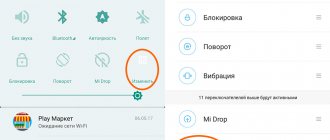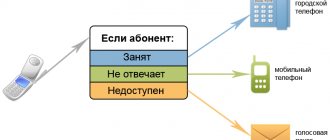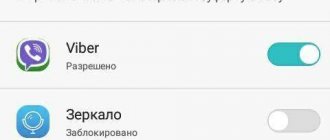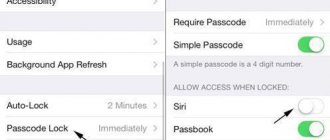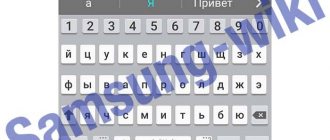What is the essence of the function
Gesture control is a feature that, when enabled, removes three virtual buttons from the bottom of the screen (Back, Review, and Desktop), and commands are executed using special swipes on the display.
This feature first appeared in MIUI 9, and has since been included in all new versions of the Xiaomi system shell. Each gesture has a specific task or button. For example, moving from bottom to top means returning to the desktop.
You can't change the ratio of actions to gestures using system settings, but as an alternative, you can use the X Home Bar program. In it you can specify the gesture and the action that will be performed after its execution.
Gesture control on Redmi 5 (Plus)
With the firmware update on Xiaomi Redmi 5 and Redmi 5 Plus smartphones Previously, this feature was only available on developer (weekly) firmware. By activating this function, you will disable the on-screen buttons, thereby increasing the usable screen area. Today we will tell you how to enable this option, look at what gestures are provided and how to use them.
With the MIUI update, a new “Unlimited Screen” item appeared in “Settings”. It is in this section that you can choose the option of working with either navigation buttons (on-screen buttons) or full-screen gestures.
When you activate the “Full-screen gestures” item, “Gesture Demonstration” becomes available, where you can familiarize yourself with their options and try how it works.
By clicking on any of the possible gesture options, a window will open with a description and display (animation) of what needs to be done for the gesture to work.
If during the demonstration, the required actions are performed correctly, the following window will appear.
This way you can practice making gestures correctly by switching between their options.
WHAT GESTURES ARE AVAILABLE
Return to desktop.
To return to the desktop, there is a gesture - swipe from the bottom to the center of the screen.
Displaying a list of recent applications
Swipe from the bottom to the center of the screen while holding your finger.
Return (Back)
Swipe left or right to the center of the screen.
All gestures are preset and cannot be changed. That is, we use it as is or return with on-screen buttons.
There are only two options available for settings.
Enable animation for the Return gesture
When the animation is enabled, arrows will be displayed when swiping to the left and or to the right.
Full screen mode
In this section you can configure applications to run in full screen mode.
To disable full-screen gestures mode and return to on-screen buttons, in the “Full-screen gestures” section, select “Navigation buttons”.
CONCLUSION
Gesture control is a very interesting solution. Of course, you need to get used to it. But you quickly get used to good things. At one time, when switching from sub-screen buttons to on-screen buttons, you feel some discomfort. Out of habit, I constantly want to press under the screen, where the touch buttons used to be. But after a day or two, everything falls into place. The old habit disappears and a new one is formed. The situation is approximately the same with full-screen gestures. At first, everything seems terribly unfamiliar and uncomfortable. The subconscious is looking for buttons that are not there. But after some time, you realize how convenient this solution is and how you managed without it before.
In any case, the choice is yours. Try using this interface option. If you like it, leave it. If not, then it’s never too late to return to the old, more familiar regime.
BUY SMARTPHONES ON RUMICOM
Redmi 5 Redmi 5 Plus How to buy on Rumicom at a discount?
Products that may interest you:
Global Version
Global Version means that the product is released for the global market and meets international quality standards.
Rostest is a certification mark that guarantees that the device complies with all Russian norms and standards for environmental protection and user health. This sign does not imply any additional differences or advantages over other devices.
-20%
Xiaomi Mi Robot Vacuum-Mop Essential (EAC, white) (MJSTG1)
14990 11 990 rub.
Item in cart
Global Version
Global Version means that the product is released for the global market and meets international quality standards.
Rostest is a certification mark that guarantees that the device complies with all Russian norms and standards for environmental protection and user health. This sign does not imply any additional differences or advantages over other devices.
-3%
New!
Smartphone Xiaomi Redmi Note 10 Pro 8/128 (EAC, grey/Onyx Gray) (M2101K6G)
28990 27 990 rub.
Item in cart
Global Version
Global Version means that the product is released for the global market and meets international quality standards.
Rostest is a certification mark that guarantees that the device complies with all Russian norms and standards for environmental protection and user health. This sign does not imply any additional differences or advantages over other devices.
-21%
Fitness bracelet Xiaomi Mi Smart Band 5 (EAC, black) (XMSH10HM)
3290 2,590 rub.
Item in cart
Global Version
Global Version means that the product is released for the global market and meets international quality standards.
Rostest is a certification mark that guarantees that the device complies with all Russian norms and standards for environmental protection and user health. This sign does not imply any additional differences or advantages over other devices.
-7%
Smartphone Xiaomi Redmi 9 NFC 4/64 Gb (Global/EAC, Ocean Green) (M2004J19AG)
13990 12 990 rub.
Item in cart
Global Version
Global Version means that the product is released for the global market and meets international quality standards.
Rostest is a certification mark that guarantees that the device complies with all Russian norms and standards for environmental protection and user health. This sign does not imply any additional differences or advantages over other devices.
-16%
Robot vacuum cleaner Xiaomi Mi Robot Vacuum-Mop P (RU, black) (STYTJ02YM/SKV4109GL)
30990 25 990 rub.
Item in cart
Global Version
Global Version means that the product is released for the global market and meets international quality standards.
Rostest is a certification mark that guarantees that the device complies with all Russian norms and standards for environmental protection and user health. This sign does not imply any additional differences or advantages over other devices.
-12%
New!
Smartphone Xiaomi Redmi Note 10S 6/128 Gb (EAC, blue/Ocean Blue) (M2101K7BNY)
23990 20 990 rub.
Item in cart
Global Version
Global Version means that the product is released for the global market and meets international quality standards.
Rostest is a certification mark that guarantees that the device complies with all Russian norms and standards for environmental protection and user health. This sign does not imply any additional differences or advantages over other devices.
-11%
Smartphone Xiaomi Redmi 9A 2/32Gb (Global/EAC, black/Granite Gray) (M2006C3LG)
8990 7 990 rub.
Item in cart
Global Version
Global Version means that the product is released for the global market and meets international quality standards.
Rostest is a certification mark that guarantees that the device complies with all Russian norms and standards for environmental protection and user health. This sign does not imply any additional differences or advantages over other devices.
-11%
Smartphone Xiaomi Redmi 9A 2/32Gb (Global/EAC, green/Peacock Green) (M2006C3LG)
8990 7 990 rub.
Item in cart
Global Version
Global Version means that the product is released for the global market and meets international quality standards.
Rostest is a certification mark that guarantees that the device complies with all Russian norms and standards for environmental protection and user health. This sign does not imply any additional differences or advantages over other devices.
-11%
Smartphone Xiaomi Redmi 9A 2/32Gb (Global/EAC, blue/Sky Blue) (M2006C3LG)
8990 7 990 rub.
Item in cart
Global Version
Global Version means that the product is released for the global market and meets international quality standards.
Rostest is a certification mark that guarantees that the device complies with all Russian norms and standards for environmental protection and user health. This sign does not imply any additional differences or advantages over other devices.
-3%
New!
Smartphone Xiaomi Redmi Note 10 Pro 8/128 (EAC, blue/Glacier Blue) (M2101K6G)
28990 27 990 rub.
Item in cart
How to turn on
To enable the function, do the following:
- In the “Settings” of your smartphone, scroll through the list of sections and find “System and device” or “Advanced settings” (the name depends on the device model).
- Find "Borderless Screen" and go to it.
- In the “Navigation methods” item, check the “Full-screen gestures” line.
- A notification will appear asking you to take a brief look at the functionality. If necessary, click the “Learn” button and detailed instructions for use will be displayed. And if you don’t need training, click “Not now,” or, if you have already read the information offered, click “Finish.”
- Ready! Gesture control is activated.
Important! By default, this function is available on all Xiaomi phones with an infinite screen that have MIUI 9 or newer version of the proprietary shell installed on board. Such devices do not have control buttons built into the body.
Enable gesture control
- Go to the smartphone settings by clicking on the corresponding icon on the desktop or opening the top curtain
- Scroll down to the “System and Device” section
- Select "Unlimited Screen"
- Put o
- If necessary, complete the training by clicking the “Learn” button
Ready! Gesture control is enabled on your Android device. The entire procedure for enabling gestures is shown using MIUI 10 as an example.
Possibility of additional customization
The “Unlimited Screen” menu section provides the user with the opportunity to set some settings for ease of use of the functionality:
- Swap buttons - “Back” and “Menu” will swap places.
- Protection against erroneous gestures or Protection against accidental clicks - now in some full-screen applications a particular gesture will need to be repeated twice.
- Previous Application - Return to the previous or next program. To do this, the user must swipe from the edge of the display to the left or right.
Reference! Most Xiaomi models have a useful feature called “One-Hand Control”. It reduces the display diagonal, which is especially important for owners of smartphones with a large screen.
How can I disable
To disable the option follow these simple instructions:
- In Settings, open System & Device. On some smartphones and versions of the MIUI shell, this menu section may be called “Advanced Settings”.
- Open Borderless Screen.
- The display will show “Navigation Methods” - you need to select “Navigation Buttons”.
As a result of these actions, gesture control will be disabled, and the display will again display on-screen buttons.
How to set up gesture controls on Xiaomi
IMPORTANT! This feature is only available for smartphones that do not have on-screen buttons. But not all device models with buttons integrated into the display support this mode. It is available for newer devices with at least MIUI 9 shell.
In the settings, go to the “System and device” section (in some models, “Advanced settings” and follow the algorithm:
- Click on “Unlimited Screen”.
- A window opens with two navigation options. Set o (“Full screen gestures”).
- Before enabling gesture control on Xiaomi, it is recommended to test the function. Click on the "Explore" button and practice. If this is not necessary, click “Not now”.
- At the end of the workout, click “Finish”. Gesture control mode is activated.
Existing gestures
A gesture when controlling a smartphone is any movement of a finger across the screen.
The following movements exist:
| Gesture | Meaning |
| From bottom edge to top edge of screen | Similar to the Home button |
| From bottom to top with a delay of one or two seconds | Alternative to the Browse button, shows recent apps |
| From the left edge of the screen to the right | Back button |
| From the edge of the screen to the left or right, but with a slight delay | Go to the previous or next application (provided that this option is enabled in the settings) |
| From the edge at the top of the display to the right | Opening the application menu |
Is it possible to make gesture controls on older phones?
Gestures and actions are not supported, mainly on older Xiaomi models, which have main control buttons built into the body. For example, the model Redmi Note 4x, Redmi 3s and others. If your smartphone has touch screen keys and is updated to MIUI 9 or later, the gesture control functionality is already present on it.
Important! On MIUI 9, gestures were introduced as an experimental feature, so on this version of the shell there are many bugs in the operation of the function. For stable operation of gestures, it is recommended to use MIUI 10 and higher.
Older Xiaomi models also have gestures, but they are slightly different:
| Gesture | Meaning |
| Movement from top to bottom | Opening the notification curtain |
| Movement from bottom to top | Launching Google's quick search bar |
| Move three fingers down from the center of the screen | taking a screenshot. This function is enabled in the settings in the “Buttons and gestures” section |
Gesture control on Xiaomi smartphones is a very convenient, although at first unusual, function. You can turn it on in less than a minute. And if the user suddenly forgets which swipe is responsible for which action, you can go to the smartphone settings, where there are detailed instructions on using gestures.
What can Mi Band 5 do, what are its functions?
Xiaomi Mi Band 5 can perform the following functions:
- Contactless payment for purchases and travel on transport (only in the version with NFC);
- Ali Pay for contactless payment using a QR code (works only in China);
- Monitoring 11 sports modes;
- Notifications about calls and messages;
- Step, calorie and distance counter;
- Heart rate measurement 24/7;
- Assessment of sleep duration and quality;
- Determination of stress level;
- Breathing exercises;
- Determination of the PAI index;
- Alarm;
- Controlling your smartphone's music player;
- Smartphone camera control;
- Weather forecast;
- Women's calendar of menstrual cycles;
- Timer and stopwatch;
- Prolonged inactivity reminder;
- Function “Search for smartphone”;
- Voice assistant (only in version with NFC).
For those who were or are the owners of Xiaomi Mi Band 4, it is already clear that the number of functions of Mi Band 4 has increased. Added:
- PAI index calculation;
- Determination of stress level;
- Breathing exercises;
- Monitoring 11 sports modes, instead of 6 in its predecessor;
- Women's calendar of menstrual cycles;
- Daytime sleep tracking;
- Smartphone camera control function.