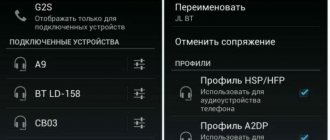Why doesn't my phone see Bluetooth headphones?
When connecting headphones to a smartphone or other device via Bluetooth, you may encounter that it does not connect. And although Bluetooth technology is universal, it still often happens that users cannot configure the device correctly. There are several reasons for this. First of all, this is the battery charge level. Since wireless headphones work autonomously, they have their own battery. If it is discharged, connection may not occur.
Although the process of connecting headphones is quite simple in almost all cases, some important details may be missed. A mobile device may also be without proper charge. It also often happens that wireless headphones have already been paired with other devices. And the device will not see them, since there is no radio communication. Devices may have different modes enabled that prevent connection.
Programs for working with Bluetooth headsets
Special utilities have been developed for smartphone owners that help make key settings even without special skills, which is very convenient for people of all ages and generations. There are programs that help in recognizing Bluetooth devices. For example, the BTCall Demo 2.8.2 program is in great demand. Thanks to it, synchronization can be performed automatically. The user can install this program independently. The main functions of this utility include the following:
- Activate and deactivate the connection during an incoming and outgoing call.
- Select calls that will be forwarded to the headset.
The SmartKey program, which also has a wide range of capabilities, is also popular. Missed Call 0.8.9. Simply irreplaceable for those who constantly lose their Bluetooth connection. It will notify you about disconnected communications and unanswered calls.
We hope that this article will be useful and help you solve the problem of connecting Bluetooth headphones. Most of the reasons why a smartphone does not see the headset are due to the inattention and haste of buyers. However, there are also more serious breakdowns that require expensive repairs or replacement of devices. The main thing is to correctly and timely establish what led to the problem.
Subscribe to our Social networks
How to properly connect a device via Bluetooth
To avoid unnecessary questions in the future about how to synchronize headphones via Bluetooth correctly, let's look at this process.
Most models connect to smartphones according to the same scheme:
- There is an activation button on the headphone body. And also an indicator that notifies us about the status of the device;
- Usually, in order to turn on the earphone, you need to press a single button and hold until the indicator beeps. There are headphones that notify you of this with a voice message or sound. You need to turn on both Bluetooth devices this way;
- The process for connecting headphones to your device may vary slightly. If the device is not from China, you can find a way to connect them in the instructions;
- Now turn on Bluetooth technology on your smartphone. Activate the connection on your smartphone
The device name should be displayed in the main technology settings window.To access it on Android devices, hold down the Bluetooth activation icon in the shortcut menu (with the shade down).
Long press the bluetooth indicator in the shortcut menu
When you connect your headphones or headset, try turning on the radio or music on your smartphone to see if you can do it.
This may be useful: Online microphone check on headphones.
Tips for successful connection
To fix the problem when the phone does not see Bluetooth headphones, or to avoid it altogether, you need to remember some rules for successful connection:
- Before connecting, make sure Bluetooth is turned on on the user's mobile device.
- You should not connect to the headset if the user is far from it.
- If the device does not connect to the headphones automatically, you need to connect the headset manually through the phone settings.
- Before purchasing wireless headphones, make sure that the Bluetooth version of the headphones is fully compatible with your smartphone.
- Charge your wireless headset on time.
Headphones are a fragile accessory and must be handled with care. Mechanical damage, shocks, falls, or contact with water can damage the headphones and lead to failures when connecting via Bluetooth and other malfunctions.
What to do if the headphones do not connect to the phone
Now let's solve the problem if, according to the instructions above, it was not possible to create a pairing between Bluetooth headphones and a mobile device. When creating such a complex gadget as Bluetooth devices, software developers face many challenges.
For example, organize the operation of headphones so that they can be reconnected to another device. Since connecting to one phone for the first time, they will not automatically connect to another. Which appeared within Bluetooth range.
If you use Bluetooth on several mobile devices (for example, a phone and a tablet), the headphones need to be reconnected. To get them to look for the device within range again, try holding down the power button. Hold it until the indicator begins to flash quickly, two to three times per second.
This will mean that the headphones have started searching for a new device to connect to. To pair with the desired one, you need to select the headset model in this device. And also click on the button “Connect”, “Connect”, etc.
Bluetooth versions are not compatible
Certain models of wireless headphones are suitable for each device. The instructions for the mobile device must contain information about compatible accessories and the available version of Bluetooth. We recommend that you check this information to ensure that the accessory is compatible with your mobile device.
If this information about the gadget is not indicated anywhere, you need to check the compatibility of devices during the purchase process.
Fixing problems when connecting Bluetooth headphones
When connecting Bluetooth headphones to your mobile phone, other problems may arise. You can strictly follow the instructions, reconnect and pair the devices. But as a result, nothing still appears in the window for connected devices via Bluetooth. This situation may arise due to the connection history of your mobile device. If you have previously connected via Bluetooth to other devices or connected other devices to your phone, all of them will be displayed in the history.
Sometimes this list causes problems. A connection manager, Bluetooth Pair, can help with this.
Or a similar manager for bluetooth. Their job is to amplify the radio signal of the built-in technology, as well as more quickly find the nearest device. You can find and download it in Google Play Market or App Store. In the running application, all devices will be signed. If these are headphones, you will see this in parentheses.
The list of devices is created in descending order. Devices that are closest to a smartphone will be at the top of the list. Try using this app if you are unable to connect your headphones to your phone. If the Bluetooth Pair app is not the right tool for you, its interface is too complicated, try using others in the market.
Software glitch
The phone does not recognize the headphones due to software glitches in the mobile device. This can happen, for example, due to any viruses in the smartphone, lack of RAM, or other problems.
To solve the described problem, it is recommended to restart your mobile device. If rebooting doesn't help, do a factory reset.
How to reset:
- Open the settings menu on your phone.
- Go to the section called "Recovery".
- In this section, click on the button: “Reset to default settings.”
- After this option, all data stored on the phone will be permanently deleted. Therefore, before starting the reset, you need to make a backup copy of your phone data.
If the user is unable to get rid of software glitches in his smartphone on his own, he should contact a service center.
Easy ways to sync with your phone
Now let's move on to simpler, perhaps even banal, recommendations for connecting a Bluetooth headset to a mobile device. Regardless of your age of “communication” with digital devices, it is recommended that you familiarize yourself with them. And check everything again. For example, make sure Bluetooth technology is active on both connected devices. But first, charge your headphones and smartphone to immediately eliminate possible problems with the charge level.
Wait until the devices are fully charged. Then try connecting the headphones to the phone again. When you activate pairing on your headphones, make sure they respond to your actions. The light should start flashing the moment you hold down the Power button. If you are trying to connect headphones to a laptop, turn off the power saving mode. Which can block connected devices when working without a connected power cable.
Procedure:
- You need to open the control panel. Press the WIN+R keys together and enter the word “Control”. Click the "Ok" button to continue;
- Then, at the top right, select Small Icons. This is necessary to quickly find the “Power Options” item;
- Next, select “High Performance”. And below, click the “Advanced options” link;
- In the new window, find the item with “Bluetooth” and click the plus sign next to it;
- Make sure it is set to Allowed;
- Next, close the window and save the changes.
Now try connecting the headphones to your laptop. Make sure its charge level is also high. Or connect your laptop to the network and try connecting a Bluetooth headset in this state.
The phone sees the headphones, but does not connect
A similar problem occurs due to a malfunction of both the mobile device and the wireless headset.
You can solve the problem as follows:
- Enter the phone settings, “Bluetooth” section, unpair the headset. If necessary, you can reboot the devices.
- Pair the devices again.
- After pairing, the wireless headset will connect and work correctly.
Check the integrity of the audio accessory
A good Bluetooth headset is more expensive than its wired counterparts, so many users often choose budget models. The likelihood of failure of such devices is higher, so you need to carefully monitor them and sometimes check for damage. A malfunction can be identified by several signs.
- If the accessory stops responding to touches, put it on charge. If it charges but does not turn on, press the power button for 10 seconds. If the headset does not charge and does not turn on, then it is broken.
- The battery can fail very quickly and can only hold a charge for less than an hour. If this happens to you, it’s a manufacturing defect. You can return the device under warranty.
- If the signal with your smartphone is constantly lost or poor sound is transmitted through the headset, the Bluetooth may have broken down. Try to have the headphones repaired at a service center or other repair point, or use your warranty rights and request replacement of the headphones.
- Water is the enemy of many wireless audio systems. Even a harmless walk in light rain can disable it. If you decide to play sports with wireless headphones, choose a model with moisture protection. Sweat on microcircuits has an even worse effect on the accessory than water - corrosion occurs faster. One drop will be enough to disable fully working headphones.
What to do if simple manipulations do not help restore the functionality of the gadget? Option one: go to a service center, since you have already tried everything that can be fixed yourself.
If all else fails
If nothing helps the user, then the only way out is to contact the manufacturer directly or to the store where the headset was previously purchased. In it, if there is a receipt or other papers that confirm the purchase, the user can demand either a replacement of the device or its repair. Also, this is only possible if the headphones have a warranty check and it has not expired.
Vyacheslav
For several years he worked in mobile phone stores of two large operators. I understand tariffs well and see all the pitfalls. I love gadgets, especially Android ones.
Ask a Question
Question to the expert
Can an unsuitable phone operating system affect performance?
Yes, this is also possible. It is necessary to update the system for the headset to work properly. This happens due to the fact that headphones are created for newer phone models.
What physical problems can affect the operation of the device?
There are many such reasons: • Dead battery; • Contact failure; • Oxidation of headset contacts; • Clogged speaker; • Incorrect location of the power supply.
Does it make sense to restore the phone to factory settings? Will this help fix the connection?
In some cases this really helps. If the user does not understand the reason at all, and services and repair services shrug their shoulders, then this is the only option that can help.
4.5 / 5 ( 30 votes)
0
Headphones in sleep mode
When you are not listening to music or using the connected headphones, they are in “sleep mode” to save battery. They still communicate with the phone, but if you leave them in this state, the battery will die within a few days. Charge them to 100%, and you can listen to your favorite songs again.