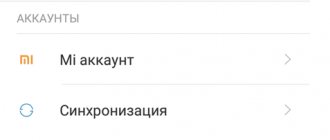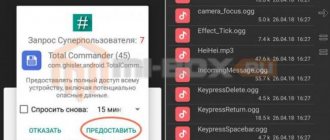Photo: commons.wikimedia.org
What to do if your Xiaomi smartphone has turned into a “brick”: it stops turning on or simply does not respond to actions? You can immediately run to the service center in panic, but first it’s better to try to figure out what’s wrong on your own. We will tell you how you can find out the reason why your phone stopped working and fix it.
Why does my Xiaomi phone not turn on?
The reasons can be completely different, but there are several most common options:
- discharged battery;
- the operating system froze;
- the power button does not work;
- any structural element has broken;
- the phone fell into water or liquid was spilled on it;
- The phone received mechanical damage.
The first step is to find out which of these reasons is most likely - maybe you dropped the phone or updated it. If the device is new, it may be defective. In some cases, you will be able to fix the phone yourself, in others, you will have to send it in for repair.
Using "Frog"
When Xiaomi is not charging with a cable, you can use a “frog” - a universal charger that operates from the mains. Suitable for removable batteries only.
How to use:
- Remove the battery. If it is not removable, you shouldn’t disassemble the device, it won’t help anyway.
- Insert the frog into the battery and tighten it so that the frog contacts are on the plus and minus terminals.
- Connect the battery and press TE (test button). If the green color lights up, the actions were carried out correctly.
- If the indicator does not light green, then you have two options for the development of events. First, the battery is completely discharged and needs time to recharge; hold the clothespin together with the battery in the outlet for several minutes. The second is incorrect polarity. It needs to be changed. If the CH charge indicator does not blink.
Battery is deeply discharged
Almost all modern Xiaomi and Redmi smartphones are equipped with fast charging and high-capacity batteries. Photo: littewebsite.com
If a Xiaomi phone's battery is low and it has not been charged for a long time, the controller is activated, which shuts off the battery's power line so that it does not fail. In this case, you need to either leave the phone charging for a long time, or connect it to a more powerful charger.
Main reasons and their solution
I have been working with Xiaomi equipment for quite a long time and I would like to note that the products of this company are of quite high quality. At least not worse than its competitors - there are successful models, and there are not very successful ones. For example, many owners complain that Xiaomi Redmi 4x sometimes turns off on its own and the reason for these shutdowns is not clear. Therefore, I repeat - not a single model is immune from engineering errors and technical defects. If the device is still under warranty, then you can hope for free repair or even replacement of the gadget. If you are faced with the fact that your Xiaomi phone does not turn on a few days after purchase, you can try to return it to the seller. But if you took it from your hands, then in this case you will have to repair it at your own expense.
Let's look at the most common cases when Xiaomi Redmi turns off and won't turn on. Before this, you did not drown it or drop it. What to do? Let's start with the battery.
Deep battery discharge
Modern smartphones use lithium batteries with a built-in charging controller that shuts off the battery's electrical supply line when completely discharged. This is done in order to protect the battery from reducing its capacity below the permissible value, after which it simply stops working. This is why the phone does not turn on immediately when the charger is connected.
It is worth paying attention to whether the red charge indicator on the phone is blinking at this time (on some models it may be white). You should wait at least 30-40 minutes and only after that try to press the power button. In some cases, you have to wait several hours to bring the device out of deep discharge.
Faulty cable or charger
Many owners have a charging cable for about six months, after which they begin to act strange. In addition, the cable length is not always enough and it is connected “pull-in”. Over time, damage appears; several times I even encountered cases where the plug came off and hung on thin wires, as in the photo:
The other extreme is that the plug is not fully inserted into the socket. As a result, the contacts do not touch well and charging is either possible or not. On an old cable, the latches may not work well and may come loose from the connector. As a result, the person set the phone to charge for several hours, but in fact it not only did not charge, but was even more discharged - the phone blinks and does not turn on!
Xiaomi chargers are of quite high quality and last for at least a year, but they still fail sooner or later. At the same time, externally you will not find any traces on it - it just turned off and that’s it. And again, a person will think that the phone is charging, but in fact it is not. As a result, when he tries to turn it on, he will find that his Xiaomi Redmi does not turn on and does not respond to pressing the Power button. So the advice here is simple: if you have problems turning on your smartphone, try a different charger and cable. Believe me - in 80% of cases the problem is solved at this stage!
SIM card is buggy
Yes, just imagine - a regular SIM card can cause problems with your phone. Therefore, I would advise you to remove it and try to turn on your Xiaomi without a SIM card. If the smartphone works, check the SIM card in another device. Its contacts may oxidize and this leads to a short circuit. If dirt, plaque or oxidation is visible to the naked eye, you can clean the contacts with a regular eraser or a cotton swab moistened with alcohol. If the phone does not turn on even without a SIM card, then you should check the slot. True, for this the device will have to be disassembled. In my memory, there was a case when some debris that accidentally fell bent the contacts in the slot and they shorted.
Firmware problems
The cause of problems with turning on Xiaomi phones may also be a software failure: unsuccessful flashing, failure while loading the operating system, installation of TWRP, the result of malware. True, most often there may be some messages or icons on the screen. Then you should try to go into the engineering menu of the device by holding down the power button and the volume up button for more than 10 seconds. If you succeed, then you can try resetting Xiaomi via the so-called Hard Reset.
Xiaomi smartphone took a long time to charge, but does not turn on
Usually Xiaomi or Redmi phones are activated after a few minutes of charging. A working smartphone's indicator lights up while charging. If this is not the case, the problem may be with the battery, the USB charging cable, the charger itself, or the charger socket. What to do?
- First you need to try charging your phone with a different wire and adapter.
- If the screen responds and the phone begins to charge, give it a few minutes to restore the battery and return to working condition.
- If you don't have another adapter or cable at hand, check the one you have: connect another device to it and see if it works.
- Make sure that the wire is inserted all the way and that the cover does not interfere with it.
- Be sure to check the outlet if you are charging your device via an extension cord.
If the problem is not solved by the above methods, then the phone must be taken to the service department for diagnostics. The gadget may not turn on due to a faulty battery or input jack. Both tasks are best left to professionals in a certified center.
If your Xiaomi Redmi Note 3 Pro smartphone does not charge immediately after purchase
In some cases, problems with the battery arise already in the first days after purchasing a smartphone. For example, the phone does not charge at all, although the charge indicator is blinking. If you find yourself in this situation, try the following:
- First plug the cable into the phone and then the adapter into the outlet. This is the sequence recommended by the manufacturer;
- If you are using a non-original cable or charger, check whether the charging elements are designed for 5 volts and 2 amperes;
- If you cannot organize charging from the USB port and other devices are connected to other ports of the computer or power bank, we recommend disconnecting them. On your computer, it is recommended to connect only to ports that are located on the motherboard (on the back of the system unit).
Xiaomi phone does not turn on, but the indicator blinks
The location of the indicator differs on different smartphones. On the Mi 9T it is located on the top side panel. Photo: nextpit.com
A red light on the indicator may indicate mechanical damage or system errors. To resuscitate the phone, users recommend this method: first, simultaneously hold down both volume controls and wait until the phone vibrates, then press the power button.
If this does not help, it may be that the problem is with the cable, power button, or power module. This often happens due to the phone being dropped or hit. The mechanisms inside are sensitive and are damaged by such incidents.
In this case, the problem is solved at the service center. You should not disassemble the phone yourself if you are not sure of what you are doing. Also remember that if you attempt uncertified repairs, you will lose the warranty on the device.
USB port
There are several reasons:
- Debris has entered the slot. This happens when the owner constantly carries a gadget with him. It is enough to clean it with a soft brush or blow it with air under pressure.
- The contacts of the USB port have oxidized. This happens when the phone is used in high humidity, for example, in the bathroom. Another reason for oxidation is its rare use. To solve the problem, moisten the needle in alcohol and clean the contacts. Movements should be careful, do not overdo it with liquid.
- When the computer does not see the phone via USB, eliminating problems with the software, all that remains is a malfunction of the computer connector or cable. Check the connection on another device.
If the device does not turn on, but the cable is in good condition, it means the connector is loose. A common problem as it is subject to daily use. The only way to help here is to replace the part with a new one at a service center. Or a constant search for a position in which the contact will be stable, but still, sooner or later, you will have to go to the ACC.
Xiaomi phone is frozen, the screen does not turn on
If the phone does not respond to your actions, does not turn off, and the screen is inactive, try restarting it first. This is done differently on different models, but most often by holding down the power key (sometimes with the volume down button) for a few seconds. If this works, you'll be in FastBoot mode, which is the equivalent of BIOS on a PC. In it, select the Power button to restart the OS.
If there is no result, we can assume that the error is in one or more system files. It’s too early to despair; you can try to reflash the device or roll back the operating system. You can do this in several ways:
- Boot old version of MIUI interface, but this will only work if the bootloader is unlocked
- If your phone is running in developer mode, you can roll back the system
- In Soft Recovery mode you can also download new software
In older phone models, this problem is sometimes solved this way: you need to remove the battery and insert it back. However, modern smartphones have a one-piece design, so to solve the problem you will have to contact a repair center.
Charger
Let's start, perhaps, with the simplest and most obvious. First, let's check the functionality of the charging kit. Since it consists of two parts: a cable and a power supply. You need to make sure that each one is working individually.
The most common cause is a broken cord, especially at the connector attachment point. There is only one remedy - replace the cable with a new one.
Attention! If you have already replaced the cord and the problem remains, make sure that the new element is original or has the same technical characteristics as the cable from the original package.
The lack of charging from the computer does not always depend on the performance of the cord. For example, an old OS is installed on a PC, possibly Windows XP, and the charge does not pass through - the computer software simply could not recognize the connected device.
Charging problems aren't limited to broken cables. Next in line is the power supply and checking its functionality. To do this, connect it to another cable and try to charge the phone. If the device does not respond, then it is time to change the power supply.
It is worth mentioning that when using a non-original element, charging may not be possible due to technical incompatibility, while the unit itself is fully functional.
What to do if your Xiaomi phone does not turn on after downloading the update
Control in Recovery mode on Xiaomi smartphones. Photo: c.mi.com
Sometimes, after downloading additional applications, such as TWRP, a Xiaomi or Redmi smartphone may not respond to actions.
- If Xiaomi does not turn on and you suspect that the problem is related to one of your files, you can reset the data through Recovery mode: on the screen, select the Wipe Data > Yes button. However, this will delete all information on the device - be prepared for the consequences.
- If the phone turns on and even the screen activates, but loading stops or the device quickly stops working, then the problem may be with the operating system. Then it is enough to reflash the phone. This can be simply done through Mi Flash Pro.
- If the Xiaomi logo is frozen on the screen, press the Volume and Power buttons, release as soon as the phone vibrates.
Factory reset
This procedure is also called Hard Reset. It is suitable if the smartphone does not turn off constantly, but periodically, or at least can be booted into recovery mode.
You should start in recovery mode by holding down the power and volume down buttons at the same time. We hold them in this position until the Mi logo appears on the screen. After this, we can release the power button, although we continue to keep our finger on the volume control. Having thus entered the recovery menu, select the English interface language, and then look for the Hard Reset item. By clicking on it, we confirm the intention to reset all data to factory settings.
This method has one significant drawback: during the procedure, absolutely all data is deleted from the smartphone, including the user’s personal files and even his contact list. Therefore, we recommend that you make a backup first so as not to lose personal information, and also remove the memory card.
When to contact a service center
Even after mechanical breakdowns, phones sometimes continue to work. Photo: Youtube channel Rozetked
You should seek professional help if your Xiaomi or Redmi phone:
- completely turned off, impossible to enter Recovery mode;
- disabled, but the red light is blinking;
- hangs on the logo;
- fell into the water or onto the floor.
Service departments will not only carry out diagnostics and repair work, but will also provide a guarantee for their services. Do not forget that you should only contact certified organizations.
Setting the light indication
The color of the notification light is automatically selected, but easily customizable.
How to turn on LED on Xiaomi? You need to go to settings. Then go to the “System and Device” section. After that, find “Advanced settings” or the “Advanced” subsection (depending on the device model). There select “Indicator light”. Then, with one click, you can turn on the light indication when charging, as well as when receiving notifications. It’s easy to check the operation of this light bulb: just put your phone on charge.
More functional Xiaomi models offer the ability to make the indicator light up in different colors for different notifications and applications, depending on the user's preferences.
How to change the notification light color
In Xiaomi Redmi Note 4X, notification display is configured in a similar way. In the "Indicator Light" section, under the LED activation functions, there are three sections: notification, call and message indicator color. You must select the first one and indicate your preferred color.
You can also set a separate color for notifications of different applications. Just go to settings, then find the “All applications” section. There, select what you need (it’s most convenient to distribute different colors across instant messengers, social networks and email). At the top, click “Notifications”, then find “Indicator light” (next to “Lock screen”, “Sound”, “Vibration”), turn it on and select a color (if the model supports this function).