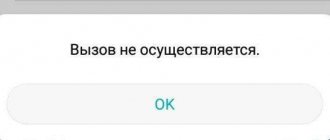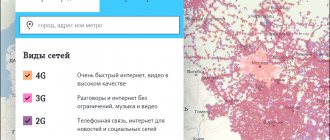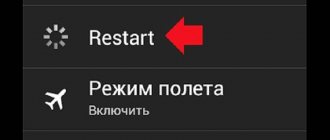Touch screen devices have replaced push-button phones. In this regard, the management functionality has completely changed. There are not only extensive possibilities for using a mobile device, but also a lot of problems associated with the operation of the device. The most common situation is when the sensor stops responding to requests.
Touch phones, compared to push-button phones, have many operating features. Its functioning is affected by factors associated with low temperature, internal and external damage, and penetration of water drops.
A software glitch may occur inadvertently, which will also cause the touch screen to fail to function. But despite these factors, people play the main role in the smooth operation of a mobile phone. It is careful handling of the device that will lead to a long and effective service of the device.
The phone turns on, but the sensor does not respond to touch
This often happens that the phone can work, but the sensor does not respond when the device has been hit in some situations. And the screen became covered with a crack. Perhaps even the honor of the screen has practically crumbled. But if we turn it on with the power button on the edge of the smartphone, the screen will show the operating system desktop. You may still not be able to control the cursor on the screen. But the internal system is not damaged.
In such situations, you are clearly powerless, unless you know how to replace a smartphone screen yourself. But you can temporarily control your mobile device using a regular computer mouse with a USB plug.
You probably already know that your smartphone does not have a USB port. Therefore, you will need an OTG adapter.
It's inexpensive. And it is a bridge for almost all external devices that a smartphone system with a damaged sensor can support.
For example, you can directly connect any flash drive to your device via this cable. This is very convenient when it comes to transferring files between devices. An OTG cable can sometimes be found in the box of some mobile devices. Connect your mouse to this cable. And the microUSB plug goes to the port on the smartphone. Turn on the power button and use the mouse to control.
Reboot your phone
As stated above, the problem may be software. In this case, rebooting the device may help. If your iPhone sensor is faulty, you need to:
- Press and hold the power and home buttons (power and volume down buttons on iPhone 7 and above).
- Wait for the Apple logo to appear on the phone screen.
- Check the functionality of the sensor by touching the icon of any application after loading the system.
If the sensor malfunctions on a smartphone running Android, the instructions for rebooting will vary, since the key combinations depend on the device manufacturer. For example, for most Samsung smartphones, a combination of the power key and volume down key is suitable. Rebooting the device can solve the problem of the sensor not working properly due to a software error.
What to do if the screen is partially working on a Redmi smartphone
In some cases, the sensor on your smartphone may respond but be unstable. There may be delays in response, virtual buttons remain pressed, and so on. We will now try to solve this problem by replacing the ineffective dielectric gasket. It is located under the battery of smartphones of these models.
An example will be given on the Redmi 5 model:
- Remove the screws on the back cover to open it;
Remove the back cover of the smartphone - Carefully remove the cover and pull out the cable that extends from the device’s camera. It can be pulled out of the socket on the phone board;
- Remove the battery and pull out the dielectric gasket, which is located on one of the cables;
Remove the dielectric backing - Carefully pull out the cable from the upper socket, stick strips of cardboard tape in one layer under it into the groove so that the battery can fit into place;
Seal the cable groove with cardboard tape - Now place the cable back, insert the contact into the cell. And fully assemble the device to check its operation.
Turn it on now and check if the touch screen on your smartphone responds to touch. If this method does not achieve a satisfactory result, remove the tape. There is another way to eliminate freezes and poor sensor response - flashing the mobile device system. There is no need to try to reflash your smartphone yourself if you have never done this before. It is best to take the device to a service center.
This may be useful: The sensor on the phone is pressed by itself.
The touchscreen has stopped responding: your actions
The absence of a touchscreen response does not always indicate a breakdown.
- Dirt or greasy stains adhering to the glass can distort the electronic signal and reduce the sensitivity of the sensor. Constantly wipe the screen with a clean cloth, removing fingerprints, until the shine is completely restored. It is best if the cloth is made of lint-free microfiber. Clean glass completely restores its functionality. From now on, try not to touch the phone with dirty or wet fingers.
- Sometimes the touchscreen stops working after re-sticking the protective film. This happens if the film is glued carelessly, there are air bubbles between it and the glass, or dirt gets in. Remove the film and re-glue it more carefully, or contact your nearest service center about this.
- In some cases, the reason for the failure is a settings failure. The phone stops responding adequately to pressing touch keys. Try rebooting the device, if that doesn’t help, reset the settings to their original state.
The screen is intact, but the sensor does not respond
There are a few more tips for smartphone owners whose devices have stopped responding to touches on the phone. Users often complain that the smartphone did not fall, did not fall into water, or was damaged in any way. And although the screen works, the sensor does not respond to pressure. Try the following method. In some cases, it may help solve your problem.
Procedure:
- Reboot your mobile device;
- Connect a mouse to the USB device. How to do this is described in the section above. If the sensor partially responds to touches, try opening the settings;
- Find the “Control Settings” item;
- In the next window, select "Gesture Control" and activate this feature.
After which you may need to reboot the system again. Try controlling your smartphone screen.
The lock button, also known as the power button, does not work
Regardless of the model of the mobile gadget, a similar defect appears on any device. The lock button often fails due to mechanical damage. For example, a common one is the phone falling. In addition, during prolonged use the cable breaks. In case of such a breakdown, you need to contact a service center. The second option is to visit Huawei or Honor technical support. The device may also malfunction due to liquid getting inside. If you drop your gadget into water, disassemble it into parts and be sure to dry it thoroughly.
See also: Will Honor 20 Lite be like this?
To avoid this situation and protect your mobile gadget from moisture and dust:
do not handle the phone with wet or damp hands; do not leave equipment in dusty places; Avoid splashing water.
For prevention, wipe the device with a napkin every day to prevent the accumulation of small debris.
The touchscreen on the smartphone freezes in one place
People encounter this problem quite often. When typing text or numbers in one specific place, the screen does not want to work in normal mode. Letters may not be pressed correctly. Instead of one letter “A”, press the adjacent “P” and the like. Such cases are still typical if you have been using the device for more than a year. The reason may lie in the smartphone battery.
The surface of the battery may be swollen. After some time this happens to them. Bloating should not be clearly visible. It can be determined by removing and placing the battery on a flat surface. Press on two opposite corners of the battery to see if the bulge can be detected. A working battery should lie flat on a flat surface and not dangle. And since there are already bulges on it, with one side it presses on the sensor from the inside. What could be causing poor screen responsiveness?
Also check whether a wire or an extra object has gotten under the battery. Any unnecessary or interfering objects can put pressure on the screen from the inside. You won't be able to replace the battery right away. And for a few days you can do a little trick. It consists of incomplete installation of the back cover. Hang it on the top mounts. Don't press down the bottom ones. So as not to pinch the convex battery.
We recommend reading: How to disable the Android pattern.
How to protect your smartphone from sensor damage
Even a person who has not encountered the problem of a non-working sensor needs to take into account all available methods of protecting the screen. Our specialist will tell you more about this.
Hermann
Expert in the field of digital technologies and the activities of mobile operators. I am engaged in constant monitoring of industry changes in Russia and abroad.
Ask a Question
Question to the expert
How to use a smartphone without damaging the sensor?
The main thing is accuracy. That is, the smartphone should not fall or come into contact with water. In addition, you should not use the device while it is charging. You should also avoid pressing hard on the touch screen, as this may cause damage.
How to protect the sensor?
Install the protective glass on the screen. If it falls, the accessory will take the full impact, but the sensor and the display itself will remain unharmed. By the way, the film is not capable of providing a comparable level of protection. Therefore, it is not worth saving.
Is broken glass or non-working sensor covered under warranty?
Unfortunately no. That is, no one can replace your screen or fix the problem for free. Exceptions are extremely rare and only in cases where the cause of the problem was a software failure.
4.7 / 5 ( 32 voices)
0
Author
Hermann
Expert in the field of digital technologies and the activities of mobile operators. I am engaged in constant monitoring of industry changes in Russia and abroad.
Reset your phone to factory settings
Every digital device has a subsystem that regulates system boot, selects boot media, and sets parameters for connected devices. Your smartphone has it too. And we will use it to restore the device settings to factory settings if the sensor in your mobile phone is faulty. And also the previous methods did not help eliminate the problems with it.
Since now we are talking about any phone model, you will need to independently fulfill all the conditions after which you can enter the “Recovery” menu:
| Condition: | Explanation: |
| To get into this mode on the smartphone, you need to press two or three buttons at the same time and hold them until you see a menu that is unusual for your device. | This could be the power button pressed together with the volume up button. And the volume down and power button. You should experiment with combinations. |
| Before trying, be sure to turn off your smartphone. | You can launch the menu only when the smartphone is not working. |
| Connect the smartphone with the non-working sensor via USB to the computer and transfer the data to its memory. | If you have access to system folders, gallery, make copies of important files. |
Only after all conditions have been met, launch the Recovery menu:
- When the menu appears, select “Wipe Data/Factory Reset”;
- On the next window, select “Delete all user data”;
- Wait until the recovery process for your smartphone is complete.
The mobile phone memory will be completely cleared. Perhaps the problem was at the software level. And after restoring the system settings, there is a chance that the device will again work stably and without glitches on the screen. Turn on your phone and check if the sensor responds to your touch. If, after applying the methods described in this article, your device does not work correctly, we recommend contacting service. Because most likely the problem lies deeper. And you can’t do without inspecting the device by competent people.
The screen is intact and without scratches
First, wipe your phone's screen with a clean, damp cloth.
Smudges can negatively affect the performance of the sensor. The same applies to the protective film if it has scratches or stains.
What malfunctions can there be? Globally they can be divided into two. This is either a physical defect or a software glitch and firmware problems.
Before you do anything, try to find out information about the specific model of your phone. For example, on the 4PDA forum, popular smartphones have topics where frequent malfunctions and errors of gadgets are discussed.
If you find information that a flashing or reset of the device is required, then try to save all the data first. This can be done by connecting to a computer. If possible, synchronize all information.
You can also make a backup before updating your smartphone. Detailed guides are available on the 4PDA forum.
Depending on the phone model and the type of operating system, the stage of flashing the device may be different. But don’t rush with the firmware, otherwise it will be too late. It may also be that flashing or resetting will not help at all. and the information will be lost forever.