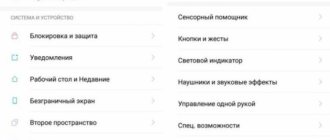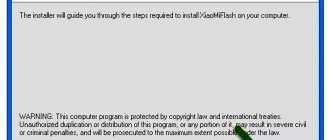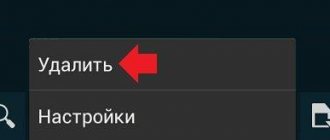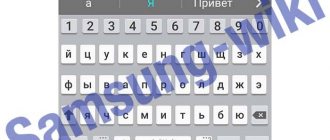How are MIUI firmware divided by region?
First of all, let's divide MIUI firmware by region. Everything is very simple here.
Two versions are officially released:
- for the domestic market, also known as Anglo-Chinese – China ROM;
- for the international market, global – Global ROM.
These are two basic versions of MIUI firmware, on the basis of which custom firmware is created. Below is a little more detail about each of the two.
MIUI Global ROM (global firmware)
This firmware is intended for smartphones and tablets manufactured outside of China. The international version of MIUI already has pre-installed applications and services from Google. There is a choice of languages, including Russian.
MIUI China ROM
This version is released exclusively for smartphones sold in the domestic market. The firmware has 2 pre-installed languages - Chinese and English; there are also no Google services and installed software that works only in China.
Best apps
The catch with a Chinese smartphone is not only that it is impossible to find the version of the Android system in Settings. Chinese manufacturers may deliberately inflate the characteristics of the device. Therefore, when purchasing such a device, you should make sure whether the declared version is actually installed on your mobile or tablet.
The Play Market provides a number of free and reliable programs that you can easily download and determine the Android version in two steps.
Geekbench
In addition to checking the functionality and characteristics of the phone, this program shows the Android version directly on the main screen of the application. Also a great option for testing the power of your smartphone.
Not supported on all devices.
Aida64
Another add-on for checking the parameters of smartphones and tablets, which is considered one of the best of its kind. You can view the Android version in the section of the same name from the main menu.
We recommend: How to delete contacts from an Android smartphone
CPU X
A simple application that shows the OS number on the device. Overall similar to Aida64. After downloading it to your tablet or smartphone, you need “Operating system” item “Memory” . The top line will indicate information about the Android version.
My Android
A very useful utility for Android devices. In addition to a special tab with the Android version number, it also contains additional useful functions and the ability to find out the IP.
Device Info HW
Another application that shows device information. On the “System” , you need to pay attention to “Release” . In addition to this feature, its functionality is so extensive that it is sure to be useful for more advanced users.
More detailed information about the device is only available with root access.
AnTuTu Benchmark
Shows an assessment of the device's functions and displays information, including the operating system version.
What is the firmware version
The firmware version is indicated by a specific sequence of numbers. Usually these are three digits:
- 1 digit is the most important digit that characterizes the version. Versions that differ by this number from each other will differ significantly in appearance and functionality.
- 2nd figure - elimination of major shortcomings of the version without using fundamental changes.
- 3rd digit - fixing minor bugs, improving performance and stability.
- The higher the firmware version, the more modern, powerful and stable the device is. There are, of course, raw versions, usually these appear immediately after they are announced and released into the public domain. Bugs and shortcomings are eliminated very quickly.
You need to know the firmware version in the following cases:
- If desired, flash it manually. The processes of downgrading or upgrading firmware can differ greatly from each other.
- to install updates manually. More important point. Updates for certain services will only be installed in the correct firmware version.
- to know the characteristics of your device. It’s just logical to use the device and know all its capabilities and characteristics.
How to view the firmware version on Android
Android mobile devices do not always use the latest firmware version, so users of such gadgets often experience difficulties installing software and gaming applications. In this post I will tell you to look at the firmware version on Android. Firmware is a set of basic software that ensures the correct and stable operation of your smartphone/tablet. Without it, your device is just a useless brick that won't even start.
Why they ask the question: how to find out what version of Android is installed on a mobile device
The Android OS is constantly evolving, new versions appear regularly, new functionality is added, and changes are made to existing parameters. Operating system versions differ from each other, sometimes quite noticeably.
The main reasons why a user wants to get information about the current version of Android:
- The desire to know information for reference purposes is simply obtaining information about the OS version.
- To install the device firmware yourself, before performing the work, you need to find out the installed version of Android.
- Information is required about the compatibility of the OS version with programs or games - some applications support installation and operation on the device starting from a certain version of Android.
Based on this, users have questions about how to find out the Android version on a phone or tablet. Both types of devices use the same methods to obtain information.
This article will guide you through how to find out what version of Android OS is installed on your phone or tablet. We will receive information through the operating system or using third-party applications. The Google Play store has a large number of applications suitable for our task that can be installed on a mobile device.
Android version information in Device Info HW
The Device Info HW application provides information about the hardware and characteristics of the phone. Device Info HW can be downloaded to your smartphone using this link: https://play.google.com/store/apps/details?id=ru.andr7e.deviceinfohw.
The application works on Android system versions 4.0.3 and higher.
Follow these steps:
- Open the Device Info HW app on your phone or tablet.
- The “General” tab will open in the main application window with basic information about the mobile device. Here you can find information about the installed system.
How to run a built-in Android game
Also, finding out the Android version can help those who want to run the Easter egg built into that particular version. I have already told you what Easter eggs were in each previously released version of Android and how to launch them, but I will repeat it again. To launch the built-in game, you need to click on the “Android Version” field several times, which can be found along the path described above.
Each version of Android has its own Easter egg.
Then you will need to solve the riddle and the game will start. The solution can be found on the Internet. Usually you need to collect something, guess something, or move something.
How to run developer mode on Android
With developer mode, the situation is similar to launching an Easter egg, only you need to quickly click several times not on “ Android Version ”, but on “ Build Number ”. Your developer mode is activated, which you can switch to from the smartphone settings. It appears in different places, but usually it's somewhere in the “ System ” section or so. You can find it by searching in settings.
Thanks, Apple: Google copied another iOS feature for Android
However, if you do not have a clear understanding of what you want to change and why you need it, then it is better not to touch this item. Even if you don't break your phone, you may accidentally activate some feature or interface element that you don't like, and you won't know how to disable it. People often turn to me with similar questions, saying that “ it just became that way .”
Activating developer mode. I didn't need it since I had already turned it on. By the way, you can see the Android version here.
How to find out the operating system version
To do this, you can use several methods, depending on the task at hand.
The simplest method, which does not involve the use of special programs and connecting to a computer, is to look at the “About phone” item in the settings.
There will be a sub-item “Build version”, where the release of the operating system will be indicated.
You can solve the problem of how to find out the firmware version in Android using programs on your computer. The same flash tool for flashing Chinese phones will help.
Please rate:
- 100
- 1
- 2
- 3
- 4
- 5
5 out of 5
Read: 36 723
Human
How to find out the OS version on Android in Phone information
The Phone information app is used to track and provide information about your device. The program is available for download at the link: https://play.google.com/store/apps/details?id=com.inpocketsoftware.andInfo.
The application runs on Android versions 4.4 or higher.
Follow these steps:
- Launch the Phone Info application on your smartphone.
- In the application window, click on the “Phone Information” button.
- In the “Phone Information” window, in the “Operating System” section, there is information about the Android version.
What to do if your phone has unofficial firmware installed
After looking at the firmware version, some owners of Xiaomi phones are horrified that their version is Vietnamese, or they have installed a terribly low-quality custom one. What to do?
- If you just purchased a phone and find such a problem, immediately contact the store with presentations. No seller has the right to offer you a self-made smartphone at the price of the original! Does the store tell you that they simply received such a shipment and are not aware of the counterfeit? Then ask for the contact information of the supplier company.
- Did you buy the device not from a local store, but from a Chinese or regional Internet service? Here, unfortunately, complaints are unlikely to help, since you simply will not be able to reach the seller by phone after receiving the parcel.
In the future, avoid purchasing from unknown sources, and on AliExpress choose only trusted sellers with a large number of positive reviews.
You can check the originality of your phone using our separate article.
What is firmware and why is it needed?
A telephone can be compared to a computer that has software. Without it, equipment turns into a pile of metal, as it loses its purpose. The same can be said about the firmware, which serves as a set of hardware settings for smartphones. This is not an operating system, but it comes with it, and when flashing, the same thing happens as in the example of reinstalling Windows.
Each smartphone is equipped with firmware from the manufacturer. It may be noted that different companies often have their own software. If desired, the phone user can replace it with another one by downloading the firmware from the manufacturer’s official website or on the Internet. You can do this yourself or with the help of specialists at a low cost.
Some Xiaomi users neglect updating the firmware version because they are afraid that this will lead to global software changes, etc. You should not be afraid of this, because in this case the improvement will happen in a few clicks when connected to Wi-Fi.
How to update Android
In order to update the Android version, if it is supported by your smartphone, you need to do the following.
Open your phone settings and scroll down to “ System ”. Next, select “ Advanced settings ” and then “ System update ”. Then the update will already be downloaded and you just need to install it by clicking the button, or you will need to click “ Check for updates ”. If there is a supported version for your device, it will be offered to you, and if not, then there is nothing you can do about it except install custom firmware, but this is a large and complex process for a newbie.
As you can see, everything is simple.
Recommendations
How can obtaining such information help? Why do people try to find out the Android version? Let's figure out when there is a need for this:
- For example, if you want to install some application from the Google Play Store. On the page of the program or game it will be separately noted which version of the OS this application can work with. Then you can compare yours and the required one, and then download the product;
- Users are recommended to keep the software version up to date, that is, on the latest released firmware. You can go to the tablet manufacturer's page and check which update is the latest for your device. Compare it with the version installed on your tablet and update your device if necessary;
- If you gave your device for flashing, and when you received it you received a poorly working device, then you need to see what version it is now. If it is higher than what was last provided by the manufacturer, it means that you have installed the wrong software. It is not officially supported by the device, therefore, problems and failures may occur during its operation.
How to find out the firmware on Xiaomi?
To find out the firmware version installed on your smartphone, you need to go to the system settings and select the lowest item - “About phone”.
The window that opens will display technical information about the system, including the firmware version.
Other important information:
- How to find out the Xiaomi model
- How to reset your Xiaomi
Ways to find out the installed version
There are several basic ways to determine the version of the operating system installed on your mobile device. Let's take a closer look at each of them.
Through the main menu of the device.
Open the device menu and select “Settings”. Next, go to the “About device” section and select the “Software information” sub-item. In the “Android Version” field you will find the current version of the installed operating system, as well as the firmware version. It should be noted that firmware numbers may have different formats depending on the brand and model of the mobile device.
Using special engineering code
To do this, you need to go to the “Phone” menu and enter the following combination of characters *#44336# . In the window that opens, you will see complete information about the software part of the device. The characters following the inscription “PDA” are the firmware number. You might be interested in deleting your Android account.
If you are the owner of a Samsung device, in order to find out the current firmware version, you need to enter *# 1234 #.
As you can see, everything is quite easy and simple, just as easy as looking at imei on Android.
Firmware or Firmware is the software that is installed on your Android device. Firmware can be official - it is developed by the device manufacturer (or Google, if it is a device from the Nexus line), and also unofficial - it is developed by enthusiasts. In general, firmware is a set of basic software that is installed on your device. Without Android firmware, the gadget is just a brick that won’t even turn on.
The firmware version will be indicated here, as well as other data. These include: build number, kernel version and Android version. It should be noted that the firmware version and the Android version are not the same thing. Android version is the version of the Android operating system that was used to develop the firmware. And there can be many different firmwares with the same version of Android.
Why and how to update the firmware? The firmware is updated for two purposes: to fix bugs in the existing firmware and to add new features to the firmware. The firmware update is installed when the Android device is connected to the computer or using WiFi. For example, Samsung uses the KIES application, which runs on Windows. By connecting an Android device from Samsung to a computer and running the KIES program, the user can update the firmware. If updating via WiFi is possible, the user almost does not need to make any effort. The device will prompt you to reboot the gadget and install new firmware. By agreeing to the reboot and waiting a couple of minutes, the user will receive a firmware update.
What is custom firmware and why are they needed? Custom firmware is not official firmware developed by independent developers. For example, one of the most popular custom firmware is CyanogenMod. Installing custom firmware is already more difficult compared to installing firmware from the manufacturer. But, nevertheless, any user can handle this if desired. After this procedure, the user will receive many new features that were included in the firmware by the developer. It should be borne in mind that installing non-official firmware carries some risks. In particular, as a result of incorrect installation, you can turn your phone into a non-functional brick; in addition, after installing the katom firmware, you will most likely lose the official warranty from the manufacturer.
Would you like to add to the article? Please provide any information you have in the comments?
- 14.07.2019
If you have recently used a push-button mobile phone, then you may not even suspect that modern smartphones are equipped with different operating systems. And we’re not even talking about the fact that it can be not only Android, but also Windows Phone, BlackBerry OS, as well as the well-known iOS. Even the versions of operating systems differ on different smartphones! Therefore, in today’s article we will talk about how to find out the Android version, as well as the meaning of updates.
Instructions for Nokia
One of the most common phones is Nokia. You can find out which software version is installed on your phone by dialing a small and simple query *#0000#.
Next, “read between the lines.” The very first one indicates the version itself. In the second you will see the date when the firmware was released. Well, the last line will indicate the type of your phone. As you can see, nothing complicated.
A little about Xbox firmware
Official and unofficial firmware for the Xbox 360 are like fire and water. Some will allow the owner to play purchased licensed games with the ability to play in multiplayer with a clear conscience, while others will enjoy the gifts of the gaming industry completely free of charge, but will lose all the delights of playing online. It is no wonder that it is unofficial firmware that is wildly popular among players, but you can find out that such firmware is installed on your Xbox 360 in very simple ways.