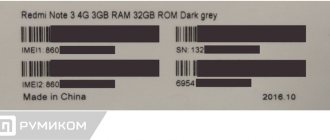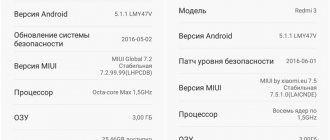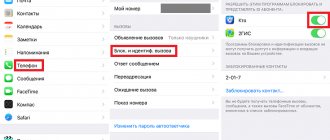How to determine the brand of Meizu smartphone
When purchasing a device, it is quite easy to determine its originality, and the procedures will not take much time. There are three main ways to determine the authenticity of Meizu products:
- IMEI number on the phone
- Device serial number
- Operating system check
IMEI
The most common and reliable way is to check the device by comparing the original IMEI code sewn into the phone itself with similar combinations on the case and packaging of the device. The first thing you need to do is find out this code, for which there are two ways:
- On the keyboard, dial the combination *#06#
- after this a message with the number will appear on the display. - On your device, go to the settings section and find the “About phone” subsection. In the information you will be able to see the IMEI code you are looking for.
On the product packaging, the code is located on a sticker under the barcodes. If the phone has the function of supporting two SIM cards, then the IMEI code will be shown in two copies, but only the first one will be useful to check for originality.
IMPORTANT.
If the verified codes do not match, this means that the gadget was not sold in its original packaging, which means it is no longer original. For a detailed check, go to www.imei.info - if the codes match, it means the original serial number of the device was entered.
If you find it difficult to carry out these steps, you can contact the ReStore service center network, where they will advise you in detail and, if necessary, repair Meizu smartphones.
Serial number
To find out the Meizu serial number, enter the combination in the number input field *#0001#
, or just look at the sticker on the back of the device.
When both serial numbers have been found, you can immediately begin comparison - as in the case of IMEI, it is worth checking all three codes. If they match, then the likelihood that the model is branded is very high. To find out the model of the device itself, you need to trace the first character in the number - the name of the device will begin with it. If it's the letter L
, then accordingly the gadget model will also begin with it.
If the serial number begins with the combination 91
, then the smartphone model will begin with the
symbol
M. If the numbers 91 are followed by Q
, this means that you are holding a phone for the domestic market of China, if this is
H
- a device for distribution on the international market.
operating system
For final verification of authenticity, you can register the device with Flyme - only the original smartphone will pass authorization. They never install the branded Flyme OS on fakes.
These authentication methods are very effective and will not take much time.
With these simple steps you can protect yourself from buying a counterfeit and low-quality phone.
How to check
phone authenticity
Photo gallery: How to check the authenticity of a phone
The mobile phone has long been one of the devices of urgent necessity, which none of us can do without. Despite the wealth of different brands and models of devices, a significant part of them continues to be imported through semi-legal schemes. So-called “gray” phones have an advantage in the price category, which attracts buyers.
How to find out the IMEI number on a smartphone
The most effective way to find out if a Meizu smartphone is fake is to check your purchase using IMEI. To find out if the code programmed into the phone itself matches the codes on the box and body of the device, you must first find the IMEI. This can be done in two ways:
1. Dial the code *#06# on the keyboard and wait until a message with the number appears;
2. Go to Settings and look at the code in the “About phone” section.
On the box, the code is located on a barcode sticker. There is also a serial number, which we will need a little later.
If the smartphone supports not one SIM card, but two, then the IMEI will be in duplicate. To verify the authenticity of a Meizu smartphone, you only need the first one.
Checking your phone for authenticity
When importing semi-legal phones, the company does not pay customs duties, as a result of which the final price of the product is 30%-40% lower than analogues. Such product import schemes are quite profitable, because at low costs, products are sold with the highest margin. As a result, such telephones cost an order of magnitude cheaper, are no different from unique devices from Samsung, Nokia, HTC, etc., but do not have any guarantee of authenticity from the manufacturer.
Checking your phone is a fundamental procedure because... When purchasing a “gray” device, the user completely loses the opportunity to receive service from the official manufacturer’s service centers. Such products are not covered by a company warranty, and if the device malfunctions, you will have to throw such a purchase in the trash. Authentication by IMEI Each mobile phone is assigned a unique serial number during production, which is called IMEI.
This code represents the failure international identifier in the accepted standard, which is displayed to the cellular operator when authorizing the phone on the network. Regardless of the device model and manufacturer brand, IMEI is standard for all devices and allows you to check
telephone for
authenticity
.
How to check Meizu by serial number
In addition to running the IMEI, it is advisable to also check the serial number of the phone. It is similarly located on the back and on the box of the device. You can find it directly in the device program by entering the code *#0001# through dialing.
Once the required code is obtained, you can begin comparison. The procedure is the same as for IMEI comparison. If the codes match everywhere, it means that the likelihood of forgery is minimal. Provided that such an IMEI exists, of course.
By the way, you can check the MEID in the same way if it is on the box and smartphone. But not every device has such a code.
Comparison of Chinese and official versions of MEIZU M3S.
We decided to compare 2 identical smartphones. One of which came straight from heaven, and the second was purchased from an official.
To confirm the originality of the phone you purchased, you need to do a few simple steps:
- On your phone keypad, enter the combination "". Confirm the action by pressing "Enter".
- A 15-character IMEI code, which was set by the manufacturer, will appear on the screen of the mobile device. The first 6 characters indicate the device series, the 7th and 8th digits indicate the country code of the phone manufacturer, and the subsequent characters indicate the serial number of the device. The last digit of the IMEI code is a control (reserve) number that determines the authenticity of the device by the manufacturer. Important! If the mobile gadget has 2 slots for SIM cards, then the same number of codes will be displayed on the screen.
- Then we compare the IMEI code that appears with the number that is printed on the back of the phone. To do this, remove the battery and find the code.
Important! We pay attention exclusively to the last 6 digits of the identifier. If your device is original, then these designations will coincide with the numbers that the device displayed on the screen. How to check a cell phone when purchasing You can check the authenticity of a phone not only by IMEI code.
Before you pay for a considerable purchase at a retail point, you should consider other features of the gadget:
- Cost is the first indicator that you should pay close attention to when buying a phone. If the price is too low and is approximately a third of the officially accepted price for a given manufacturer, this is clear evidence of a fake.
- Weight of the gadget – when inspecting the device, compare the characteristics of the purchased model with those stated on the manufacturer’s official website. As a rule, non-original devices weigh an order of magnitude less.
- Be sure to evaluate the color quality, expansion, and grain of the screen. Compare the expansion indicators with those indicated in the technical description of the gadget.
- Also, the authenticity of the phone
is indicated by the fact that the battery and the device itself must be made by the same brand. - Beware of gadgets that have additional slots for memory cards or SIM cards that are not stated in the manufacturer's technical description. And finally, carefully inspect the phone for its build quality. In the original models there are no backlashes, all panels fit snugly to the body, the symbols are printed in a clear font.
Good luck in choosing a reliable and legal gadget!
The problem of counterfeit and non-original smartphones is relevant and requires the attention of potential buyers.
Previously, a fake could be distinguished from the original quite simply, because it was very different from the original phone. There was an obvious difference in almost everything: appearance, build and screen quality, software features and, of course, price.
Today, recognizing non-original phones has become difficult. Chinese manufacturers have risen to a new level - now counterfeit devices differ slightly from the originals. If the user has never held a real gadget in his hands before, he may not notice the substitution at all.
Not only branded smartphones, for example, Apple and Samsung, but also popular Chinese brands from well-known companies - Xiaomi, Meizu, Vivo and others - manage to be counterfeited. To avoid falling into the hands of scammers, you must check your device. You can do this with a few simple tips.
Meizu check by imei: via SIM card connector
Listed above are the 3 best methods that you can use to find the Meizu imei number on your Android smartphone, but if you do not have access to your device (it may be faulty or you may have forgotten the password of your device), and the box ended up in the nearest trash heap, the above methods will not help.
Don't panic, the smartphone maker has thought about this too. Information such as FCC ID, SKU, S/N (serial number) and IMEI can be found somewhere on the device, usually in the battery compartment. If your cell phone does not have a removable battery and you do not have access to the battery compartment, the IMEI number may be located in another location, such as the removable SIM card slot.
Check by IMEI
The most popular method that can be applied to gadgets from any manufacturer is checking by IMEI. This is a special device that is assigned to devices by the manufacturer at the production stage. Typically IMEI consists of 15 digits:
The IMEI is on the warranty card and on the phone itself - usually under the battery. It needs to be checked against the code, which can be found in the settings. To check the match, you need to dial the combination of numbers *#06#. The 15 digits that appear must completely match those indicated in the settings, warranty card, case and on the box of the device. If there are any discrepancies, it means that something is wrong with the gadget - either the device itself, or the box or documents have been replaced.
If the codes match, you need to check the IMEI using the manufacturer’s database - scammers are powerless here.
- Xiaomi - https://www.mi.com/verify/#imei_en. A separate article about checking Xiaomi.
- Huawei/Honor - https://consumer.huawei.com/
How to check Meizu IMEI
First of all, the received code must be compared with similar ones on the box, in the warranty card and on the back of the smartphone. If the codes are different, it means that the device was not sold in its original box or was disassembled and refurbished before sale. This is definitely not original.
If no problems were found when comparing IMEI, you need to check it in another way. You need to go to the website https://www.imei.info/ and enter the code in the appropriate line. There should be at least some information. Ideally, as much data as possible about the smartphone, as in the screenshot.
If it matches the device model, it means the code is correct, and with a high degree of probability you have the original in your hands.
Features and Applications
Another quick and easy way to check the device for originality is to compare the characteristics of the smartphone with those listed on the manufacturer’s official website. To be sure, you can use third-party applications, for example, AnTuTu or CPU-Z.
There is also a special program for checking the authenticity of phones - . Just download it to your smartphone and click the “Verify Phone” button. Next, you need to follow the link and scan the QR code that appears. After these manipulations, the program will analyze the device and tell you whether the phone is original or not.
It is worth noting that some fake devices have a pre-installed patched version of AnTuTu, which shows fake characteristics and misleads the user. To avoid falling for the trick, download the current version of the application on Google Play.
External signs
Particular attention should be paid to the appearance of the smartphone and build quality. Very often, a fake can be recognized thanks to the screen - despite the fact that its diagonal is usually identical to the original, at the top or bottom you can see a small strip of white or silver color, due to which the display becomes smaller.
You also need to be wary when, when you turn on the phone, a logo of a third-party manufacturer or operator appears on the display. Often, Chinese copies have different placement of buttons, cameras, speakers and other elements. It is worth carefully considering the brand name - for non-original devices, the inscriptions may be crooked and contain errors, for example, Sansung, Aplee, Xioami, and so on.
Subtleties in the software
Many companies equip smartphones with proprietary firmware. For example, Xiaomi gadgets run on MIUI, Meizu on Flyme, and Samsung are equipped with TouchWiz. If, when purchasing a Xiaomi device, instead of MIUI, a different interface is pre-installed or there is none at all, it’s worth thinking about. The software of the original smartphone usually works smoothly and stably, but Chinese analogues may slow down and display ads.
Another important point that is worth thinking about is the translation of the interface. Typically, manufacturers are sensitive to such trifles, and the creators of fakes pay little attention to this, which is why the phrases turn out to be clumsy. For example, the phrase “Swipe the screen to unlock” can be translated as “Swipe the screen to unlock.” Typical automatic translation in AliExpress style.
To make sure that the smartphone is original, you need to go to the settings and carefully study the data about the gadget’s software. If necessary, it can be checked against the data that should be on the original device.
Final testing
If even this data is not enough for peace of mind, you can register your smartphone with Flyme. A non-original device will not be able to pass authorization, since this requires a real version of the Flyme OS operating system. But they never install it on fakes.
It often happens that instead of the original phone, the mobile communications market comes across a large number of fakes, which, to put it mildly, are not encouraging with their reliability. What should you do to avoid getting hooked and purchasing a fake for the same money as the original? Using the Meizu brand as an example, specialists from https://restore.com.ua explained to us the algorithm of actions.
Price
The price of a phone is also one of the important indicators of authenticity. You should be wary if a gadget worth 700-800 dollars is offered for purchase for 200-300 dollars. Before purchasing, you need to check the price of the device in official stores and ask the seller all your questions.
What is a serial number?
The manufacturer assigns each released device a unique serial number, which encrypts all information about the device model, country, and release date. The serial number is unique for each device from the same manufacturer.
What is IMEI?
Mobile phones, in addition to the serial number, have a so-called IMEI code. IMEI is an international identifier unique to each mobile phone. IMEI is a generally accepted standard for all mobile devices, which is “sewn” into the phone during manufacturing at the factory. This is something like a serial number that is broadcast to the operator when authorizing the phone on the network. The IMEI code format is the same for all phones, regardless of manufacturer. The IMEI code is also used to track and block stolen phones at the level of the cellular operator, which subsequently prevents the use of such a device in the network of this operator. However, blocking the IMEI code with one operator does not prevent it from being used in other networks.
How can I find out the device serial number?
As a rule, the serial number is printed on the packaging and duplicated on the device body; in most cases, the serial number is accessible through the software shell.
How to find out the IMEI of a phone?
To check your phone's IMEI, dial *#06# and the call button on your phone. The phone's IMEI looks like a 15-digit digital code. The IMEI code is duplicated under the battery of your phone, on the packaging and in the warranty card.
Why do I need this?
SNDeepInfo is the most affordable way to find out all the information about a device before you pay money for it. Enter the device serial number or phone IMEI in the input field and get accurate information about the phone model. Apple users receive extended information indicating physical and technical characteristics (device color, memory size, production date, firmware version when selling the device, unlocking and jailbreak methods).
What is this all for?
SNDeepInfo will protect you from buying a fake device. If, when checking, the serial number is not in the system, think about whether you are buying counterfeit equipment.
SNDeepInfo protects you from buying stolen goods. Each user who has become a victim of theft or lost a device has the opportunity to leave the stolen phone number or device serial number in the IMEI database. Therefore, SNDeepInfo is not only a service for checking IMEI and serial numbers, but also a database of stolen phones and devices.
SNDeepInfo helps you find stolen and lost items. Enter the code of the stolen phone or the serial number of the missing device into the IMEI database and increase the chances of finding the loss. If upon inspection the device is found to be listed as stolen, you can return it to its rightful owner and receive a reward if nominated by the owner.
SNDeepInfo is not just a phone IMEI database and serial number check, it is an in-depth device quality check service, a seller integrity test, and a search service for stolen phones and lost devices.
Currently, the service supports checking IMEI codes of all phones, including IMEI Apple iPhone 8, iPhone 8 Plus and iPhone X, as well as Samsung Galaxy S8, and Galaxy Note 8!
It is planned to expand the service for checking device serial numbers for any electronic equipment. IMEI - International Mobile Equipment Identity
- International Mobile Equipment Identifier - a number of 15 characters, assigned to all Meizu mobile devices, incl. and models: MX 4-core 64Gb, m9, mx2 32gb 64gb and others, when manufactured at the manufacturer Meizu. This unique number of the Meizu device is located in many places: on the device itself (usually under the battery), on the packaging box, in the ROM - the phone’s firmware, and when connected to the network, it is transmitted to the telecom operator’s server. Imei is used to find Maisie's stolen phones.
The unique number of the Meizu m9, Meizu m9 and other imei mobile devices is in most cases used by the telecom operator to register the Meizu phone in its network. And also the Meizu m9 phone, Meizi mx2 32gb 64gb phone and others can be easily found if it is stolen or lost, because It is not easy to fake and when logging into the network and can be detected.
In the event of the theft of a Meizu phone, it is necessary to make an official statement to the Police, after which law enforcement agencies are obliged to contact the OPSS companies operating in their territory in order to blacklist the stolen property and transfer information if the Meizu phone is identified about the new owner of the device.
In developed countries: in Europe and America, this system for finding stolen phones is mature and effective; even if the SIM card is changed, the phone will not work in any cellular network.
In Russia, due to an imperfect system of prosecution and punishment, returning a stolen cell phone or tablet through imei is problematic. The rightful owner will need to be persistent and patient in order to find and return his equipment.
And if the phone is still found, in order for it to work correctly again and successfully log in to its network, it may have to be restored after hacking or flashing. On such a device, you must first make a diagnosis. I would not like to get some kind of spyware that will send SMS to paid numbers. Some other repairs may be required, the screen, microphone, speaker. High-quality repair of meizu mx2
and other models can be done at the TaoTorg service center. The specialists of this company will be able to restore imei through the correct flashing. The cost of this service at the time of writing is 1000 rubles. In order to find out the price for repairing your phone model, go to the official website of this service center using the link posted above. And if the phone has not yet been found, then the employees of this company can advise on whether it is possible to detect the phone through Google services and special Android OS programs.
Changing Imei
To check your imei, dial the combination *#06# and a window with the serial number will appear.
In order to change imei, we need to get into the engineering menu. There are several ways to do this.
Dial code.
We dial *#*#3646633#*#* and get to the Android engineering menu.
Immediately swipe to the side and go to the “ Connectivity
” menu.
After entering the menu, go to “ CDS
information
” and then to “
Radio information
”.
Select your phone and go to the menu. You will have a window with various information and an input line at the top. In this window you need to enter a special code: “ AT + EGMR = 1.7,” “your imei
”. If you want to restore your serial number, you can find it on the device box and enter it in the line. But this method may not support all mobile devices.
Second way
is based on the use of the mobile uncle program, namely “Mobileuncle Tools”, funny name, isn’t it? You will learn more about how to use its settings in the video. You can download the program in the play market. Enjoy watching!
Data-lazy-type=”image” data-src=”https://androidkak.ru/wp-content/uploads/2017/06/imei-na-android-300×205.jpg” alt=”have” width =”300″ height=”205″> Mobile device users often wonder how to change the IMEI on an Android device themselves. IMEI (International Mobile Station Equipment Identity) is a series of numbers used to identify devices that use terrestrial cellular networks to transmit data.
Each mobile device must have its own unique IMA number. In a sense, it can be considered the calling card of the phone.