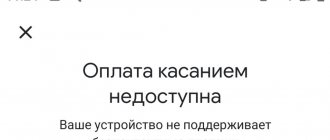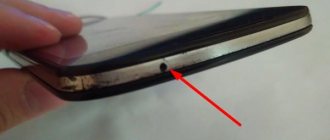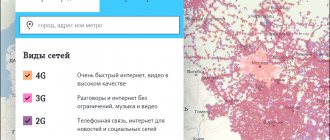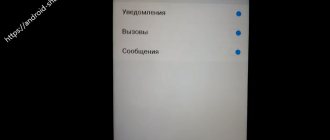The microphone on Xiaomi does not work - not the most common problem, but some users had to deal with a similar problem. The easiest way in such a situation is to contact the manufacturer’s support service and ask for help from employees of a well-known Chinese company. But sometimes you can cope with the difficulties that arise on your own, without seeking outside help. To do this, just test the device and find out which microphone has stopped working (different models, for example Redmi Note or Mi, have different numbers). After that, all that remains is to figure out the reasons and restore the operation of the device.
Why the microphone does not work on Xiaomi
There are many prerequisites for such problems: from mechanical to systemic.
Why the microphone does not work or you are hard to hear when making a call:
- Let's start with the mechanical problems, namely the covers. When choosing a case for your smartphone, you may not have noticed that it covers the microphone sensor itself. This is always worth paying attention to. In such a situation, you can buy a new case, or make corresponding holes in the old one. Moreover, do not forget about the bottom microphone.
- Check to see if anything in the case is blocking your speaker or microphone. It happens that you put some piece of paper, a check, a ticket and forgot, and at this time it is they that interfere with the operation of the device. Also, something might just stick to the microphone.
- Temporary problems. It happens that the slightest glitches occur in the system, this is especially typical for phones with Android OS. To eliminate them, sometimes it is enough to simply restart the gadget.
- Check the performance of your microphone when talking to more than one person. Call someone else and check the call quality. The problem may not be in your smartphone, but in the smartphone of that single contact.
- Noise canceling function is disabled. This is observed when the interlocutor complains about the presence of an echo or incomprehensible noise. Next we will figure out how to enable it.
- It is trivial to be in an area where a priori there cannot be good quality communication.
- The “Ok, Google” function is activated. This is also often the cause of faulty communication.
Reasons for phone breakdown
- There are many reasons for a device not working. Before thinking about radical measures, it is recommended to perform an action - reboot the gadget. After the manipulation, I should see if my device’s functionality has been restored.
- Unsatisfactory connection quality in Redmi 5. The problem is a bad signal (example: leaving the city). The problem resolves itself as soon as good coverage becomes available.
- If you purchased a low-quality case for your device, it may not have a corresponding hole for the microphone. This happens sometimes. There are 2 solutions: purchase a quality product, or make a hole for the microphone yourself. Also do not forget that there are 2 microphones. Its function is to suppress noise. If it is closed, the quality of communication will deteriorate due to the fact that the interlocutor will hear surrounding sounds.
- Carefully inspect the mobile. device There may be a business card or other paper placed under the cover that has slipped off and blocked access to the voice device. If this happens, clear any debris from the microphone and try speaking again.
- If you have difficulty hearing only 1 user of Redmi 5A Prime or 5S, and perfect voice communication has been established with everyone else, advise the other person to check the microphone in their own device.
- If the interlocutor hears an echo during a dialogue, then the noise reduction option should be activated. Do it as follows: in the gadget settings, visit the “Sound” section and turn on the function. It is present exclusively in new versions of the software. If a bug occurs when the option is activated, it is recommended, on the contrary, to disable it.
- The “Ok Google” service may negatively affect the operation of the voice device. It reacts to voice, thereby degrading the quality of communication. To disable it, select the “Voice” section, find the corresponding service and deactivate it. Then reboot your gadget. The problem should be resolved. The problem may also occur among owners of Mi Notebook Pro (Pro) laptops.
- Check if there are software updates for your device. As a rule, bugs are fixed in new firmware versions.
Instructions for the second method:
- Actions page;
- In the search bar, enter “sim parameters”;
- Through “Phone” go to a similar tab;
- Next, “View” and activate noise reduction;
Ready.
Let's move on to the enabled “Ok, Google” or “Google Now” function.
To deactivate it:
- Open the application with Google settings;
Xiaomi microphone does not work - turn off Google
- Find the “Search&Now” section in the list;
- There is the “Voice” tab;
- Next is the “Ok, Google” detection tab;
- And disable the “Ok, Google” service;
Ready.
The most common reasons for a quiet speaker on Xiaomi, which are easy to fix
I'll give you a couple of the most common reasons that cause concern, and I'll start with the case.
Case
Many people like to buy many different cases for Xiaomi to diversify the look or protect the phone, be careful, not all case manufacturers leave microphone holes in the right place, and some do not make them at all.
Make sure that the case does not cover the holes located to the left and right of the USB socket where you connect the charger.
Also make sure that at the top end of the Xiaomi, each hole in the case has a corresponding hole in the case; there are additional microphones necessary for noise reduction to work during a telephone conversation.
By the way, in earlier versions of MIUI noise reduction could be turned on and off, but now this is not available even for Mi 5, not to mention the modern Mi 9 SE.
Update
Check for firmware or system component updates, if available, update your phone. If you passed the test in the engineering menu, there is a high probability that the problem with the microphone is a software error and updates can fix them.
Bad connection
Make sure that during a call the phone reliably picks up a wireless network signal, be it a cellular operator or Wi-Fi. A weak signal can significantly affect the quality of speech transmission and even completely distort and distort it.
Physical interference
This advice overlaps with the one I gave about the case, make sure that there is no foreign objects near the microphone hole, like paper, sticky tape or anything else.
Ok, Google
In very rare cases, the "Ok Google" voice assistant feature may make your voice quieter. Disable it, instructions are on the website.
Return to content
A few more ways to fix the microphone
Try updating MIUI firmware. Sometimes, with the release of a new version, some options on the device with the old one fail.
A method that Xiaomi users have discovered allows you to troubleshoot problems by disabling automatic network detection.
You can do this as follows:
- Go to “Settings”;
- Select your operator;
- Click on “Select network”;
- Finally, turn off “Select automatically”;
- Ready. Typically, the quality of the connection improves.
Another unusual approach is video recording. You only need to shoot a couple of seconds of video.
What to do if you can’t hear your interlocutor well on Xiaomi mi5?
Here, as in other smartphone models, there are several reasons. Before performing the necessary operations, try restarting your phone as this may help.
Network stability
It’s worth looking at the signal strength scale on your smartphone; of course, 3-4 bars are unlikely to jam the signal, but 1-2 will ensure poor human audibility. Here you can do the following:
- move to another place and raise the phone higher to check the signal quality;
- if you use the Internet, switch from 4G to 3G or 2G;
- If the result is negative when using the two methods above, call your mobile operator and clarify the issue.
A case or other object is blocking the microphone
This doesn’t happen often, but it’s also an invisible problem. Usually, cases are made in such a way that the necessary sensors and other features of the smartphone are taken into account, but if you are faced with the problem of poor hearing, then you should remove the case.
Both on Xiaomi Redmi 4x and on other devices of this company, find where exactly the microphone is located. Usually there are two of them - one at the bottom, the other at the top, this is necessary for better noise filtering. Take a fine needle and carefully clean the bottom microphone. This should be done provided that the phone has been in your hands for more than one year, and the procedure should be done carefully.
Shooting video
There is an opinion that shooting a video will help fix the problem with the microphone. To do this, you need to open the camera, record a few seconds of video and that’s it, the microphone will work as always, it’s worth trying this method.
Change settings
The problem here can be solved using a hidden menu, let's change the microphone settings:
- open the dialer and enter the command *#*#3646633#*#*;
- in the window that opens, open the “Hardware Testing” section;
- go to the “Audio” subsection;
- open the “Normal Mode” parameter;
- in the “Level” option, select “Level 10”, and in the Value field set the value to 200 and click on the Set button;
- restart the device.
Such a small manipulation can instantly fix the problem.
We analyze systemic solutions
Now we will consider several solutions that are much more serious and complex than the previous ones, because, firstly, root rights (developer/superuser rights) are required, and secondly, you will have to deal with the firmware and system settings.
What to do if the microphone stops working after using the camera:
- First you need to download a special program where you can edit files, for example, “ES Explorer”;
- Find the file “audio_device.xml”, which is located in “/system/etc/”;
- Open the file using Explorer;
- In the found text, edit the following words: “ADC1” and “ADC2”;
- Save the file and restart the device;
Ready.
Disabling the second microphone:
- In the “/system” folder, find the “build.prop” file;
- In the line “persist.audio.fluence.voicecall=true” change “true” to “false”;
- Save the file and reboot your phone;
Ready.
At this point, you can also use editing programs such as “Build Prop Editor” and “build.prop Editor”.
Other solutions
There are a few options to try in the end:
- disabling Wi-Fi mode;
- disabling data transfer;
- an alternative to the second method is to switch the network type to “Only 3G or 2G” mode (Only 3G or 2G);
- move important data to external media and reset your phone;
- There is an option for unfinished modem firmware and the problem can be corrected by updating the smartphone firmware to the suit version.
All these methods will help get rid of various problems with the microphone, for example, when the interlocutor is hard to hear on xiaomi redmi 4x and xiaomi mi5, or the speaker does not work well.
We configure using the engineering menu (root rights are required):
- Go to the “Phone” application and enter the following combination in the dialing field: “*#*#3646633#*#*”;
- Go to “Hardware Testing”, select “Audio”;
- Pay attention to the “Normal Mode” item: in “Level” select “Level 10”, and in “Value is” enter 200;
- Restart your smartphone and check the microphone operation again;
Ready.
Please note that all the previously listed methods for fixing the microphone are valid on all Xiaomi models: be it Xiaomi Redmi 3, Xiaomi Redmi 4, Xiaomi Redmi 4x, Xiaomi Redmi Note 3 or Xiaomi Mi 6.
How to check the microphone on Xiaomi?
To check the quality of the microphone on your smartphone, you will need:
- dial a special command *#*#64663#*#*;
- wait for the special service menu to open;
- use the program interface and look at the section dedicated to the desired element (almost all sensors and parts are present here, including speakers and screen);
- make sure there are problems or make sure the device is working properly.
The mobile service does not allow you to find out why difficulties arose.
How to increase the volume of the earpiece speaker on Xiaomi
Microphone check
Finally, it is recommended to check the operation of the microphone through recording on a voice recorder or a special test.
Instructions:
- Go to dial and enter the combination “*#*#64663#*#*”;
- Find the “Loopback” test and check it;
xiaomi microphone does not work - check
Done.
Turn on noise reduction
When in crowded places, extraneous noise may be detected by the microphone as a conversation, resulting in interference and repeated repetition. Fortunately, the developers have invented a special function that will save the subscriber from such problems.
"Please note: not all Xiaomi phones have a noise reduction section"
- Go to “Settings”.
- go down to the section “Sound and vibration” - “Other settings”.
- Move the slider to the “On” opposite “Noise reduction during a telephone conversation.”