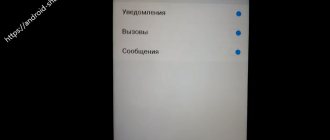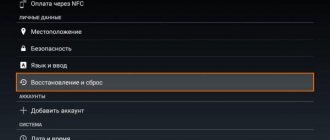Why is it hard to hear a conversation on a smartphone?
Interference in the auditory dynamics of a mobile device can be caused by various reasons. If the phone lasts a long time, there may be physical interference in the form of dust and dirt, which accumulates over time in all mobile devices, regardless of the manufacturer and line of devices. But it happens that the speaker in the phone makes a quiet sound immediately upon purchase. In both cases, you can change this. And make the device work as needed.
You will also need to change some system settings and applications. Programs can improve the sound through the speaker. Or vice versa - interfere with talking on the phone, creating interference. Some system applications are capable of this. But you need to know which programs and settings to disable. Next, we will look at them in detail and configure them accordingly.
Causes of microphone problems in Xiaomi phones
When one interlocutor does not hear the other, there are only two reasons:
- The speaking subscriber has problems with the microphone (MK).
- The listener has a problem with the speaker.
Most Xiaomi devices have the first option.
Owners of Xiaomi smartphones periodically face the fact that their interlocutor cannot hear them.
The microphone stops partially or completely functioning for various reasons, both system (software) and mechanical. Therefore, it is necessary to determine exactly what the problem is.
Case
Some people, when purchasing a gadget, immediately buy a case. But it must be chosen carefully.
The following troubles are possible:
- Most companies produce cases without holes for MK. Therefore, it is better to spend time looking for a normal coating or cutting out small circles in the right places yourself.
- Some users purchase a case with 1 hole, forgetting or not knowing that Xiaomi has 2 microphones: the top one - the main one - and the bottom one, which works as an active suppressor of incoming sounds. If there is no hole for it, then the noise reduction mode does not function and the interlocutor hears everything (horns on the street, conversation on TV, etc.).
- Some people put notes, checks, and credit cards in a case and forget about it. These things move when you walk and block the hole.
Often the cause of poor microphone performance is an incorrectly selected case.
Update
If the sound disappears, you should download fresh applications to the gadget.
Often updating drivers and software helps improve the operation of the audio channel and system components.
Even a simple reboot of the device sometimes works.
There are also completely opposite cases of software failure, when downloading a recently released update affects the Xiaomi audio input and disables it. A method discovered by mobile device users will help fix this error. They noticed that if you turn off some functions, the phone can restore the sound channel.
They do it like this:
- turn on the “Settings” mode and specify the operator;
- press the “Select network” button;
- disable its automatic detection function.
After this, the quality of conversation and audibility improves.
Poor connection quality
When talking, you should check the strength of the wireless signal from the Wi-Fi network or operator. Its quality affects the intelligibility of speech: it can distort it, distort it.
Physical interference
Above we talked about some interference with the passage of sound, but there are others. Sometimes something sticks to the phone (a piece of tape, chewing gum, etc.) and interferes with the normal passage of sound.
OK Google
A common cause of various “glitches” associated with sound input are various applications. One of them is OK, Google. It sometimes affects the quality of the conversation, so some subscribers turn off the service.
To deactivate it, do this:
- open settings and look for the Voice tab in the Search & Now section;
- go to Ok, Google and disable it there.
Disabling unnecessary programs and their permissions in Xiaomi
Each installed program on a smartphone needs permissions: to access storage, manage calls, send messages, and others. They can not only be useful, but also take up important smartphone resources. Moreover, third-party applications can connect to the current call in the background and do something unnoticed by the owner. For example, recording a conversation for you (if such a utility was installed).
If you have trouble hearing your interlocutor while talking on your Xiaomi smartphone, you can get rid of it as follows:
- Open the settings of your Xiaomi smartphone;
- Find the “Applications” item in the list;
- Next, select “Permissions”;
- And click “Application Permissions”;
- In this window you need to select the following option – “Phone”;
- In the list you see applications that are allowed access to the “Phone” module. In other words, they can interfere during the conversation to the section and interfere in every possible way. In the window, you must disable all programs that are allowed access.
There is no need to worry about the performance of programs in the future. The next time you enter a particular utility, it will again ask for permission to access phone calls. And if this is important to you, then you can give it again for this program. Also, to disable the ability to interfere with system applications, select “System applications” in the menu of this window (three dots). In this case, the most complete list will be displayed where you can disable all programs that interfere with talking with the subscriber on a Xiaomi mobile phone.
This is interesting: how to disable the wallpaper carousel on Xiaomi.
Repair and replacement of microphone and speakers in Xiaomi smartphones
Today I would like to share my thoughts and experience in the field of repairing Xiaomi smartphones, as well as talk about the general principles of repairing the microphone and speakers in any other smartphones.
Let me start with the fact that I really like Xiaomi smartphones for their modularity, and therefore they have a high degree of maintainability. A typical Xiaomi smart device consists of a bottom board with a microUSB connector, a polyphonic speaker and a microphone, a main board (motherboard), to which a fingerprint scanner on the cable, a camera on the cable, a battery on the cable and a block of buttons on the cable are connected. This modular structure allows you to quickly and cheaply repair such smartphones, even at home.
Repairing speakers in smartphones
Speaking about speakers, first of all we need to remember that there are at least two of them. One is polyphonic, also called a buzzer or ringer, usually located at the bottom of the smartphone. The second is an earpiece or speaker , designed to listen to the interlocutor, usually located at the top of the smartphone, closer to the front and turned towards your ear. Speaker is usually smaller in size.
Here in front of you is the load speaker, aka buzzer, aka the polyphonic speaker of Xiaomi Redmi Note 3:
Let's compare the front and back views of the ear speakers of different Xiaomi models:
Any speaker has a membrane on one side and spring-loaded contacts on the other side. These pins make contact with pads on the board. Typically, in the smartphone case, opposite the speaker, there is a fabric mesh that should protect against large debris getting into the membrane. Unfortunately, such a mesh does not protect against microparticles of dust and metal shavings, which are attracted to the membrane by the permanent magnet of the speaker. As a result, the membrane begins to resonate incorrectly, and you hear it in the form of crackling and wheezing.
The first thing you need to start with is to remove any particles from the surface of the speaker membrane. This can be done with a brush, after first removing the speaker from the device. Metal dust can be collected with another weak magnet, wrapped, for example, in a polyethylene shell (so that everything remains on it and does not stick to the magnet itself). Also, I highly recommend cleaning all the holes and speaker grilles.
If the speaker is completely silent, then there is probably a break in its coil. You can check this by testing it with a multimeter.
If all this does not help, the speaker can be easily replaced with a similar one, the main thing is that it matches in size. Moreover, the price of the speaker is from 80 to 250 rubles. The speaker is glued to the seat on one side, since glue is applied there along the contour of the speaker. Before installing a new speaker, remove the protective sticker covering the adhesive layer.
The earpiece is located between the motherboard and the front of the screen, sticking to it. The polyphonic speaker is installed in the fasteners of the lower board and glued to it.
Microphone repair in smartphones
As for the microphone, various misfortunes can happen to it. Dirt can get into its hole, and dirt can also be in the microphone hole of the case. The impact of the smartphone may cause the contact between the microphone and the board to come loose, since the microphone is soldered to the board. Therefore, the microphone repair sequence will be as follows:
- Clean the microphone body holes with a sharp object
- Clean the microphone and the board around it with a brush
- If that doesn’t help, warm up the microphone chip with a soldering hair dryer at 180 degrees for a minute.
- If it doesn’t help, resolder the microcircuit with a hairdryer or replace the entire board with the microphone.
Replacing the microphone in Xiaomi Redmi
Luckily, as I already mentioned, Xiaomi uses a separate board for the microphone and USB port - it's called the bottom board. So if the microphone malfunctions, it is easier to replace the entire circuit board with it than to resolder the microphone. This takes into account the fact that the microphone costs 40 rubles, and the fee with it ranges from 250 to 400 rubles. The lower board is secured with latches and 2 screws, and also has a cable connection to the main board and to the antenna.
Replacing the board can also be difficult. They differ not only for different models, but also for different modifications of the same model. So, the board from Redmi Note 3 does not fit Redmi Note 3 Pro, despite the fact that some sellers claim the opposite!
The number of contacts in the connector per cable is different. So Redmi Note 3 has 24 contacts, and Redmi Note 3 Pro has 30.
[Visits: 3,220, of which today: 1]
Cleaning your smartphone speaker if you can’t hear your interlocutor during a call
If the settings do not help improve the sound quality from the hearing speaker, most likely it is simply clogged. And needs careful cleaning. This process is not as complicated as it seems. For this you will need cotton swabs and rubbing alcohol. It can be replaced by alcohol-containing liquids. Most new smartphones from Xiaomi have a non-removable battery.
If your device is one of them, you will have to clean the speaker only from the outside. Devices that can be disassembled with removable rear covers are easier to clean.
The end of the cotton swab must be moistened so much that the liquid does not drain from it. Each time you dip the end of the stick in alcohol, squeeze it to the maximum. Then walk along the surface of the protective mesh. It is best to do this with the smartphone turned upside down. So that the affected particles of dirt and dust can come out. Periodically, the mesh can be blown out to get rid of particles that have settled more deeply. You can pry up the sewage with a needle or any other thin metal object. Sometimes this helps to cope with the problem if, while talking on a Xiaomi phone, you have difficulty hearing your interlocutor at the other end of the line.
The cotton pad can be moistened more generously, but after this you need to dry the speaker with a hairdryer. After cleaning, allow the device to dry completely. Along with the hearing aid, clean the other speakers, as well as the openings on the phone body.
Problem with the speaker on Xiaomi redmi 9
What could cause problems?
Xiaomi phones use several types of talking devices at once. Some smartphones were equipped with defective speakers, this is a warranty case. But this is rare; problems usually arise for other reasons:
- Mechanical damage.
- Pollution.
- Firmware or local update failure.
- Incorrect levels in the service section.
With mechanical damage and contamination of the mesh, everything is quite simple. If the speaker is damaged, it will have to be replaced entirely. This cannot be done without the help of a technician at a service center. Contaminants can be removed by blowing through the mesh. To do this, you can use a regular compressed air cylinder.
Important: do not clean the speaker with needles, paper clips or other sharp objects.
First of all, you won't be able to clean anything.
Secondly, you will damage the protective membrane. And this will lead to complete inoperability.
Repair of smartphone speaker, we have spare parts for all models.
Boosting sound in Xiaomi mobile phone settings
Each Android mobile device has more detailed settings for any parameters and modules. But in order to manage them, you need to become a superuser or get root rights. To do this, you need to download one of several applications that allow you to “root” your device. For example, follow the link on the 4PDA forum. The link can be found in the topic description. After obtaining superuser rights in the device, you will need to find the parameter responsible for the sound from the auditory speaker.
A hacked device will open up endless possibilities for customizing your smartphone. With these parameters you can increase the power of the main speaker and listen to music even louder.
Why doesn't the second speaker work on Xiaomi phones?
Many users are surprised and do not understand why only one speaker works on a Xiaomi smartphone. It would seem that the sound should come from two grids located at the bottom of the device. But most models have only one sound output (top or bottom speaker). The second grille on the other side is just a microphone , identical in appearance to the speaker.
This is all individual, and the location/number of speakers is completely different on different phones. For example, the flagship Mi 8 has one sound output, while the budget phone Xiaomi Redmi 5 has a completely different one.
To find out if your mobile device has a second speaker, check out the official characteristics of the device on the manufacturer’s website .
No sound on incoming calls
The essence of the failure is that a call comes in, there is vibration, but there is no sound. First you need to determine what caused the failure:
- mechanical damage;
- moisture getting inside the Xiaomi Redmi smartphone;
- software failure - player installed.
The reason has been found out, it’s time to talk about solving the problem. If you downloaded and installed any application for playing music or for incoming calls, for example, a player, then most likely the program caused the default settings to be reset.
To correct the situation, you need to enter the following code “*#*#3646633#*#*”, then go to “Hardware” and “Audio”. Select a mode in which there is no sound (speakerphone or normal speech). After that, click on “Headset Mode” and select “Type”. We adjust the appropriate volume level for the following parameters “Ring”, “Media”, “SPH”.
The second way is to use a special program. You simply install the application on your Xiaomi Redmi smartphone, and it performs the setup automatically. Download the Sound About utility. Open the application, go to the “Media|Audio” section, and select “Speaker”. A new window will open in which you should select the “Phone Call Audio” command. Wait until the program finishes, after which you can safely test. The sound will appear.
In some situations, there is no sound for incoming calls due to damage to the speaker antenna; it can also oxidize due to moisture. In this case, disassemble the mobile phone, clean the speaker and fix the antenna.
Sometimes dust accumulates in the audio jack, causing a short circuit. As a result, the smartphone shows a headset connection indicator on the screen; of course, it is not connected, and there is no sound. In this case, simply clean the socket without turning off the mobile phone.
No sound after firmware update
Many users complain that often after updating the MIUI operating system, the sound on SMS messages disappears. There are several ways to solve this problem; now we will consider each of them in detail.
Option #1
- Open the “Settings” menu.
- Select the “Resolution” subsection.
- Go to the “Resolution” tab.
- Open the “Messages” category.
- Find “Messages” and check the box next to this command.
An unusually simple but very effective solution. If the problem persists, then it is possible that you accidentally blocked the Messages application from playing sound files. Therefore, use an alternative method to resolve the failure.
Option No. 2
- Go to the “Settings” of your smartphone.
- Open the “Sound and Vibration” section.
- Check the box next to “Incoming SMS”.
After these simple steps, the sound will be restored.
Option #3
- Open the settings of your Xiaomi Redmi mobile phone.
- Select the “All applications” section.
- Go to the “Messages” tab.
- We erase absolutely all information.
- The “Messages” tab will appear in a new window, go to it.
- Allow the application access to audio files.
The files will be deleted, but the crash will disappear.
Option No. 4
- Open the smartphone settings.
- Go to the “All applications” section.
- Go to the “Messages” tab.
- Select "Notifications".
- Check the box next to the “Sound” command.
Try all these methods in the exact order in which they were presented. You can be sure that one of the proposed options will absolutely solve the problems, and sound on SMS will appear again.
Phone analysis. Speaker replacement
The case is secured with 10 screws, while in the newer Redmi 2 the cover is already screwed on
.
After unscrewing them, you need to insert a plastic card into the gap between the halves of the case, as shown in the photo with an oval, then move the corner of the card around the entire perimeter, taking into account the warning in the form of two cables (circles with exclamation marks).
To remove the old speaker, you need to apply some force with your finger, since it is glued quite well. Unlike the new speaker, it has a seal on the back side.
The hole for the speaker on the cover is about a third of the area of the speaker membrane, apparently due to this, a slight bass sound is achieved.
Two speakers in comparison, on your finger
I peel off the paper rim to expose the adhesive part of the speaker for subsequent installation in its seat on the body. After installation, press down with your finger.
For the sealing part, good old blue electrical tape will do. However, there is a nuance. First, I applied electrical tape as shown in the first picture (on the left), closed the lid without tightening the screws, and turned on the phone to test the sound. When playing the track, the sound was dull, as if it went somewhere deep into the body... In general, after a short pandemonium with a tambourine, I came to the conclusion that there is no need to seal the back side of the speaker completely, but you need to leave part of it (a quarter) open, as shown in second picture on the right. of electrical tape .
To check the correct installation, you need to assemble the case, tighten only 2 screws (9th and 10th), turn on the phone, start the player and listen so that the sound is not dull, going somewhere inside, but voluminous. If you are lazy about tightening screws, you can use your fingers to squeeze the housing halves together in the area next to the speaker, but without covering the speaker itself!
Of course, in the meantime, I measured the resistance of both speakers, the difference turned out to be 1/10 Ohm.