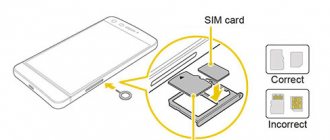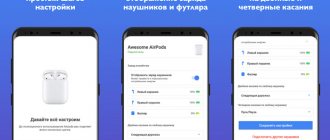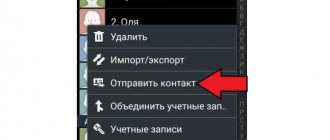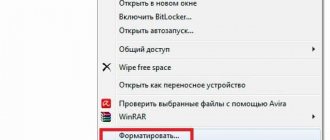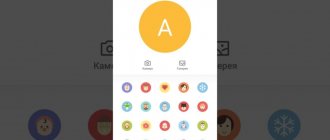According to statistics, 60% of the population of the Chelyabinsk region use smartphones. Of these, two thirds regularly access the Internet from their mobile device. At the same time, there are often cases when the quality and speed of mobile Internet leave much to be desired. The team of the Internet project “Be Mobile” and the operator Tele2 found out why the quality of the Internet actually depends and how to improve this quality through simple manipulations.
The Internet project “Be Mobile”, together with the mobile operator Tele2, tried to figure out why smartphone users may have slow mobile Internet. It is worth noting that Tele2 in the Chelyabinsk region over the past year has significantly improved the quality of its network and increased the speed of mobile Internet. Why didn’t everyone’s speed increase?
Fact 2. Some smartphones have data transfer restrictions imposed by the manufacturer itself
Another limitation that smartphone users may encounter is the lack of support for 3G and 4G, as well as certain 4G frequencies that are common in Russia. As a result, mobile Internet will also work intermittently.
For example, the fastest mobile Internet is 4G (also called LTE). Maximum data transfer speeds here reach 75 Mbit/s, which is comparable to wired Internet, which is used in homes and offices. However, the number of smartphones supporting this technology is still extremely small. Therefore, for maximum Internet speeds, you should make sure that your phone supports LTE.
What’s most interesting is that LTE support also does not guarantee that you will definitely get the coveted 75 Mbit/s. The fact is that some smartphone manufacturers, in order to save money, use chips and microcircuits that do not support Russian 4G frequencies or with their significant limitations. Most often, users of mobile phones from Chinese brands encounter such restrictions, in particular Xiaomi, Meizu, OnePlus, etc. By the way, in our test reviews we always talk about these restrictions. For example, mobile phones of these brands do not support LTE 800 and 3G 900 (standards are widespread in Russia). Accordingly, if the operator works in these communication ranges, the user simply will not be able to access the Internet at high speeds. At the same time, scolding the operator is also pointless. It's all the equipment manufacturer's fault.
Possible malfunctions of SIM cards
Correct installation of a SIM card in the slot does not guarantee its correct functioning. You can check the serviceability of the SIM card by placing it in another device. If the SIM card is not detected, the SIM card is considered damaged and must be replaced if flashing the phone does not help. If the SIM card started working when updating the software, then the reason was incompatibility of the device software.
A malfunction of the SIM card is indicated by the presence of mechanical damage on the chip; small scratches can affect the functioning of the card. The user should carefully insert the SIM card into the slot, since excessive pressure damages the contacts, and the reason is an incorrect connection. If the plastic is placed correctly, there is no need to apply force.
The method described above about combining 2 SIM cards and a flash drive in a hybrid compartment is also unsafe. If the SIM card is damaged, sometimes you will need to replace the flash drive. If any possible damage is detected, it is best to visit the mobile operator's service center and consult. If necessary, you can apply for a new SIM.
5 1 Voice
Article rating
Fact 3. Fast mobile Internet also works outside big cities
Some users are accustomed to the fact that high-quality mobile Internet is available only in large cities. But in fact, high technology has moved far beyond the boundaries of megacities. This is confirmed by Tele2 specialists. 87.4% of the population of the Chelyabinsk region is within the coverage area of the 3G high-speed mobile Internet network, and in the 2G network the share reaches 99.2%.
Our own measurements of Tele2 operating speeds outside large cities, for example in the area of Lake Uvildy, in the resort area between Chebarkul and Miass, in the vicinity of lakes Turgoyak and Zyuratkul, the Solnechnaya Dolina SLC, and the SLC on Lake Bannoe, confirm these facts. The average download speed here is about 2.5 Mbit/s, sending data is 1 Mbit/s. This is quite enough to share photos and videos from your vacation, as well as use the mobile Internet. Thus, in public recreation areas outside large cities, as well as in towns and villages of the Chelyabinsk region, there is high-speed mobile Internet.
Fact 4. New equipment allows you to improve the quality and speed of the Internet in the shortest possible time
Tele2 has experience in developing cellular networks in Russia since 2004. Over the years, the company has learned to build really efficiently and quickly. More than a year ago, Tele2 modernized all its equipment, launched 3G Internet in the Chelyabinsk region, and in August 2021, 4G began working in the region.
Network modernization has improved the quality of voice transmission, increased the success rate of completing a voice session, as well as the absence of interruptions and voice clarity to a level of 98.88%. The coverage area on highways and summer cottages was also doubled. Tele2 communications came to 124 new settlements. In addition, speed characteristics have been improved. The average 3G speed per subscriber has increased by 40%. Improved radio signal penetration in large cities by 30%.
The experience gained during network modernization and updated equipment will allow Tele2 to quickly launch 4G for the maximum possible number of subscribers and continue to increase speeds in 3G networks.
Fact 5. Good does not mean expensive
The price of communication services plays an important role in choosing an operator. Tele2 has never abused the trust of its subscribers. Fierce competition has taught Tele2 to conduct its business in such a way that low prices do not affect the quality of the services provided.
Currently, the company is relying on affordable tariffs with a package of voice traffic, SMS and mobile Internet. “Black”, “Very black”, “Blackest”, “Super black”. Depending on the consumption of certain services, you can choose the optimal tariff and pay the minimum amount.
For example, on the “Black” tariff for 99 rubles per month you can get unlimited calls within the Tele2 network in the Chelyabinsk region, 500 MB of Internet traffic and free traffic in the Tele2 TV and Zvooq mobile applications.
Well, on the “Superblack” tariff for 399 rubles per month, the client will receive a package of 900 minutes to all networks in Russia, 900 SMS, 7 GB of Internet traffic and free traffic in the Tele2 TV and Zvooq mobile applications.
Smartphones with two SIM cards supporting WCDMA and GSM
Very often we come across Chinese smartphones with 3G functionality and the ability to connect to high-speed Internet. Often the user thinks that he can use this function for both SIM cards. Unfortunately, in reality, only one SIM card supports high-speed 3G Internet, and communication is in this standard. The other slot supports normal standard communication. To understand which slot you need for the Internet, you just need to pay attention to some designations. Thus, a slot marked “W” (from WCDMA) will operate in 3G format, while a slot “G” (from GSM) will only allow communication on a standard network without the ability to connect to high-speed Internet. This functionality is practiced in all devices. Thanks to this, you can not only significantly save hardware resources, but also save battery power and make the device smaller in size. On the other hand, many manufacturers promise to soon make devices that can support 3G on both SIM cards.
For which smartphones can a hybrid SIM+microSD be made?
For almost any smartphone that has a slot design similar to the one shown in the picture above. Yes, the contacts of the flash drive and SIM card are directed in the same direction. However, they use different sets of contacts with different heights to operate.
Some companies deliberately reduce the thickness of the slot, or change the direction of the elements in the tray. In such cases, you first need to turn to specialized communities dedicated to discussing the relevant smartphone.
In addition, it is worth considering that the tray and its slot are not designed for increased thickness of elements. Therefore, problems are observed in certain models with hybrid “microSD+SIM”. Only a thematic forum can provide accurate information.
How do two SIM cards work?
The next misconception of beginners is the simple fact that smartphones can fully operate on two SIM cards. This is not entirely true, because older devices have sequential use of SIM cards and only more expensive devices allow cards to work in parallel. How to understand such an expression? First of all, it is worth noting that serial connection of SIM cards means their simultaneous operation only in standby mode. That is, if you call from one SIM card, the work of the other will simply not be available to you. After the call ends, the second SIM will be active again. The parallel communication method is a more functional solution. It assumes that SIM cards will work regardless of the load on the other. So, even during a conversation with one Sim, you can easily accept a call from another while putting the first one on hold. Unfortunately, a small number of smartphones support such a useful and simply irreplaceable function. On the other hand, there is a way out to solve problems with the communication sequence. To do this, just set up forwarding when turning off the SIM card to the second SIM number. So, one by one during a conversation, thanks to the forwarding function, a signal, a call or even an SMS will be able to arrive at a specific module, which will largely solve this problem.
Pros and cons of modules
Of course, each of the standards used has its own advantages and disadvantages. I'll start with DSDS:
- Gadgets with such a module are cheaper to produce and sell, have less weight and size, and also last longer on a single charge. These are their advantages;
- The obvious disadvantage is the inability to simultaneously use both SIM cards for calls, as well as lower call quality when compared with DSDA devices.
Considering the DSDA standard, the following can be noted:
- Higher quality of communication, the ability to receive calls on two cards simultaneously, the ability to organize conference calls. These are, of course, advantages;
- Disadvantages: high cost of devices, larger size and weight of devices, shorter battery life.
Settings
Having a dual-SIM smartphone, you can also configure certain parameters for each slot. To do this, just go to the settings, then go to “Sim Card Management”. This section will help you not only find out what specific color a particular SIM is displayed in, but also configure additional characteristics. At this point, you should usually pay attention to the prohibition of receiving SMS or voice calls. Otherwise, it is possible to determine which card will be responsible for data transmission and which will receive the video signal. You can also configure request permissions for a particular service.
Installing a SIM card
You can install the SIM card in a special tray, as well as in a slot in the battery compartment.
Method 1: Installing a SIM card in the battery compartment slot
There are 2 ways to install a SIM card into the device. The SIM card can be installed in the battery compartment slot, in other words, inside the phone itself. The installation algorithm will be as follows:
- The user will need to turn off the device to avoid interruptions in operation and possible deletion of some files;
- Often, the memory card is also installed in the battery compartment slot, so you will have to install the SIM and MicroSD at the same time. You need to turn the phone over and remove the back panel of the device. The device case contains a battery that will need to be removed to open access to the slots;
- The slots may be marked with SIM and MicroSD icons, but if they are not there, then yellow shiny contacts for synchronization with the chip will be visible in the SIM card compartment. It is necessary to install both cards so that they are positioned according to their sizes and contacts: the thin part of the MicroSD should be inside the device, and the inscriptions should be located on the front side towards the user. In the case of a SIM card, the chip must be synchronized with the device inside, and the yellow contacts of the phone must match the gold chip of the card. The operator logo on the SIM card should be facing the user;
- Next, you need to reinsert the device’s battery and turn it on to check operation. The gadget should display the SIM card in the upper left or right corner (depending on the phone). You should also check the operation of the MicroSD by going to the gallery and viewing the files. If everything is displayed correctly and the phone does not issue the “No SIM card” command, then you can close the case cover and continue working with the phone.
Method 2: Installing a SIM card in a special tray
This option for installing a SIM card has become popular due to the emergence of new models of gadgets. Modern phones have a hybrid tray that slides out and out of the device using a paper clip. The tray has 1 or 2 slots; you can install a SIM card and MicroSD or 2 SIM cards in them. You need to follow the step-by-step steps to install the cards:
- The device should be turned off to prevent interruptions in the operation of the gadget;
- The user will need to take a paperclip and press on a special hole in the phone in order for the spring to work and the SIM card compartment to slide out. In some cases, there are 2 separate compartments: for a flash drive and a SIM card;
- Most often it is necessary to trim the SIM card. It is advisable to determine the size of the tray using a ruler and make marks on the SIM card. The yellow chip must not be damaged or cut, otherwise the contacts will be damaged. The microcircuit is located with the contacts inward, and the logo is visible to the user;
- Once the tray is inside the phone, you need to turn on the device to check its operation.