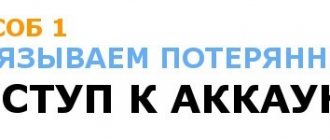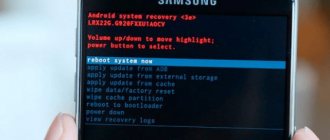Equipment
The manufacturer's packaging of the Mi Band 2 fitness tracker is quite simple. The box with the watch contains instructions in Chinese, a black bracelet made of soft material, and a charging cord. That's basically it.
The main disadvantage of the package is the lack of instructions in Russian.
After opening the box and putting on the bracelet for the first time, the question arises: how to turn on the xiaomi mi band 2 watch? Everything is extremely simple. When the battery is charged, the watch turns on by itself.
Setting up the bracelet
To fully use the bracelet, you can configure the following additional parameters:
- Unlocking the smartphone screen when the bracelet approaches it.
- Search for a bracelet. Convenient if the tracker gets lost in the apartment. The function is not very useful, because the search stops working when removed too much and the connection is broken.
- Placement on the right or left hand. Affects the correct collection of information about actions and the counting of steps.
- Display information on the bracelet display. You can display data on calories, steps, time, and pulse on the screen.
- Time display method: classic clock or date and day of the week.
- Activate the screen with a gesture. When you lift your arm and rotate your wrist, the display will light up.
- Heart rate tracking at night. Allows you to more accurately analyze your sleep.
By default, screen activation is disabled, the location on the right hand is indicated, and the search for the bracelet and heart rate tracking are disabled.
Setting the time
The time format is set in the application. You can leave only the hours, or you can add information about the day of the week and month. The settings are made from the “Profile” tab.
Setting up a smart alarm
The Mi Band 2 manual does not say anything about this function; it appears only in the third generation of Xiaomi fitness bracelets. You can enable this option, but you will have to use third-party software. There is an application in the Play Market called Mi Band Smart Alarm.
After downloading, you need to find out the MAC address of the bracelet in the “Profile” tab and enter it into the application.
Factory reset
The instructions in Russian do not contain an algorithm for flashing the device or resetting its settings. The bracelet is linked to only one device and one account. This is done to protect against theft. To bring the tracker to a state close to the factory settings, you need to open the application, disconnect the bracelet from the smartphone, wait until it is completely discharged and recharge. After this, Mi Band 2 can be connected to another smartphone. Another option is hardware flashing, which is difficult to do on your own.
Battery charging method
Smart watches do not consume much energy. You will have to charge the device approximately once every 2 weeks. To do this, use light pressure to remove the watch from the bracelet. Next, connect the power cord to the tracker on one side and to the power supply on the other side.
The power supply comes with the gadget. Its output power is up to 1 Ampere. You should not connect more powerful chargers; this will damage the battery.
If the charger breaks down, it can be easily replaced. Such power supplies are standard for many devices and cell phones. Can be purchased in the store. If you can’t buy a charger, you can charge the watch via the USB input of your computer or laptop.
Terms of use
The enabled device provides the following capabilities:
- Gives information about the number of steps taken.
- About the current time.
- About the number of calories lost.
- about the distance traveled.
- Heart rate data.
- Information about the battery charge level.
More information about the functionality of smart smartwatches:
- User status . This section displays all information about the owner of the watch. His heart rate, number of steps taken and distances taken. It is possible to customize sleep information. Mi Bend can even vibrate if the owner is inactive for a long time. You can also obtain data on the results of achieving the goal. You can set a goal for yourself either for one day or for a long period. Detailed statistics can be viewed on your smartphone. The weight measurement function is very interesting. To more accurately monitor changes in the owner’s weight, you will either have to enter weekly data yourself or purchase “smart” scales. They also work through the Mi Fit application.
- Notifications from your phone . You can receive almost all notifications on your bracelet watch: incoming calls, SMS messages, calendar messages, organizer messages, messages from applications, games, social networks. You can set do not disturb mode for a specific time.
- Behavioral tags . This function is good for sports, as well as for warming up during sedentary work. The tracker will notify the user when to take a warm-up break. When playing sports, it will notify you about the period for performing various exercises.
- According to the manufacturer, this function is capable of learning itself, adapting to the rhythm of the owner’s life.
All these features work on standard settings. Therefore, you can use Band 2 immediately after turning it on. You don't need a user manual in Russian for this. The necessary settings can also be obtained in the store after purchase. More detailed settings and capabilities can be found in this article later.
Setting the time
There is no built-in clock in mi band 2. To obtain time information, synchronization with a smartphone is required. After synchronization, the bracelet will have access to a clock that displays the time on the user’s phone.
If the watch on the Mi band displays a different time from the smartphone, the smart bracelet needs to be rebooted and synchronization repeated.
Why connect a fitness bracelet to your computer?
Almost every reader of our site will ask himself this rather logical question, but we see at least 2 main reasons why this may be necessary:
- Bracelet firmware (we are talking about Mi Band 2 and 3). Xiaomi often releases small updates and improvements, but in the initial stages they are at best in English, but most often in Chinese. Therefore, local craftsmen make localized firmware in Russian or Ukrainian.
- Testing without a smartphone. In this case, we are talking about simply shooting a video or writing instructions on how to use a particular function without a phone in your hands (a rather rare, but still possible case).
After we talked about 2 possible reasons for the need to connect, let's move on directly to the synchronization process itself.
Reboot method
There is no reset button or specific function in the gadget. The bracelet will reboot itself. To do this, you need to completely discharge the battery. The clock will turn off. After charging the battery, the device turns on automatically and reboots. This feature is called "soft reboot".
Some users claim that to quickly discharge, you need to put the tracker in the refrigerator. This is not recommended. The device and battery can be damaged by exposure to low temperatures and humidity.
Setting up a smart alarm
In Mi Band 2, the alarm clock is set and operated using the mi fit application. But the latest updates of this program no longer have this feature. To still set the alarm, you will have to download a third-party application. One such application is xsmart.
After downloading and installing this add-on on your smartphone, you then need to:
- Set up all the necessary alarm notifications on your smartphone. Repeat the same operation in the Mi Fit application.
- Copy the mac address of the wrist tracker to the mi fit user profile.
- Enter the same Mak address in the xsmart application. Perform a compliance check.
- If the check was successful in xsmart, an identical “X Smart” message will appear in front of all installed alerts.
That's all the settings. The operation will have to be repeated if the Xiaomi watch is completely turned off.
Initial setup
Includes bracelet assembly, charging, synchronization with the phone. At the first stage, it is recommended to use only the original charger and bracelet for the capsule, download the official Mi Fit application and create your account in it. This is necessary for the bracelet to work correctly.
Assembling the bracelet
To assemble Mi Band 2, you need to take the capsule and insert it into the silicone cell from the back. When the module is firmly in place, the bracelet can be put on your hand. It is recommended to assemble it for the first time and not remove the capsule unless necessary: the digital module may fall out. This will cause the cell to stretch and the module will not be held tightly, which will affect the measurement results.
Turn on/off
As such, the bracelet does not have an on/off switch. It runs continuously and is designed for continuous use. To activate the display, you need to touch the only touch button on the capsule. The display also lights up if you raise your hand (make a gesture as if you are lifting a watch to see the time).
This function is configured separately in the “Profile” menu. If the display does not light up after unpacking, it means the device is discharged.
Charging methods
Charging is carried out using a special cord with a recess for the capsule. The second end of the charger is a standard USB connector. To charge, you need to remove the capsule from the strap, insert it tightly into the recess and connect it to the network via a USB adapter or to a computer or power bank.
Factory reset
There is also no function for this action in the device itself. You can perform a factory reset only in the Mi Fit app. The smartwatch itself is completely tied to this software.
The following manipulations are required:
- In the application, find the user profile page.
- Go to the “Device” section and disable it.
- Information about the loss of all settings and data will appear. Consent must be given to all changes.
- Afterwards the reboot will begin. The bracelet will display standard factory settings.
There is another way to reset the settings. It has already been invented by users, but is highly not recommended by the Xiaomi manufacturer. Its essence is to hit a piezo element with an electric discharge from a lighter. This element is attached to one of the tracker contacts.
The operation is very dangerous. May lead to complete failure of the device.
How to use the Mi Band 2 bracelet
After the initial setup, the bracelet becomes completely ready for use, so usually instructions in Russian or a user manual for Xiaomi Mi Band 2 are not required. Additional manipulations are necessary only in some cases.
How to reboot Mi Band 2?
There is no usual way to reboot the Mi Band 2. The easiest option is to wait until it is completely discharged. This will be similar to a soft reboot.
To speed up the reboot, you can use an unsafe method. Just put the bracelet capsule in the freezer for a couple of hours. But you should not do this, as this may damage the device.
How to set up a smart alarm clock on Xiaomi Mi Band 2?
In the latest versions of the Mi Fit app, Xiaomi has removed the smart alarm function. Therefore, to activate this feature, you will need to use third-party applications. One of them is Xsmart (download for Android).
- Setting up a smart alarm clock is as follows:
- Set up all necessary alarms in third-party applications (system clock, third-party applications, Mi Fit, etc.); Install Xsmart;
- Open Mi Fit, select Profile, then Devices – and copy the mac address of the bracelet;
- In Xsmart, enter the mac address of the bracelet in the appropriate field and click “Check”;
- Set up alarms in the Xsmart application itself and make sure that the Xsmart item is installed next to each of them.
That's it, smart alarm clocks are set up. In the future, you will only need to turn them on and off, as well as change the time - and all this as needed.
How to turn off Mi Band 2?
No way. You can only wait until it is completely discharged.
How to reset Mi Band 2 to factory settings?
Without a special flasher (hardware, that is, a separate device) - no way. The bracelet remembers the Mi account to which it is linked, and also stores some information about the user’s last physical activity.
Similar to a "soft reboot", you can do a "soft reset". To do this you will need:
- Open the Mi Fit application, there Profile, on this screen in the “Devices” section find your bracelet;
- Click the “Disable” button located at the very bottom;
- Agree with all application warnings;
- Wait until the bracelet is completely discharged.
After this, it will be in close to factory condition and can be transferred to another person.
An unsafe alternative is a short-term electric shock to the charging contacts of the bracelet. To do this, you will need a piezo generator, which can be removed from a piezo lighter. Its contact must be placed against one of the charging contacts of the bracelet capsule, and the button must be pressed to create a spark. ATTENTION! This method is not recommended for use as it may damage the Xiaomi Mi Band 2!
How to disconnect Xiaomi Mi Band 2 from your phone?
If you only need to unlink the bracelet from your Mi account, you can use the instructions above. If you need to break the Bluetooth pairing of your smartphone and device, you need to do the following:
- On your smartphone, open the Bluetooth settings (Settings – Bluetooth);
- Find your bracelet among those already paired and click on the icon with the “gear” symbol next to its name;
- Click the “Delete” button in the window that opens.
All. The smartphone will no longer connect to the bracelet. The device itself will begin to vibrate as if the connection is lost.
This method does not delete the Mi account from the bracelet and does not break the binding, so you will not be able to transfer the device to someone.
Related article: Release date of Xiaomi Mi Band 4 in Russia and the world - review of the characteristics of the fitness bracelet
Unlink the device from the phone
In order to unpair the Xiaomi Mi Band 2 with your mobile phone, you need to follow a simple procedure. The device is connected to the phone via Bluetooth. You need to go into your phone’s Bluetooth settings and find Band 2 in the paired devices. Click on the “Disable” button. The connection will be terminated.
This method breaks the connection with the phone, and not with the Mi Fit application profile. After breaking the connection with the phone, all user information remains in the bracelet. It is not recommended to give the device to anyone in this condition.
Other methods
There are also more radical methods that should be resorted to when a “reset” Mi Band 2 is simply necessary for the device to start working as expected. For example, a complete discharge of the battery. Yes, this is a long process, since the bracelet can last up to 30 days from one charge, and this is sad if the gadget does not want to synchronize with the smartphone, bind to a new profile, and under other circumstances. This method is suitable for those who have not charged the bracelet. Otherwise, the effectiveness of this reset method may not be expected.
The freezer will also be completely discharged. Yes, it’s strange, but the method helps to completely discharge the gadget’s battery, which will help remove data from it. You just need to put the device there for a day, but we repeat that this method does not provide a guaranteed reset.
To do a full “hard reset” of Mi Band 2, use the Mi Fit application, this is a profitable and workable method by which you can reset the Xiaomi Mi Band 2. If you have already purchased a non-working “device”, then you should also not forget about the second method, but Please note that the bracelet cannot be charged until it is completely discharged.
Many owners are interested in the Xiaomi Mi Band 2 fitness bracelet, how to reset it to factory settings and reset the data. This action is required in a situation where the optional capabilities of the device are rapidly expanding.
Mi Fit app
This software was specially developed for the fitness watch Xiaomi Mi Band 2. After purchasing the device, you must download it to your phone and go through the registration procedure. You can download it on Google Play or AppStore.
For smartphones not running other operating systems, you will have to use third-party programs. Mi Band 2 supports them too.
After installing the application you need to:
- Register a personal account in Mi Fit.
- Link the fitness tracker to a new account.
- Connect Band 2 to your smartphone.
After completing all these simple steps, the user receives a number of smartwatch capabilities:
- configure functionality;
- track physical activity and heart rate. It is possible to configure indicators for a day or for a longer period.
If your smartphone does not support operation, you can use other applications.
Setting up the Xiaomi Mi Band 2 fitness bracelet
Setting up the device is quite simple.
Instructions for Xiaomi Mi Band 3
How to turn on Xiaomi Mi Band 2?
The fitness bracelet turns on automatically. It must be fully charged (this will take approximately 1.5 hours) via the USB connector of the computer from the cable that comes with the device. After this, the bracelet will be automatically activated and will be ready to pair with your smartphone via Bluetooth.
How to link Mi Band 2 to your phone?
For the bracelet to work, you will need to install a special Mi Fit application from the company store - Google Play Market for Android smartphones and AppStore for iOS devices. Then you need to turn on Bluetooth on your smartphone. After this, you can open the Mi Fit application.
To connect the bracelet to the phone and any other operations, you will need a Mi account. If available, you must log in to the application. If you don't have an account yet, you can create one directly from the Mi Fit app using your email address. After registering in the Mi network, authorization will occur automatically.
The app will then prompt you to connect to the bracelet. You need to select your device on the pairing screen in the MiFit app. After this, for some time (usually less than a minute), the program will synchronize with the bracelet, and upon completion of this process, Mi Band 2 can be used.
It is not recommended to disable Bluetooth on your smartphone. The memory in the bracelet itself is small (enough for about 12 days of activity), so it needs to constantly upload data to the application.
How to set up Xiaomi Mi Band 2
All Xiaomi Mi Band 2 settings are made from the proprietary Mi Fit companion application.
You can set the following options:
- Bracelet position: left or right hand. When this setting is set correctly, the device will count steps more accurately;
- Information displayed on the bracelet display: time and date, steps, distance traveled, calories burned, pulse, battery charge. If you do not need to show any of this, this option can be disabled;
- Time display format – large clock or small clock with date;
- Turn on the display by raising your hand. If this item is active, the bracelet's screen will light up when you look at it. If disabled, the display will always be on. It is recommended to activate this parameter - this will increase the battery life of the bracelet;
- Using the heart rate monitor in sleep tracking mode. If the parameter is enabled, the bracelet will turn on the alarm at the most appropriate time, but this will increase battery consumption.
Related article: Smart watches do not see the SIM card: we understand the reasons
In fact, all these settings should be turned on or off based on your personal preferences.
Some bracelet features can be configured in another menu. Among such functions of Mi Band 2 is displaying the name of the caller, SMS text and other notifications. And they are configured directly in the “Notifications” menu.
In this menu, you can select which notifications will be broadcast to the bracelet. Among those available:
- Incoming call. The bracelet will vibrate when there is a call and try to display the contact's name;
- Alarm. We are talking about those applications that are recognized by the Android operating system as alarm clocks (for example, those installed in Google Clock or the stock clock application are recognized, but those configured in Solid Alarm Clock Extreme are not);
- Notifications from third-party applications. The icon of the program that sent the notification is displayed on the screen;
- Inactivity alerts. If the bracelet has not registered activity for too long - well, that is, the user has been sitting for too long without moving - it will vibrate and remind you that it would be a good idea to walk around a little;
- SMS messages. The bracelet will show an icon and try to display text;
- Alarm clock set on the bracelet itself via the Mi Fit application;
- Goal achievement notifications. For example, if the user sets himself the task of walking 10,000 steps per day, the bracelet will vibrate when this number is reached.
You can also set the time at which the bracelet will stop bothering you with notifications.
It is worth remembering that in most cases the bracelet does not correctly display the caller’s name and message text if they are typed in Cyrillic (in Russian). This is due to the fact that the device was not officially supplied to the Russian Federation, and Xiaomi does not have a representative office in our country. Therefore, support for the Cyrillic alphabet was simply not added to the bracelet firmware and application capabilities.
At the end of the instructions there is information on what to do if the bracelet does not display the caller's name correctly.
Instructions for Xiaomi Mi Band 3
Firmware update
To update the firmware of the selected fitness tracker, special notifications are sent from the developer. Notifications are sent to your smartphone via the Mi Fit app. There is no need to rush to update. If the corresponding letters do not arrive.
If you have downloaded a third-party application and are asked to update the firmware of the bracelet itself, then this is something worth thinking about. Updating from third-party resources may damage the gadget's software.
To update you need:
- First, install the Notify & Fitness for Mi Band program;
- Download and copy the updated firmware version to your smartphone;
- In the program menu, go to the “settings” tab and find the latest firmware version;
- Before starting the update, agree to the update and additional functionality;
- Having agreed with the rules, click on the “update” button.
After all the steps, the firmware update of the smart fitness watch begins. We must not forget that no one can give guarantees what it will be like and how the update will affect performance. Everything is done at the peril and risk of the device owner.
Application for Xiaomi Mi Band 2
The fitness bracelet can be used with both official and third-party applications.
Mi Fit for Mi Band 2 – official application
The official application developed specifically for the Xiaomi Mi Band 2 fitness bracelet is Mi Fit. It must be installed immediately after purchasing the device. Through this application you can:
- Mi account registration;
- Linking your Mi account to the bracelet and unlinking it;
- Connecting the bracelet to a smartphone;
- Initial setup of the bracelet;
- Tracking your physical activity for a day and a longer period;
- Setting up bracelet functions.
The Mi Fit application can be downloaded from the company stores for Android and iOS:
For other operating systems you will have to use third-party applications.
The Mi Fit app is required for use with this fitness bracelet. However, it is not the only program that can work with Mi Band 2. The bracelet can be used in conjunction with third-party applications.
What applications does Mi Band 2 work with?
The Xiaomi Mi Band 2 fitness bracelet works with the following applications:
- Notify & Fitness for Mi Band – offers advanced notification management, a smart alarm clock with support for heart rate analysis for a more pleasant awakening, automated heart rate monitoring;
- Sleep As Android – a smart alarm clock with proprietary sleep monitoring technologies;
- Runtastic, Runkeeper, Endomondo – programs for tracking and storing information about physical activity, including GPS tracking, as well as user stimulation;
- Google Fit is a proprietary set of fitness tracking services for the Android operating system. Unfortunately, it works with restrictions and requires a link of accounts.
There are also many other applications that expand the functionality of the bracelet (for example, activate music control by pressing its only button) or simply monitor fitness activity.
Instructions for Xiaomi Mi Band 3
Key Caveats
Here are some recommendations:
- The Bend 2 bracelet watch is waterproof. They are made with IP67 protection. You can easily wear them in the rain or leave them in the shower. But swimming in them is not recommended. Especially in salty sea water.
- The material of the bracelet is subject to stretching over time. This can lead to the loss of the gadget or its frequent falls. It is not possible to repair. You will have to buy a strap at a specialized store.
- Xiaomi Mi Band 2 is charged from a 1 ampere portable charger. The use of more powerful power supplies is prohibited. This leads to battery damage.
- You cannot somehow influence the operation of the gadget with foreign objects.
- Do not download or install unknown software.
- It is forbidden to put the fitness watch in the refrigerator to drain the battery.
- Do not connect piezo elements to the electrical terminals to force a reset.
By observing these simple precautions you can greatly increase the service life of the device. There is also no need to use the gadget for other purposes. No need to throw, beat, or pass on to other people.
Question marks instead of a name
This problem often occurs among users in Russia and CIS countries. This is due to the fact that the device is not optimized for writing in Cyrillic. When you receive a call on your phone, the name of the caller is displayed on the screen with question marks. There is no solution to this problem using the official application yet.
You can use third-party applications or wait for an update that solves this problem.
Be that as it may, the firmware will have to be changed.
Inaccurate step counting
The operating error when counting steps is 5%.
If this error is greater, you should pay attention to the following:
- The fit of the bracelet to the hand may not be sufficient. The watch receives step data from the gyroscope and accelerometer. The device must fit tightly to the hand so that data from the surface of the skin comes constantly.
- A fitness watch must be connected to a smartphone at least once a day. It is better that the connection does not disappear at all. A possible reason for incorrect step counting is a disconnection with the smartphone.
If after eliminating the above reasons the situation has not changed, it is worth performing a complete reboot of the watch. This can be done by completely discharging the bracelet.
A short guide to the Mi Band 2 with the most important questions
What should I do if Mi Band 2 shows questions instead of a name?
Unfortunately, the Mi Fit app is not optimized to display Cyrillic fonts. Therefore, question marks may appear instead of the caller's name. There is no official solution to this problem.
However, you can use the unofficial one. However, this operation is performed at your own peril and risk, since it can lead to both damage to the bracelet and compromise of your Mi account.
- Uninstall the official Mi Fit app. There is no need to unlink the bracelet from your account;
- Install the latest version of the Mi Fit application from the MIUI.SU community (download);
- Log in to the application using your account;
- Make sure the bracelet is connected to the phone;
- Go to the smartphone language settings (Settings – Language and input) and change it to Chinese;
- Restart your smartphone;
- Go to the Mi Fit app. Wait a while for the bracelet firmware to update;
- Configure (from memory) the display of necessary notifications, including calls and the name of the caller;
- Go to the language settings of your smartphone and change it back to Russian.
Related Article: Fitbit Premium May Be Coming with a More Affordable Subscription
After this, the caller's name will be displayed.
If after all operations the date in Chinese is displayed on the bracelet's dial, change the dial to one without a date. You can then return the date dial.
Xiaomi Mi Band 2 does not count steps correctly
To analyze physical activity, the Mi Band 2 fitness bracelet uses accelerometer and gyroscope data. If it doesn't count steps correctly, check the following: The band should fit snugly on your wrist. If it moves freely, this may lead to extra steps being counted or the ones taken being incorrectly analyzed; The bracelet must synchronize with the smartphone at least once a day. It is advisable that it be connected constantly.
If the bracelet fits tightly on your hand and synchronizes regularly, but at the same time incorrectly counts steps, you should do a “soft reboot” - completely discharge it, let it sit for a while in the off state, and then charge it again.
If this does not help, you need to unlink the bracelet from your Mi account, discharge it, charge it and link it again.
It is worth remembering that in any case, the accuracy of the calculation will not be absolute, but sufficient. The error is approximately 5-10%.
Mi Band 2 does not connect to the phone
If the Mi Band does not connect to the smartphone, you need to check the following (the procedure is approximately the same for both iOS and Android): Make sure that Bluetooth is turned on on the smartphone (Settings - Bluetooth); Make sure your smartphone's Bluetooth is at least 4.0. Information about this is given in the technical specifications of the smartphone. If it has generation 3.0, unfortunately, the devices are incompatible; Make sure that there is no other Mi Band 2 in the list of paired Bluetooth devices. If there is, delete it; Just in case, delete the current pairing of the smartphone and bracelet via Settings - Bluetooth and try pairing the devices via the MiFit application; Perform a “soft reboot” of the fitness bracelet; Try connecting the bracelet via Notify & Fitness for Mi Band and update the device firmware (works only on Android).
In addition, during the search process (the bracelet begins to vibrate), you can press a button. In some cases this helps.
Mi Band 2 discharges quickly
The problem of fast discharge often occurs due to incorrect firmware. Therefore, it can be solved by flashing the smartphone. For these purposes, you can use the Notify & Fitness for Mi Band program.
Detailed instructions on changing the firmware are given in the section “Xiaomi Mi Band 2 – firmware update”.
If you are using the official firmware, but the bracelet still discharges quickly, you should check the frequency of use of the heart rate monitor. It can turn on automatically in running or sleep tracking modes. It is worth disabling them if you do not need to track your heart rate.
How to update Mi Band 2 firmware
The firmware update arrives automatically, often simultaneously with the update of the MiFit companion application. If a new firmware version has been released, but the update has not yet arrived, you should wait a few days.
An unsafe method for changing the firmware is given in the section “Xiaomi Mi Band 2 – firmware update”.
How to set the time on Mi Band 2
The fitness bracelet does not have its own watch. The device displays the time set on the phone. Therefore, if the watch is not working correctly, you should make sure that it is configured correctly in your smartphone.
If the time in your smartphone is set correctly, but the bracelet clock is still in a hurry or behind, a “soft reboot” will help (completely discharging the capsule and then charging it).
Mi Band 2 stopped measuring heart rate
Most often this is due to problems with the firmware. You can wait for the official update or use the instructions given in the sections “What to do if Mi Band 2 shows questions instead of a name” or “Xiaomi Mi Band 2 - firmware update”.
If Mi Band 2 does not measure the pulse, then you should make sure that it is adjacent to the artery, and is also located just above the junction of the wrist and hand.
Is it possible to swim with Mi Band 2
The bracelet's water resistance is certified to IP67.
This means that it can withstand short-term immersion to a depth of 1 meter, but only in distilled water. However, swimming with the bracelet is not recommended. In some cases, it may simply “drown”; the tightness of the device is quite low.
Mi Band 2 – can it be wet?
Yes. The bracelet can withstand short-term immersion to a shallow depth and easily “survives” short contacts with water - while taking a shower or washing hands.
How to do a Hard Reset on Mi Band 2
There is no official way to do a hard reset. On the Internet you can find several instructions for Mi Band 2 in Russian, which involve the impact of high power currents on the charging contacts. This should not be done, since such a procedure can lead to breakage of the bracelet.
The only way to reset your Mi Band 2 is to unlink it from your Mi account and do a soft reboot.
How to flash Mi Band 2
Instructions for flashing the fitness bracelet are given in the sections “What to do if Mi Band 2 shows questions instead of a name” or “Xiaomi Mi Band 2 - firmware update”.
No connection
The smart watch communicates with the phone via Bluetooth. If you cannot connect 2 devices, you should reboot them and try again.
If the problem persists, the reasons may be the following:
- The pairing contains information from another Xiaomi Mi Band 2 bracelet. It is worth removing this device.
- All Mi Band trackers support pairing only with devices of at least generation 4.0. If the 3.0 smartphone cannot be connected. Information about the generation of the smartphone is available in the phone settings in the “product version” section.
Bracelet parameters and functionality
The Mi Fit program allows the user to view the “Activity”, “Profile” and “Notifications” sections. The gadget collects the following statistics:
- Counting steps taken per day, as well as distance traveled and calories burned;
- View statistics for all past periods;
- Ability to group data by day, week, month and all time;
- Tracking the quality of sleep of the bracelet owner, calculating indicators such as sleep duration, determination of its phases (deep and REM sleep), periods when there was awakening;
- The ability to set a “smart alarm clock” using third-party applications. The smartphone, using a bracelet, determines what phase of sleep you are in and begins to wake you up in the fast phase - exactly when it is easiest to wake up;
- You can also track the dynamics of weight changes for any period;
- The ability to measure pulse using a button on the device panel and using a special gesture;
- Calculation of body type, BMI of the tracker owner and much more.
Many users create not one, but several accounts at once so that they can track the data of two or more people - for example, if the tracker is alternately worn by two girlfriends or brothers. There is a very convenient sorting by dates and periods, and there is also the opportunity to share your own achievements and records via messenger or social network with friends.
The “Running” function, implemented in the Mi Band 2 tracker, received a large number of positive reviews. It can be activated when the GPS tracker is turned on - this can be determined by the fact that the satellite icon lights up green. After turning it on, you can start training, and at this time the bracelet will count the distance traveled and record the route for jogging. Also, its display will display useful information about running speed, pace and calories burned. There is a “Pause” button, and by holding it for a few seconds, the user has the opportunity to complete the workout.
The convenience of using the Xiaomi Mi Band lies in the fact that the owner can independently configure the display of parameters of interest to him on the bracelet display. And so that you don’t have to press a button every time, the manufacturer came up with and implemented into the device such a feature as “gesture control.”
To view the selected parameters and statistics, you just need to raise your hand with the bracelet to chest level, making a gesture as if you were looking at the time on a regular watch. The LED indicators on the bracelet will immediately flash. If one blinks, then more than 30% of the daily step norm you set during the setup process is completed, two adjacent ones blink - two-thirds of the norm is done, does not blink at all - until even a third of the goal is achieved. Do you see the two outermost blinking diodes? Don’t worry, the bracelet is not broken, this means that the daily goal has been achieved, and if all the indicators are already flashing, you have exceeded the goal, congratulations!
Rapid loss of charge
If the performance of the device was not influenced from outside, was not dropped, or was not used for other purposes, there are only 2 reasons for this problem:
- Unofficial firmware. Third-party support is very “heavy”. As a result, it consumes a lot of energy. It is worth changing the firmware to the factory one.
- Too many features included. You need to disable unnecessary programs.
Smartphone autonomy
As a rule, all these problems arise due to improper use or use of third-party software. To work effectively, you need to be more careful when using the fitness tracker.