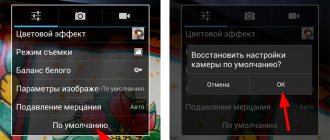One fine day, your Xiaomi smartphone may stop turning on. According to users, this happens under various circumstances: after updating, after discharging, after charging, sometimes the device simply turns off for no apparent reason and does not turn on, hangs on the screen saver. Also, the device often signals a problem with a white or red indicator.
Sometimes the smartphone is completely discharged, which can be indicated by a red light. When you press the power key, of course, nothing happens, since the device simply does not have enough energy to start. There is only one way out - put the smartphone on charge and charge it for a while, while trying to turn it on.
Why Xiaomi gets stuck on the Mi logo
The reasons why Xiaomi does not turn on and the logo is on can be different: from problems in the software to failed smartphone components. Determining the cause is 50% of success.
Why does the phone freeze on the Mi logo when turned on:
- Android system glitch (relevant for Xiaomi A-series) . This OS is not perfect and crashes happen. If the cause has a software property, then in 99% of cases the problem can be solved.
- Crooked installed custom firmware. If you installed custom firmware on your device and any errors appeared during the process, then loading to the logo and freezing is the result of these errors. After an unsuccessful update, the phone freezes on the screensaver quite often.
- Problematic OTA update. Most often, such problems occur on Xiaomi A series, but they also happen on MIUI. The manufacturer rolls out unfinished updates, after installation of which Xiaomi always loads with the logo on the screen.
- Damage to bootloader files. Sometimes, due to incorrect user actions or as a result of malware, the OS boot loader entry is damaged. This problem falls under the software category.
- Short circuit on the SIM card. Sometimes this happens: the SIM card contacts get a short circuit, and the smartphone cannot boot. The simplest solution is to temporarily remove the SIM card from the phone.
- Incompatible microSD. Xiaomi stuck on the Mi logo may be the result of installing an incompatible or damaged memory card in the phone. Remove the flash drive during startup and look at the result.
- The battery is completely discharged or worn out. If the battery is completely discharged, the phone will not be able to start. The same can happen if the smartphone battery has been actively used for more than 3 years.
- Damage to the memory chip. Especially the part where the boot entry is located, containing the necessary data for booting. You won’t be able to change the chip yourself; all that remains is a visit to the service center.
If the error is software in nature, then in most cases it can be fixed. But if the problem is hardware, then in modern Xiaomi smartphones even the battery is difficult to replace at home. Let's try software methods to correct the situation first.
Attention! If the problem relates to the hardware, do not under any circumstances try to disassemble the smartphone yourself to fix the error (especially if it is still under warranty). Without proper experience in phone repair, you can damage the components of your smartphone so much that it becomes beyond repair.
If your phone turns on but won't boot, try the simple solutions above (like removing the SIM card or flash drive). Also charge the battery using the original cable.
If your smartphone still hangs on the splash screen and does not load, read on.
Causes of freezes
Claims on stable firmware regarding software are negligible. The built-in MIUI shell is free of any problems, as it is created at Xiaomi, where the company's developers eliminate all shortcomings as soon as possible.
However, the problem of rebooting a smartphone in case of failures is relevant, if only because it will not be possible to remove the battery from the device. Xiaomi users simply do not have this option, since the housing in the gadgets is non-removable.
Owners are often interested in why Xiaomi is frozen and why this is happening. The reasons are as follows:
- Running an application that is too resource-intensive or unoptimized.
- Activation of a large number of applications that lead to increased resource consumption. After all, they are used by programs even in the background.
- Unstable firmware. It can also cause difficulties during work. There will be no problems with the standard OS, but third-party versions often lead to various errors and slow operation.
- Sometimes this happens after an update when the developer offers test software. Don't rush to install it.
It's time to learn what to do if your smartphone freezes.
Reset your phone to factory settings
Hard Reset - also known as factory reset. If the problem is caused by an operating system error, this method should help. The algorithm of actions varies depending on what kind of recovery you have installed: stock or custom.
Attention! After the reset, there will be no user data left on the phone: photos, applications, audio - everything will disappear. Except for the contents of the memory card. Essentially, you receive the phone in "ex-store" condition.
Hard Reset in stock recovery
Complete in just a few steps. To enter recovery, you need to turn off your smartphone, and then hold down the power and volume up buttons at the same time. You need to release them after the recovery menu appears on the screen.
Previously, I already talked in detail about resetting Xiaomi to factory settings through recovery. There is a high probability that after the restart the phone will boot normally. The first start after a reset may take from 5 to 10 minutes.
Hard Reset in TWRP recovery
If you have a custom recovery installed (for example, TWRP), then the process of resetting to factory settings is radically different. Although you need to enter this mode in exactly the same way (power + volume up).
TOP 5 productive Xiaomi smartphones according to AnTuTu rating:
- 1 Black Shark 4 Pro
867578 points - 2
POCO F3 Pro821847 points
- 3
Xiaomi Mi 11 Ultra817225 points
- 4
Xiaomi Mi Mix Fold815000 points
- 5
Xiaomi Mi 11 Pro804210 points
Please note that to reset you need to use selective cleaning and under no circumstances touch the System section. In the picture below, the System section is marked, but you don’t need to do this, otherwise the operating system will not boot at all.
If stuck in Recovery mode
Sometimes a situation may arise when a Xiaomi smartphone refuses to exit Recovery mode, which is specially designed to restore the phone. It is used in situations where you need to reset your smartphone to factory settings. If the device constantly hangs in Recovery mode, then the user should click on the “Reboot” button to reboot. If there is no reaction from the smartphone, it is recommended to press and hold the “on/off” button for a long time (20 seconds or more).
Another option is to activate Fast boot mode. To do this, in Recovery mode, press the power button and the lower volume key simultaneously. After the vibration is triggered, continue to hold the lower volume button and release the Power key. After a specific logo (a hare in a hat with earflaps) appears, you can again perform a forced reboot from Fast boot mode. To do this, hold the power button for over 20 seconds.
There is also a third, last available option. It involves resetting the settings. In this case, if the operation is successfully completed, all data in the form of music, videos, photos and even accounts will be deleted from the phone. To restore the settings, click on the “Wipe Data/Factory Reset” button and confirm the action.
Important: it is unknown which method will be effective, however, resetting the settings should be the last thing. If these methods do not help, then the Xiaomi device most likely requires flashing.
Recovering bootloader files
Updating the firmware helps in cases where the bootloader files are damaged. In this case, Xiaomi often freezes on the logo after flashing the firmware. The method is also effective for Android crashes. The instructions are different for stock and custom firmware.
I wrote detailed guides about flashing, so below I will give a general description of the problem and its solution with links to these instructions. You can download the latest firmware for your phone in the official update archive by selecting your smartphone model.
Firmware firmware via MiFlash Pro
To do this, you will need to download the firmware file in advance, find and install ADB drivers, and also download the MiFlash Pro program. To work with it, you will need to log in to your Mi account. Without this, installing the official firmware is impossible: instructions for reinstalling stock Recovery.
It is worth noting that you can change the OS on your phone using MiFlash Pro even if the bootloader of your smartphone is locked. Unlocking is optional.
Custom build firmware
In this case, you will have to use TWRP recovery. First you need to download the firmware file itself in a ZIP archive, Google services (Google Apps) if they are not in the firmware itself, a ZIP package for installing MagiskRoot, as well as various fixes (if required). All this needs to be moved to the root of the memory card.
I described this process in detail in the instructions for installing custom recovery on Xiaomi. You need to strictly follow it, otherwise instead of a working phone that turns on endlessly, you can get a “brick” that doesn’t turn on at all.
If you are using MiFlash Pro, there is an option to save user data. To do this, instead of “flash all and lock”, before pressing the “Flash” button. In the case of TWRP there is no such option.
Attention! If you want to install custom, check the checksums of the downloaded files before installation. It will be unpleasant if TWRP refuses to flash the system due to package damage.
Above I have listed all the “home” methods that will help to revive a Xiaomi phone stuck on the Mi logo. If you know others, welcome in the comments.
Xiaomi phone is frozen, the screen does not turn on
If the phone does not respond to your actions, does not turn off, and the screen is inactive, try restarting it first. This is done differently on different models, but most often by holding down the power key (sometimes with the volume down button) for a few seconds. If this works, you'll be in FastBoot mode, which is the equivalent of BIOS on a PC. In it, select the Power button to restart the OS.
If there is no result, we can assume that the error is in one or more system files. It’s too early to despair; you can try to reflash the device or roll back the operating system. You can do this in several ways:
- Boot old version of MIUI interface, but this will only work if the bootloader is unlocked
- If your phone is running in developer mode, you can roll back the system
- In Soft Recovery mode you can also download new software
In older phone models, this problem is sometimes solved this way: you need to remove the battery and insert it back. However, modern smartphones have a one-piece design, so to solve the problem you will have to contact a repair center.
Contacting the service center
If none of the above helped, most likely the problem is hardware in nature and you won’t be able to fix the situation yourself. You will have to contact the specialized specialists of the Xiaomi service center.
You will need proof of official purchase of the smartphone (receipts, boxes, warranty cards). And in some cases, they may be asked to show a passport or other identification document.
Attention! You should not contact handicraft workshops. Perhaps the craftsmen there will be able to revive the smartphone, but it will not last long. This is also not recommended for security reasons. Information stored on the phone can become the property of criminals.
If suddenly your Xiaomi phone is stuck on the startup screen and does not start, try to solve the problem using the methods described above. In 99% of cases they help. And if not, then prepare for a visit to a service center, whose specialists will definitely be able to restore the phone.
Xiaomi smartphone took a long time to charge, but does not turn on
Usually Xiaomi or Redmi phones are activated after a few minutes of charging. A working smartphone's indicator lights up while charging. If this is not the case, the problem may be with the battery, the USB charging cable, the charger itself, or the charger socket. What to do?
- First you need to try charging your phone with a different wire and adapter.
- If the screen responds and the phone begins to charge, give it a few minutes to restore the battery and return to working condition.
- If you don't have another adapter or cable at hand, check the one you have: connect another device to it and see if it works.
- Make sure that the wire is inserted all the way and that the cover does not interfere with it.
- Be sure to check the outlet if you are charging your device via an extension cord.
If the problem is not solved by the above methods, then the phone must be taken to the service department for diagnostics. The gadget may not turn on due to a faulty battery or input jack. Both tasks are best left to professionals in a certified center.
The smartphone does not boot after flashing or updating
The problem is mainly related to this. That you have downloaded firmware that does not match the device. It is necessary to scrupulously, down to the comma, check everything that you downloaded. For which device, phone modification sometimes plays cruel jokes on the user. If there is a letter S at the end of the device name, then please look for firmware with exactly the same marking. And download only from trusted sources, I never tire of repeating this, just like the entire distribution required for flashing.
In addition, be sure to monitor the battery charge level, start the process with 50%, no less. Otherwise, without being fully flashed, the device will go into bootlap (the so-called endless switching process) or simply “die”, turning into a “brick” with no signs of life.
After updates and flashings carried out by Xiaomi itself, once a week on developer versions or once every few months on stable versions, this problem does not arise. An algorithm has been developed that does not allow flashing without the necessary battery charge for this activity. The device itself will notify you about this.
From all that has been said, we draw a conclusion. Don't start if you're not sure. A lot of examples of low-quality smartphone firmware convinces me that this is a rather complex and delicate procedure that should be done by those who have an idea. You can’t flash it after watching enough videos from the Internet. Miss something.
What does the blinking color of the indicator mean?
Xiaomi models with LED indicators indicate a problem by the color of the diode. The frequency of flashing and the color of the signal (red, white, blue) can indicate the type of problem.
LED indicator signals when Xiaomi phone does not turn on:
- The red indicator is flashing , which indicates mechanical damage: the power button cable has come off, the battery has completely died, or the memory with the bootloader sector has been destroyed as a result of mechanical damage. In this case, it is possible that Xiaomi does not turn on and does not charge due to the condition of the battery.
- The white indicator flashes when the battery is deeply discharged. If the phone turns off, does not turn on and the white light blinks, then the battery charge is completely used up. You need to connect the charger and wait until it is fully charged. Only after this can the smartphone be turned on. A common situation after the battery is completely discharged.
- Blinking blue when you try to turn on the smartphone indicates a software problem: a crooked OTA update was installed, the bootloader crashed, or the MIUI system files were significantly damaged. Sometimes even after a regular phone update, it does not turn on.
If the problem is software in nature, you can fix it yourself. A hardware problem will require the intervention of a Xiaomi equipment repair specialist.
Only early Xiaomi phones (eg Redmi 4X) have LED indicators. The company does not install such indicators in newer smartphones. If you have a new smartphone, you will have to take Xiaomi to a service center for diagnostics. But first, you can try to solve the problem using the software methods described below.
Reason #4: hardware problems
All of the above methods are only suitable if it is possible to enter recovery or at least Fastboot mode. But if the phone shows no signs of life at all, all the methods discussed are useless.
There is a problem with the hardware components; it is not recommended to try to open the phone yourself. This matter requires experience and you will have to take your smartphone to a service center. It is better to choose official intermediaries. Their price is a little higher, but the repairs are of better quality.
If your Xiaomi smartphone is still under warranty, then all the more you need to contact the official service center. To do this, you will need a smartphone box, a receipt confirming the purchase of the product, a warranty card and a passport.
If your Xiaomi smartphone does not turn on, in most cases you can solve the problem yourself. But not when the phone's hardware components are damaged. In this case, repairing your smartphone at a service center will fix the problem.
Battery
If the Xiaomi battery lasts longer than three years, there is a very high probability that it cannot provide sufficient current parameters to operate the processor, memory and other elements of the smartphone, for this reason it is stuck at one of the boot stages, and you still see the logo on the screen Xiaomi.
Try connecting the charger, wait 20 minutes and try rebooting the phone without disconnecting it.
If this doesn't help, you probably need to look further for the problem.
Return to content