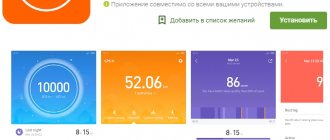Functional
The functions in the Huawei Band 2 Pro bracelet are enough for use by an ordinary user. You can switch from one to another function by pressing the touch key. The display of the fitness bracelet displays information in the form of date and time, the number of steps taken, as well as heart rate monitor data.
The Huawei Band 2 sports bracelet has 4 training modes:
- Run. When using this mode, the bracelet measures the distance the user has run, as well as the number of steps and time spent exercising.
- A ride on the bicycle. This mode has few differences from the previous one. But for maximum accuracy, you will need to turn on GPS here; this will take no more than 3 minutes. But if you wish, you can turn off GPS. Control occurs through a long touch of the touch key.
- Swimming. The mode is activated after double-clicking the body of the device with your knuckle. It is necessary to touch the body, since the sensor itself may not react in an aquatic environment when the user is about to swim. When you activate the swimming mode, you can see the calories and time spent on the screen. But it is worth keeping in mind that there are no professional measurements (for example, strokes) here.
- Breath. An interesting mode in the device with which you can train your breathing. After activating the mode, the Huawei Band 2 fitness bracelet will prompt its owner to take deep breaths and exhales for several minutes. The gadget independently sets the desired pace, prompts with animation are displayed on the screen, and after the training time has expired, the result is displayed on a scale of 100 points. The regime helps you relax and increase concentration.
Similar modes, which are available in the Huawei Band 2 Pro sports bracelet, will greatly help you maintain an active lifestyle. And there are special applications to control the functionality of the device.
Appearance, design
At first glance, this tracker could be mistaken for the Fitbit Alta HR as their designs are very similar. However, this typical sports-tour device from Huawei has a more “chopped” capsule design. The silicone bracelet does not offer much styling, although it is very appropriate to wear in the gym, while jogging or cycling. The strap is made of hypoallergenic silicone, resistant to moisture.
Three strap colors are available: black, blue and pink. We tried looking for accessories on Aliexpress, but the choice is small: the green or orange replacement bracelet is only available in a couple of stores.
The capsule itself is made in the shape of a parallelepiped, without any special roundings at the corners. It seems that almost the entire front side is occupied by the display. But if you turn it on, wide frames become visible. Below the display is the main control element – the touch button. It is narrow and elongated, which gives the tracker a certain rigor.
The weight of the device is 21 grams. As for the linear dimensions, the width is 10.6 mm. Band 2 Pro can form a loop with a diameter from 40 to 70 mm, that is, suitable for different hands.
Synchronization with smartphone
The Huawei Band 2 Pro sports bracelet easily and quickly synchronizes with a smartphone, and it is not necessary to have a Huawei phone. In addition, the device connects to both Android and iOS-based smartphones. To fully configure the fitness tracker, you will need 2 applications:
- Huawei Wear;
- Huawei Health.
These programs are not created to control the fitness bracelet, but to reflect the most complete and analyzed information that the gadget has collected.
When working with the Huawei Wear application, you must:
- download the program from an official source, for example, using Google Play;
- open the application;
- agree to the terms of use of the program;
- register your user account;
- turn on Bluetooth on the device to synchronize with the bracelet.
The Huawei Wear application displays user activity statistics on the main screen, as well as the main functions in setting up the Huawei Band 2 Pro watch.
The functions include the usual sleep monitoring, which tracks the quality and duration of sleep. There is also automatic heart rate measurement (regular measurements throughout the day). When the user activates these functions, the program will automatically display information about sudden battery consumption on the device screen. Each function has help where you can learn more about its use. In addition, the Huawei Wear app can also customize the notification display based solely on the user's preferences. There is also a smart alarm clock that will wake up its owner with vibration.
There is a second application that also opens up wider functionality of the gadget. The Health program is available in every modern Huawei smartphone. If it is not installed, then it will not be difficult for anyone to download it by going to Google Market. In this program you can easily monitor your heart rate monitor data, sleep quality, and also to control your physical activity. All statistics are displayed on the screen and are also saved on the device. If necessary, all complete information can be displayed; it is not deleted or disappeared. The interface is intuitive. Share link:
Huawei Band 2 Pro, settings, operating features and advantages are of interest to users. You should study the review information to understand how to use the options correctly and what benefits you get from using the gadget.
Advantages and disadvantages
The main advantages of Huawei Band 2 are good autonomy and accurate sensor operation. Without recharging, it can really work for a very long time, the bracelet passes all tests successfully. In order for the sensor readings to be accurate, the device must be fixed higher than the wrist - it should not “dangle” on the hand. The fastening of the strap is reliable and does not come loose even under water and during intense movement. The bracelet has more advantages than disadvantages:
- holds a charge well;
- the screen is clearly visible even in sunny weather;
- accurate sensor readings – heart rate and steps are measured correctly;
- fast synchronization with a smartphone;
- breathing training programs that simulate meditation;
- glass is not scratched;
- sleep monitoring – day and night;
- notifications from your smartphone arrive instantly.
However, the bracelet also has disadvantages, which in general do not affect the impression of the device. The first point is that the red color of the strap is more like salmon or orange, so there should be no illusions when ordering online. Some users note the weakness of the clasp, but this is most likely their fault - the bracelet is supposed to be fastened just above the wrist.
Different operating modes are switched by moving your hand or touching them, but the sensor is too sensitive. It’s easy to switch it accidentally while sleeping and wake up from the vibration. Also, sleep monitoring sometimes works strangely: it is supposed to wake you up in REM sleep, but sometimes it happens late at night.
To synchronize with a smartphone, you need to install not one, but two applications: the first for configuration, and the second for direct work with the bracelet. Not the most convenient solution, because understanding synchronization is not so easy: there is no manual for the software. Nevertheless, the programs work stably - they can easily find out all the necessary information collected by the bracelet.
The number of steps on the screen of the bracelet and the smartphone may vary slightly - the program can also read steps from the phone. The differences in the order of steps of a thousand are no more than 100 units.
Waterproof
The display is covered with durable glass
The display is bright and clear
Availability of many useful programs and functions
Stylish design
Huawei Band 2 Pro – instructions in Russian
In terms of specification level, the new tracker from the manufacturing company becomes close to known devices. It comes close to popular devices of a similar nature. To use the device, you will need to strictly follow the instructions presented in Russian. Here are the main features of the device described in the instructions:
- operation of notifications necessary for work;
- alarm time setting and fine tuning;
- a brief summary is constantly displayed on the display page, reflecting the level of movement;
- each user receives statistics on the steps taken, the number of calories consumed and the total distance traveled per day.
Conclusion
The manufacturer positions the bracelet as a necessary and functional device for playing sports and leading an active lifestyle, which, among other things, allows you to monitor your health. And in general he is right. The gadget can really be useful for people leading an active lifestyle. It allows you to keep statistics of steps and runs, cycling and swimming. All sensors work correctly and have a short run-up with professional devices. So, the heart rate monitor shows a difference with medical devices of about 5%, which is quite a bit.
It is worth saying that the difference between the Huawei 2 Pro bracelet and its competitors is not very great; it is close to them in design and also has a similar set of functions. However, there are still some peculiarities. For example, more accurate statistics in the application and a sturdy case. It is important that it is able to withstand water pressure at depth and is protected from dust. This allows you to keep it on while swimming or in heavy rain.
The bracelet is clearly not for professional athletes, as it has few settings and no barometer. However, for a beginner athlete or a person who simply monitors their health, the device is perfect. The range of functions and autonomy is enough.
pros
- Normal price;
- Availability of a GPS sensor;
- Sleep tracking function and its phases;
- "Smart" alarm clock;
- Advanced pedometer;
- Durable housing with protection from dust and moisture;
- Convenient interface and display of all necessary information;
- A convenient smartphone application with useful functions;
- A good bright display on which everything is clearly visible in bright sunshine;
- Heart rate monitor that can work around the clock;
- Durable strap made of pleasant material that does not cause chafing or allergies;
- Possibility of fast charging using a docking station.
Minuses
- A weak latch on the strap that can come unfastened in unexpected situations;
- Lack of music control;
- Fast discharge when using the GPS module;
- Lack of ability to adjust screen brightness, which can interfere with sleep if the screen accidentally turns on;
- There is no automatic stop of programs when completing workouts; you have to turn everything off manually.
Short review
The application synchronizes with the device instantly. After the first start, the program finds the bracelet. The main thing is to monitor charging and switching on. The device is popular among people. The standard advantageous characteristics of the device attract attention:
- The body is bright blue, orange or black.
- Display – 0.91'', PMOLED, size 128×32.
- The battery capacity is 100-110 mAh.
- The full charging period is achieved in 1.5 hours.
- Offline operation lasts 21 days.
- If the device is set up for GPS tracking, it can last 3.5 hours or more.
- The equipment is supported by Andro >You can monitor your status using sensors - a three-axis accelerometer, a standard cardiotachometer and an infrared sensor. To use it correctly, you need to carefully study the Huawei band 2 pro review.
Specifications
| Display | 0.91 inches with a resolution of 128 by 32 |
| Wireless technologies | Bluetooth 4.1, GPS |
| Battery | 100 mAh |
| Dimensions and weight | 10.3×44×19.7 mm, 21 g |
| Protection from moisture and dust | According to IP68 standard |
| Core | ARM Cortex-M4 |
How to set up the Huawei Band 2 Pro fitness bracelet?
The device is set up instantly. This can be done immediately after synchronizing the device and the downloaded application. The battery capacity parameters are 100 mAh and this is able to provide the gadget with fairly high autonomy.
The device is used in economy mode. Simply turn off additional options and use the device three to four times a week. In this case, the charge will last for two or three full weeks, with notifications activated. Natural heart rate monitoring and GPS tracking reduce the period of operation of the device. This reduces the charge by a full three hours.
Battery
The device uses a 100 mAh battery. It doesn't sound all that impressive, but for such devices it's more than enough. The gadget can work for up to two weeks after one charge, but only if the heart rate sensor and GPS are not turned on. When you turn on the first, the device loses about half of its autonomy, but that’s also a lot of weeks. If you turn on the GPS module, the bracelet will be discharged in just three hours, which is not a very pleasant result.
It is worth noting that the proprietary docking station provides fast charging mode. So, from 0 to full charge takes less than 1.5 hours.
How to connect?
To turn on the device, you just need to press the appropriate button and synchronize with the downloaded application. After standard switching on, the training mode starts. To do this, follow simple steps:
- Scroll through the screens to find an option.
- The main touch button is held for three to four seconds.
- The option is selected at the start of the workout.
After performing these steps, GPS is automatically turned on. Thanks to it, the selected route, support period, selected pace, distance and calories are automatically displayed on the screen. It can be turned off if necessary.
Advantages and disadvantages
Pros:
- excellent display
- excellent battery life
- always-on heart rate monitor
- advanced sleep monitoring features
Minuses:
- The clasp often comes undone
- The touch button is too sensitive
- To fully work with an Android smartphone, you need two applications at once
- No cloud synchronization of fitness statistics (synchronization with Google Fit or other similar services is required)
- There is no ultraviolet sensor, which is present even in inexpensive Honor bracelets
- There is no auto-stop feature in sport modes. You have to pause manually every time, and during unintended stops this is extremely inconvenient
basic settings
The menu of a modern gadget is linear. To carry out certain operations, you need to use only one single button. By pressing it easily and for a long time, you can configure:
- calories;
- distance;
- general activity time;
- percentage of standards met.
If desired, you can change the general order of the displayed screens. Also using the settings, you can get information about time and steps taken. Each user can easily take into account their movement and activity while running, cycling or swimming.
How to set up a smart alarm clock?
The smart alarm option is another fairly advanced option for the described gadget. A person gets the optimal opportunity to track his sleep. Some of the basic information that can be obtained by using an alarm clock includes:
- standard statistics;
- tips for improving it;
- sleep phases with constant heart rate monitoring;
- Tracks deep, light and REM sleep.
To activate such a function, you just need to check a special box in the application, and then select the appropriate screen on the watch. Each user can independently configure the necessary options and information that he wants to receive after waking up.
Applications
Unlike other manufacturers of fitness devices, Huawei offers Android users two applications needed for work.
Huawei Wear is a basic communication application that is responsible for establishing and maintaining communication with the bracelet. Through it, you can set up a notification policy for the tracker, edit its menu, and also monitor its status from your smartphone. However, if you want to track your athletic progress, it won't be enough.
Huawei Health is responsible for storing and processing data from the bracelet sensors. Heart rate tracking data, sleep data, tracks of your routes, personal data (age, weight, height) are stored here. Alas, Huawei did not provide its own cloud for this, so you will have to send the data to a third-party service (UP or Google Fit) so as not to lose it when changing your smartphone.
iPhone users are luckier: Wear for iOS does not require additional applications; you can only use this software, which allows you to link the gadget and access full statistics.
Setting up notifications
The ability to receive timely notifications does not require special configuration. This option starts automatically after synchronization. The user receives notifications as usual for transactions such as incoming calls and messages. If desired, notifications can be displayed on any smartphone; the main thing here is the simple presence of a special application.
A person can independently set up vibration notifications. It can be turned on or off. This is a slight movement of the honor device, which is activated if a person remains motionless for more than an hour. This option can be disabled in the evening or in case of simple irritation.
Screen
The 0.91′ diagonal monochrome PMOLED display has a resolution of 128 × 32 pixels. You don’t have to expect anything outstanding from the screen; its task is to display the time and brief information about workouts and at the same time save battery, which it does successfully.
The backlight brightness is high; on a sunny day, the information on the screen is readable. True, there is no possibility of adjusting it, so if you accidentally turn on the screen in a dream, this light will seem very bright to the eye.