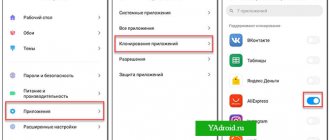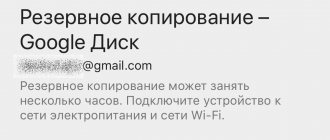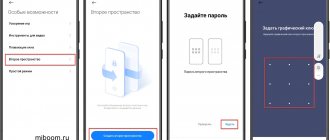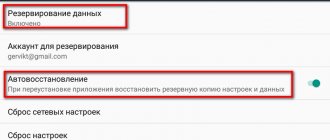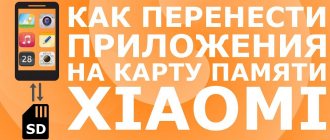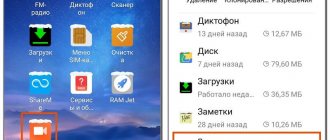Starting with MIUI 8, the “App Cloning” feature has appeared on Xiaomi smartphones. What is it for? For example, you have 2 different Whatsapp accounts linked to different phone numbers. You can create a copy of the application and log into it with a second account on one device. The same can be done with VK, Facebook and so on.
To activate the function, go to Settings > App cloning (go Dual apps )
We activate the switch opposite the desired one - in our case, let it be Whatsapp. A message will appear on the screen indicating that the shortcut has been added to the desktop.
As you can see in the screenshot above, it differs from the original shortcut by a yellow mark located in the lower left corner. Now you can open it and log in with a different account.
To delete a clone, simply deactivate the switch:
The shortcut will disappear and all data will be cleared.
Google Play contains a huge number of different applications, the main advantage of which is fast downloading and easy installation. But one phone can only have one version of a program, game or social network. This is also very inconvenient for gamers or owners of multiple accounts in some application that does not provide for multi-accounts . How to clone an application on Xiaomi to solve this problem? In the MIUI shell you can solve this problem very quickly.
Navigation
- Accessories for Xiaomi Mi Band 2
What is app cloning
Cloning (or copying) applications is the creation of a clone (copy) of a specific program, game or software on Android. The advantage of this operation on Xiaomi smartphones is the ease of use of the built-in MIUI functionality.
Features of clones:
- Ability to simultaneously use 2 different accounts of the same applications . For example: VKontakte, Odnoklassniki, Facebook, Twitter, Instagram, Telegram, TikTok.
- You cannot create duplicates of Google applications: maps, Gmail, YouTube and others.
- Viber, WhatsApp, Snapchat and the like also cannot be copied.
In some cases, Viber, WhatsApp and Google applications can still be cloned, but if the original application is updated, the clone may stop working.
Testing App Cloner
To test the utilities, we selected the most likely formats for using clones and recommended applications:
- Client of the social network VKontakte.
- Messenger WhatsApp.
- Applications from Google.
- SimCity Buildit and Asphalt 8 - games with and without cache.
- Banking applications Sberbank Online and VTB24.
With cloning of the VKontakte
version 5.0 the utility failed. After installation, the authorization window does not work. I had to be content with the outdated fourth version, but without the music cache, which was not so long ago. Otherwise, the clone works stably, however, a bug was noticed; to send a message you need to close the chat screen.
Whatsapp cloning
only available in premium version. List of known problems: inability to launch a clone from contacts and inability to backup via Google account.
Successful cloning of applications that use Google Play services is not guaranteed. In fact, all cloned applications crash at the account selection stage. Among them: Google Maps, Google Keep, YouTube, Google Music. Also, in clones of applications from third-party developers, the functionality associated with a Google account does not work.
SimCity Buildit is an example of a game without additional cache on the internal storage. The original and copy work without conflicts. Authorization through Google Play Games, as expected, does not work; you can synchronize the gameplay through Facebook.
Games with cache can also be copied, for example, Asphalt 8
works without conflicts with the original version. It is worth considering that for each clone you have to download additional files again. For Asphalt 8, that's just over 1GB of data. Synchronization via Google Play is also not available.
With banking applications, everything is ambiguous; the Sberbank Online clone freezes at the device verification stage, apparently due to a mismatch in the application package name. VTB24 client
works as expected, with the help of clones, you can simultaneously use several personal accounts on one smartphone. Unlike modified versions that are published on third-party sites, clones made in App Cloner can be considered safe.
At this point, you might get the impression that the utility does a poor job of cloning applications, but this is not the case. App Cloner seamlessly creates copies of applications that do not use a Google account and do not check the package name. For example: Telegram, Tumblr, Twitter, Skype and many others - I think that there is more than one application without a multi-account that can be cloned.
The free version of the application has no advertising. For the premium version, the developers ask 352 rubles
. The purchase significantly expands the functionality of the utility:
Parallel Space
offers an alternative approach to app cloning. The utility creates a virtual sandbox within which copies of applications are launched. This approach ensures better compatibility; at the same time, clones do not work without the Parallel Space environment; the utility is constantly located in the device’s RAM. Superuser rights are not required to run Parallel Space.
The main screen resembles a regular application menu, where already cloned programs are collected. Application shortcuts can be swapped. To create new new copies, you need to click on the “Add application” button and select the necessary programs. Installation of APK files is not required, all clones are located in the Parallel Space environment, they are not in the general list of applications. Copies of applications and their data can be deleted by simply clearing Parallel Space data, or by completely removing the utility. You can place shortcuts to frequently used clones on your desktop for quick launch without opening the utility interface. It is not possible to create multiple copies of the same application.
The private installation of applications from Google Play in the Parallel Space environment deserves special attention. Installing APK files from the device memory is not possible. The original privately installed clone is deleted, leaving the application only in the sandbox. In addition, Parallel Space and clones can be protected using a pattern key or a fingerprint. As a result, the utility allows you to configure a protected space with applications that are not in the general list.
Notifications for each clone are controlled separately. The Parallel Space environment is responsible for obtaining and demonstrating them, which is why after each reboot of the device, the clones have to be launched manually; autostart is not provided.
To clone some applications on 64-bit systems, you need to install a special plugin. The utility will notify you about it separately; the add-on is published in the Google Play store and can be installed in one click.
Some users report increased battery consumption and an overall decrease in device performance. In the case of OnePlus 3T, no negative impact was noticed, at the same time, Paralell Space is a third-party application that is constantly located in RAM, which cannot but affect the smartphone. I will also note an impressive list of required permissions: from calendar and contacts, to camera and location. The developers claim that access is necessary for the correct operation of the sandbox and application cloning.
Cloning an app on Xiaomi using MIUI
Now let's get down to the most important thing - directly to the procedure for creating a dual application. There are two ways:
- cloning using MIUI;
- or using special applications from Google Play.
The first option is preferable, since it does not take up additional space on the internal memory and the risk of disruption to the program is minimized.
We check whether such a function is available on the device. Using an example, let's look at the Xiaomi Redmi 4A phone model running MIUI 10.2.
- Go to “Settings” – “Applications”, now “Dual applications”.
- Click on this item and ready before cloning is displayed
- Select what you need and move the “On” slider.
- The cloning process begins. Ready. You can distinguish a copy from the original by a special icon on the icon .
Testing 2Accounts
Clone of the official VKontakte
The fifth version works fine, notifications arrive on time. But the music player control panel in the status database is displayed incorrectly and does not function. Music playback is interrupted from time to time.
With WhatsApp
there were no problems. The clone does not conflict with the original version, synchronization via Google account works.
2Accounts is fully compatible with Google Play services.
Accounts added to the sandbox are not visible in the device settings and do not affect the main account and synchronization. Google services in the sandbox are activated by default; disabling is not provided. All tested applications: Google Keep, Google Chrome, Youtube, Play Music, work fully with a Google account.
Apshalt 8 traditionally required loading the cache. Authorization through Google Play Games was successful, the application immediately synchronized the game progress.
Clone Sberbank Online
, created using 2Accounts, passed the built-in antivirus scan, and the personal account opened up to full functionality.
with the VTB24
either.
There were no problems with other applications from the test set: Telegram, Tumblr, Twitter, Skype, Periscope - they launched. The overall speed of work is higher than that of Parallel Space, despite the fact that both utilities allow you to fully use independent Google accounts inside the sandbox.
2Accounts is a free application without built-in advertising.
No dubious functions were noticed either; the utility is focused on creating clones. The app's Google Play store page has information about in-app purchases, but there's nothing like that in the app. But there is a potential threat; anti-virus scanners detect . The malware is capable of penetrating deep into the system and changing the main system elements of the OS and applications installed on it. During testing, no negative impact was recorded; it is likely that the utility has a delayed response mechanism built into it.
Definitely a waste of time to clone your phone
Looks like it's not that simple.
This may seem like a time consuming and worrying task. But today we'll give you a pain-free guide to get you up and running with this challenge in no time. You may want your target phone's messages too, or you may want to search data from an old Android phone to the newest one. You just need to follow a few steps and you will be able to clone your Android phone. It's true that moving all your Android phone data can be a painful and temporary process. Android phones give you a hard time compared to other OS phones due to its tight integration with cloud services
, but there is a way
to clone an Android cell phone
gadget in its entirety.
Be that as it may, you are prepared and for recovering this data when it is needed the most or you are waiting for monitoring or collecting complete information about your target cell phone device. You may have encountered some hurdles while cloning your Android cell phone device before disaster hits your mobile phone. Let's discuss what it means to clone a phone and how to clone Android using a phone cloning app.
Using Third Party Applications
If the built-in cloning option is not available on your Xiaomi model, then you cannot do without third-party applications. Let's look at the most popular, fastest and most effective. Below there will be several working examples, but there are other similar programs on Google Play.
App Cloner
App Cloner ❤️two online accountsDeveloper: Global FreeCallPrice: Free
Of course, the best utility of its kind, which has gained worldwide popularity. The main advantage is the simplicity and convenient palette of basic functions, completely free.
- Download the program, install it, open it.
- On the main screen we see a list of available applications on the smartphone, and above there are four sections: “Applications”, “APK”, “Clone applications”, “Clone APK”.
- Thus, you can copy not only installed programs, but also downloaded APK files located on the device’s memory.
Before you start, be sure to allow installation from unknown sources in Settings, otherwise the clone will not be able to function correctly or the operating system will refuse to read it at all.
Cloning takes on average a couple of minutes , and the process can be monitored in real time using a special window with percentages. Then we install a copy and use it as a regular application. You can change the color of the icon , rotate it, cut it off, or add individual characters. For example, it is quite possible to change the blue VKontakte sign to red and add a couple of letters so that there is no confusion in use.
Parallel Space
Parallel Space-Multi AccountsDeveloper: LBE TechPrice: Free
- Xiaomi TVs
Another effective good program, which has a slightly different structure and a more complex level than the previous one. Therefore, we strongly recommend that after the first launch, you view the introductory fragments and understand all the functions.
To start, click on the “ Start Exploring ” item. If you have installed social networks, the application will automatically offer to copy them. In manual mode, press “+” and select the desired game, for example, from the list that appears. The cloning procedure will take place in a “ magical design ” and will take only a couple of seconds.
We go to the main screen and see a “mirror” version next to the original icon. They can be distinguished by a bluish halo and a + sign. We use it. Please note that you cannot change the appearance of the icon.
Testing Parallel Space
Unlike App Cloner, Parallel Space coped with cloning the fifth version of the VKontakte
. No functional limitations or glitches were found.
From WhatsApp
There were no problems either, the clone works correctly. Backup using Google account is supported. As with App Cloner, contacts open the original version of WhatsApp.
Google apps can be cloned without problems
, in particular: Youtube, Google Keep, Gmail, Google Drive - I think that there will be no problems with other programs. The main advantage of Parallel Space is full-fledged work with Google services; the sandbox allows you to add additional Google accounts regardless of the main environment. Accounts added to Parallel Space are not visible in the device settings and original applications. A full-fledged Google Play, an application for working with Android Wear and Google Play Games is also available. If Google services are not needed, I recommend activating “Speed Mode”.
SimCity Buildit cloning
The utility did it without an additional cache. For unknown reasons, authorization through Google Play Games does not work, the service complains about problems with the Internet, although the network is in perfect order.
Asphalt 8 also launched, the cache for the clone had to be downloaded separately. Unlike SimCity Buildit, authorization through Google Play Games was successful.
Like App Cloner, with cloning the Sberbank Online
there were problems.
The copy does not pass the scan by the antivirus built into your personal account and opens only in limited mode. The VTB24 client
has launched, no functional limitations have been noticed.
Parallel Space's compatibility level is much higher than that of App Cloner. The utility coped with cloning a similar set of applications: Telegram, Tumblr, Twitter, Skype, Periscope. The main advantage is full support for your Google account and all services. Disadvantages include the dependence of clones on the Parallel Space environment, which is constantly located in the device’s RAM.
In addition to the useful features associated with cloning applications, Parallel Space is filled with dubious features. The application has a built-in RAM optimizer and a third-party lock screen; we talked about the dangers of such functions; we strongly recommend that you ignore them. Moreover, the built-in lock screen is used to display advertisements, which are abundant in the free version of Parallel Space. Thus, a news aggregator is built into the main menu, and when clones are launched, full-screen advertising banners are shown from time to time. For 50 rubles, advertising can be turned off for a month, the Pro version “forever” will cost 249 rubles
.
Answers to popular questions
How to make a clone on Mi A1 and other Android One models? Since this line runs on pure Android, you won’t be able to use the built-in MIUI functionality. All that remains is to resort to third-party applications from the market. The clone of the application crashes, what should I do? First, just restart the phone. If the problem persists, check which version you have installed. How many copies of applications can you make in MIUI? No more than one copy for one application. Does a cloned application take up space on the device's memory? Yes, because it is similar in size and functions to the original. Transfer to a flash card is in most cases allowed by the system. Can a clone be updated to the latest version? Unfortunately, no.
As you can see, there is nothing complicated in the cloning operation on Xiaomi phones. There is also no need to worry if there are failures and incorrect operation. We will always provide the necessary assistance.
Blog RumicomReviewsCloning applications in MIUI 8
In the new version of MIUI 8, Xiaomi introduced a new very useful feature that allows you to “clone” applications. For example, if you have two Whatsapp accounts linked to two different SIM cards, then in no time you can create two applications on one device and each will have its own account. The same algorithm works if you have two VK accounts, but you don’t want to download Kate Mobile.
Car charger Xiaomi Mi Car Charger QC 3.0 (silver) (CZCDQ02ZM) 14901 190 RUR .USB cable Type-C 120cm RUR 390,290 DVR 70mai Mini Dash Cam (1600p, black) (Midrive D05) RUR 46,904,290 Car charger ZMI Car Charger AP821 (silver) RUR 1,190,990 DVR 70mai Dash Cam Lite (1080p) (Midrive D08) 40903 790 RUR. Stacked folding car business card Xiaomi Bcase Tita (black) 790 590 RUR. Stacked folding car card Xiaomi Bcase Tita (silver) 690 590 RUR Roidmi car charger with FM transmitter (black) (BFQ04RM) 15901 390 RUR
The Miui shell has many built-in useful options, one of them is called “App Cloning”. This utility allows you, as they say, to clone almost any program on your phone. Let's take a closer look at how to make a copy of an application on a Xiaomi smartphone.
- How to remove system apps on Xiaomi
Content
How to clone a mobile phone remotely?
If you are waiting for your phone device to be cloned or want to monitor someone's mobile phone using Android remote monitoring
Then you have to follow some basic steps of phone cloning app to get all the data of your old phone and download it to your new phone. Let's discuss all the steps you need to follow to clone a mobile phone from an Android phone.
Install TOS app on your Android phone secretly
Initially, if you really want to clone a specific phone with the clone phone app to get all the data or you want to track someone's phone activities like text messages, incoming and outgoing calls, shared media files, passwords and more. Once you install the Android phone cloning app on the target phone, you will be able to track all the activities of the mobile phone and even transfer the data of the old mobile phone to the new one without facing any problems. Once you have installed it will be your headache, either you want to clone the phone for your personal reasons, or you are looking into someone's phone.
Always back up using a data backup app
backup date
is very necessary because at any point of time, your mobile phone may suffer from a catastrophic condition and you may lose all the data on your phone within neon seconds.
Thus, it is very necessary for a person who is looking forward to cloning or tracking someone's device or transferring data from an older device to a new one. Everything should have data backup on your Android gadgets. So I would prefer a tool that is best for creating a data backup for Android mobile phone data and at the same time will behave like a clone of Android phone
or spy on any other phone like uplink to their data too in your device and keep track of the ones you love the most.
TheOneSpy android spy software is that tool which helps you to clone Android phone in any way or monitor the activities of the target phone. Once you have installed the data backup software, all the installed data on your older Android phone will be synced with yours which can be saved on your new Android mobile device.
Electronic calendar and contacts
If you want to get all the calendar and contacts data, you need to use cell phone spy app
,The user will be able to retrieve phone book data, calendar ,events and task logs.
On the other hand, one can also monitor the email content and get the email data using the best Android monitoring app and the user will become familiar with the Gmail email content
.
Media files
Sometimes people store music files and photos and more on their Android phone and don't want to delete or lose entire files. User can get data using multimedia files spy mobile app
and get all the media data and transfer it to the new phone. On the other hand, if someone controls someone, then the user can target the phone.
Password and bookmarks
using keylogger app to spy on android
and grab all the keystrokes applied to the target phone.
Finally, you will have all types of keystrokes such as SMS keystrokes and email keystrokes. The user can also view the bookmarks and visited websites of the target cell phone browser using the browsing history of Spy Cell Phone TOS
.
SMS and MMS messages
When it comes to receiving your data SMS, MMS messages, you just need to use text message spy on Android phone
,The user will have the content of SMS, Messages, MMS, BBM Chat Messages and Ticker Notifications.
IM conversations on social networks
There are many users who want to save the entire conversation for various reasons, such as social networking applications Facebook, Tinder, Line, Vine and others. Someone accidentally deleted a conversation or forgot their password and ID. They can use IM from mobile phone tracking software and recover password and email ID using keyloggers and online control panel.
Clone an Android phone
Once you take all these mentioned steps
one by one at the end you will know that you have all the data of your old android phone or you have the data of your target android phone. Now you can deliver all your old phone data to the new one and using all these you can find out all the activities of your target person to the fullest.
Conclusion:
TheOneSpy Encyclopedia is the one and only tool of its kind that is best for cell phone cloning
and also track the activities of the target phone.
Bring the best cell phone spy app
and use it for a variety of tasks like cloning your phone and backing up your data.
Do you have several accounts, or play the same games with a friend on the same phone? Maybe you want to separate work and home social networks? Quite often, users encounter situations when it is simply necessary to have two identical programs on their smartphone. And creating a copy will help with this, but not everyone knows how to clone an application on Android correctly and quickly.
What is it for
This function will be useful if:
- You have several accounts in instant messengers, social networks, games that do not support the multi-account option. For example, WhatsApp, Viber, Odnoklassniki, Vkontakte, Facebook, Twitter, Instagram, TikTok or Aliexpress;
- You need to keep different data or settings in one application.
AlexeySoftware service center expert It is worth remembering that when updating a copied application, its copy may stop working. Therefore, you should not keep important data in a clone.
Start cloning
Go to "Settings" . There we select the item “ Clone applications ” (Dual Apps).
In some versions of Redmi MIUI interface, this item is called “dual applications”, which means the same thing.
If you “tap” this item, the system shows us a list of programs that “support cloning”. Having selected the one you need, turn on the corresponding slider.
It will take some time to copy and process the necessary data. As a result, a duplicate of an existing shortcut to an already installed utility appears on the screen - pay attention to its lower left corner.
Sometimes, to create a clone and have it work, you will need to make a copy of Google services, which a pop-up warning will notify you about.
All actions performed are retroactive. That is, when there is no longer a need to work under different accounts on the same system, the application clone can be removed in a similar way. We also go to “settings” - “cloning”, where we move the slider back to the left.
The system will take a few seconds to delete the “clone” along with all credentials for this particular copy of the software.
Third party solutions
If the built-in function does not suit you for some reason, you can use software solutions from third-party developers.
Dual Space
According to the developers, this is the first application that can duplicate WhatsApp.
4.5 stars on Google Play is an excellent result
Dual Space - Multiple Accounts & App ClonerDeveloper: DUALSPACEPrice: Free
Parallel Space
When you first start, you will be offered an automatic mode that offers duplication of all social networks. In manual mode, the selection of the required software is carried out using “+”.
There is also a Pro version and a 64-bit version.Parallel Space-Multi AccountsDeveloper: LBE TechPrice: Free
It is worth noting that you can find many more similar programs on Google Play. Some program clones may work with errors, so try all the solutions and choose the one that suits you.
One of the innovations in MIUI 8 is the application cloning function or “dual applications”. This article will tell you about the benefits of this feature, how to enable it and how to use it on earlier versions of MIUI and “pure” Android.
Cloning in MIUI 8, 9, 10
The procedure is as follows:
- Open “Settings” and find in the “Applications” block “Application settings” the line “App cloning” “Dual applications” and click on it. A new screen will display a list of programs that support cloning.
- Move the slider next to the application of interest to the right.
After this, a shortcut will appear on the desktop, differing from the original one in two white circles on an orange background.
To delete a clone, you need to move the slider to the left. The history of correspondence, saved audio, video files and photos will also be deleted.
2Accounts in the Google Play Store
2Accounts
or
Multiple Accounts
is an alternative utility for creating application clones. The principle of operation is similar to Parallel Space; the utility also creates a special sandbox - a second space for clones. 2Accounts is constantly located in RAM, in addition, a notification is attached to the status bar that prevents accidental closing of the utility. Superuser rights are not required.
The main menu also resembles the application menu; shortcuts can be moved and renamed. Applications are added in one click, batch cloning is supported. It is not possible to create multiple copies of one application. Clones are not displayed in the manager and in the application menu. Shortcuts to favorite clones can be masked and placed on the desktop for quick launch.
Unlike its competitors, 2Accounts lacks additional features. For example, the developers did not provide a private mode and lock the application with a password. Notifications work as expected, but you can't control them.
Like Parallel Space, 2Accounts resides in RAM, which is required to keep the sandbox running. Also, some users complain about increased battery consumption. During a short period of testing on the OnePlus 3T, no negative dynamics were noticed. The utility requires many permissions, including: access to phone, SMS, location, camera, contacts and others.