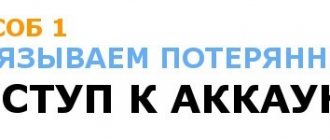Causes of malfunction
A small heart rate sensor is located inside the bracelet body and is attached to the wrist where a large artery passes, the contractions of which are counted.
First, make sure the Mi Band2 Pulse is genuine. Chinese counterfeits are visually different from the original product and, over time, cease to perform many of the specified functions (for example, measuring the pulse). It's easy to check authenticity - synchronize the gadget and your account in the Mi Fit program. Successful synchronization is a sign of authenticity. Another option for checking the authenticity of a device is online resources, which visually compare the original and the copy. Some copies can work properly for several months, gradually reducing their functionality or breaking down completely.
The main reason for the bracelet to malfunction is taking measurements while moving. A small sensor inside the device counts the contractions of the vessel walls. If a person is in a dynamic state (for example, running, walking, physical exercise), he gets lost and does not produce results. Correct data is obtained only at rest.
Another reason is that the fitness tracker software is old and needs updating. In rare cases, Mi Band 2 stops working fully because it is incorrectly positioned on the hand and does not fit to the wrist: the sensor should be in contact with the walls of the arteries. Incorrect position blocks the functionality of the device. Select the attachment location in the Mi Fit application settings - right / left hand. Go to the directory of connected devices, find Mi Band 2, configure the settings.
Important! Attach the bracelet slightly above your wrist (the button should point down). Wear it regularly on the same hand. When measuring, raise your hand to chest level and do not move.
If Mi Band 2 has stopped measuring your pulse, you should first of all determine the cause of the problem. Just connect it to another phone. The device is working - update the program. If the Xiaomi Mi Band 2 still does not measure your heart rate, a full diagnosis is required.
Error when trying to measure heart rate
When Mi Band 4 tries to measure ripples and we find an error on the screen, this may be due to a bad position of the bracelet . We remember that we must place it above the wrist and adapt to our hand. If you do not touch the skin, you will not be able to take the measurement or, on the contrary, it will be very inaccurate.
Clear heart rate sensor
We usually carry the Mi Band 4 with us all day and therefore it will undoubtedly collect dirt which could render the sensor unable to function at its full potential. To clean Mi Band 4 and in particular the heart rate sensor, we must remove the bracelet and use fresh water , for example from the tap. In addition, we can add hand soap and gently rub over the entire surface of the capsule.
Real ways to fix it
You can restore the operation of the Xiaomi fitness tracker if:
- Update the Mi Fit app. When you update the application, all data disappears, so it is better to save it in advance. They are located at the very end of the tape. Just click on the heart rate icon itself, and all measurements will be displayed on the phone screen. After saving the data, reset the settings to factory defaults. Store the history of heart rate monitor indicators on a flash card or memory card;
Important! Mi Fit has a convenient function - measuring heart rate while sleeping. To activate it, you need to go to the “Profile” section, select your device, activate the “Sleep Heart Rate Tracking Assistant”.
- Reflash the bracelet. If the smart bracelet freezes for a long time, and then shows a “cross” icon, the device needs to be re-flashed. Mi Fit does not automatically download firmware, so you should update the application via Google Play or AppStore, and upon first login, agree to update the firmware. You can also reflash the fitness tracker using a computer, this will allow you to synchronize the operation of both devices;
- Contact the service center. If the bracelet cannot be repaired yourself, it is better to contact specialists or owners of the same gadget;
- Configure and install additional software on your phone (smartphone, iPhone). Outdated software in some cases does not connect correctly to the modern version of the official manufacturer. In the Mi Fit application, enter the standard heart rate and other parameters yourself;
- Synchronize the bracelet and smartphone by restarting Bluetooth. Disconnect the fitness tracker from your phone and reconnect. Don't forget to restart Bluetooth. Faulty Bluetooth is a common reason why the Mi Band 2 no longer measures heart rate;
- Completely discharge the device, leave it for a day, fully charge it;
- Place in the freezer for several hours, reset all settings, download the Mi Fit app, synchronize the tracker and phone, press the button on the bracelet screen and hold for 5-10 seconds.
Important! Connect your fitness tracker to another device. If it works, the problem is in the phone software. Otherwise, a complete diagnosis is required to identify the cause of the malfunction.
Follow the link https://www.youtube.com/watch?v=LSRZ0W0DPaw to watch a video about why Mi Band 2 does not measure heart rate and how to fix it.
Xiaomi Mi Band 2 - a useless toy or not? Trainer experience
The boom of sports gadgets and fitness trackers is behind us, the devices have become more accessible and now you can meet people with such accessories everywhere. But do they have practical meaning, or are they just a fashionable toy?
Can a small bracelet really help change your life for the better? We handed the most popular Xiaomi Mi Band 2 tracker to professional fitness trainer Alexander Ivanov and asked him to tell him everything he thinks about it from the position of a real athlete.
Fizkult - hello, friends! I was offered to test the black Xiaomi Mi Band 2 fitness bracelet for its effectiveness, accuracy and convenience during physical education, fitness, and sports classes. Let me make a reservation right away that I do not pretend to be the ultimate truth: this review is my purely subjective feelings, multiplied by the personal experience of a practicing personal trainer at a fitness club.
Pros of Xiaomi Mi Band 2
So: among the advantages, I will immediately mention the almost imperceptible weight of the device and its, in my opinion, quite stylish appearance. On my left hand I wear a weighty chronometer made of silver metal, and on my right hand I wear a set of black bracelets and a fennec. A miniature black MiBand 2 was registered on my right wrist. The bracelet is made of soft rubber and fits very comfortably on the hand.
I touched the device with a stream of water several times while washing my hands, but there were no malfunctions. I’m not sure if it’s worth getting into the pool or taking a shower with him, but his affinity for a damp environment at home made me happy.
When I was given the Xiaomi MiBand 2, the battery charge level was less than 50%. This was enough for almost a week of active use, which was also very pleasing.
Over time, I developed the habit of connecting to a charger every day, because phones and tablets run out quickly, and with a bracelet you can forget about charging for a period of from two weeks to almost one month, depending, of course, on the intensity of use.
MiBand 2 works with smartphones running Android and iOS OS (be sure to check the version and model of the device) via Bluetooth. For initial settings, as well as to analyze the information collected by the device, you need to register in the “Mi Fit” application and regularly synchronize with it to replenish the database; fortunately, this procedure is simple and fast. If there is no need for statistical calculations, then you can do without regular pairing with “Mi Fit”
Cons of Xiaomi Mi Band 2
Now about the cons. It's not very convenient for me to fasten the bracelet. For the purity of the experiment, I tried to fasten it with my right hand, putting the device on my left, and with my left, since during the entire testing I wore it, as I said earlier, on my right.
No, it’s not immediately possible to fasten it quickly and at the required level. In addition, there was a slight tendency for the bracelet to come loose, especially when handling long-sleeved outerwear. Once I saw Xiaomi Mi Band 2 lying on the floor, without noticing how it unfastened and fell, it is very light and can be lost. But every cloud has a silver lining: thus, the device was also tested for moderate shock resistance, emerging victorious from the battle with gravity.
The next one is not even a minus, but a nuance - the small numbers on the screen. Yes, I understand, the dimensions of the device are obligatory. But for people with low vision, reading information from the board can be a problem.
I won’t hide that from constant use of the computer and phone my vision has noticeably sagged, and I still can’t get to the ophthalmologist, so I haven’t armed myself with either lenses or glasses yet.
I am sure that keen-eyed users will be comfortable reading information from the miniature Mi Band 2, but for me this is a problem: sometimes you have to peer and focus on bright numbers.
Xiaomi Mi Band 2 can automatically turn on the screen when you move your hand. However, this does not always happen to him. Moreover, the screen lights up at those moments when you don’t expect it: at night, already falling asleep, I suddenly saw in the mirror of the closet in the room a deathly blue glow in the spirit of the infernal works of Stephen King.
The device's display suddenly lit up. Now I don’t pay attention to it anymore, but then it took my breath away. At the same time, it was necessary to measure the increased heart rate with the built-in heart rate monitor, but in my fright I forgot about it.
Heart rate monitor
So we got to the heart rate monitor, the most important option of the device, in my coaching opinion. Unfortunately, it does not work in real time, which is extremely inconvenient. First, you need to activate the heart rate monitor, then wait a few seconds while it reads data from your wrist.
Well, after I completed a hard approach, Mi Band 2 showed a pulse of 48 (!!!) beats per minute (and several more times in similar situations - around 60), I stopped trusting it. Having seen these heretical data, I immediately double-checked them with the good old-fashioned method of measuring the pulse “fingers on the wrist”: the pulse was within 130 beats per minute, so the numbers revealed by the tracker are not even averaged data with an error, but the most shameless misinformation.
Yes, I note that according to the manufacturer’s recommendations, the pulse was measured by me in a calm state, not while walking and without waving my arms. That is, the device dared to lie to me even under normal conditions for reading the pulse. Well, long-distance runners, including those who train on treadmills, ellipses, etc., find themselves in complete bummer. I note, of course, that such failures in the readings of the Mi Band 2 heart rate monitor do not occur every time, but, alas, they are quite frequent, so this option cannot be called a reliable professional tool.
Pedometer
Basically, he counts his steps at the very least. But there are a lot of caveats. Now, if Xiaomi Mi Band 2 was worn not on the wrist, but on the ankle, then the pedometer data would be much more accurate. Well, when worn on your hand, the device can count an ordinary wave of your hand as a step. During one of my workouts, I performed resistance band exercises to strengthen the rotator cuff by doing arm swings and rotations while standing. The pedometer diligently read data from her right hand, counting her swings as steps. The opposite effect: we walk on a treadmill, and our hands lie motionless on the handrails - the pedometer will not count steps.
You can use GPS to measure the distance traveled and then roughly convert it to the number of steps, but this method will not work when walking or running on the spot or indoors. Thus, when the calorie counter takes into account data on the number of steps taken, we are again faced with the problem of the reliability of the final information, that is, the pedometer in Xiaomi Mi Band 2, like the heart rate monitor, is not the most accurate tool.
Calorie counter
Well, there are no illusions here at all: the data on calories burned is very, very approximate. Yes, in the initial settings we indicate our age, weight and height, but this, of course, is not enough for accurate measurements of energy consumption. Even if the calorie counter takes into account the readings of the heart rate monitor and pedometer, then, given the inaccuracy of the latter, the data on calories burned will most likely be far from true.
I will also blame the Mi Band 2 for the lack of a stopwatch and timer; For a training person, these are very necessary options. I heard about the “smart alarm clock” in the previous firmware version, but it is missing in this version. It's a pity, I would like to try it.
I don’t consider the moments of convenience/inconvenience of interacting with a smartphone: firstly, the main purpose of this review was to test the Xiaomi Mi Band 2 as a fitness assistant, and secondly, the interaction of the bracelet with a smartphone as a means of communication is of little interest to me at the moment, so I would hardly be able to diligently and biasedly test it from this side.
Results
What conclusion will I draw? As an accurate and effective fitness assistant, Xiaomi Mi Band 2 fails the test miserably. Experienced athletes and fitness specialists are unlikely to purchase it for their sports purposes.
But for fitness beginners, the Xiaomi Mi Band 2 can provide some help. Firstly, this is a bright attribute of belonging to the fitness community. And it is attributes that often motivate us to work harder and more diligently. Of course, the main character in the training is ourselves, and if you really want to, you can exercise effectively in old sweatpants in an antediluvian stuffy rocking chair.
But there are also a huge number of beginners who simply need a beautiful sports uniform, a branded drinking bottle, comfortable shoes, a stylish fitness bracelet, etc. This encourages you to study, there is nothing wrong with that. The main thing is that it works and works for the good.
Well, secondly, Mi Vand 2, despite its sometimes monstrous errors, still gives at least some idea of our physical activity, especially when studying statistical information sent from the device to the Mi Fit application. Coupled with its communication capabilities and its low cost, buying a Xiaomi Mi Band 2 no longer looks like such a waste of money. So decide!
I wish you health and good training, friends!
The author of the article is Alexander Ivanov.
This material was prepared for the friendliest gadget store Biggeek, I liked this adequate review and decided to share it. I don’t even know what could be more convincing than the words of a coach for whom this is both a job and a way of life. In my opinion, this is a good and clear example of why and for whom fitness bracelets are still needed.
What else should you read about the world of sports and fitness?
The tragic story of McDonald's fitness bracelet
PornHub fitness trainer earned money
Let's talk about useless gadgets?
Setting up heart rate measurement on Xiaomi Mi Band 4
Unlike its predecessor, Mi Band 4 is equipped with a color screen, so it’s more pleasant to look at and you can find the icons you need much faster. Pulse monitoring can be done either manually or via a smartphone . Each method has its own nuances that must be taken into account when using the function - this is what we will talk about next.
The accuracy of heart rate measurement depends on the location of the bracelet on the wrist. It is important that the sensor is adjacent to the skin, but does not put too much pressure on the hand.
Auto
Heart rate monitoring can be carried out using the official Mi Fit application . In this case, measurements occur automatically after a certain period of time.
After connecting the bracelet to your smartphone, you should perform the following steps in the program:
- Go to the tracker menu.
- Select the item “Pulse measurement”.
- Click “Measurement method” and select “Automatic...”.
- Set the detection frequency.
If desired, it is possible to configure “Activity detection” and “Heart rate notification” . The first function allows the tracker to independently increase the frequency of measurements when playing sports. The second is intended to notify the user that the specified heart rate limit has been exceeded.
This method will allow you to find out your constant pulse and monitor its maintenance at this level.
Manual
If you do not have access to the application, it is possible to take a one-time measurement manually. For this you only need a bracelet . You need to perform the following steps on it:
- Scroll to the “Pulse” tab.
- Click on the red heart.
- Wait for the measurements to take place.
During this procedure, the tracker should be on the wrist and in good contact with the skin. Otherwise, instead of the pulse, the message “An error has occurred” will appear on the screen. This indicates that is not in direct contact with the surface.
The heart rate measurement error and normal values are displayed on the screen the same time after activating the button - 15-20 seconds.