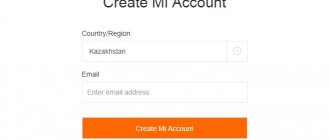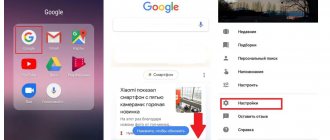Nowadays, Android smartphones have a large number of settings and capabilities. Developers are adding new sophisticated features that make phones easier to use. One of these features is the multitude of sensors and their settings.
Often, the normal operation of the sensors is disrupted when using the device for a long time. For this reason, the functioning of the gadget is disrupted: automatic brightness is adjusted incorrectly, touches and gestures are detected inaccurately, etc.
Many of these problems are eliminated by calibrating the sensors. This procedure configures the correct response of the sensors. By the way, such convenient functions when working with engineering mode are not available on devices from other companies.
Engineering menu Proximity sensor Battery Compass Screen
So, in order to begin calibrating sensors or checking various elements of the device, including battery wear, or, for example, switching network ranges and other useful settings that are not available in the standard “Settings” menu, you must first enter a special menu.
Engineering menu
Depending on the device, software version and localization, it may look slightly different, but the meaning is the same, so in this article we will look at the general algorithms and logic for setting up sensors for all manufacturer’s devices, without being distracted by the specific features of various firmware.
View on different devices
In order to get into the Xiaomi engineering menu (also known as QC Test) there are several options:
1) Dial *#*#6484#*#* on your phone (all Xiaomi devices) If that doesn’t work, you can also try *#*#4636#*#* or *#*#3646633#*#*
2) Go to phone settings , find the “about device” item, find the “kernel version” line and quickly click on it 3-5 times (almost all devices from 2012 to the present support this function).
3) Turn off and turn on the phone again by holding down the top volume button and the power button (does not work on all devices)
4) There is also a way to install a special MTK Engineering application and gain access through it, but as a rule, some functions in this case may not work correctly.
Battery calibration methods
Now let's move on to how exactly to properly calibrate the battery.
Classic, no root access
Root rights, or superuser rights, make it possible to manage Android files and programs at your own discretion.
Obtaining root rights voids the device warranty!
- Completely discharge the device and wait for it to turn off automatically.
- You try to turn it on, and again wait until the phone turns itself off.
- Put it on charge, but do not start the system.
- A charging indicator will appear on the screen. Wait until the gadget charges to 100%.
- Remove the charger from the outlet and turn on the phone. If your smartphone has a problem with Battery Stats, it will most likely not show a fully charged battery.
- Reboot your gadget. If it doesn't show 100 percent again, charge it again.
- These steps must be repeated until the smartphone is turned on (with charging turned off) and 100 percent is displayed.
- Then discharge the device completely again until it turns off automatically.
- And again charge to one hundred percent without interrupting the process.
This way you will correctly set the charge level on your smartphone. However, this procedure cannot be carried out too often (once every 3 months is enough), otherwise it will lead to serious wear and tear on the battery.
Try not to charge your smartphone from a laptop or PC via a USB cable unless necessary - this leads to rapid wear of the battery.
- Find out the capacity of your battery (Settings - About phone).
- Install Battery Monitor - this program displays the charge in real time.
- Put your smartphone on charge and watch how the charge increases. It should reach the power that your battery has.
- After reaching the maximum (for example, 2000 mAh), disconnect the phone from the network and reboot.
After this procedure, the phone will understand what its real battery capacity is. However, this method does not always work the first time; often you need to do these steps about 5 times in a row.
Via Battery Calibration app and root access
You can find out if your smartphone has root rights through the Root Checker application or its analogues.
Proximity sensor
The necessary function is available in the engineering menu on almost all smartphones.
First you need to check its activity:
1) In the “Phone” section, select the “Menu” item 2) Then you will need to go to settings 3) The Incoming calls section is located 4) In the proximity sensor line, the option should be active 5) Then go to the engineering menu. 6) The QC test opens (Engineering mode), where you need to find “Proximity Sensor”
7) Then the user should try to press his finger on the top panel, if the value changes, then the meter is working properly.
It's getting too hot
Temperature is one of the reasons that can affect the battery performance and cause problems. Sometimes both the mobile phone and the charger may become warm. This is normal, especially when using fast charging or wireless charging, but also in mobile phones that do not support this technology.
When this happens, the battery may permanently stop charging or even become ineffective. This often happens when exposed to direct sunlight or when charging for a long time.
Be careful when downloading
If we use a wireless charger, we must ensure that objects such as magnetic stripe cards, magnets or metal objects are not placed between the device and the wireless charger. In the same way, if we use classic charging, we will have to avoid it when using a mobile phone, especially with games or multimedia content, since the temperature will rise quickly, which can damage the battery.
Battery, charger and original cable
It is very important to use only original Xiaomi chargers, batteries and cables. Use of an unapproved adapter or cables may result in performance issues, malfunctions, or damage not covered by warranty. It should be kept in mind that batteries are one of the most sensitive elements of our mobile phone, and that their warranty is much less than that of the rest of the device.
Battery
With prolonged use, the battery charge readings may become inaccurate, and as a result, the device will not charge correctly. Subsequently, the battery itself may also be subject to increased wear. To avoid problems, you need to calibrate it.
There are two ways to do this. The first consists of fully charging the device while it is turned on and the following steps:
- Disconnecting the charging cable
- Complete shutdown, and after a couple of seconds - connection to the mains. The LED lights up green
- After that, turn off charging and turn on the gadget. When the operating system boots, it turns off again. Everything must be done quickly;
- Switching on and further operation.
In the second case, root rights are used.
- The smartphone turns off and connects to the charger. It is better if the adapter is plugged into a power outlet
- The LED will turn green, then the OS will turn on and load
- All of the following steps can only be performed with superuser rights. Downloading "Root Explorer"
- After going through the data-system folders, a file called batterystats.bin is deleted
- Then the charger is turned off and the device is used until it is completely discharged and turns off automatically.
- Charges up to 100%.
After all steps, the battery is calibrated, the exact energy capacity value will be noted by the system. It is also possible to increase battery autonomy using various settings and changing firmware versions.
Additional Information
Frequent charging and discharging operations of the battery negatively affect its capacity. This applies to all Xiaomi smartphones, be it the Note line or more budget versions. Therefore, if after 3-4 cycles there is no improvement in battery performance, then there is no need to carry out these actions anymore. In this case, the battery needs to be replaced.
You need to be careful with the root option. Erasing the batterystats.bin file has a limited effect and will only work if there are errors in the Android OS. If there are problems with the battery controller, this method will not fix them. Also, when you turn on root, the warranty on the gadget disappears.
To consolidate the results of the second option with superuser rights, you can use the Battery Calibration Pro application and similar ones, downloading them from the Play Market. After deleting batterystats.bin and turning on the smartphone, launch the program and click on the “Calibrate” button. The program will perform the necessary operations and notify you when the work is completed.
When charging the battery with external chargers, monitor the temperature. If the temperature is too high—more than 40°C—damage to the battery or controller may occur. Zero or negative temperatures are also not recommended, as this will lead to a sharp decrease in capacity.
Xiaomi does not recommend using battery calibration, since most often the procedure does not help increase the operating time of the device. A positive effect is possible in case of software failures. If physical degradation of the battery has occurred, the described methods will not help and you will have to replace it.
Compass
Most Xiaomi firmwares have a built-in Compass application.
Its calibration occurs according to the following algorithm:
- In the settings there is a section for installed applications, you need to go into it
- You will need to find the program of the same name
- Clear the cache using the clear data button
- Then the smartphone should be rebooted
- You will need to find it on the screen, often it is located in Tools
- It runs where you need to allow access to geolocation data
- An instruction will appear that you should follow (usually it requires performing a gesture in the form of the number eight), the smartphone must be positioned horizontally
You will feel a vibration and the calibrated compass will open. There are also special applications such as GPS Status & Toolbox, which allow you to fine-tune and, in some cases, cure rare bugs when the blade of one of the axes is not calibrated using standard means.
other methods
Sometimes restoring sensors and increasing battery life using root rights does not suit the user. Firstly, this removes the warranty on the smartphone, and in some cases it is impossible to install certain programs or games on such a device. It is worth noting that root rights also increase the risk of infection by a virus, and, therefore, access of strangers to information stored on the mobile device.
To calibrate the battery without obtaining Superuser rights, you can use the following method:
- Fully charge the smartphone while it is turned on (when the charge reaches 100%, the LED indicator on the case should turn green).
- Disconnect the phone from the charger.
- Turn off the gadget by putting it on charge, after which the LED should light up again.
- Turn off charging and turn on the smartphone again, waiting for the operating system to load.
- Quickly turn off the gadget as soon as the Mi launcher appears on the screen.
- Repeat connecting to the network and disconnecting again.
- Launch the gadget and use it as usual. Battery calibration can be considered complete.
The user of any Xiaomi gadget should know that the manufacturer does not recommend using either the first or second method of restoring performance. While none of these will damage the battery, the calibration may not result in a positive result. An increase in autonomy is observed only in cases where the problem was caused by errors in the software. If the battery begins to perform worse due to the process of “chemical aging”, it will run out just as quickly.
Screen
The problem with incorrect touch detection and poor sensor response is also easily fixed.
There is a specific algorithm for this:
- It is recommended to remove the protective glass or film
- The process is performed through a hidden menu, which you need to enter by entering the combination
- You will need to find the "Touchpanel" option
- Next, according to the manual, you need to swipe your finger across the display.
There is another option to calibrate the display by downloading special applications, such as TouchScreen Repair.
But it is better to use them only if the standard method does not lead to improved performance. If this does not help, most likely the problem lies in another malfunction, in which case it is better to contact a service center for help.
Xiaomi battery calibration
Here we discuss problems only with calibration
.
Calibration is the forced bringing of the battery into the most optimal state for use, as a result of which the appropriate parameters of the controller of the battery itself and the controller of the device are set, as a result of which the battery functions properly and holds a charge for as long as possible.
Please carefully read the posts given at the beginning of the discussion; calibration options are collected here.
Any other problems with batteries and chargers are discussed in the topic - Questions and problems with the battery or charger
Dear users! For questions and answers that do not directly relate to battery calibration
— immediately 24 hours RO (read-only mode). Without warning! Once again, this means that problems that arise only during the calibration process, the calibration process itself, specific consequences or the inability to perform it are discussed here. Thanks for understanding.
Post edited by romchk
— 13.02.11, 04:25
I'll start the topic with the fact that it all started with this topic:
BattSleep (Post #1978153) Afterwards, this topic should be edited and the header itself and the topic for discussion should be made better.
In general, what is battery calibration and why is it needed?
This is editing the battery, i.e. your device remembers the incorrect energy consumption of your battery and therefore sometimes turns itself off, although your battery charge is 95% or lower.
Calibration serves to dispel the myth that you need to buy a new battery and you will be happy. DO NOT think about buying a new battery, it’s all in the device itself (it remembers incorrect costs, charges and energy consumption), because Having bought a new battery, it will also begin to die quickly and you will think that you bought a defective one and go buy a new one-)) It’s better to first Calibrate your battery.
How to do BATTERY CALIBRATION?
(METHOD 1) 1. Take your device, charge it at 100% charge with a charger or via a computer with a usb cable (it’s better not to touch it, let it charge, it’s also better to turn off the auto-shutdown of the per-minute backlight)
2. Next, how to charge at 100%, remove the charger and let it discharge to the limit (the shutdown limit is 20% - 0%, at 0% it can hard reset, so we back up), but if it turns off at your percentage of 70%, 60%, 56%, etc. and it doesn’t turn on anymore, besides just turning on to boot (sec. 10-15) and turning off, then we solve this problem together, because I came across this myself and now I want to listen to someone who will offer what from personal experience. RESULT OF FINDING OUT: DURING A BATTERY DISCHARGE CYCLE, YOU CANNOT PLUG A CHARGER INTO THE DEVICE, IT WILL ONLY WORSE THE SITUATION. (If it no longer turns on at any % of the battery charge, but only for 10-15 seconds, then it is better to use Battery calibration METHOD 2)
3. We start the process all over again, charge at 100% and discharge to the limit, preferably 6 full cycles so that the device remembers all the capabilities of your battery.
4. After all 6 cycles have been completed, charge it again to 100%, remove the charger, wait 5 minutes and do a Hard Reset of the device.
5. Now install this program Pocket Battery Analyzer (serial inside)
— A program with an option that saves the device from auto-shutdown.
Russifier for it
(Put the checkboxes in the settings: Ignore auto-shutdown and Auto-shutdown when (put your value)
6. Check whether the device turns off at the value at which you set it or not. IF YOU DO NOT SHUT DOWN OR SHUT DOWN EARLIER, THEN WE DISCUSS THIS PROBLEM ALL TOGETHER.
How to do BATTERY CALIBRATION?
(METHOD 2) 1 - charge to 100%
2 - (Methods from users)
We take a small light bulb and 2 wires, remove the battery from the device, look for the + and - sections = discharge (the light should light up, because the battery has 3.7V, etc. (Method from users)
Programs from users that drain the battery faster:
(for those who don’t like to wait a long time) 1 — Byak@ Launch, press start and enjoy the psychedelic screen bat_tren.zip For the program to work, you need .NET CF 2.0 SP1 installed! Download .NET CF 2.0 SP1 for WM2003/WM2003SE
I will also post links to programs that help monitor battery characteristics:
(i.e., one thing is written on the battery itself, but the current strength, etc. of the battery is off) (Let me remind you that the current strength of the batteries should be approximate, for example 3.7 V, and if the program shows 3.9 V, then this is normal . )
I ALSO POST LINKS TO SIMILAR TOPICS RELATED TO THE BATTERY PROBLEM:
USEFUL TIPS FROM USERS TO KEEP YOUR BATTERY CHARGED LONGER:
Those. Do not abuse charging from a COMPUTER or from a LAPTOP. And if you charge it infrequently, that’s if there is no outlet.
2 Tip. Under development.
I ALSO POST PROGRAMS THAT HELP MONITOR THE CONDITION OF THE BATTERY:
1 = Programs helps you keep track of everything and closes all applications with one click, which helps reduce energy consumption from closed programs. (Also built-in screenshot and today manager)
SBSH iLauncher
2 = Almost the same as 1, but much more convenient and faster.
HandyBar
======================================================================= Let me remind you that we are discussing this topic together; I myself am not yet an expert on Battery Lags. Write from personal experience too.
Post edited by SeregAxZar
— 26.02.09, 01:37
Here's how events developed regarding the battery lag in the topic:
BattSleep
And another question, sometimes even when the battery is 90% or 85% or 70%, the phone sometimes turns itself off.
Will this program fix this glitch on my Qtek s100?
Quote And another question, sometimes even when the battery is 90% or 85% or 70%, the phone sometimes turns off by itself.
Will this program fix this glitch on my Qtek s100?
No. I think something is dying in your device.
SeregAxZar and I bet the PDA lives most of its life on a charger, right? I have the same bullshit. It’s the battery dying. It’s very easy to treat. We discharge the PDA to 0%, then charge it to failure and again. I cured mine in 6 approaches, but mine is completely It was a neglected case. And because of this, charge the battery only when it is discharged!
I apologize for being off-topic. Moderators! Let's attach this tip/warning to the wrong place. I personally lost my battery this way and almost lost the second one. I think it will be useful for many to know.
Quote and field of this charge the battery only when it is low!
um, I don’t quite understand what this means Mona, is there a simpler way?
How to check your phone's battery capacity with a USB tester
As mentioned above, the easiest way to check your phone's battery capacity is to use a USB tester .
On one side, such a device contains a USB plug, which is inserted into the power supply, and on the other, a USB socket into which the smartphone is connected with a cable. The device also contains a screen on which testing indicators are displayed.
There are many types of USB testers: from simple ones for a couple of dollars that can only show volts, amps and count mAh - to advanced professional ones that are tens of times more expensive. The latter are often equipped with color screens, can count watt-hours out of the box, support fast charging, take into account efficiency, can be synchronized with a PC to create graphs, etc. To simply check the battery capacity of your phone, a simple device, like the one in the illustration, is enough.
To take measurements, discharge your smartphone to zero. Then connect the tester to the charger, connect your device to the tester with a cable, and leave it to charge to 100%. When the battery is charged, the tester will show how much energy is filled into it.
If the device can display watt hours, this is the amount of energy. To convert it to mAh, divide the resulting number by the voltage of 3.8 volts, and multiply by about 0.9 (since efficiency rarely exceeds 90%). That is, if the device shows 10 watt-hours (10 Wh), then (10/3.8)*0.9=2.37 Ah or 2370 mAh is the battery volume. If the capacity stated in the characteristics of the smartphone is 2500 mAh, then the battery wear is about 5%.
If the USB tester only measures mAh, then you need to make allowances for voltage differences. To do this, first multiply the number of mAh by 5 (volts), and then divide the resulting result (this will be milliwatt hours) by 3.8 and multiply by 0.9.
With tester readings of 4669 mAh, the smartphone battery capacity will be 4669*5=23345 mWh, (23345/3.8)*0.9=5529 mAh. That is, although the device indicated only 4669 mAh, the phone’s battery capacity in the units indicated in the specifications is about 5529 mAh.