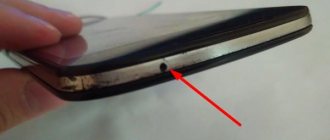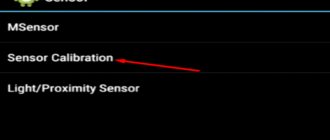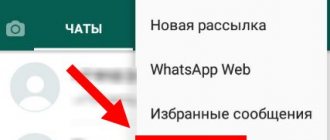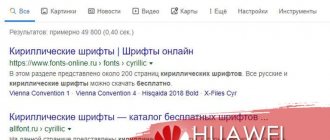What to do if the microphone does not work
Now we will give a number of basic steps on what to do if the microphone does not work on your Honor 10 phone. Here, a lot depends on the symptoms of the malfunction and the characteristics of the problem.
Clean the hole
First, inspect the microphone hole, which may be dirty. This is especially true if the phone is always in your bag or pocket. When cleaning, be careful not to damage the device with a sharp object. After completing the procedure, check your device again. If the microphone still does not work on Honor 10 Lite, proceed to the next step.
While performing the work, pay attention to additional elements that may interfere with the work. Most often this is a case, some kind of extraneous stickers or film. During the diagnosis, try to remove them.
Perform a soft clean
If there is no visual damage, the cause of the malfunction may be a simple software glitch. In this case, start with a normal reboot of the device. If this doesn't help, a reset may be necessary. The algorithm of actions is as follows:
- Enter "Settings".
- Go to the "System and Updates" section.
- Select "Reset".
- Click on “Reset all settings”.
- Follow the instructions.
- If this does not work, go back a step and click on “Restore factory settings”.
- After that, click on “Reset phone settings”.
Such actions often help if the microphone does not work on Honor 9 due to software glitches. When performing the steps, it is possible to return the original settings and eliminate errors if they were made. In case of restoring to factory settings, you need to make a backup copy, and only then reset.
Dry the devices
Sometimes the microphone in Honor 7c does not work due to moisture getting into it. In this case, you need to immediately turn off the smartphone and let it dry. In some cases, it may be necessary to disassemble the case to clean the board from traces of moisture. For cleaning, it is recommended to use alcohol or other special liquids.
Remove unnecessary apps
The reason why the microphone does not work in Honor 8a may be a conflict with some application. Remember when the problem appeared. Perhaps this happened after installing such and such software. To check the version, uninstall the application, restart Honor and check its functionality. Most often, problems arise after installing some messenger.
Repair contact
A common reason why the microphone does not work on the Honor 10 PRO smartphone or other models is poor microphone contact. Such a malfunction can be easily recognized by the periodic loss of sound during communication. The cause of poor soldering can be either a manufacturing defect or ordinary mechanical stress.
For disassembly, prepare a Phillips and flathead screwdriver, soldering iron and work tool. You will also need a utility knife. If everything you need is at hand, proceed to repairing Honor 8a, on which the microphone does not work when making a call / during a conversation.
Do the following:
- Turn off your phone.
- Remove the back cover.
- Carefully remove the battery.
- Take out the SIM card or drive (if they are inserted into the slot on the side, this work must be done in advance).
- Find the screws and remove them.
- Remove parts of the case that block access to the board.
- Find a microphone that is small in size. Most often it is round and looks like a small tablet. In this case, the product is attached to the device using a special cable.
- Remove the damaged element.
- Solder the problem area. If you suspect that the Honor 10i microphone is faulty, you can immediately replace it.
- Reassemble the device and return everything you did in the reverse order.
- Check whether the microphone on Honor 10i is working or not.
Additional Steps
There are often complaints on forums about what to do if you can’t hear me on Honor 10. In this case, other users share their experiences. In conclusion, here are a number of recommendations that can help resolve the issue:
- Make sure you have the correct microphone volume in settings. You can download a special application from Google Play to test your microphone, for example, Mic Test.
- Contact your nearest service center to diagnose the device.
- Try contacting support at Honor itself. To do this, go to the “Support” folder, then click on the heart and select “Contact us”. Explain the situation to company representatives and receive instructions on next steps.
Complaints about Honor not being heard are a common occurrence. In this case, start with a normal reboot, clean the microphone hole and try setting it up (via your smartphone or an additional application). In extreme cases, it may be necessary to replace the spare part, but for this it is better to contact a service center.
In the comments, tell us which method helped you, and what other options may be effective in resolving this issue.
Reduced sensitivity
To reduce the microphone sensitivity on Android, turn on the engineering menu and omit the selected values. You can also install a number of software tools that are available in the Play Market.
Settings are changed in the Audio panel and in the Mic sub-item. Having opened it, you should determine the optimal level from 1 to 6 and confirm your choice with the Set button.
Ways to adjust microphone sensitivity on your phone
If you decide to configure the microphone yourself, it is worth learning about the various methods. Currently, there are several options for formatting and managing software settings for various mobile devices. To configure the microphone, you can use the following options:
- Main menu. Usually on the main screen there is a gear icon, through which you can enter the menu responsible for the system’s operating parameters. Some models have a sensitivity increase function.
- Using the appropriate program in the phone's operating system.
- Engineering menu. With its help, you can adjust the necessary values for high-quality work. To enter this section, you need to know the encoding - it can be found on the Internet. After gaining access to the engineering menu, go to the Audio tab, select Normal Mode. Open the Type section to configure the microphone, click on the Mic icon and increase the sensitivity level from 0 to 6. After that, save the changes and reboot the system.
For additional settings, there are a number of special programs that can be downloaded from the Internet. Use only trusted sites and download files with antivirus enabled. One of the most convenient options is MTK Mobile Uncle Tools Pro. After installing the program, perform all the manipulations described in the previous paragraph.
Select one of the possible options that suits your Android smartphone model to adjust the microphone performance. If necessary, you can contact the service center for help.
Attention! Changing the settings should be done carefully; in some cases it will be impossible to return to the original settings - check the information with the specialists in the store in advance. Also, during the adjustment process, remember the original encodings and parameter values in order to be able to return to the original characteristics.