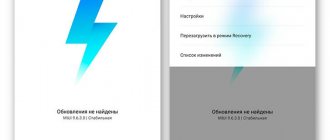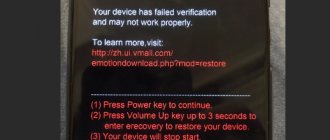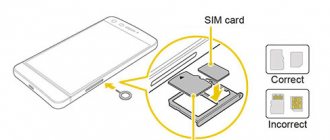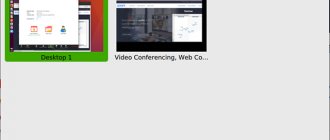Every smartphone owner sooner or later encounters the problem of the device quickly discharging. Moreover, the battery can fail at the most crucial moment, when you urgently need to call a friend or quickly find information on the Internet. Regardless of the brand of device, there are many ways to preserve battery charge for as long as possible. If your Meizu battery runs out quickly, this article will help solve the problem and give practical tips on how to extend battery life.
Battery fault
Most cases of fast discharge of a Meizu phone are due to the expiration of the battery life. This can happen to any device, because phone batteries are not durable, they can lose their capacity or stop working due to the poor quality of the battery itself. Solution:
- If the phone is under warranty, the service center will help you. There they will diagnose the device for any problems in the hardware, and if necessary, replace the device or return the money.
- If your phone has a removable battery, you can simply replace it with a new one. But it is worth considering the brand of the phone - most often different devices have different batteries. You should also not look for the cheapest batteries: there is no guarantee that it will be better than the replacement one and will not “burn out” on the first day. Buy only original components designed specifically for your gadget.
- It is better to take a phone with a non-removable battery to a service center, so as not to break anything on your own.
Battery problems
The batteries used in Meizu M3 Note, M2 Mini or any other smartphone have an indicator such as working life (number of charge/discharge cycles). After it is exhausted, the product’s capacity decreases by almost 50%. Therefore, if you actively use your phone for a long time, you may need to replace the battery with a new one.
You can check the battery status through Meizu:
Overheating negatively affects the condition and service life of the battery. Therefore, try not to use the phone while charging and do not play “heavy” games for a long time.
Wireless connections
Particularly energy-consuming are the GPS geolocation functions of the phone, i.e. location determination. It can work unnoticed, since many applications, even ordinary weather widgets, periodically update your location, thereby instantly using up your smartphone’s energy.
Solution:
Disable geodata transfer. This can be done in the notification shade by clicking on the corresponding icon. If you still need location determination, but for specific applications, you can configure access in “Settings” - “Personal” - “Location” - “Access to geodata”. You will see a list of applications that use your geodata. Select an application, click on the down arrow and choose an action to allow or deny access to the location. If the battery on your Meizu phone starts to drain very quickly, try these tips.
Software malfunctions
Some programs (especially those downloaded from third-party resources) place a heavy load on the central processor, which leads to rapid battery drain. Therefore, if your device dies after installing such software, it is better to remove it immediately.
The Wakelock Detector utility will help you find energy-consuming applications:
By identifying and eliminating the reason for the rapid discharge of the battery, you will not only increase the autonomy of Meizu, but also extend the life of the battery, saving a considerable amount on its premature replacement.
Good afternoon friends. There was a problem - Meizu M3s Mini
out of the blue, it started to
get very hot
and the charge began to drain quickly, even on the desktop, without running applications or games. It turned out that this “multimedia” process began to idle the processor by 80% 24/7, which is why heating occurred, which is why the charge was leaking. The problem is solved! And it can be solved very simply - by updating the software to a newer one, the same one that you already have (firmware).
I want to help everyone who has encountered this problem, so I will try to explain in as much detail as possible what you will need to do. Don’t be alarmed, there will be a lot of text, but only because everything will be described in detail. In fact, this is done in about five minutes maximum. Please, before starting the update, read the entire instruction to the end, understand it, and only then start from the first point.
- Export contacts. — We will update the firmware of your smartphone, and therefore all your data will be reset. Therefore, we need to save contacts from the phone and SIM so as not to lose them: Go to Contacts => three dots in the upper right corner => settings => Manage contacts => export contacts => all => export => save to phone memory (weighs a couple of kilobytes). Contacts saved. Now, after you have a clean firmware, you simply restore them from this file (import from disk => 00001.vcf)
- Saving other data. If you have any games/applications in which the process is extremely important to you, you can save your achievements from them too. Find out how to do this yourself; I can’t describe it in detail, since I don’t play. Also, don’t forget to remember all your passwords, logins for your applications/mails/playmarket - you will need them, since everything will be reset and you will need to configure it again. Also save unsaved but necessary numbers from SMS correspondence. SMS correspondence will also be erased.
- Go to settings, look at the current version of your firmware: settings => about phone => details => firmware version. I currently have 5.1.3.2G (the letter G means that the firmware is global). I was upgrading from version 5.1.3.1G. You, also, if you have global firmware installed, can download any global one, but not older than your current one. (example: you cannot install 5.1.3.1G on your installed 5.1.3.2G, but you can do the opposite). You also cannot update the firmware if the letters are different! (example: from firmware A you cannot go to G, but you can download the same one as you have and update to it - the letter in the firmware must match). Download the archive with the firmware, connect the smartphone to the computer via cable. Rename the archive with the firmware to “update.zip” without quotes, where “zip” is the file extension. And copy the resulting archive to the smartphone’s memory. Disconnect the cable. Attention! The charge level should not be below 30% - recharge.
- On the smartphone, on the desktop, go to the “Explorer” application => Local files => scroll down and select our archive (update.zip). Flym will ask you: “A reboot is required to update the system.” Check the box for “reset data” => update now.
- The smartphone will automatically update the firmware. Don't be alarmed, this may take about 5-10 minutes, just wait without pressing anything.
- The smartphone will reboot after completion, we are taken to the language selection page. Here, choose a language, set the parameters to your taste.
- Let's exhale. Now we have clean firmware. To prove this, the curtain will display the inscription “successfully updated.”
- Go to contacts => three dots in the upper right corner => settings => Manage contacts => import from disk => 00001.vcf => import. Congratulations, all contacts are in place.
- Well, that's all, you can use it. In my firmware 5.1.3.2G Google Play was already installed, so I just went into it and downloaded what I needed. After such an update, the glitch with the “multimedia” process or the “fly” process disappears. In fact, this process can be considered flashing a smartphone. But all this is done through semi-automatic updating, through a regular “update”, so no difficulties should arise.
Applications
Applications on the phone are the most energy-consuming activities on the device. Without your knowledge, they can do work and waste battery power.
Solution
- Among all applications, GooglePlay services are distinguished, pre-installed in every Android device. You won’t be able to get rid of them forever - it’s impossible to remove Google services without special rights, and their absence affects the performance of the entire device. Monthly clearing of the cache from old data will help reduce the energy consumption of this application. You can do this by going to “Settings” – “Applications” – “All programs” – “Google Play Services” – “Clear cache”.
- Through “Settings” - “Power Management” you can see which applications on your smartphone consume the most energy. All energy costs are divided into software and hardware. Software ones mainly consist of Google Play-like applications running in the background, due to which Meizu becomes discharged. Fortunately, they can be closed in the same window.
- Another thing is hardware energy consumption, which the user cannot control. These include wireless networks, screen operation, and standby mode. If you use the device frequently, change the brightness from automatic to manual, and set the brightness to minimum.
Reasons for Meizu smartphones getting very hot
The Meizu M3 Note phone is equipped with a powerful and at the same time energy-saving eight-core MTK Helio P10 processor, operating on the 4+4 principle. Weak operations are performed on four ARM Cortex-A53 cores clocked at 1.2 GHz. Under heavy loads, 4 more cores with a frequency of 1.8 GHz are additionally connected. This approach allows you to reduce the heating of the smartphone and extend the battery life.
The normal temperature of Meizu M3 Note is about 25-30 degrees at rest and 50-60°C under high loads. When charging the battery, this indicator can reach up to 70°C, which is also provided by the manufacturer and does not in any way affect the performance of the mobile device.
The following elements can become very hot in Meizu:
- display;
- CPU.
Therefore, the incorrect functioning of one of these modules will be the source of the problem.
If the Meizu M3 Note or Meizu M5 discharges quickly and the back panel gets very hot, most likely the reason lies in a failed battery. It will not be possible to visually inspect it for swelling, since all Meizu are produced in a non-separable case. However, you can check the battery condition programmatically. To do this you need:
Operating the display at maximum brightness can cause rapid discharge and overheating of the battery. Meizu M3 Note is equipped with a 5.5'' Full HD screen that consumes quite a lot of energy. To reduce temperature and preserve battery power, it is recommended to use automatic brightness control.
Strong consumers of energy on mobile devices also include wireless communication modules (Bluetooth, GPS, Wi-Fi and Internet). To prevent the phone from heating up, it is better to turn them off when not needed.
Android MediaServer process
Android MediaServer is responsible for scanning the system, detecting new files on the internal memory or memory card. If any file is damaged, the system scan stops, trying to solve the problem, spending additional battery resources.
Solution
- When transferring data from a computer to a smartphone, certain problems may arise. They damage the transferred files. One of the reasons for these problems to appear is that Android is not properly disconnected from the PC. To avoid damaging the phone's soldering, use only the "Safely Remove" option from your computer, which can be found in your computer's control panel.
- Use a quality memory card. They are reliable and work much faster than cheap analogues.
Operator
Surprisingly, the networks that provide us with communications also affect our battery power. Meizu quickly discharges, turning on the transmitter in the smartphone to the fullest in order to catch a signal from the tower even in the most remote places from civilization. Frequent changes in network mode, for example, from 3G to LTE and back, also take a toll on the battery. The same problems can occur with Wi-Fi, although they are much easier to solve. In the case of network modes, you will need to contact your cellular operator about improving the quality of this very connection.
Tips for keeping your battery charged
- Power banks are simply a salvation for people with gadgets equipped with weak batteries. High-quality external batteries are, of course, not cheap, but the thing itself is multifunctional and can be useful in other situations. And on the market you can always find a power bank that is suitable in terms of parameters and price.
- If the battery dies almost instantly, you need to replace the battery.
- Specialized software is also an assistant in identifying battery “parasites”. One such program is Wakelock Detector. The application is very useful, updates are frequent, but it requires root rights to work. Fully charge your phone and leave it alone for a few hours. The application will tell you in detail about background applications and other processes that consume smartphone power.
- As a last resort, you can use a full reset. But it will not help if the root of the problem is in the crooked firmware. Only a complete flashing will help here. Just remember - such actions will void your warranty, i.e. In the event of a breakdown, you will not be able to contact the service center for help for free.
This article is relevant for smartphones Meizu M5c, M6, M6 Note and M6 Note 3, Pro 7 and Pro 7 Plus, M5s, M5 and M5 Note, Pro 6, Pro 6s and Pro 6 Plus, U10 and Meizu U20, M3 Note, M3 Max, M3s, M3E, MX6, MX5.
Reasons for the accelerated discharge of Meizu smartphones
It's no secret that the Android OS is battery-hungry. To extend autonomy, almost all Meizu are equipped with good batteries, the capacity of which is enough for several days of moderate use.
However, if your Meizu M3 Note with a 4100 mAh battery or M5 Note with a 4000 mAh battery needs to be recharged daily, most likely there is a malfunction in their operation.
Meizu batteries can discharge quickly for the following reasons:
- as a result of a decrease in the capacity of the power supply element;
- due to incorrect OS settings;
- through a software glitch.
Let's look at each case in more detail.