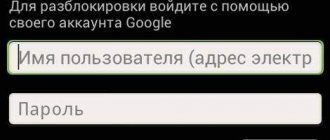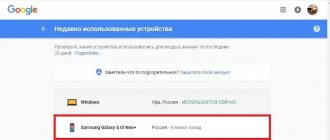Almost any Android smartphone over time begins to perform worse than at the time of purchase. To fix this, many users recommend doing a “factory reset” or Hard Reset. In addition, a factory reset is performed for more correct installation of new firmware and before selling the device. For example, we will consider resetting the settings on Xiaomi Redmi 3.
There are several ways to reset the settings, but some devices simply cannot be restored to factory settings using each of them. Because of this, for example, for Xiaomi Mi5, a hard reset is not possible by entering recovery due to a locked bootloader.
Why do you need to unlink from your Mi account?
Unlinking your Mi account means that your smartphone will no longer sync with the Mi Cloud cloud storage. You will not be able to store personal data there (photos, contacts, messages, notes), or remotely search for a mobile device and delete information from it.
Having a Mi account on your phone is not necessary: after unlinking, you will continue to use the device without restrictions. But the Mi Cloud cloud will become unavailable, as will the Mi Pass, Mi Wallet, Mi Credits services and the Mi Community forum.
Typically, unlinking is carried out when you need to sell a phone. Otherwise, the buyer will have access to your personal data + he will not be able to fully use the smartphone.
The next situation is less pleasant - the password is forgotten, and because of this the phone is locked. Unfortunately, you won’t be able to simply unlink your profile here. You will need to resort to alternative methods, which we will discuss below.
Preparing to reset and saving data
The first thing you need to do is check your mobile device for important data (contacts, messages, photos, etc.) and copy it to another medium. This can be done in several ways:
- copy everything manually - copy contacts to another phone, transfer files to external media, etc.;
- use the official Mi Cloud backup service;
- use programs to create restore points from third-party developers.
During a factory reset, all data will be deleted, including photos, call history, SMS, and applications.
Correct unlinking of Mi account
First, let's look at how to do a standard unlink from your Mi account. These methods will work if you have access to the account.
Through phone settings
The easiest way, for which you only need a mobile device.
1.Go to the system settings menu and open the “Mi account” item.
2.Scroll down the page to the “Log Out” tab.
3.Choose what you want to do with the synced data. If you are selling a smartphone, then remove them. In other cases, the materials can be left.
4. Enter your account password. Please note that a password is not always requested. Also, in some cases, to the linked phone number/email. A verification code arrives in the mail.
After completing the above steps, the profile will be successfully unlinked from the smartphone. No additional procedures will be needed.
Via browser on PC
You can also unlink your account using your computer.
1. Go to the official website i.mi.com.
2. Click “Log in with Mi account”.
3.Enter your personal information: phone number or email address + password. Next, click on the big orange “Login” button.
4. On the blue screen, tap on the gear labeled “Settings”.
5.Scroll down to the “My Devices” section. Click on the linked model and select “Remove device”. Confirm the action. Done, we have unlinked the account.
Removal via phone settings
The easiest way is to delete your account from your Xiaomi phone. The account will be erased, all synchronized data in Mi Cloud will also be deleted.
This method cannot be called a complete deletion of Mi Account, because the account will remain on the Xiaomi servers, although it will be completely empty without your data.
How to delete Mi account on Xiaomi Redmi 8 (we took this phone model as an example):
- Open the Settings app.
- Find the “Mi account” section.
- Tap on the “Log out of account” item.
- On the next screen, click the "Delete" button.
- Enter the password for your existing account and tap OK.
After a few seconds, there will be no trace of the account left on the phone. Data that was synchronized with Mi Cloud will be erased from the cloud.
How to unlink email email or phone number
To unlink your email or phone number, use the instructions below:
1.Go to the link https://account.xiaomi.com/.
2.Login to your account and enter the verification captcha.
3.In the “Login Method” section, click on the associated email or phone number.
4.Indicate a new contact. After this, the old data will be automatically unlinked.
We recommend linking both a phone number and email to your account. Then you can quickly restore access.
Through firmware and patch
Another way is flashing. If the previous option did not help, use the smartphone firmware. However, it also does not help in 100% of cases. To do this you need to use a Snapdragon processor via miflash or fastboot. It is recommended to install version MIUI 7, for example, 7.0.2.0, since, according to reviews on the forums, the old firmware does not require account verification when booting the phone. However, there is a possibility that after flashing the firmware, when the device is connected to the Internet, it will immediately ask for a password, since this option is hardwired into the hardware of the gadget by the developers.
To flash your phone you need to follow four simple steps:
- Find the firmware for your smartphone model on the website https://ru.miui.com/download.html and download it.
- Open the phone settings and select the “About phone” section. Then click on the “System Update” option.
- A screen will load that says “Connect to a network to update” and there will be a menu button with three dots in the top right corner. Click on it.
- Click on the “Select firmware file” button and look for it on the device. We confirm our choice and wait for the procedure to complete.
For those who are familiar with technology, you can try the firmware method by downloading the patch and unpacking it (Fastboot\EDL mode). After downloading, you need to run a patch like flash_all.bat and insert the following command in the penultimate line: “fastboot %* flash persist %~dp0images\persist.img || @echo “Flash persist error” && exit /B 1". After that, open the document with the name rawprogram0.xml and change the filename property to persist.img. Finally, you need to activate the Clean all function in the software.
If the methods described above did not help with deleting your account, try contacting Xiaomi technical support. This option will not be fast, since service employees will ask you for various data confirming the purchase of the device. The procedure may take from several days to several weeks. You need to write to the address or
Thus, deleting Mi account is very easy. But to do this, you need to know your username and password, know the email and phone number to which it is linked. Otherwise, the procedure becomes more complicated and may require considerable effort.
What to do if you don't have access to your account
Unfortunately, you will not be able to unlink your profile if you have forgotten your password and cannot reset it to your email or phone. The only official option is to contact Xiaomi support. Specialists will fix the problem. But only on the condition that you have provided all the necessary materials confirming that you own the smartphone. Namely:
- Phone IMEI and serial number;
- a receipt confirming the purchase of a mobile device;
- photo of packaging;
- place and date when the phone was purchased;
- email mail or smartphone to which the account was previously linked;
- recently dialed contacts and/or Wi-Fi network name.
You can write directly to international mail – [email protected] . Residents of Russia should contact [email protected] , Ukraine – [email protected] , Belarus – [email protected] , Kazakhstan – [email protected] .
Contact the seller
Those who purchased a used device and did not bother to check the status of their Mi account will have to contact the previous owner. If you come across a normal seller, he will provide data to restore the phone's functionality.
If the seller is adequate, but does not know how to help you, he will ask him to unlink the smartphone from the Mi account using a computer. In this situation, the problem can only be solved this way.
Before purchasing a Xiaomi, always ask the former owner to unlink the phone from the account in front of you. Otherwise, similar problems may appear in the future. If he refuses to do this, refrain from purchasing. Most likely, the device is stolen or there is something wrong with it.
Never buy smartphones without documents and a box - this is fraught with serious consequences.
Alternative methods
Let's look at what you can do if you can't unlink your Mi account from your Xiaomi or Redmi phone using the standard method.
Reset to factory settings
A hard reset does not always help. Sometimes, after the initial setup of the smartphone, you are asked for an account password again. But it's still worth a try.
If the smartphone is unlocked, go to settings and open “About phone”. Scroll down the page to the “Reset settings” tab. Tap “Erase all data”.
Is your phone locked due to a forgotten password? Then turn it off and put it in recovery mode by holding down the power button and the volume up rocker. Click “Wipe data” and confirm the action. Reboot the device. The procedure is suitable for both stock and custom recovery.
Simple method
There is a simplified method especially for such devices. To activate it, the owner of the device must simply open the settings, select the “restore and reset” option, and then carry out the reset procedure to factory settings.
Xiaomi Redmi 3, factory reset
If we talk about hard reset for Xiaomi Redmi 3S, then here you can carry out the procedure in all available ways. Why is that? It's all about the unlocked bootloader, which allows you to penetrate more deeply into the device parameters.
Deleting Mi account
Xiaomi's profile can be completely deleted. Again, this is possible if you know the username and password. Before deleting, it is necessary to carry out preparatory procedures, otherwise the device will request login information for a non-existent account.
Step 1: unlink the account in the smartphone settings and delete the synchronized data. How to do this - read above.
Step 2: turn off smartphone search. To do this, go to Xiaomi Cloud on your computer and open the “Find device” item. Select the linked phone and click on the three dots in the right corner. Click “Disable Find device”.
Step 3: unlink your Mi Cloud account through the browser. Instructions are also in the first paragraph of this article.
Now let's start deleting the profile:
1.Open the website account.xiaomi.com, log in and go to the “Confidentiality” section. Tap “Delete account”.
2. Confirm the action by clicking on the red button with the inscription “I am fully aware of the consequences.”
3.Look at the list of materials that will be deleted and check the box “Yes, I want to permanently delete my Mi Account and all its data.” Click on the white “Delete” button. Done, the account is permanently deleted.
How to reset Xiaomi Redmi to factory settings?
Sometimes, to a certain extent, you may want to factory reset your Android device. For example, when you were planning to sell your phone to give it to your friends because you no longer need it. Or maybe you just want to try it like new without having to reinstall its ROM. If so, you can simply perform a factory reset yourself, which is easy.
Xiaomi is a popular budget flagship phone with Qualcomm Snapdragon 650 or MediaTek MT6795 Helio X10 (depending on which version you have). The phone is so strong and really worth the price. In addition to this, it also comes with a 16-megapixel primary camera and a 5.5-inch IPS touchscreen display with a pixel density of 403 pixels.
(Xiaomi reset)
However, there is always a possibility of error during use. However, if something happened and your phone was full, or you found something erroneous or bricked. The first thing you need to do is restart your phone. Performing a Xiaomi factory/hard reset is the first aid that you can transfer to your phone instead of flashing your Android ROM again.
Below is how to do a factory reset on Xiaomi. But before you continue with the process, you need to know a few things. Resetting your device will delete all your data, apps, settings, contacts, call history and many more things. Therefore, you are highly recommended to make a backup.
Steps to reset
Step 1 – First of all, turn off your Xiaomi by pressing the Power button as usual.
Step 2 – Just as a precaution, remove the SD card and SIM card from your phone.
Step 3 – Boot your phone into recovery mode. Follow these steps: Press the Power and Volume Down (-) buttons together and hold them for a while until you see the Mi icon. Release the buttons as soon as you see this.
Step 4 – Now in recovery mode, select Wipe data/Restore factory settings. Use the volume up and down buttons to navigate (because the touch screen doesn't work there). Use the Power button to select.
Step 5 – Then simply select Yes – delete all user data. Confirm the action by pressing the Power button.
Step 6 – Sit down and wait until the factory reset process is completed.
Step 7 – After this, boot your device into normal mode by selecting Reboot System from the menu.
Step 8 – Your phone will reboot normally and you will be able to see that your Xiaomi has been restored to factory settings.
Simplified method
There is an easier way to do a phone reset, but the one above is more thorough, extensive, and secure. Anyway, you can also try the following: On your phone, go to Settings > Backup & reset > Factory data reset > Reset phone > and then finally select Erase everything.
Ready! It was easy, wasn't it? Feel free to leave comments in the section below and subscribe to our VKontakte group. Anyway, you can also use the same methods above to reset Xiaomi.
Installing new firmware
Reflashing is a radical method. You can install both a custom shell and an official one. After flashing, you will receive a device with a completely clean system. Not only the synchronized accounts will be deleted, but also all information stored on the smartphone. Manual installation of firmware requires great technical knowledge and skills. If you perform any part of the operation incorrectly, you risk getting a “brick” without the possibility of recovery.
You can reflash your mobile device using Fastboot or custom Recovery. There is also the option of flashing the firmware via TestPoint.
Now you know how to unlink your Mi account from Xiaomi. This procedure will take no more than 10 minutes if you know your username and password. If you have any additional questions, please contact us in the comments below the article.
What do you need to know before resetting?
Often, users who have little understanding of the intricacies of mobile operating systems mindlessly carry out the step-by-step actions described in the articles, ignoring the recommendations! It is important to know that all your data will be completely deleted, including your account, its password, all applications, favorite photos, data from social networks and everything else.
Before resetting to factory settings, be sure to make a copy of all information so that you can quickly restore it on any smartphone on the same operating system, or copy the information separately to a computer, SD drive, or removable drive. For example, photos can be uploaded to a cloud service, contacts can be linked to your account or backed up, data from games can be saved in the Google Game Center, videos can be uploaded to a computer or uploaded to YouTube, cloud services. In general, there are many options and you shouldn’t ignore them.