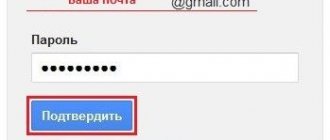Is there Google play on Meizu?
Users remember the company's first smartphones. Each device was equipped with a package of utility and entertainment programs. The Chinese company directly collaborated with the search service, thanks to which the phones were built on the Android OS with a client complex from Google. An account was required to search and download software.
Modern Meizu gadgets do not have a built-in Google Market. You will have to download the application additionally. You can find the file on the official website or through another application. What the program may be needed for:
- Wide selection of software, games, professional and amateur programs of various formats and levels. There is an easy search by category, filters, ratings and user reviews;
- Movies and television shows assorted. You can find an episode or series and watch it online, in recording, after downloading;
- Music. Albums from all over the world are collected here. Artists, genres, hits and little-known compositions are just a couple of clicks away;
- Books and press - additional sections, where to download or buy
Thus, the service allows you to quickly find information, download it and use it.
Since the Meizu corporation switched to the FlyMe operating system (a detailed modification of the Android OS), there are no built-in utilities from Google here. Instead, a number of Chinese shops have been installed. You can use them to carry out work, but you shouldn’t expect an interface from a global company. That is, a user who wants to use the standard Android store will have to carry out a small firmware update and then install the content. Now it’s clear why the Play Market does not work on Meiza in standard mode.
Why is there no Play Market in Meizu?
Meizu decided not only to release a line of smartphones with its own version of Android, but also to promote its package of application applications.
Starting with the Meizu M3 and Meizu M5 versions, the Google store was no longer installed in the factory assembly of the system.
Now users are invited to download their favorite applications using built-in utilities.
The decision to abandon official support for the store and other Google services was first announced at the company's presentation in 2016.
According to Jack Wong (CEO of the company), the refusal is dictated solely by the desire to create a universal environment for installing programs that will work without errors in any Meizu phone model.
The already installed Market does not work
If the phone was successfully flashed and the application was already installed on it, and then it disappeared or stopped responding:
- The OS has reset its settings;
- The installation was not complete;
- More serious technical damage (the board flew off);
- The action of viruses that destroyed system files.
Users often complain that the Play Market does not work on Meiza after the update. Let's analyze the situation. To install Google play, additional firmware was used. Her information was stored in the device. If in this situation debugging, flashing or updating FlyMe was carried out, then there is no chance for the application to work. You can restore the ability to use it by installing it again. If it fails, then the firmware itself has failed. It can be debugged by a specialized programmer.
You should refer to the settings. It is important that the “Accounts” item is listed in the phone’s profile menu. It contains user accounts. It's worth paying attention to the Google tab. It may be empty or missing. After entering the information, you need to go to the application again and try to activate it.
System rollback is a measure that allows you to overcome difficulties in use and free up device memory. It also affects the safety of application information. When performing a reset to factory settings, you need to save the data and perform a backup to the memory of your computer, laptop or cloud. After turning on the phone, you can quickly copy the information and transfer it to the system. Everything will be updated, after which you can work with Google play again.
Google Installer stuck at 100%
Freezing of the installation procedure at the very final stage is another problem. In this case, the OS allows the installation files to download to the device, so the above method with a new account will not produce results. In this case, Google Installer on Meiza may not be fully installed because the smartphone simply does not have enough power to correctly complete the installation process. Naturally, the problem can be solved by freeing up memory space. To do this, clear the cache, internal and external memory, and remove applications that the user does not need or rarely uses.
Effect of the virus
Google play does not start for a long time or simply turns off or does not respond due to the fact that a virus has penetrated the OS. This situation is unusual in that the reason lies in the operating files. You can check the system through an antivirus installed on the device or connected to a computer. In the first case, the result may be zero, because not every mobile application is capable of accurately recognizing malicious files.
Third-party programs can change or replace Google play processes, which is why the application does not work. It is important that downloaded files or personal data may disappear.
A system rollback or professional registry cleaning, which includes several steps and is performed by programmers in the field of mobile technology, can help deal with the virus. It is possible that some files will be lost as a result of treatment. Then they will have to be reinstalled from the company’s standard mobile store, after which you will need to register a Google account (in the application itself or through the phone settings).
Installing Google Play services via Recovery
The most important thing here is attentiveness. It is necessary to pay attention to the OS version, since the GApps released for each version are different. You can find out what OS is installed on your gadget in the settings by selecting the “About phone” menu. You also need to make a backup copy of your files so as not to lose important data in case of a problem.
Instructions:
- Install custom recovery.
- Then download the GApp archive for your OS, for example, here https://androidfilehost.com.
- We save an archive with services in the gadget’s memory.
- We reboot the tablet or smartphone, then press the appropriate combination of buttons. The combination depends on the brand of the device, often it is the volume button and the power button.
- Going to Recovery, select the “Install zip from SD Card” section, specify the path to the downloaded GApps file.
- We are waiting for the patch to be installed.
Despite some complexity, this method works in 99% of cases.
Read Android won't boot into Recovery mode
Server access problem
Attempts to enter the application fail due to the message: error while receiving data from the rh 01 Play market server. How to fix a Meizu smartphone if this problem occurs again and again:
- Easy device reboot. The method allows you to eliminate various problems and return the system to operation;
- Clear the cache in the application. In the settings menu, you should select the “applications” sub-item, where there must be a link to Google. After the transition, you will be prompted to clear the cache. If this helped correct the situation, the error will disappear. Additionally, you can clear the accumulated cache of the Chrome browser;
- There are problems with the set date and time. If they are distorted, then you should declare the correct parameters through the settings and reboot. The service must work;
- Your Google account may have disappeared from your device. Data needs to be added or corrected. This is done on the M3, M2, M5 and M6 models through the setup menu.
On Note series models, as well as U20 and U10 smartphones, there is a problem with the Internet connection itself. To fix it, you should turn off Wi-Fi and connect again. The server error may go away. The fact is that the connection can be disconnected by the operating system when the Internet is turned on for a long time; after reconnecting, everything will be restored.
Functionality
Easy installation of the application will help you supplement your device with the necessary Google services.
But if you already have similar programs installed on your phone, the installer will offer you to remove them or restore the missing ones. You will not be able to uninstall unnecessary applications, because the utility ticks them in the menu and displays their names. You control the entire process.
Initially, the installer was developed only for Meizu devices, but over time it was optimized for other phone models. It lives up to expectations and works great on any Android device.
Availability of SIM card
Most OS firmwares provide for the presence of a SIM card in the smartphone. They are required when registering new content. At the same time, it should be of mini standard when it comes to the flagships of a Chinese company. The SIM card gives the necessary signal and allows you to quickly carry out the registration procedure. It can be installed both before and after the system update. Before you start using the Market fully, you should reboot your phone.
Can I fix the error myself?
The operation of Google Play directly depends on the user, because during initial use, the application is worth finding and installing. You can do this yourself. It is enough to find an offer in one of two local online stores, download Google Installer and quickly adapt it to the Play Market through it. Of course, you can also turn to experts in the field of telephone software for help. For a fee of 500 rubles, a number of programs will be installed on the user’s phone that will help with future use. It is noteworthy that among them there will be an antivirus and a special package for updates.
More details in the video:
Reasons why Play services are not installed
Problems with installing Goggle Play services may arise for the following reasons:
- Using inappropriate firmware.
- OS malfunction.
- Damage to the installation APK file.
- Exposure to malware. (read How to check Android for viruses via a computer (PC))
- Incorrect deletion of the Play Market previously available on the device.
Nothing helps when launching the application
It is important that installation, firmware and other processes take place efficiently. If after the processes the phone begins to discharge quickly, the screen goes dark and the phone takes too long to start, then you will have to contact a repairman for service.
Downloading third-party applications can cause overheating of equipment and failure of various parts. Replacing or repairing microchips will help get your smartphone back to work. The work performed must be guaranteed. The service center will help you solve other similar problems. In any case, you need to diagnose the cause of the malfunction.
The Google Market app crashes due to various reasons. Most often, the Market has to be restarted due to a system update, server error, or interference from third-party programs. It is important to monitor all system settings and files (apps), then you can eliminate a large number of problems with your smartphone.
Why is the program needed?
If you are the owner of a mobile device of Chinese origin, then you have definitely encountered the problem of the lack of Google services. However, it is impossible to imagine the device operating without these programs. That's why Google Apps Installer comes to the rescue.
Meizu models do not have maps, a store and other services, because residents of the Middle Kingdom do not use them. They can be installed from the Play Market, but downloading will take a long time. Therefore, to make the process faster, the developers created this unique application.
But do not forget that the program will function correctly only if you use the Meizu brand.