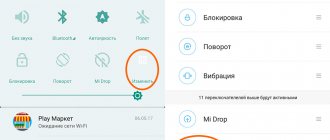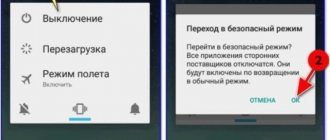- Connecting a mouse via OTG
- Connecting a mouse or joystick via Bluetooth
- One-handed control mode
- Headset and automatic call answering
Due to a fall on a hard surface, a manufacturing defect or other unpleasant situations, the display of a mobile device may stop functioning, and accordingly, controlling the phone becomes impossible. In such circumstances, you need to know what to do if the touch buttons or screen on your Xiaomi smartphone do not work?
The most effective option is to use the services of a service center, which have a high cost, since touchscreen repair in current device models involves the entire display. However, if there is no urgent need for repairs, but the gadget is required for current use, it is worth using practical recommendations.
How to check the screen sensor
To test the sensor on a smartphone, follow the steps below:
“Settings” - “About phone” - activation of “Kernel version” - in the engineering “Touch Sensor”.
Then, slide your finger across the screen. Once you find dead spots, turn on the mode that allows you to operate the device with one hand. If there are areas where the sensor is not working at all, you will most likely have to replace the entire module.
The following method will help if Xiaomi starts to glitch after a fall.
Xiaomi redmi note 4 buggy sensor freezes
Unfortunately for everyone, a problem with the sensor on Xiaomi Redmi Note 4 smartphones is by no means a rare phenomenon. The device’s display may light up on its own or, conversely, not respond completely to touching the screen, or in certain parts of it.
Users have encountered the fact that the touchscreen does not work every time, or the device does not respond to commands at all when pressing the touch “buttons”. If you also encounter the problem of a screen malfunction, let’s try to figure out the reasons and ways to fix it.
Connecting a mouse via OTG
The OTG function is designed to use a special cable through which you connect both external drives and a mouse or other peripherals. Android software allows, after connecting a wired or wireless mouse, to display a pointer on the screen, allowing you to control your smartphone in the same way as a regular computer. The technique is relevant for preparing the phone before contacting a service center, since in this way you can exclude all data that should not be seen by the technician.
↑ Failure in technical terms
As practice shows, most often the cause of spontaneous operation of buttons on the touch screen is a hardware failure. As a rule, a crack in the screen leads to a break in the mesh, so the failure of the part located above the crack is most often observed.
If, after its occurrence, moisture containing a conductive substance, for example, apple juice or another similar liquid, gets on the screen, then conductivity will appear and may occur in the wrong place. In this state, absolutely any buttons located, so to speak, in the damage zone can be triggered.
Also, one of the reasons for false operation of buttons on the screen may be various contaminations. As a rule, as a result of prolonged use of a smartphone, a large amount of foreign substances, including biological ones, accumulate on the screen. Due to their large accumulation, false positives may well occur.
In addition to contamination, there is a possibility of false operation due to mechanical damage in the connector. If the cable is dropped or even slightly damaged, such problems may well manifest themselves in the form of unauthorized activation of various functions on the device screen.
Such a defect can only be eliminated by replacing the display module assembly, because it cannot be repaired.
Reset your phone to factory settings
Every digital device has a subsystem that regulates system boot, selects boot media, and sets parameters for connected devices. Your smartphone has it too. And we will use it to restore the device settings to factory settings if the sensor in your mobile phone is faulty. And also the previous methods did not help eliminate the problems with it.
Since now we are talking about any phone model, you will need to independently fulfill all the conditions after which you can enter the “Recovery” menu:
| Condition: | Explanation: |
| To get into this mode on the smartphone, you need to press two or three buttons at the same time and hold them until you see a menu that is unusual for your device. | This could be the power button pressed together with the volume up button. And the volume down and power button. You should experiment with combinations. |
| Before trying, be sure to turn off your smartphone. | You can launch the menu only when the smartphone is not working. |
| Connect the smartphone with the non-working sensor via USB to the computer and transfer the data to its memory. | If you have access to system folders, gallery, make copies of important files. |
Only after all conditions have been met, launch the Recovery menu:
- When the menu appears, select “Wipe Data/Factory Reset”;
- On the next window, select “Delete all user data”;
- Wait until the recovery process for your smartphone is complete.
The mobile phone memory will be completely cleared. Perhaps the problem was at the software level. And after restoring the system settings, there is a chance that the device will again work stably and without glitches on the screen. Turn on your phone and check if the sensor responds to your touch. If, after applying the methods described in this article, your device does not work correctly, we recommend contacting service. Because most likely the problem lies deeper. And you can’t do without inspecting the device by competent people.
How to choose?
Rating:
The touchscreen on my Redmi 6a stopped working, the screen lights up, there is an image, but it does not perceive touches on the screen. There is a crack on the protective glass after an impact. Does broken glass affect the sensor?
I spilled water and it got on the redmi 6a display, half of the sensor turned off and the rest doesn’t work. Why did this happen, because glass does not allow liquid to pass through.
The touchscreen is glitchy and reacts to touch the second time; multi-colored stripes have appeared. Is it possible to repair a xiaomi display or does it need to be replaced?
Repairing the sensor cost me 1,500 rubles, which I don’t think is a big price. This device module costs much more on the Internet. The cable was broken and they re-soldered it.
Repair xiaomi redmi 6a, the sensor does not work or is buggy.
The most fragile part of a phone is the screen. In Redmi 6 it is glued to the body, and in most cases there are silks into which water can easily penetrate.
Oxidation forms on the open contacts of the circuit, and the connection point of the cable malfunctions. Repairing the sensor in this case is limited to cleaning the contact group of the plug with alcohol, but before doing this, you should disconnect the battery.
A very discharged smartphone will not be able to turn on the backlight. This is usually indicated by a red indicator on the device panel. It is not the phone monitor that should be repaired, but everything related to charging.
The gadget slows down greatly, reacting to touch every other time. The operational storage of information can be constantly full, like the main memory, due to the fact that new information cannot be processed and therefore Xiaomi begins to slow down greatly. You need to free up memory, remove unnecessary programs through the application menu.
If the touchscreen is damaged, has a crack, or does not respond to touch. Most likely this module needs to be replaced. Unsticking the display and separating the touchscreen is not an easy task. With the help of wire and a hair dryer, peeling occurs, after completion, a new one is glued, and that’s it. The price for this part is from 500-1500 rubles, and the screen from 2000-4500 rubles.
Xiaomi related pages
Xiaomi mi 8 sensor does not work
I fixed the touchscreen of my phone very easily, I ordered it from a Chinese store, it was delivered in 2 weeks. I tore it out of the Xiaomi Mi8 and noticed that the cable was broken. I installed the display and everything worked as before. I know that the service center would have done it faster...
Read MORE >>>
Xiaomi redmi 5 sensor does not work
Often the device cable falls out of the socket or phone board, which leads to its partial or complete shutdown. If moisture gets inside the gadget, oxidation will begin and lead to loss of contact. It's easy to do...
Read MORE >>>
Xiaomi redmi 4x sensor is buggy.
On the phone, all the icons twitch and open. Such fun, okay, at least my Huawei Redmi 4x lasted a year. I hope I can fix it. I hit Xiaomi and hit the display with a click, since the protective glass was on top, already cracked, I decided to break it. But after this the touchscreen does not respond to touch. I press harder, and nothing happens.
Read MORE >>>
Xiaomi redmi 4a touchscreen does not work
I filled my redmi 4a with water by accident and didn’t turn it off in time because I thought it didn’t get inside. Ten minutes later, the touchscreen failed, I turned it off and dried it. Alas, my device remained inoperative.
I can’t log into the phone or enter the password, because for some reason the display does not see the touch of a finger.
Read MORE >>>
Xiaomi mi5 touchscreen does not work
About applications The touchscreen freezes in many cases after installing an untested program. To check if this is true, launch safe mode:
Read MORE >>>
Xiaomi Redmi 4A no display backlight
Restoring functionality requires experience, so the best solution would be to contact a service center or store under a valid warranty. The display connector has become loose. To fix the problem, replace it, thicken the cable or tighten it to ensure normal contact.
Read MORE >>>
Xiaomi redmi note 4 fell into water
I ran outside and listened to music, got caught in the rain and held the phone in my shorts, nothing happened. But today, while running, I got caught in the rain, but the phone was already in my pocket. I came and took out the Xiaomi and unlocked it to check the time, but it was turned off. I tried to turn it on, but it doesn't respond to it. I need to somehow restore all my important information and photos in it.
Read MORE >>>
Xiaomi mi a1 proximity sensor does not work well
Xiaomi mi a1, some kind of defective one was caught, the charging module immediately broke down. The repair cost 1,500 rubles in St. Petersburg. Now the proximity sensor is buggy. Now, when making a call, the screen goes dark and there is no way to turn it off. Moreover, this does not always happen.
Read MORE >>>
Xiaomi does not turn on, the red indicator is on.
Solution to the problem xiaomi does not turn on, the red indicator is on.
The easiest way to restore a gadget to working condition: Put the device on charge and do not touch it for 15 minutes. It's just that Xiaomi is very discharged. If it doesn’t help, then there is a proven way to charge the battery. You need to disassemble the gadget, connect the cable coming from the battery, connect the charger to the phone and turn it on.
Read MORE >>>
Xiaomi MiPad 2 tablet
Xiaomi tablets are high-tech gadgets with excellent build quality and wide application capabilities. In the online store “Store Name” you can buy Xiaomi tablets at an affordable price. From us you can purchase a line of tablets called MiPad, which quickly established themselves as an ideal choice in terms of price-quality ratio.
Read MORE >>>
Added 11/16/2018
The touchscreen on the smartphone freezes in one place
People encounter this problem quite often. When typing text or numbers in one specific place, the screen does not want to work in normal mode. Letters may not be pressed correctly. Instead of one letter “A”, press the adjacent “P” and the like. Such cases are still typical if you have been using the device for more than a year. The reason may lie in the smartphone battery.
The surface of the battery may be swollen. After some time this happens to them. Bloating should not be clearly visible. It can be determined by removing and placing the battery on a flat surface. Press on two opposite corners of the battery to see if the bulge can be detected. A working battery should lie flat on a flat surface and not dangle. And since there are already bulges on it, with one side it presses on the sensor from the inside. What could be causing poor screen responsiveness?
Also check whether a wire or an extra object has gotten under the battery. Any unnecessary or interfering objects can put pressure on the screen from the inside. You won't be able to replace the battery right away. And for a few days you can do a little trick. It consists of incomplete installation of the back cover. Hang it on the top mounts. Don't press down the bottom ones. So as not to pinch the convex battery.
We recommend reading: How to disable the Android pattern.
Hard Reboot
It happens that the smartphone simply does not respond to any actions. For these cases, a hard reset was created. When using it, the signal already goes directly to the phone’s hardware, and you may lose some unsaved data that you were currently working with.
- Presses the power button (on, lock)
- Hold for 20 seconds, usually this time is enough
- As soon as Mi Logo appears on the screen, release the button
- If nothing happens, then try holding it a little longer, 25-30 seconds.
The same method is suitable for both Redmi 3s and any other Xiaomi or Android phone.