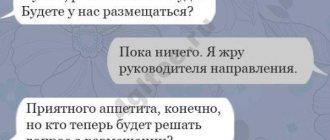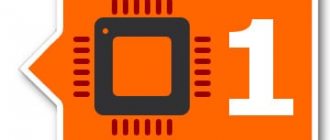- Search for satellites
- Shutdown
- Inclusion
- Finding a smartphone
- Problems
- Error correction
GPS is a specially designed geopositioning system designed to determine your current location. With its help, you can instantly find out where exactly you are, and also create a route to the location you need, for example, through Google maps, Maps.me. The system's capabilities allow you to record your location when publishing photos on social networks. And don’t forget about such popular games implemented on the basis of augmented reality technology, because the same Pokemon Go works in conjunction with GPS.
How to find out if location is detected
You can get information about this by searching for satellites. To do this, we need the GPS Test program, which you can download in a couple of minutes from the Play Market. When you download and launch the application, you will see a window with a text message asking whether you agree to give it the rights to determine access to Xiaomi’s location. After receiving your consent, GPS Tracker is activated.
You will learn how to search for satellites from the diagram. If the program detects many satellites, but only a few are used, then the tracker probably needs to be calibrated or its contacts cleaned.
If you do not observe any satellite activity at all, then check whether your geopositioning system is turned on and try restarting your Xiaomi smartphone.
A quick method to control GPS on Xiaomi
It is possible to instantly turn off geolocation from the notification shade, I will show you how it looks using the example of MIUI 12, you need to find the icon with a large arrow and click on it so that it turns gray.
There is a more serious approach, to do this, go into the settings, then scroll down, where an inconspicuous
“Location” . Once you enter it, you will immediately see the “Location Access” , which is duplicated in the quick access menu that I mentioned above. But there is an additional geolocation setting called Google Geolocation .
It can also be turned on and off; the essence of the function is to help Xiaomi determine its own coordinates even when the signal from satellites is drowned out by tall buildings, or if you are inside a building, for example, in an underground parking lot. Xiaomi will use data from cellular networks, as well as Wi-Fi if they are in range. Return to content
How to enable location on Xiaomi
The switching process is performed in reverse order, so there are usually no difficulties with it: lower the curtain and select the GPS icon.
What to do if the icon is not in the list? To do this you need to do the following:
- Find the “Change” sub-item in the list;
- Choose GPS;
- Activate the appropriate settings. There are 3 options for searching coordinates. The optimal and most accurate method is a combination of GPS + GSM and Wi-Fi networks.
How to enable GPS on Xiaomi
Connecting geolocation not only makes it possible to navigate the area and build a route. Without activating GPS, many applications whose settings require personalization will not work correctly. First of all, we are talking about the clock and calendar.
Most often, the problem with activating geopositioning occurs after switching to Xiaomi from mobile devices of other brands or from the Xiaomi A line running Android One. This is due to the fact that most Xiaomi gadgets, in addition to the operating system, use their own MIUI firmware. It is built into all smartphones in the Redmi line - from the already outdated Redmi 4, 4X or Note 7 to the more modern Redmi 8 Pro, 9 and 10, as well as in the Xiaomi POCO series.
Attention!
The proprietary MIUI shell expands the capabilities of the operating system, but the interface of mobile devices differs from gadgets running on “pure” Android.
There are two ways to activate the GPS module on Xiaomi Redmi phones. Both are easy to use even for inexperienced users.
The fastest way is to connect the geopositioning system through the notification shade. It is called by swiping from top to bottom on the smartphone screen. Further:
- Find the GPS icon in the quick access icon bar.
- They click on it.
After this, you can close the curtain - the module is already connected.
The second method is to connect through the Settings application (gear icon). To do this, you will need to go to the “Advanced” section (on some smartphone models it may be called “Others”). Then proceed according to the following algorithm:
- Go to the “Confidentiality” tab.
- Select the “Location” item.
- Click on the line “Detect by GPS”.
A GPS icon will appear in the notification bar. This means that the geolocation feature is enabled.
Setting up GPS on a Xiaomi phone
In phones running on earlier versions of the Android OS, the user had to manually configure module parameters and grant permissions to display certain information. In modern gadgets there is no such need - all options are determined automatically. The only thing the owner can do is set the accuracy parameters for determining the geoposition. You can do it this way:
- Go to the “Settings” menu.
- Go to the “Others” (“Advanced”) tab.
- Go to the "Privacy" section.
- Select "Location".
- Find the line “Determination accuracy”.
- Select the "High" option.
This installation will ensure maximum geolocation accuracy.
How to find your device
If you have lost your smartphone or it has been stolen from you, you can find it through Mi Cloud. A prerequisite is to have a Mi account. The search for the device is carried out according to the following scheme: you need to go to “Settings”, where select “Mi-account”, and then – Mi Cloud. The final step is to select the Find Device item that you want to activate.
If you need to find a smartphone, you must visit the i.mi.com resource, which requires a Mi account login for authorization. Don't worry that the site works in Chinese: the built-in translator in the browser will be enough to understand the basic functions.
In the window that opens, on the right side there will be a “Find device” window. Information about the location of the device will be available if there is currently a connection to GPS and mobile Internet.
Pay attention to the image of the phone, with which the user can perform a number of manipulations at a distance with his smartphone. The application's capabilities allow you to find out exactly where the device is and activate a sound signal on it. You can also block the gadget or delete information from it.
Prepare your Xiaomi mobile phone for roaming
First of all, the first thing we need to do is go to the phone settings and look for the “SIM cards and mobile networks” section. In this section we will find everything you need, but the most important thing is to click on “International Roaming” because this is the section that will allow us to use our mobile phone even if it is not in the same region that we have chosen.
In this section, we will change the "Never" option to "Always" , avoiding roaming problems in Xiaomi. A few years ago, when Xiaomi phones were not officially sold in Spain, you often had to do the same process, so if you have a phone that is a few years old, it is likely that it is already activated by default.
How to fix geolocation problems
This option is present in all modern smartphones. This ability is needed every day to move around. For example, drivers who drive without navigators. Because of this, they use a mobile phone, which does not accurately determine the position.
The cause of the problem is that the program settings are incorrectly set.
For most users of MI 5, MI 4 and MI 8, GPS does not work correctly, that is, it shows the inaccurate location of the device. The problem has been fixed on new MIUI 9-10 devices.
Adjustments in the system
There are users whose smartphone finds many satellites at once, which is why the position does not work well with the brakes. And it's not about the firmware version. Let's say the Xiaomi redmi 5 device was unstable. It was possible to solve the problem only through the system code.
To gain access to the system code you need Root rights. It's easy to get them. Then:
- Go to the file manager;
- Find system/etc. We are looking for the gps.config file;
- For security purposes, we copy the document, because after making changes there is a possibility of GPS failure;
- Editing using a text editor. In the bottom line you need to add “NTP_SERVER=ru.pool.ntp.org” without quotes;
- Close and save;
- It is advisable to reset the cache.
This encoding worked on almost all versions. As a result, everything works with an error of two meters.
- Speed up GPS connection and increase its accuracy on Android
What NOT to do with a watch
Swim or drop. There is protection from moisture and dust, but swimming in them is prohibited, especially in salt water. This will lead to a large amount of water entering the processor, and oxidation will occur, just like in a regular phone. If the device is dropped, damage may occur, just like with a regular smartphone.
GPS is a location-finding system that helps determine where to go in an unfamiliar area or the path to a destination. In particular, all modern smartphones have the necessary module, but to use this function, you need to read the instructions.
Content:
How to set up GPS on Xiaomi?
Disable/enable
On Xiaomi devices it happens in two ways: in the background and through additional settings.
Method No. 1
- Quit all applications and pull down the top bar;
- Find and click on the “GPS” icon (if it doesn’t appear, lower it again). It should turn white.
Method No. 2
For those who like to tinker with settings.
- Open “Settings”;
- Find the “Other” button;
- Then "Privacy";
- After, "Location"
To enable the tracker, click on “Calculate location” and find the “Detect by GPS” item.
Testing the connection
To compare the results of your manipulations with the device, we recommend using the GPS Test program. It will show you how many satellites your phone sees, which ones it is connected to and the quality of this connection.
GPS Status - Displays the GPS status, whether it is currently enabled or not. Each column is a satellite that your phone sees, their total number can be seen in the upper left corner of “In View”, in the upper right corner of “In Use” - how many of them the phone uses. The color and number of the column indicates the connection quality.
- Gray column - satellite is not used
- from 0 to 20 (red, orange) - poor connection
- from 20 to 40 (yellow) - acceptable quality
- from 40 (green) - excellent quality
In the program you will find many more useful functions, such as satellite map, compass, accuracy and more.
GPS TestDeveloper: Chartcross LimitedPrice: Free
Checking the connection
The "GPS Test" program will help you compare the graph (of colored columns) of manipulations with the android. The number of satellites that the gadget sees, where it is paired and the connection strength are shown.
- “Gps” function on Xiaomi smartphones: operating features and setup
Status is a status showing the status of geolocation, whether it is enabled or not. The columns represent satellites within the phone's visibility range, the total of which is in the View tab, and Use is the number used by the phone. The number and color are characteristics of the connection.
- Gray – station is inactive;
- 0-20 – red or orange – weak contact;
- 20-40 – stable quality;
- 40> – the best.
The program also provides functions such as satellite, compass, geolocation and more.