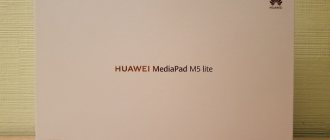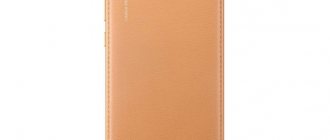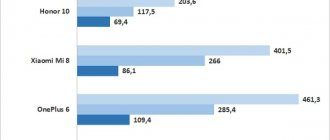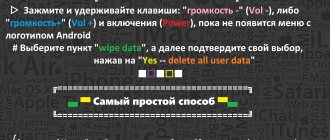It's been a year since Xiaomi Mi Band 2 settled on my left hand. During this time, a lot of good things happened: I finally stopped missing calls and important notifications, learned to walk those 10 thousand steps a day, and even began to sleep more, like him recommends (sometimes). But there was also a bad thing between us: for all its functionality, some aspects of it literally infuriated us.
And now the Xiaomi bracelet has a competitor. Huawei Band 2 Pro, which came to me for testing, is very similar to Mi Band 2, although it costs twice as much. But the manufacturer promised an almost professional set of functions, water resistance to a depth of 50 meters and other tempting things. It was worth a try.
Appearance and ergonomics
Huawei Band 2 Pro looks like most similar gadgets - a plastic capsule with a monochrome display on a silicone strap. The capsule is secured with two screws, so, unlike Mi Band 2, changing the bracelet is not so easy. But the bracelet itself is longer and has more holes, making it easier to fasten and adjust to the width of the wrist. The clasp is double, and due to this, the bracelet is attached very securely: in a couple of weeks it came undone for me only once, but this happens to its competitor quite often.
Huawei Band 2 Pro has a fairly large and at the same time informative display. The main screen immediately displays the date and time, charge level, Bluetooth icon and the number of steps taken, while Mi Band 2 only informs about the date and time, and to find out everything else, you have to scroll through the screens one by one.
The second difference that you immediately notice (and which is very pleasing) is the brightness of the screen. One of my major complaints about the Mi Band 2 is that the display gets blinding in bright daylight. This is incredibly annoying, because you usually use the bracelet as a replacement for a wristwatch. Such problems have never arisen with Huawei Band 2 Pro.
The third difference is in the control capabilities from the display. In Huawei Band 2 Pro, you can start two training modes from it - running and cycling, as well as a breathing exercises mode (the bracelet tells you when to inhale and exhale). To start each mode, you need to press and hold the button.
One of the most useful features of sports bracelets, in my opinion, is gesture control, in our case it’s auto-start when you raise your hand and switch screens when you turn your wrist. On the Huawei bracelet, both functions work more clearly and quickly, which is also a plus.
Basic functionality
Both bracelets can track physical activity - count the number of steps and meters, measure pulse, analyze the quality of night sleep and work as an alarm clock. I’ll talk about how correctly they do this a little later.
In addition, Huawei Band 2 Pro can operate underwater at a depth of 50 meters. With it you can safely swim and dive and even take measurements at this time (however, you won’t be able to find out anything other than time, distance and calories burned). Let me remind you that Mi Band 2 is waterproof according to IP67 and WR30 standards, which allows water to get on it, but in moderate quantities (for example, when you take a shower).
Applications for fitness bracelets and their functionality
The capabilities of sports bracelets, as we know, are significantly expanded through the use of applications. In them you can not only customize the bracelet itself, but also track the statistics of your sports life, set goals and monitor their implementation. And of course, share your achievements on social networks, if you wish.
For the Mi Band, you can download the official Mi Fit application from the Play Market or App Store (or, at your own risk, third-party applications), but with the Huawei Band 2 Pro everything is thinner. If you have an Android smartphone, you will have to download two applications at once. First, Huawei Wear, with which the bracelet is paired with a smartphone, allows you to track basic indicators: distance traveled and number of steps, as well as calories burned, as well as configure the device itself. Full statistics are available through the Huawei Health app, where you can also create a cardio training plan and monitor its implementation. Band 2 Pro cannot be linked through this application; only the Honor Watch S1 and various third-party heart rate monitors are supported.
If you have an iPhone, only the Huawei Wear application is available to you, and, unlike its counterpart on Android, both the bracelet binding and full statistics are immediately available in it. The logic of the developers is certainly difficult to understand, but I believe that it exists.
Be that as it may, we have to admit that the capabilities of Huawei's applications (or applications) are richer than those of Mi Fit. The ability to create a workout plan (and not just write down one of them), save a track of your run or bike ride, and even take a photo - all this is endlessly pleasing.
Huawei Honor Band A2 is a smart bracelet.
Everyone values the time of day! I present for your consideration a review of the bracelet from Huawei, model A2. And at the same time share your impressions of it in comparison with the Huawei Honor Band 3 bracelet. Brief description
hidden text↓ • OS: Android 4.4+, IOS 8.0+ • Bluetooth: 4.2, compatible with 4.0/4.1 • Screen: 0.96 inch OLED screen, 3 touch points. • Features: Notification of incoming calls. View the last five messages Sports programs: running, walking, cycling, constant heart rate monitoring, heart rate monitor during training. Sleep monitoring. • Protection: Stainless Steel bumper, IP67 (hand wash, shower, not in hot water) • Battery: 95 mAh, 9 days of use, 18 days of standby. • Magnetic charging dock.
The bracelet is available in four colors: red, green, black and white.
In addition to the main colors from the manufacturer, a large number of replacement straps with a large number of colors are available on the market at a price of up to $2 each.
For myself, I bought a bracelet in black, as I consider it the most versatile, especially considering that the color of the capsule itself is only black. A few words about packaging The bracelet comes in a small turquoise box.
hidden text↓
A QR code is pasted on one of the sides of the box to check originality. Inside the box there is the bracelet itself in a bag, a magnetic charging dock, a USB cable and instructions in Chinese.
From the factory, protective films are glued to the glass, as well as to the pulse sensor.
hidden text↓
A few words about appearance
The capsule body is made of black plastic, along the perimeter of the capsule there is a rim made of chromed metal, under which the strap is tucked. Overall, I would call the bracelet beautiful, even elegant.
A pattern is applied to the outer surface of the strap; according to the manufacturer, it symbolizes crystals, but I would say that it is more reminiscent of fabric; in any case, be it fabric or crystals, it looks beautiful.
And this is how the bracelet looks compared to the Honor band 3. Personally, the A2 reminds me most not of a sports accessory, but of a women’s watch.
On one of the sides, under the metal rim, the serial number of the bracelet is hidden.
On the back of the capsule there is a pair of contacts for connecting to the docking station when charging and a heart rate sensor window.
The backlight LEDs for the pulse sensor are already standard green, located diagonally from the sensor itself.
Magnetic docking station, socket for microUSB cable. In the Bang 3 model, the docking station was latched and this is a little inconvenient.
The strap is made of soft silicone with a thickness of 2.2 mm.
The range of adjustments is quite large, but the length of the strap is clearly not designed for large hands. The minimum size of the oval strap is 50 mm. by 40 mm.
The maximum size is almost a circle of 70 mm by 65 mm.
And although in terms of measurement the bracelet seems to be the same as it was on Band 3, according to subjective feelings, the size of the bracelet is somewhat smaller, in any case, I fasten band 3 to the 3rd hole, and this one only to the second. Perhaps this is due to the shape of the bracelet capsule itself, all such band 3 are curved in shape, but this one is almost flat. The clasp is single, although quite tight.
The strap has 11 holes for adjustment.
A few words about the battery
According to the manufacturer, the battery capacity is 95 mAh, which is confirmed (if converted to battery voltage) by the doctor’s testimony.
A full charge lasted me 11 days of round-the-clock use.
About protection
The manufacturer claims a protection level of IP67, while separately indicating that you can take a shower, but not in hot water. While testing the bracelet, I washed my hands, washed my face, rinsed off in the morning in a cool shower without removing the bracelet, after two weeks of use there were no changes in the operation of the bracelet, so I think that the ip67 protection level can be counted.
A few words about the menu and controls.
Unlike band 3, the bracelet does not have any separate touch button and the entire surface of the screen is touch sensitive, conventionally divided into three zones: upper, middle and lower. By default, the upper and lower zones are used to scroll through the menu back and forth, and the central zone is used to enter submenus.
The main screen of the bracelet shows the time, steps taken per day, Bluetooth connection status and battery charge level.
By clicking on the center of the screen, you can get to a menu with data on sleep duration and calories burned per day.
The next menu is called sport and is responsible for training programs; there are three programs available: running, walking, cycling.
When you start a workout, the screen displays the duration of the workout, your current heart rate, and the number of steps for the running and walking programs. Heart rate menu. When you click on the center of the screen, the heart rate measurement screen opens. Regarding the heart rate, unlike Band 3, this bracelet does not have constant heart rate monitoring throughout the day; the heart rate is measured either on demand or while the training program is running. The rest of the time, the pulse is not measured, although the bracelet periodically turns on the backlight, but it does this only to determine whether it is on the wrist or not. Extra menu. Contains three submenus, phone search, bracelet reset to factory settings, information about the bracelet.
To reset the bracelet, you do not need to enter any password or confirmation from the phone to which the bracelet was linked, the binding is reset along with all the settings and, as for me, this is a very big minus of Huawei bracelets, Band 3 also suffers from the same problem, but there is a reset function though would be hidden in the service menu. But to the obvious advantages of Huawei
You can include the system for receiving notifications, the bracelet right out of the box is capable of displaying notifications from any applications installed on the phone, the main thing is that the notification is displayed in the curtain. For example, this is what messages from Skype look like. The blurred stripe on the left screenshot is the name of the contact from whom the notification came, is displayed as a creeping line and therefore becomes blurred during a long exposure.
And this is what the message text looks like on Band 3 and A2 A few words about the software
Since I bought my first bracelet from Huawei, there has been a significant change in the software.
Previously, it was necessary to install the Huawei Wear
and carry out all the settings of the bracelet in it, but the
Huawei Health
, but now the bracelet can be directly linked to
Huawei Health
and do without installing
Huawei Wear
.
Subjectively, working with the bracelet through Huawei Health
turns out to be faster and more stable than through
Huawei Wear
, the connection with the device occurs faster and the data is synchronized more stably; in the old combination it happened that I had to start synchronization two or three times until steps and heart rate were transferred to
Huawei Health
.
After connecting to the bracelet, the main screen of Huawei Wear
looks like this.
And when working through Huawei Health
The bracelet control menu will look like this.
The only difference is in color and a little in the font, so I will continue to talk about two applications in the old fashioned way, but everything said will equally apply to working through one application. I will briefly go through all menu items Reminder when you are sitting
— the actual functionality is described in the name, if the bracelet sees that you are not walking, but does not detect that you have fallen asleep, then once an hour the bracelet will vibrate twice and display on the screen a little man who gets up from his chair and does a warm-up.
In my opinion, this is a very useful feature especially when you have a sedentary job. Alarm Clock
- Allows you to turn the smart alarm on or off and set up to five additional regular alarms.
Do not disturb
- allows you to set the time when the bracelet will not respond to incoming notifications; this limitation does not affect the functionality of the alarm clock.
Notification management
- this is one of the main features of the program from Huawei; it allows you to enable the transmission of notifications from any application installed on your smartphone to the bracelet; you just need to toggle the switch.
Disconnection notification
- if the option is enabled, the bracelet will vibrate a couple of times when it loses connection with the smartphone, the thing works, but it happened a couple of times that I managed to move quite far away from the smartphone (in any case, the headphones stopped playing a long time ago), and the bracelet only reported that the connection was lost.
Wrist activation
- automatically turns on the screen as soon as you make a hand movement similar to when you want to look at the watch screen.
Very often the screen turns on during normal movements, for example when you wash your hands, or use a switch on the wall, or even just when you drink something and bring the cup to your mouth, so disabling this function will save quite a lot of battery power. Help
- web help about working with the bracelet and the application.
Software update
- theoretically, the bracelet’s software should be updated, but for almost six months I’ve been using Band 3 for it and there hasn’t been a single update, just like this bracelet has not yet.
Reset settings
- allows you to clean the bracelet and disconnect it from the application, the same can be done on the bracelet itself as described above. And now a few words about analyzing activity from the bracelet, and here is probably the biggest difference in functionality from Band 3. The first thing that catches your eye is the lack of constant heart rate monitoring, so the app only has heart rate data for the duration of your workouts. The second is a sleep analyzer, most likely this is due to the lack of constant heart rate monitoring, here is a sleep graph for comparison with Band 3 on the left and A2 on the right.
The bracelet distinguishes only two phases of sleep instead of three, and there is no analysis of the quality of sleep, the quality of breathing during sleep, etc. Although the sleep phases differ worse than on band 3, the smart alarm clock still works. I tried to set a smart alarm clock on two bracelets at once, alas, they never worked at the same time...
Training, as I already wrote above, there are three training programs: running, walking, cycling. During training, your heart rate is measured continuously. A short recording of the workout
hidden text↓
Step monitoring and other functionality are no different from band 3. I tried to compare the step counter by wearing both bracelets on one hand, after a two-hour walk the difference in readings was 4 steps, which is more than good. I bought it through the intermediary YoyBuy. The parcel weighed 1.3 kg, delivery cost $30, you could save $3 by refusing insurance. The weight of the bracelet with packaging is 85 grams. Delivery took three weeks.
A small conclusion: In general, the bracelet is very good and does not differ much from its old brother Band3, but still there is a difference. The lack of constant heart rate monitoring and a lower level of protection, as well as a more sophisticated design, suggest that this is primarily a fashion accessory, a watch with the functions of a fitness bracelet, and not a sports device with a time display function. In a word, I can safely recommend the bracelet, but primarily not to athletes, but to people who are simply interested in watching how they move during the day, how many steps from a stop to home/work, and so on, and with a colored strap it is quite suitable for a girl .
I apologize in advance for the spelling and grammar of the text; all the mistakes made were not made on purpose, but only out of ignorance and due to the imperfection of automatic text checking programs.
Notifications
One of the useful features of such trackers is that they can notify you of incoming calls, messages, tasks, etc. Of course, you shouldn’t expect smartwatch functionality here, but nevertheless, it’s very convenient, for example, when the smartphone is in silent mode and buried somewhere in the depths of the bag.
What can our heroes offer us in this regard? It all depends on what application you are using.
The Mi Fit application for iOS allows you to configure not only the vibration of the Mi Band when there is an incoming call, but also inform you that someone has written to you in instant messenger or on social networks. Which ones exactly depends on which applications are installed on the smartphone.
In Huawei Wear, in this sense, everything is more concise: you either subscribe to all notifications or do not receive them at all. And it's very inconvenient.
In the Android versions, the lists in Huawei Wear and M iFit are much longer and include all applications and services installed on the smartphone.
When it comes to display, the undisputed leader is Huawei Band 2 Pro. Not only notifications are displayed on its screen, but also the text of messages or letters, and when there is an incoming call, not only is the caller’s number shown, but it is also possible to reject the call.
Features of Huawei nova 2 in detail
Platform
Chipset HiSilicon Kirin 659 Octa core CPU 4 x ARM Cortex-A53 @ 2.36 GHz 4 x ARM Cortex-A53 @ 1.70 GHz 64-bit Yes GPU ARM Mali-T830 MP2 @ 800 MHz NPU No Process technology 16 nm FinFET+
Memory
RAM 4 Gb - LPDDR3 @ 933 MHz (Single Channel) Built-in storage 64 Gb - eMMC 5.1 Memory expansion Yes Memory card types microSD, microSDHC, microSDXC Maximum capacity 128 Gb Dedicated slot No
Screen
Resolution 1080 x 1920 (FullHD) Aspect ratio 9:16 Matrix type IPS Diagonal 5.0″ Area ~68.9 cm2 Fill percentage ~70.3% (of the total front surface area) Pixel density ~441 ppi Security Yes
Connection
Communication standards GSM, CDMA, UMTS, TD-SCDMA, LTE 2G GSM 850/900/1800/1900 MHz CDMA BC0 3G WCDMA B1 2100 MHz, B2 1900 MHz, B5 850 MHz, B8 900 MHz 3G TD-SCDMA B34/B39 4G LTE FDD B1 2100 MHz, FDD B3 1800 MHz, FDD B5 850 MHz, FDD B7 2600 MHz, TD-LTE B38/B39/B40/41 LTE support Yes LTE categories Category-6 LTE speed Up to 300 Mbps in data download mode , up to 50 Mbps in transfer mode LTE device categories indicate the maximum speed at which it can send and receive data on 4G LTE networks through carrier aggregation. Number of SIM cards 2 Type of SIM cards Nano SIM
Cameras
Main camera
Type Dual Resolution 12.0 Mp + 8.0 Mp Autofocus Yes Aperture No data Features Face Beauty, Face Detection, Panorama Shot LED flash
Front-camera
Resolution 20.0 MP Aperture No data
Interfaces
WiFi IEEE 802.11 b/g/n, 2.4 GHz, Wi-Fi Direct, DLNA, access point mode Wi-Fi is a technology for building wireless local networks based on the IEEE 802.11 family of standards. Supported by all modern smartphones and many mobile phones. Bluetooth v4.2 Bluetooth is a universal wireless interface for exchanging data between various types of devices at close range. Can be used for file transfer, audio streaming, network connection, printing and other purposes. The newer the version, the greater the speed and number of supported profiles. Navigation GPS, A-GPS, GLONASS For at least 10 years, smartphones have supported the geolocation function using data from satellite navigation systems. At the moment, these are the American-developed GPS, the Russian GLONASS, the Chinese BeiDou and the European GALILEO. As a rule, smartphones support the first two and optionally the rest. NFC No The built-in NFC module of a smartphone is mainly used for contactless payment in applications like Google Pay and Samsung Pay. Can also be used to read data from contactless cards, transfer files, etc. Read more here. Infrared port No Some smartphones have a built-in IR port. In the past, it was used to synchronize data both between two mobile phones and between a phone and a PC. However, now, due to its low speed, the infrared port is used mainly to control external devices in remote control mode. FM radio No Built-in radio receiver that allows you to listen to radio stations operating in the FM range. In most cases, it only works when headphones are connected, since the wire is used as a communication antenna. However, there are devices with a built-in antenna. 3.5 mm audio Yes Standard audio jack for connecting wired headsets and headphones. Starting in 2021, some smartphone manufacturers, following Apple, began to abandon it. In this case, to connect regular headphones, you need a special adapter for Lightning/USB Type-C. USB USB Type-C, On-The-Go The type of USB connector installed in the smartphone and the capabilities it supports.
Sensors and biometrics
Sensors Electronic compass, Gravity sensor, Gyroscope, Proximity sensor Fingerprint scanner Yes Scanner location On the back of the case Scanner reaction time No data Face scanner (Face ID) No Iris scanner (IRIS) No
Power supply
Battery capacity 2950 mAh Battery type Li-ion Removable battery No Fast charging No Wireless charging No
Software
Operating system Android 7.0 Nougat Shell No Over-the-air (OTA) update Yes Sending messages SMS, MMS, Email, Push Email, IM Internet browser HTML5, CSS, JavaScript Audio formats 3GP, AAC, AMR, FLAC, Midi, MP3, MP4, OGG, RA, WAV, WMA Video formats 3GP, ASF, MP4, RM, RMVB, WMV Graphic formats BMP, GIF, JPEG, JPG, PNG Voice assistant Google Assistant
Physical parameters
Dimensions 142.2 x 68.9 x 6.9 mm Weight 143 g Package dimensions 180.0 x 100.0 x 36.0 mm Package weight 360 g Protection class No Colors Black, Gold
Performance
Geekbench 933 / 3686 (Single core / Multi core) Huawei nova 2 performance assessment according to the popular GeekBench benchmark.
Average data are shown. AnTuTu 74998 points Performance assessment of Huawei nova 2 according to the popular AnTuTu benchmark. Average data are shown. PassMark No data Important note : unfortunately, we cannot guarantee 100% accuracy of all data presented on this page, but we are constantly working in this direction. If you notice an error in the device settings, we will be very grateful if you report it in the comments.
Top
Accuracy of measurements
To test how adequate the Huawei Band 2 Pro and Mi Band are in measurements, I conducted several tests.
For the first one, in which I examined how accurately our bands measure heart rate, I used a Polar sports heart rate monitor with a chest strap, which provides almost perfect measurement accuracy.
I took several heart rate measurements at rest, during low physical activity, and during intense cardio exercise. Tests have shown that in the first case, the pulse is measured quite adequately by both bracelets. The error remains practically insignificant when the load increases and the threshold of 90 beats per minute is reached. After this, such confusion and vacillation begins that there can be no talk of any accuracy of measurements. As an example: the Polar sensor confidently produces 132 beats per minute, Mi Band and Huawei Band 2 Pro at the same moment - 84 and 78 beats per minute, respectively.
The reason for this inaccuracy lies in the sensors. These types of gadgets use optical sensors to measure heart rate. They emit light that is absorbed by the blood. The higher the load, the more intense the blood presses on the walls of the arteries, the level of absorption of light from the sensor changes, and our bracelet records this. By the way, this is why you shouldn’t neglect the manufacturers’ advice on how exactly to place the fitness bracelet on your wrist, this is really important. But at a certain stage, when the load increases and the heart rate increases noticeably, this measurement method does not work. This is why it is best to use chest straps for intense workouts.
The second test I decided to conduct was to check how accurately the Mi Band and Huawei Band 2 Pro measure the number of steps taken. The result is in the table.
Huawei nova 2 results in AnTutu Benchmark
In the popular AnTuTu benchmark, the Huawei nova 2 smartphone scores an average of about 74,998 points. This figure, like all those given below, was taken from the official website of the developer of this software. Unfortunately, we currently do not have detailed data on the device's performance in AnTutu.
Comparison with other smartphones from the ratings of different years
| Model | Platform | Memory | CPU rating | UX assessment | 3D assessment | Overall rating | |
| 1 | Samsung Galaxy S7 Edge (SM-G935T) | Snapdragon 820 | 4 Gb + 32 Gb | 26043 | 43398 | 54343 | 132304 |
| 2 | ZTE Nubia Z11 | Snapdragon 820 | 6 Gb + 64 Gb | 30823 | 32093 | 58179 | 131770 |
| 3 | Samsung Galaxy S7 Edge (SM-G935V) | Snapdragon 820 | 4 Gb + 32 Gb | 25151 | 43288 | 53915 | 130961 |
| 4 | Huawei Mate 9 Pro | Kirin 960 | 6 Gb + 128 Gb | 32506 | 44230 | 42376 | 129677 |
| 5 | Sony Xperia X Performance | Snapdragon 820 | 3 Gb + 32 Gb | 27578 | 36602 | 54177 | 126543 |
| 6 | Huawei P9 | Kirin 955 | 3 Gb + 32 Gb | 34516 | 36516 | 17665 | 94117 |
| 7 | Huawei P9 Plus | Kirin 955 | 4 Gb + 32 Gb | 33461 | 36761 | 17429 | 93896 |
| 8 | Huawei Honor 8 | Kirin 950 | 4 Gb + 32 Gb | 32413 | 35319 | 18420 | 92348 |
| 9 | Apple iPhone 6 Plus | Apple A8 | 1 Gb + 128 Gb | 27006 | 24266 | 24882 | 83289 |
| 10 | Apple iPhone 6 | Apple A8 | 1 Gb + 32 Gb | 43319 | 23454 | 12348 | 79230 |
| 11 | Huawei Nova 2 | Kirin 659 | 4 Gb + 64 Gb | 74998 |
The rating of devices on the official AnTuTu website is updated once a month. Old data is available via Web Archive.
Top
How to connect a bracelet to a smartphone
As usual for these devices, both bracelets pair with a smartphone via Bluetooth. But there are certain subtleties here that I would like to warn you about, so as not to encounter a situation where the Huawei Band 2 Pro or Mi Band 2 does not connect to the smartphone.
The first thing to consider is that the bracelet cannot be linked to two smartphones at the same time. Therefore, before changing your device, make sure that you have disabled synchronization between it and your smartphone. Simply turning off Bluetooth or “forgetting” the bracelet in the list of available devices is not enough; you also need to unlink it through the application.
The second subtlety is that you should also connect the bracelet through the application, and not through the Bluetooth settings. Of course, after making sure that the Bluetooth module on the smartphone is turned on, and the bracelet itself is not used on other devices.
Autonomy
Inside the Huawei Watch GT 2 we will find a 455 mAh battery; autonomy largely depends on the type of use. As for our test, we installed constant activity, automatic brightness sensor, constant connection to the smartphone, periodic heart rate measurement, 2 weekly events, Huawei TruSleep activated and notifications activated, and with all this, the watch worked for 10 days. Therefore, you can safely take Huawei Watch GT 2 on vacation and nothing will happen if you forget to charge it.
What to buy: Huawei Band 2 Pro or Mi Band 2?
Joint testing of Huawei Band 2 Pro and Mi Band 2 showed that fitness bracelets do a good job with their main function - helping to monitor your physical activity in everyday life and always be in touch. But don’t expect that such things will replace your normal sports heart rate monitors and pedometers, especially if you like all kinds of intense cardio or CrossFit.
If we talk about functionality in general, then Huawei Band 2 Pro fully justifies its higher price. Displaying the text of the message, information about who is calling, the ability to take a photo with all the details of the workout and other useful features - all this is very pleasing.
And it seems to me that Mi Band 2 and I won’t be together for long.