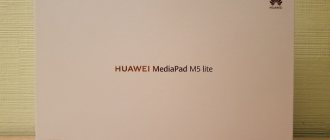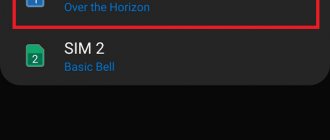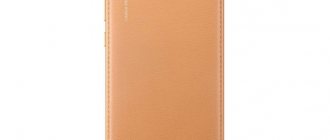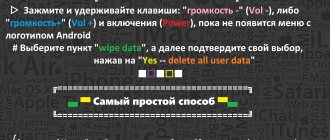There are times when problems occur with your phone, and searching on the Internet does not give the desired result. Having trouble recovering your Huawei account password and login? Don’t know where the nearest warranty workshops are to repair your gadget under warranty? To resolve these issues, there is a Huawei and Honor support service. 24/7 technical support operators will contact you and help resolve all issues in a way more convenient for you. Methods for contacting Huawei support are described below.
Hotline phone numbers
You can reach Huawei Russia Call Center operators at: 8800-700-16-06.
The customer support service of this company allows you to contact an operator around the clock, every day. The customer support function is common to all regions of the Russian Federation. Competent Call Center specialists will provide clarification on all questions of interest and help in solving existing problems.
For technical support for users located in the CIS countries, there are other addresses and telephone numbers. The information provided below helps you contact the operator or send a letter if the user is located in one of the CIS member countries.
- In Belarus there is a number: 8-8200-011-05-57
- In Uzbekistan you can call the number: 998(99)408-45-55
- In Kazakhstan, calls are made to the number: 6530
- Ukraine – number: 08005-088-33
Password settings
The sequence of actions is as follows:
- Log in to the device's web interface. To do this, open a browser window, enter the address 192.168.100.1 in the address bar, and click the Enter button on the keyboard. The default login and password are admin, admin.
- Go to the security section.
- To change your password, you need to enter the old data and enter the new data twice.
To prevent traffic from being intercepted by attackers, the password must consist of at least 10 characters.
Help via email or feedback form
Owners of Huawei and Honor equipment have access to the function of sending a message to the service by e-mail. With this request, you should wait longer for a response, and you must describe the problem in detail.
For residents of the Russian Federation, you must fill out a special feedback form at:
https://consumer.huawei.com/ru/contact-us/
In the opened window you must enter:
- Questions on topics that interest you.
- Select a category.
- The next paragraph requires a detailed description of the reason for the request.
- Next, indicate: full name, address for feedback, gadget model.
- The next step is to enter a verification code.
- It is also worth confirming the agreement with the “Privacy Policy”. Just check the box.
- Click "Submit" and wait for a response letter to your email.
Addresses for contacting the contact center via email in the CIS countries, you will need to fill out a special form on the website, the addresses of which are listed below.
Belarus: https://consumer.huawei.com/by/contact-us/
Kazakhstan: https://consumer.huawei.com/kz/contact-us/
Uzbekistan: https://consumer.huawei.com/uz/contact-us/
Ukraine: https://consumer.huawei.com/ua/contact-us/
By clicking on the link, a form opens in a window in which you should write down your request and leave your contact information. Then you should mark “Submit”. After some time, a response letter will be sent to your email inbox.
Setting up IPTV
How to connect a Huawei modem to IPTV is a fairly common question. To do this, you need to create a new connection in the “WAN” tab. To configure the TV, you need to check the boxes next to Enable WAN connection and Enable VLAN. The remaining fields are filled in similarly:
- Mode - Bridge;
- Service List - IPTV;
- Bridge Type - IP_Bridged.
There is also such an option in the menu as “Blinding options”. Its main task is to be responsible for the port through which the set-top box will operate. As a rule, a free LAN4 port is used.
Finally, you need to go through the path: “Blinding options” - “Network Application”. Here you need to check the IGMP Work Mode Snooping parameter and activate IGMP (IGMP Enable).
Support chat
You can find a lot of useful information about your device and ask a question on the forum using the following links:
https://consumer.huawei.com/en/support/ for Huawei devices
https://www.hihonor.com/ru/support/ for Honor devices
Using the browser on your PC or mobile phone, you can contact the support operator. Link to access the site: https://consumer.huawei.com/ru/support/service-center/
In the window that opens, click on “Contact us (24/7)”, then select the “Online service” menu. In the dialog box that appears, in the selected question category, write down the essence of the problem. The service operator will assist you in this matter.
What Huawei is ready to offer for data centers
Let's remember that in 2021 Huawei has two new flagship architectures - HiDC and HiCampus.
First of all, architecture is valuable because it has a methodology for building infrastructure. Even today, data centers are often created in approximately this way: we take servers, storage systems, an uninterruptible power supply, and go ahead, something will work out.
When building a modern data center, among many other factors, the following must be taken into account and calculated with an eye to the optimum: various types of loads, including engineering (facility), energy consumption, network pattern, and it is also necessary to determine whether certain resources will be used , whether data lakes will be organized, etc. This is why the HiDC architecture exists. It was presented relatively recently - about a month and a half ago (and separate webinars will be devoted to it).
In addition to the OptiXtrans DC908 and CloudEngine 16800 described above, our key products for 2021 include the Atlas, Ascend and Kunpeng line - devices running on GPU accelerators, machine learning accelerators and servers with ARM processors. OceanStor Dorado, in turn, is Huawei's advanced data storage system.
But the fundamental meaning of innovation is that our flagship products and software for them form a single architecture. Armed with her vision, we understand how, given certain requirements for a data center, it is better to build it so that it is reliable, easy to operate and does not resemble Frankenstein’s monster, animated, as if by lightning, by the manager’s order to “do it quickly.”
The further, the more network engineers have to know about IT load. So we strongly advise them to take a closer look at Dorado, the storage system that we are bringing to the market, in the near future. By the way, one of its previously unmentioned distinctive features is the fact that it is connected not to the fiber channel by the main channel, but to Ethernet using RoCEv2.
“SmartLi UPS can turn every office room into a data center” - the statement is not at all unfounded. The advantages of lithium-ion batteries do not need unnecessary advertising: compared to batteries of other types, they weigh less, the space they occupy (footprint) is the same, but the life cycle is much longer. Huawei currently has a promotional offer: lithium-ion batteries at a price comparable to that of lead-acid batteries.
Our business clients are unanimous: smart campuses are the foundation of an intelligent world. This is not surprising, since over 80% of the gross national product per capita is generated on campuses, and most innovations are created there.
Yes, there are many challenges in terms of networking on campuses. For example: the company has a legion of employees, everyone wants to get high-quality WiFi service and consumes a huge amount of resources. Or: business owners want new services next week, but the CIO says that he needs several months to hold a tender, complete a purchase, etc. Therefore, the concept of using passive optical lines on campus has been popular among our customers lately . In this case, we are not dealing with ordinary GPON, but with GPON, saturated with additional devices. For example, WiFi points and cameras that directly connect to GPON (more precisely, to POL). Additionally, a platform is installed on top into which applications can be integrated.
An example of this approach being implemented is Huawei Smart Campus, which is deployed at Huawei headquarters. As soon as an employee enters the campus, a camera sees him and, if the biometrics are “correct,” opens the door for him. It is also customary for an employee to have a badge with an RFID module hanging around his neck. It is read by the Wi-Fi 6 access point. In fact, the person receives all the rights and preferences that he is entitled to according to the staffing table, by face and badge. This is ensured not only by downstream devices, but also by the digital platform itself - Huawei Horizon Digital Platform.
Ultimately, the technology portfolio is designed to benefit the business, and this is also one of the priorities of Huawei's strategy. Thus, Wi-Fi 6, which we are betting on, has enormous potential in terms of increasing operational efficiency in a wide variety of organizations. In addition, it promises visible improvements in processes in factories and factories that use AGVs - autonomous vehicles. Well, the first implementations of Wi-Fi 6, which showed impressive returns, were made in crowded places (so far mainly in the Asia-Pacific region): in large parks, airports, etc.
And a few words about the maturity of the solution. The standard three-tier campus network, if we want to seriously modify it, will have to be updated almost completely. With the introduction of POL, everything is much simpler: with new Huawei products you do not need to pull and connect a huge number of cables. Moreover, this solution is of interest not only, for example, for Internet providers, but also for our business customers from a variety of industries (and there are already cases of similar implementations in Russia).
The all-optical campus concept with ubiquitous wireless environment and intelligent O&M that Huawei offers the world has three main advantages:
- the throughput is several times higher than that provided by other solutions on the market;
- a noticeably higher number of consumers served;
- unprecedentedly low latency.
Finally, as mentioned earlier, the iMaster NCE solution is used to manage this environment, which is the key to successful digital transformation and campus development.