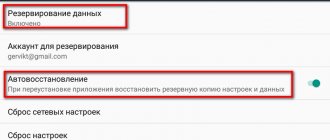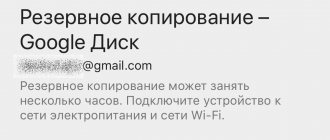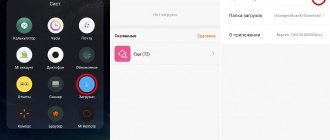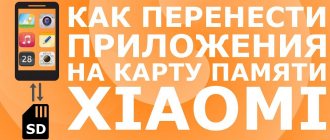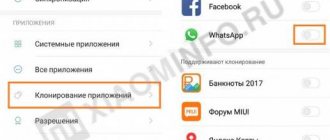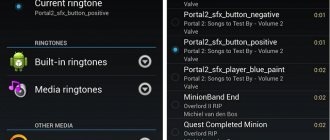The other day it became known that Apple Watch saved the life of a girl from Perm. Moreover, they tried to warn her much earlier. But they couldn't because she never set them up correctly.
All you had to do was go to the Health app on your iPhone.
This application built into iOS collects information about your physical condition, daily activity, and the conditions in which you are. Almost like a medical card .
And through “Health,” Apple teaches users to take care of themselves. The program contains a lot of notes about the nuances of regular activity and the state of the body. It's better to read each of them.
These are the “Health” features that are important for everyone to know about.
Come in and assess your health risks
What to do: Open Health - important notifications will appear at the top of the Overview section
“Health” controls your environment and your body. If there are any risks (for example, the environment is noisy), the application will report this. It will first send a notification and then leave a message at the top of its interface.
For example, Health recently reported that we are in a loud environment. It happened at karaoke, when the next table was literally screaming the next hit. The application suggested leaving, and we left the establishment. Here's how it works.
Quickly set up your application via Checklist
What to do: ▪️ open “Health”, click on the account image in the upper right side of the screen, go to the “Health Checklist” menu and follow the on-screen instructions ▪️ offers to use this feature also appear in the “Overview” section
The Checklist will help you set up your Health. Here are suggestions to include the capabilities of the program itself and gadgets that can transfer data to it.
For example, the “Checklist” offers me to activate a couple of Apple Watch features that I forgot about after the last iPhone reset:
▪️ “Fall Detection” ▪️ “Noise Notifications” ▪️ “Hand Washing”
The “Checklist” also shows active features and features with restrictions. The latter may be hampered by Privacy settings and Apple's regional policies.
Additional Apple Health app settings
Apple Health: Apple Watch integration
- If you want to manually enter your blood pressure readings, click Metadata
and then
Key Metrics
.
Select a data type, for example, Pressure
and click on the plus icon. Enter values manually. - You can also import your health data if you have previously used other apps. Enter the Health app, select the required data and find the Export
.
This is usually an icon shaped like a rectangle with an arrow pointing from it. Select Add to Health
.
Then, in the Health app, in the Metadata
, select
Health Status
and tap it to view the information you need. - To motivate yourself to exercise more or go on a diet, you can activate the function in the application to inform you about your daily progress. Just tap Today
at the bottom of the app to view statistics for various data points. - You can add the data that is most important to you to Favorites
.
Click on Metadata
, then category and data type.
Select a statistic or information and select Add to Favorites
.
In Favorites,
you can easily see information for the current month about your muscle growth, diet, or heart rate. - If you have an Apple Watch, your smartwatch data is automatically included in the Health app. To do this, the watch and iPhone simply need to be synchronized with the smartphone. You can receive data about your heart rate, movement and breathing from your smartwatch.
Apple didn't say anything about it, but the iPhone's built-in pedometer needs calibration.
For this we need any free sports program. I recommend Runtastic or Runkeeper.
Articles tagged "FISH"
include short recipes for activating little-known functions in iOS, OS X and Apple gadgets.
If you already knew about this
, we are proud to present you with a virtual “advanced user” medal. Let's give other readers the opportunity to receive such an award;)
Why did the problem suddenly surface?
27,000 steps (or 20 km)
today .
I looked at my iPhone and was surprised because my result was 18,000 steps (or 11 km)
.
We were together all day and there was no way he could have gotten away so far apart unless he got up early in the morning and started running secretly, which was not observed.
I asked him if the iPhone data matches the readings from activity trackers or sports programs? – to which the friend replied that he had never used any trackers.
This is how the theory about the need to calibrate the iPhone arose.
Having installed Runtastic on his phone, I went to the iPhone settings at Privacy → Location Services → scroll down to System Services → enable Motion Calibration
(a sufficient, but not necessary condition - you need to run the software).
Next, launch the sports software and select the Walking workout. A GPS icon should appear in the top right corner. We walk at a measured pace for at least two kilometers. After which the iPhone’s built-in pedometer will become more accurate, and the Health app will display real activity indicators. To improve accuracy, it is advisable to go the same way back faster.
After calibration, the data of the two iPhones becomes equal plus or minus the error.
Apple Watch owners do not need to install anything additional, because the watch already has the required workout and is called Walk
.
Not all iPhone owners know that, starting with the 5S model, an additional coprocessor began to be built into the smartphone. One of its functions is precisely measuring the number of steps that the owner of the phone has taken.
In fact, the iPhone counts your steps by default, it's just that the data isn't visible anywhere. To see them, you need to go to “Settings” -> “Privacy” -> “Movement and Fitness” and activate “Fitness Tracking” there:
How to Track Your Steps on iPhone
You can use the standard “Health” program, but for me, it is not very convenient and informative. I recommend installing the Pedometer++ program, it is free and available in the App Store.
In the app, you can set a goal and see statistics for each day, showing both steps and the approximate distance in kilometers:
Also, “Pedometer++” can show the number of steps for the current day directly on its icon. It's very convenient - you don't even need to open the application:
If you have any questions, we are always happy to help you!
Get the most important health statistics on your home screen
What to do: open “Health”, go to the “Overview” section, click on the “Edit” button next to the subtitle of the “Favorites” menu and add those items that are important to you
The main Health menu begins with a list of selected indicators that are important to you. It can be customized as you wish.
Here you can add the number of steps you took today, the number of calories you burned, your latest height and weight measurements, and any other items.
You can also add indicators to “Favorites” through “View”. Almost every item has an “Add to Favorites” option.
Best Third-Party Pedometer Apps for iPhone
Many users rely on pedometers during their daily walks. How accurate is step counting? Let's look at the 6 best pedometers.
These applications were studied for several weeks. After the walk, the results were checked and the steps were counted manually. The screenshot below shows a diagram with the obtained data.
Increase
M7 - Steps
This pedometer attracts with its clear and minimalistic interface. The program shows in one of the tabs the number of steps taken per month, week or day.
The user can scroll left or right in the window to view previous days' results. By clicking on this data, you will not receive any other additional data.
You can view your activity for the month in the form of a list with different dates or a graph. The program runs in the background once a day to transfer data about the steps taken. There is almost no damage to the battery.
The experimental data obtained from M7 - Steps are quite accurate, they coincide with other applications that have an M7 coprocessor. After a day of use, the program's pleasant interface seems boring, and the lack of additional options can frustrate users. The software is useful for those who do not need anything other than the actual counting of steps.
Stepz
Increase
The program relies on data received from M7. The difference with the previous application is the additional features and bright design.
The program has a color scale that shows the number of steps you took per day, the distance traveled in miles, and your average for the week. On the bright green line at the top you can see the maximum number of steps taken.
The maximum number of steps on the scale is green, the average is orange, and the minimum is red. It turns out that the scale is a fairly clear and understandable guide.
If you click on the statistics, the bar graph will change from steps to miles traveled. If you wish, you can also study the number of steps taken per month, week or day.
Stepz pedometer is as accurate as other best apps. The development has a different design, but remains accessible and understandable for a beginner.
Walker M7
The free Walker M7 program relies on information from the M7 coprocessor. The app shows accurate data and provides more functionality than the previous two pedometers.
Walker M7 not only counts steps, but is also able to distinguish between walking and running, tracks your route, monitors blood pressure, weight and calories burned. The resulting information can be shared on Evernote, Facebook or Twitter.
The application shows the number of steps in a circle on the main screen of the program. On the right, you can indicate whether you are going to run or walk, which will help the software track your steps more accurately. The distance traveled, your speed, calories burned and walking time are also displayed on the screen.
Using the buttons in the upper right corner you can open an additional list of options. They include the following:
- Ratings.
- Map.
- Statistics.
- Charts.
In the graphs you can switch between distance, steps and calories. If you swipe to the right, you can get information about the user's weight, blood pressure and amount of accumulated fat.
In statistics, user activity is demonstrated in the form of a color chart. If you swipe to the left, you will see data about a walk, and to the right, you will see data about a run.
Walker M7 has advanced functionality and is capable of accurately displaying information. It is possible to independently enter data about your blood pressure or weight.
Pacer
Increase
In the application, you can see recommendations that will help you lead a more active lifestyle and track some health indicators. The home screen shows your daily steps, calories burned, and activity time. The level of activity and progress during the day are also displayed here.
If you scroll to the right, you can see a graph of activity for the day. Another swipe will give you access to a button you should press when going on a long walk or run.
Pacer has three built-in fitness plans:
- Build Your Own Plan.
- Walk 4 Weight Loss.
- Reach 10 thousand steps (Couch To 10K Steps).
In the application you can compete with your friends in the results achieved.
Breeze
On the main screen of the application, the received data is shown in a circle, which is located on a rather pleasant background. A group of 7 small circles (the user's progress over the week) will be filled depending on the approach to the given goal. If you click on one of the circles, detailed information for the past day will be shown.
Quite often, Breeze does not display the route traveled and geolocation, but only shows a bubble with counted steps. The application also informs you about your progress and sends motivational messages too often. The program is functionally and visually pleasing.
Moves
The last application on our list is Moves, which shows movement graphs, steps, starting point of departure, final destination. The software is incredibly well developed, everything functions perfectly.
The number of steps taken while walking or running is published in colorful circles. The time spent on them is demonstrated. If you scroll down, it will show a graph that you can swipe left and right. This will allow you to view statistics for previous days.
Using the application, your stop locations are determined. This territory can be designated independently, for example, work, gym, home.
You can click on a line or any stop to view it on the map. Routes are indicated by different lines:
- The bus or car is gray.
- Bicycle - blue.
- Walks are green.
If the application makes a mistake, each of the lines can be corrected. Of all the apps, only Moves was able to truly distinguish walking from cycling.
All of the programs listed have advantages and disadvantages. Each user chooses the software that is suitable for its functionality and design.
How to enable the built-in pedometer on iPhone X(s/r)/8/7/6
5 (100%) 3 people
A healthy lifestyle is becoming more and more firmly established in our lives. Many people begin to devote time to something they have never done - physical education. Against this background, there is a growing demand for devices and software that make life easier during sports activities, allowing you to better plan your exercise schedule, spend “excess” calories more efficiently, or avoid overstraining the body, which is fraught with harm, but not good for it.
One type of such means is pedometers, which allow you to measure the distance traveled to determine quantitative indicators of the load received. They exist both as separate devices and as smartphone applications. The latter will be discussed in our short article.
The functionality of modern smartphones allows you to monitor the movement of the device without third-party programs. Special software only converts the received “dry numbers” into visual information on the display. In the case of pedometers, the main component needed for their operation is the accelerometer. This special sensor allows you to track the movements of your smartphone in space, determine their speed and direction. Often the accelerometer is functionally combined with a gyroscope - a related unit that is capable of monitoring the position of an object in space.
The main functions that use the accelerometer and gyroscope are automatic screen rotation and control in 3D games. Pedometer programs also use data from it. The principle of their operation is based on determining the dynamics of the smartphone’s movements.
As you know, a person moves unevenly: in the process of taking each step, both acceleration occurs (at the moment of “pushing” the foot off the ground) and deceleration (at the time of “landing” on the foot). It is the amplitude of these imperceptible changes that is recorded by sensors, information from which the program reads when it counts steps. In addition, the general acceleration indicator is determined, which makes it possible to calculate the speed of movement.
Count steps, distance and calories
What to do: Open Health, go to View and expand Activity.
Not everyone knows, but through “Health” you can find out a lot of popular indicators:
▪️ number of steps ▪️ walking and running distance ▪️ flights of stairs ▪️ calories burned
All this can be added to “Favorites” so that you can control it directly from the “Browse” section.
You don't need to install additional applications for this. Usually they just pull the indicators from “Health” and show them in their interface.
The only pity is that the “Health” indicators cannot be placed on the Apple Watch dials. Apple believes that to monitor your activity, it is better to use movement circles and warm-ups from the Activity app.
What is an iPhone pedometer and how does it work?
An iPhone pedometer is a built-in option that allows you to track your physical activity. This addition is located in the “Health” program, which is relevant for almost all smartphone models. To use the pedometer, you do not need to connect or purchase other accessories. The program works independently at a high level.
Interface of the Health program on iPhone
Find out how much sleep you get every day
What to do: Open Health, go to View and expand Sleep.
“Health” collects information about sleep through the Apple Watch, as well as the chip of the same name on the iPhone. When using a watch, the indicators are more accurate.
Without Apple Watch, Health records the last time you used your iPhone and correlates it with your wake time. Shows me that over the past week I have slept up to six hours a night. This is wrong.
In order for Health to have up-to-date sleep data, it is better to set it up on Apple Watch and sleep on the watch. Another option is to enter all the information manually.
Which iPhones have a built-in pedometer?
- iPhone X;
- iPhone 8;
- iPhone 8 Plus;
- iPhone 7;
- iPhone 7 Plus;
- iPhone 6s;
- iPhone 6s Plus;
- iPhone SE;
- iPhone 6 Plus;
- iPhone 6;
- iPhone 5s.
That is, all devices running iOS 8 and later that have a built-in M coprocessor, which is responsible for activity and ensures the energy efficiency of the device. And also, starting with the iPhone 6, the smartphone learned to count the number of floors passed.
In fact, you can use older iPhones to track activity, but here you will have to be content with third-party software (in fact, it is often better than the Health
”, coming “out of the box”) and it’s tearful to watch the rapidly decreasing battery charge, since GPS will be used for accuracy, and not just a gyroscope.
Receive warnings about dangerous volume levels in your headphones
What to do: Open Health, go to View and expand Hearing.
It is harmful to listen to music with headphones for a long time at a volume of more than 80 dB. “Health” told me about this more than once. This can damage your ears and cause hearing loss.
Also, through the Apple Watch, data about ambient noise gets into “Health”. The louder it is, the less time you can spend in such an environment.
In general, check the “Hearing” section.
You can view all collected data from fitness bracelets and Apple Watch
What to do: You can evaluate the list of gadgets that transfer data to “Health” through “Devices” in the account menu
I only have an iPhone and Apple Watch here, but there may be third-party devices as well. Here are some examples:
▪️ Upright Go 2 posture trainer ▪️ Beddit Sleep sleep tracker ▪️ Withings BPM Connect Wi-Fi pulse oximeter ▪️ Withings Thermo thermometer ▪️ Withings Body Cardio Wi-Fi scale
Usually we are talking about smart gadgets that have applications for iOS. They can synchronize information with Health.
What opportunities does “Health” provide?
In addition to calculating the distance traveled by the user, a number of other functions are available:
- Today tab. Displays statistics of the distance covered this day, the number of steps, and floors. When you click on the link you are interested in, you have the chance to set up detailed details in the form of a graph of daily activity. In addition, statistics work for the entire period of use of the smartphone.
- “Meddata” tab. It contains the physical indicators of the iPhone owner: weight, height, lean body mass, body mass index, and waist circumference. Unlike the first point, information inside this section must be entered manually. When you click on the desired parameter, located on a yellow background, the change opens in the form of a graph.
- "Sources". The subsection is devoted to devices that transmit statistics to the program. These are several iPhones, Apple Watch smart watches or a fitness bracelet. The last two devices are capable of transmitting heart rate information.
- "Medcard". Data is available in case of an incident with the owner of the smartphone. Here you must first enter information about existing diseases, allergic reactions or regular use of certain medications. It is also possible to indicate the contact of a close relative. This profile can be accessed from a locked screen.
Keep a log of temperature, pressure and symptoms
What to do: open “Health”, go to “View”, select the required item and click on “Add”
Here are some current examples:
▪️ weight - “View” > “Body measurements” > “Weight”; ▪️ pressure - View > Vitals > Pressure ▪️ body temperature - View > Vitals > Temperature ▪️ pain and other symptoms - View > Symptoms ▪️ blood glucose and others measurements - View > Other Data
This is useful for keeping a log of illness or monitoring changes in the body's condition if you have concerns about your well-being.
A lot of gadgets are compatible with “Health” and are ready to transfer data to it automatically. If some of yours do not support this, measurements can be recorded manually.
By the way, “View” has a search bar for any collected data. It is easier and faster to use than searching for the necessary information in each submenu.
Inclusion
By default, the tracking feature is enabled, but is sometimes disabled to save battery. To restore step counting and turn the pedometer back on on iPhone 6 or other models:
- Go to "Settings".
- Select "Privacy".
- Click "Movement & Fitness."
- In the window that opens, move the “Fitness Tracking” slider to the “On” position.
- In the list of apps below, allow access to the Health app.
Connect sleep, running, and nutrition tracker apps from the App Store
What to do: ▪️ you can start getting acquainted with third-party applications from the “Review” section - recommendations are presented at the bottom ▪️ application suggestions are in the items from “View”
For example, there are nutritional assistants, sleep and fluid trackers. Here are some options:
▪️ WaterMinder fluid tracker (RUB 449 + purchases) ▪️ Sleep Cycle sleep tracker (free + purchases) ▪️ Strava running tracker (free + purchases) ▪️ MyFitnessPal nutrition tracker (free + purchases) ▪️ Google Fit fitness aggregator (free)
Such applications make it easier to record indicators in Health.
Create and store a medical record
What to do: open “Health”, go to the account section, expand “Medcard”
To add new data or change old ones, click on the “Edit” button at the top of the screen. This could include the following information:
▪️ name and photo ▪️ date of birth ▪️ allergic reactions ▪️ necessary medications ▪️ blood type ▪️ weight and height ▪️ emergency contacts
The last one is important to fill out just in case. Then trusted persons will receive data about your geoposition when using the “Emergency Call - SOS” function. It is also important to configure it through the menu of the same name in “Settings”.
Calibration
In order to increase the accuracy of the pedometer, we will configure it using a special calibration service in iOS. To correctly calculate the distance, install any sports application (for example, Runtastic). Next you need to do the following:
- In the gadget settings, select “Privacy”.
- Go to "Location Services".
- Next is “System Services”.
- In the list that opens, activate the line “Motion metering calibration”.
- If you start the “Walking” section in the program, the counting algorithm will adapt to your walking style and will accurately determine the number of steps taken.
Make Apple Watch your number one source of health data
What to do: ❶ open Health, go to Account and then to Devices, select Apple Watch and see what data it provides ❷ go to one of the metrics (such as steps) that the watch affects, select " Data Sources and Access", click on the "Edit" button and drag Apple Watch to the top of the list
The Apple Watch provides accurate metrics for Health, so it makes sense to make it your main source. For example, they count steps more accurately than an iPhone because they are always on your wrist.
To expand the list of metrics that Apple Watch monitors, use the “Checklist” from the second paragraph of the article. It will help enable those clock features that are currently inactive.
Conclusion
The “Health” direction is the summation and demonstration of activity indicators of the phone owner.
When a sedentary lifestyle becomes habitual, it is difficult to maintain a healthy level of activity for the body. Apple devices, as well as a special program, help with this. Athletes benefit from having additional devices: a smart watch or a fitness bracelet. This way it is easy to collect data on your physical activity level and avoid the physiological problems associated with a sedentary lifestyle.
Health app in iOS: why is it needed, what data is recorded in it, what useful settings are there? Read our article about how to lead a healthy lifestyle with Apple.
Apple Health is an aggregator of data about your body's health on your iPhone. The app collects data from various fitness apps installed on your smartphone and Apple Watch, analyzes it and organizes all the information in a convenient way to give you a comprehensive view of your health.